Can You Unlock an iPhone with a Picture?
Category: Unlock iPhone

3 mins read
After replacing Touch ID with Face ID on later models of the iPhone X, some owners are concerned about whether or not someone could take their photos and hack the phone to snoop on their privacy.
So can you unlock an iPhone with a picture? This post will answer that question and give tips on how to add extra security measures.
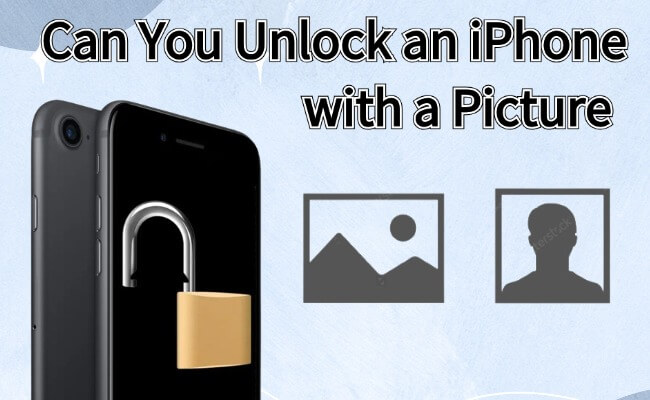
In this article:
Part 1. Can You Unlock an iPhone with a Picture
The answer to can Face ID work with a picture is: No.
Face ID uses 3D technology to map your face to match data stored on your device and determine if it's you trying to unlock it, but the picture is 2D and can't be detected by the TrueDepth camera.
As a result, facial recognition is secure and no one else can use the photo to break into your iPhone.
Part 2. How to Set Up Extra Security for Face ID
If you're still unsure and want to add extra security on top of Face ID, you can follow the steps below:
Step 1: Open Settings and click on Face ID & Passcode.
Step 2: Click Face ID & Attention, then click to open Require Attention for Face ID.
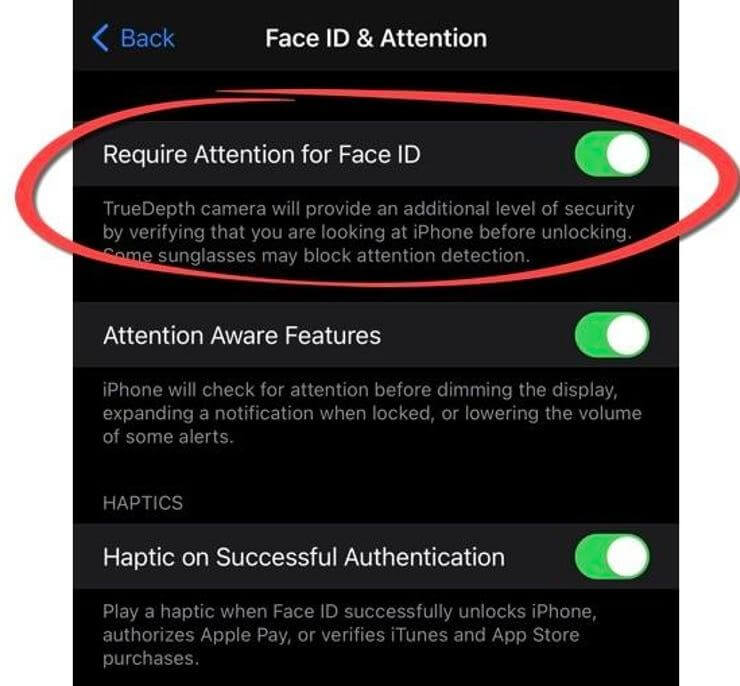
Part 3. How to Bypass Face ID
If your Face ID is broken and can't recognize your face, and it happens that you forgot your lock screen password, then it can be a challenge to bypass Face ID.
iMyFone LockWiper, as a professional screen unlocker, can help you easily bypass the Face ID and re-enter your phone, no matter if it's Touch ID, pattern password, digital password, it can unlock it efficiently.

- Unlock Face ID: Bypass Face ID on a broken or unrecognized screen.
- Delete Screen Lock: Remove various types of lock screen passwords such as 4-digit/6-digit passwords and patterns and other types.
- Skip Screen Time: Hack and directly remove screen time passwords.
- Bypass Account: Directly bypass and remove Apple ID, iCloud account without password.
Step on How to Bypass Face ID
Step 1: Download and launch LockWiper, then click Unlock Screen Passcode and Start.
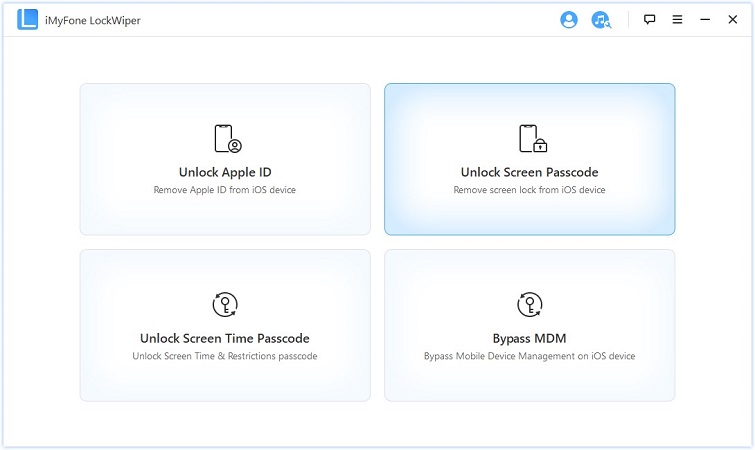
Step 2: Connect your device to the computer. Your device will be automatically detected. Select Download to download the firmware package and extract it.

Step 3: Click Start Unlock after the firmware package has been extracted. Then confirm to unlock.
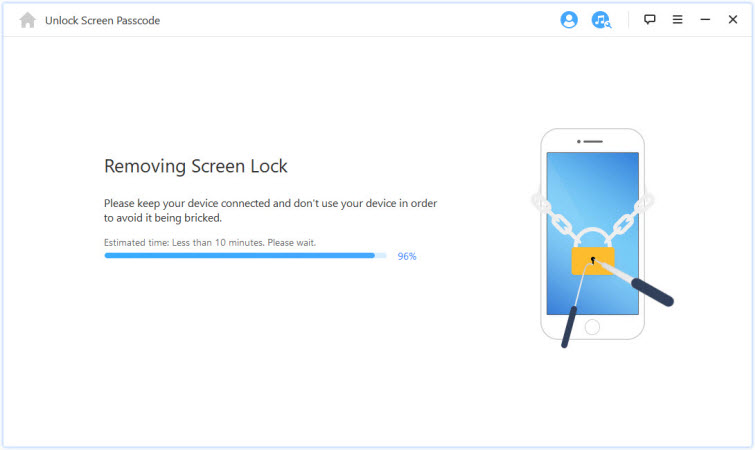
In less than 10 minutes, your device will be free from lock screen passwords such as Face ID with the help of LockWiper, you access your device freely by yourself, download it now for free and try it.
Part 4. FAQs about iPhone Face Unlock
1 Does Face ID work with eyes closed?
It's possible, that if you don't turn on Require Attention for Face ID feature in Settings on your iPhone, you can unlock Face ID with your eyes closed.
2 Does Face ID work while I'm sleeping?
No, Face ID technology cannot be unlocked while sleeping. Because the technology is designed to scan a user's entire face and then match the corresponding facial biometrics to the facial biometrics provided during setup, so you must be awake to use it.
3 Would Face ID work if you were dead?
The recognition performance of almost all Face ID systems would be severely degraded or not work at all if both eyes were not visible, as the eye is a key anchor point for measuring numerous facial features.
4 Does Face ID still work in the dark?
Yes, Face ID works in the dark by using a specialized infrared flash module that invisibly illuminates the entire face.
5 Does Face ID still work when I wear glasses?
Yes, if you wear glasses, you can improve the accuracy of Face ID by setting up Face ID with your glasses on. You can do this when you first set up Face ID.
Conclusion
The above is the answer about can you use a picture for Face ID, if you still have any doubts you can also contact us, if you want to bypass Face ID, LockWiper is your best choice.
Free download now to unlock iPhone/iPad Face ID even forget screen passcode.




















