[2024] Best 4 Ways to Bypass Apple ID - iOS 17 Supported
Category: Unlock iPhone

3 mins read
Have trouble accessing your iPhone/iPad cause it's locked to previous owner's Apple ID? It's annoying that prevents you from fully using device, isn't it?
Fortunately, 4 proven methods that help you to bypass Apple ID, bypass iCloud iOS 17 so you can fully control device. Let's get started removing that pesky Apple ID.

In this article:
Why Your Apple ID is Locked?
Sometimes your Apple ID can be locked or disabled. There are some possible reasons:
- You entered the wrong Apple ID password too many times - After a certain number of failed attempts, Apple will temporarily lock the account to prevent unauthorized access.
- Two-factor authentication is enabled - If you have two-factor authentication turned on, you'll need to enter not only your password but also a verification code sent to one of your trusted devices. Without that code, your account will appear locked.
- Account security alert - Sometimes Apple will lock an account if suspicious activity is detected, like a login from a new location or device.
- Forgotten password - If you simply forgot your Apple ID password, the account will remain locked until you go through the process to reset and update your password.
- Device lock - For iPhones specifically, if you enter the passcode incorrectly too many times, it will lock the entire device and require your Apple ID password to unlock it.
So how to bypass Apple ID and password, here are 4 reliable ways provided below.
How to Bypass Apple ID When Find My Enabled?
Find My feature enables you to locate your missing device. But sometimes it can be a great hassle, as it greatly increases the difficulty of bypassing Apple ID.
iMyFone LockWiper - Apple ID bypasser is a user-friendly and intuitive software designed to remove the Apple ID and iCloud account within 5 minutes when Find My is turned on. Let's go through its main functions.

- Bypass Apple ID and iCloud account when you don't have the password.
- Permanently bypass iCloud accountt even when Find My is enabled for all Apple devices.
- Easily bypass MDM profile without passcode within few simple steps.
- Unlock all types of screen locks, such as digital password, Face ID and Touch ID.
- Unlock Restrictions and Screen Time passcode.
- Support all iOS versions, including iOS 17.
Video about Unlocking Apple ID/iCloud on All iPhones for iOS 17
Specific Steps to Bypass Apple ID with LockWiper
Step 1. Download LockWiper onto your PC, then choose the Unlock Apple ID mode.

Connect your device to your PC using a USB cable.
Step 2. Click Start to Unlock tab. And wait for the software to remove Apple ID and iCloud account on iDevice.
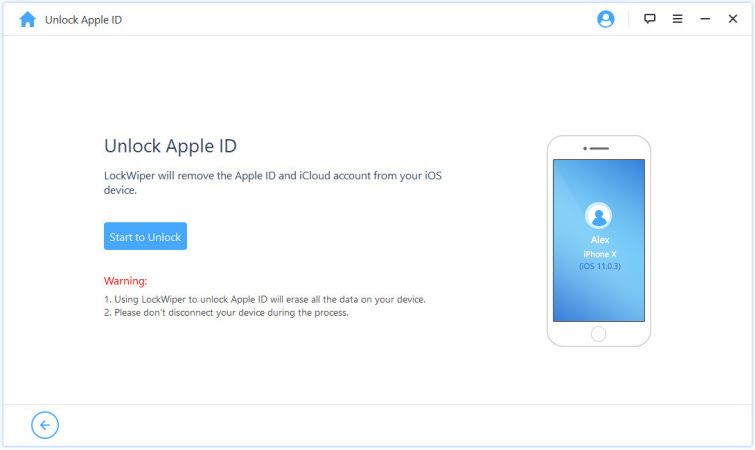
LockWiper will completely remove the Apple ID and iCloud account associated with your iDevice within 5 minutes.
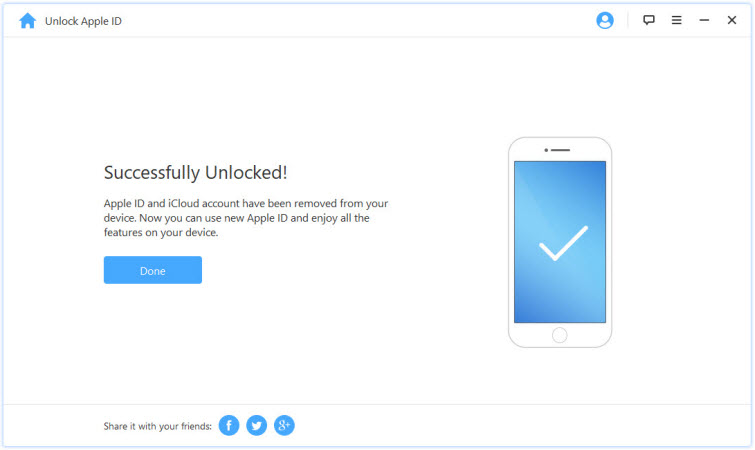
Remove AppleID on iOS 17 quickly and safely, LockWiper is the best solution, download and try it.
Contact the Previous Owner to Bypass Apple ID
If you just bought a second-hand iPhone/iPad, and find it associated with an Apple ID or you make it stuck in iCloud activation lock.
In this case, you can contact the previous owner to help you bypass the Apple ID remotely. This can be done by deleting device from iCloud. You can tell the previous owner to follow the steps below.
Step 1. Sign in to www.icloud.com with their Apple ID.

Step 2. Tap on Find iPhone feature.

Step 3. Choose All Devices.
Step 4. Choose the device that you want to delete from this iCloud account.
Step 5. Tap on Remove from Account.
Once completed, you can use your second-hand device normally. And you can create or sign in your own Apple ID.
Bypass Apple ID/Activation Lock with DNS
If you can’t contact the previous owner and get stuck in the iCloud activation lock, you can refer to this method. It will help you with iOS 17 iCloud bypass and remove the activation lock. You can take the following steps.
- This feature has a lower success rate.
- After bypassing activation lock, you can only use parts of the functions on your iPhone or iPad.
Step 1. Restart your Apple device and select your Country and Language.
Step 2. Navigate to More Wi-Fi Settings. Click on the i icon beside the Wi-Fi network.
Step 3. Select Configure DNS and choose Manual.
Step 4. Replace the DNS settings with a new one based on your location.
- South/North America: 104.154.51.7
- Europe: 104.155.28.90
- Asia: 104.155.220.58
- Other Regions: 78.109.17.60
Step 5. Afterward, go back and connect to your Wi-Fi network.
Step 6. Go back to the Activate iPhone screen, and select Activation Help.
Step 7. Afterward, you will receive a message of successfully connecting to the DNS server.
Then you can access parts of the apps and features on your Apple devices.
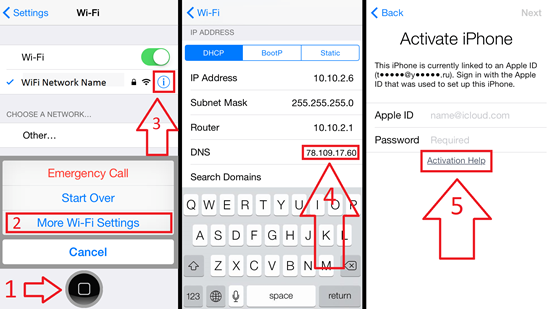
Ask Apple Support to Remove Apple ID/Activation Lock
Some used iPhone buyers ask the previous owner for a purchase receipt with the iPhone's serial number. So when something goes wrong with the iPhone, they can go for Apple support.
If you're such a cautious buyer, after receiving receipt, you can make an appointment and then go to the store. Apple Support will help you bypass activation lock or Apple ID from your device.

Conclusion
From this article, you can learn how to bypass Apple ID password on activated devices or unactivated devices.
LockWiper is the most convenient method, can help bypass Apple ID on iOS 17 when Find My is enabled. Now, it provides a free trial, just download it to bypass Apple ID in 5 minutes.























