Are you locked out of your phone and unable to use your iPhone or iPad? Then there isn’t anything to worry about. As there are multiple third-party iPhone unlocks in the market. Many people use ApowerUnlock for their iPhones and some of them even use ApowerUnlock alternatives. It is considered that ApowerUnlock is one of the best tools to unlock the iPhone. You don’t know about it? Then let’s discuss this in detail.

- Part 1: Know Everything about ApowerUnlock
- 1.1 What is ApowerUnlock
- 1.2 Features of ApowerUnlock
- 1.3 How to Use ApowerUnlock
- 1.4 The Reviews of ApowerUnlock
- 1.5 FAQs about ApowerUnlock
- Part 2: The Best ApowerUnlock Alternative

- 2.1 What is iMyFone LockWiper?
- 2.2 Why Choose LockWiper
- 2.3 How to Use LockWiper
- 2.4 FAQs about LockWiper
- Part 3: ApowerUnlock V.S. iMyFone LockWiper

Part 1. Know Everything about ApowerUnlock
1.1 What is ApowerUnlock
ApowerUnlock is a professional phone unlocking software developed by Apowersoft. It can help you unlock your phone in just a few minutes. With this tool, you can unlock your phone without losing any data. ApowerUnlock is the best phone unlocking software available today. It is fast, safe, and easy to use. It is compatible with all major brands of phones and all major carriers. It has a money-back guarantee.
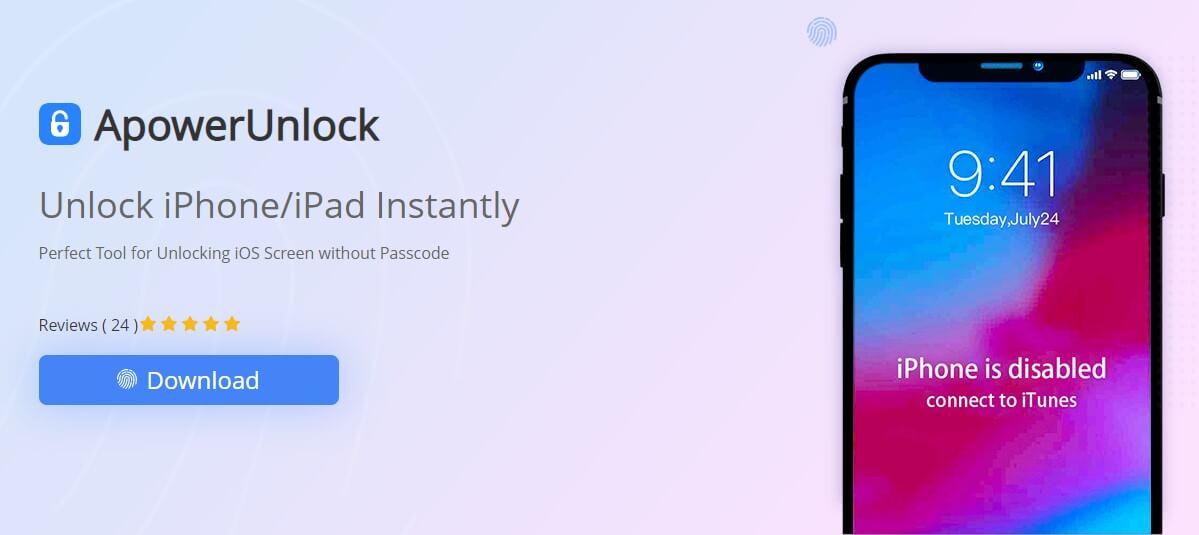
1.2 Features of ApowerUnlock
ApowerUnlock is compatible with all major molds of iPhone. It supports all major carriers, including AT&T, Verizon, Sprint, T-Mobile, and Boost Mobile. it is a safe and easy-to-use tool. It has a money-back guarantee. If you are not satisfied with the results, you can get a full refund.
- It is fast, safe, and easy to use.
- Unlock password, Touch ID and Face ID.
- Money-back guarantee.
1.3 How to Use ApowerUnlock
Step 1. To begin with, make sure to download and install the ApowerUnlock on your computer or laptop. Click the Start button.
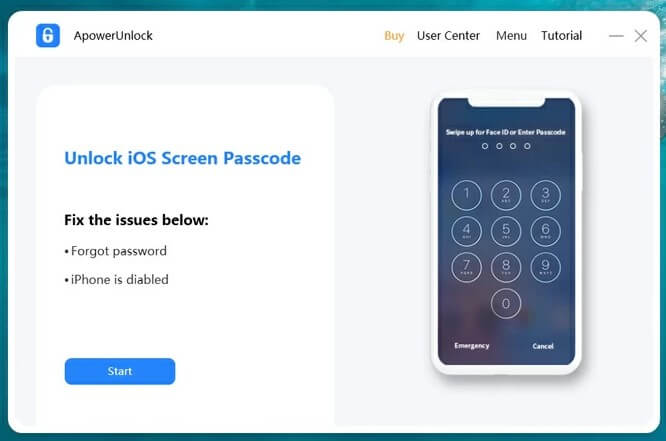
Step 2. Once you have successfully downloaded, connect your iPhone to your computer or laptop using a USB cable and click "Next" button.
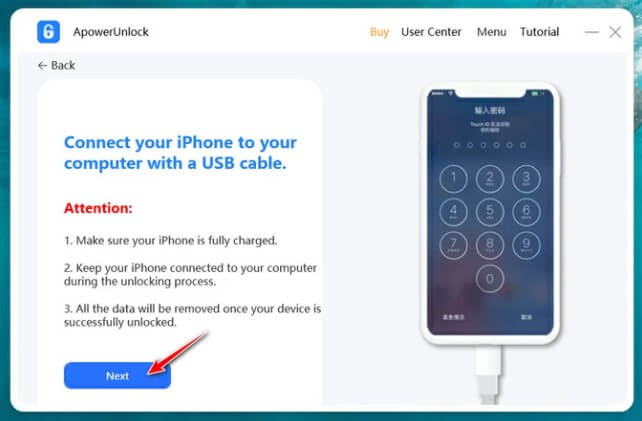
Step 3. Download and save firmware package when prompted.
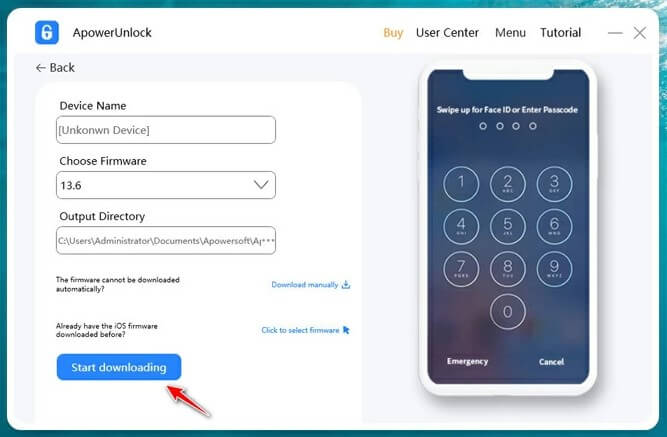
Step 4. Click on "Start Remove" button to remove the passcode.
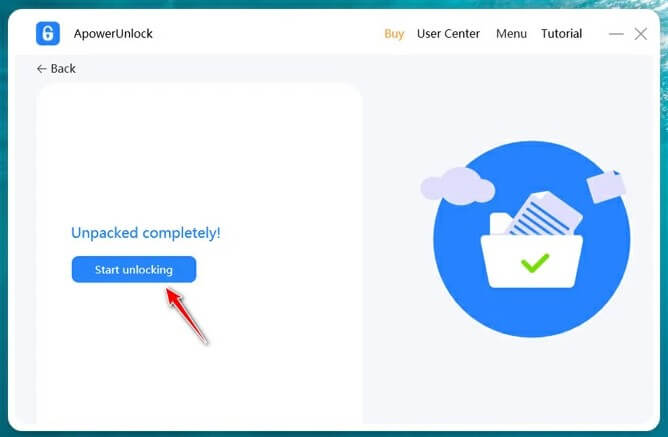
1.4 The Reviews about ApowerUnlock
ApowerUnlock is a program that can help you unlock your Android phone without losing any of your data. It is compatible with all Android devices and is very easy to use. It is a free program that you can download from the internet. The easy steps to use the program are to download and install ApowerUnlock on your computer then connect your Android phone to your computer via a USB cable.
Pros
- It is the latest unlocking tool that offers numerous features.
- The unlocking process can be completed in a few clicks.
- It can be best used for different potential locks.
Cons
- It's a very new product, so there are not many reviews or user feedback available to help you decide whether or not to use it.
- Only support for Windows, Mac users can't use it.
1.5 FAQs about ApowerUnlock
1. Is ApowerUnlock only for iPhones?
Yes. ApowerUnlock is a tool focus on iDevices, it can unlock password, Touch ID and Face ID.
2. Is ApowerUnlock safe?
Yes, ApowerUnlock is 100% safe and clean. There is no virus, trojan, adware, or malware.
Part 2. The Best ApowerUnlock Alternative
2.1 What is iMyFone LockWiper
iMyFone LockWiper is one of the best ApowerUnlock alternatives on the internet at this time. no matter if your phone is locked by a lock screen, iCloud account, or even by parental control this tool would help you to gain full access to your phone once again.
2.2 Why Choose LockWiper
You Can Benefit a Lot from LockWiper
- Are you locked out of iPhone without knowing the password? It helps remove the screen lock.
- Do you have issue with Apple ID password? It helps bypass the old password.
- No matter to unlock or reset iPhone, it never asks for iPhone password or iCloud password.
- Was your iPhone disabled or broken? It assists you easily bypassing the screen and getting into iPhone.
- Forgot Restrictions or Screen Time Passcode? It quickly unlocks it without losing data.
- It’s a self-service program that anyone can use simply, no tech required.
2.3 How to Use LockWiper
Video Tutorial about How to Unlock Apple ID without Email/Phone Number/Security Questions
Step 1: After installing iMyFone LockWiper on your computer, launch it. Connect the device whose Apple ID you wish to remove to the computer and trust the connection.
Step 2: Select the Unlock Apple ID mode on LockWiper and then tap the Start to Unlock button.

Step 3: LockWiper will start removing the Apple ID if “Find My iPhone” is disabled. If the Find My iPhone feature is enabled, follow the onscreen instructions to reset all settings on the device. When your iPhone reboots, it will starting the removal process.

That’s it, you just need to wait for a moment for it to complete.
You may also like
Is There Free iMyFone LockWiper Official Registration Code? [Answered]
[2023 Updated] How to Remove MDM Profile from iPhone/iPad
How to Wipe a Locked iPad to Factory Settings without Passcode
2.4 FAQs about iMyFone LockWiper
1. Does LockWiper work?
Yes, LockWiper is an effective tool that can remove a lock from your device.
2. Is iMyFone LockWiper safe?
The software is safe and easy to use. It has been trusted by many professional media sites, such as PCWorld, Macworld, Cult of Mac, etc.
3. Can I get a free trial of LockWiper?
If you want to experience the functions of LockWiper before purchasing it, you can get the free trial version.
Part 3. ApowerUnlock V.S. iMyFone LockWiper
Here's the comparison of these 2 tools.
1 Compatibility
|
Unlock Apple ID
|
 |
 |
|
Unlock Passcode
|
 |
 |
|
Bypass MDM
|
 |
 |
|
Bypass Screen Time Passcode
|
 |
 |
|
Compatibility
|
Winows&Mac | Mac |
|
Recommend level
|
4.8/5 | 4.0/5 |
2 Price
ApowerUnlock
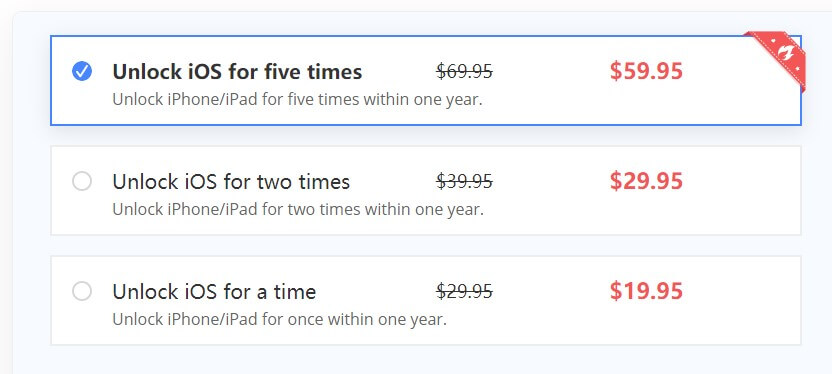
iMyFone LockWiper
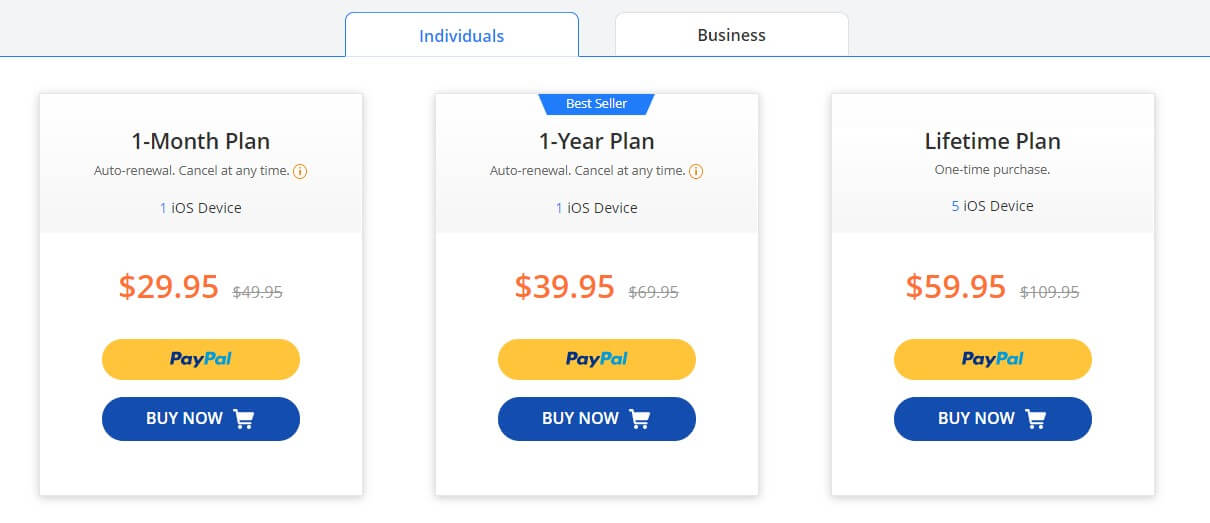
There's also business plan at the price $49.95/Month or $79.95/Lifetime for you if you need.
Summary
Take the $59.95 plan as example, iMyFone LockWiper can offer you lifetime license withe ApowerUnlock can just offer you 1 year license. What's more, iMyFone LockWiper has more functions than ApowerUnlock.Conclusion
For every iPhone user having an unlocking tool is necessary or we can say for every mobile phone using this tool is a need at this time. For this reason, many users are aware of ApowerUnlock but there are some disadvantages to using it.
That's why we really recommend you iMyFone LockWiper, lower price and more powerful capability. It's definitely a better choice for you.



















 April 1, 2025
April 1, 2025

