The Best Apeaksoft iOS Unlocker Alternative to Remove Password
Category: Unlock iPhone

4 mins read
The need for an iOS unlocking program arises in several situations like locked iPhones, second-hand devices, forgotten passwords, and more. A wide range of these tools are available and Apeaksoft iOS Unlocker is one of the popular ones. Though this unlocking tool is quite decent, a lot of users look out for alternatives due to several reasons. If you too have been looking for Apeaksoft iOS Unlocker alternative going through this article will surely be of great help.

In this article:
Now download iMyFone LockWiper to unlock iPhone without passwords.
Part 1. A Full Review of Apeaksoft iOS Unlocker
1 What is Apeaksoft iOS Unlocker?
Apeaksoft iOS Unlocker is a Windows and Mac-based tool that helps you to remove and wipe the passcode on your iOS device to get access to the device. The software works in several situations to remove the passcode like forgetting the passcode, second-hand devices, broken screen, non-working Face ID, and others.
2 Key Features of Apeaksoft iOS Unlocker
The main features of the software are as follows:
- Removes all types of passwords and passcode to get access to the locked iOS device.
- Works in all major scenarios like forgotten passwords, disabled devices due to incorrect password attempts, broken screen, accidentally changing the password, second-hand device, Touch ID and Face ID not working, and more.
- Get access to the iPhone after the process without any limits.
- Allows to access the features and settings of Apple ID and iCloud.
- Allows updating the device to the latest iOS version.
- Activate the phone by changing to a different Apple ID.
- Works with all iOS devices running on iOS 16 and before.
3 Pros and Cons of Apeaksoft iOS Unlocker
- Get access to a locked iOS device without a password.
- Simple to use.
- Works in multiple scenarios.
- Compatible with most iOS versions and devices.
- The trial version offers limited features.
- The subscription for the full version is quite pricey.
4 FAQs about Apeaksoft iOS Unlocker
1 Is Apeaksoft iOS Unlocker Safe?
Yes, Apeaksoft iOS Unlocker is safe software to use.
2 Is Apeaksoft iOS Unlocker Free?
There is a free trial version of the software, but the features offered are very limited. To get access to all the features of the tool, you need to upgrade to the paid version.
3 What's the Review of Apeaksoft iOS Unlocker
Apeaksoft iOS Unlocker has mixed reviews from users. We have listed some of them below.
Part 2. The Best Apeaksoft iOS Unlocker Alternative to Unlock iPhone Password
Apeaksoft iOS Unlocker is a decent iOS unlocking program, but its high subscription pricing makes a lot of users looking for an alternative option. So, if you too are in search of pocket-friendly software that comes packed in with all basic and advanced features iMyFone LockWiper is the best option. This is an excellent Windows and Mac-based software that helps in removing all types of locks and passwords on your iPhone, and that too in a few quick and simple steps.

- Allow removing all types of iPhone screen passcode, including digit passcode, Touch ID, Face ID, and alphanumeric passcode.
- Facilitate removing Apple ID and using all the features of iCloud and Apple ID.
- Allow removing MDM lock without any password.
- Facilitate bypassing the screen time passcode and parental controls.
- Allow changing to a different Apple ID and creating a new one.
- Enjoy all wonderful features after passcode removal.
- Compatible with all the devices and latest iOS 16 versions.
The Video and Steps to unlock iPhone screen using iMyFone LockWiper
Step 1: Launch the installed software on your system and on the main interface choose Unlock Screen Passcode option.

Step 2: Click on the Start button and then using a USB cable connect your iPhone to your system.
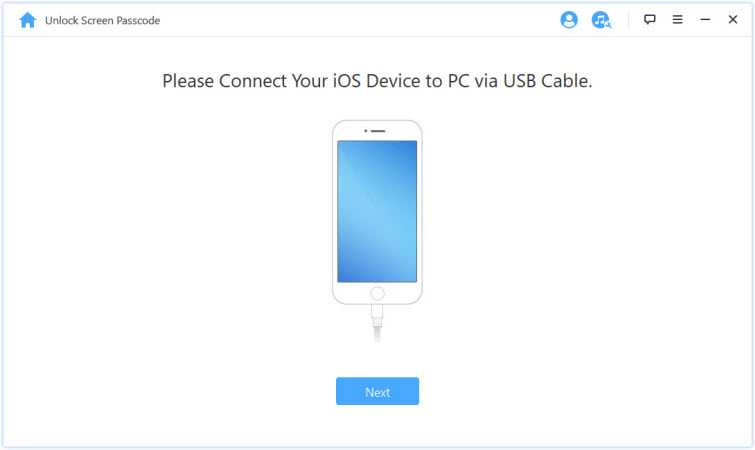
Step 3: The software will recognize the connected device and will load the information of the device. Next, choose the version of the firmware and click on the Download button.

Step 4: Once the firmware is downloaded and verified click on the Start to Extract button.
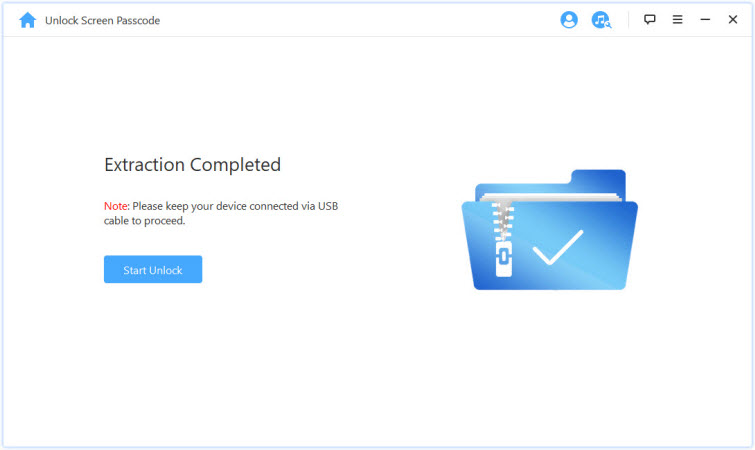
Step 5: Next, click on the Start Unlock button and then enter 000000 to confirm to unlock the device. Again, click on the Unlock button to start unlocking your connected device. When the unlock is complete, tap on the Done button.
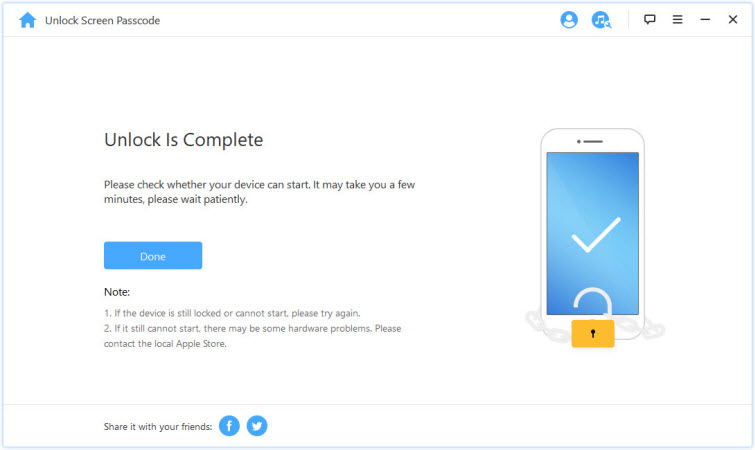
- An effective tool with a 98% success rate.
- Works in all situations and scenarios for lock removal.
- Safe and secure tool to use.
- Support all iOS versions including iOS 16 and iPhone models including iPhone 14.
- Effectively removes all 4 types of iPhone locks.
- Offers 24X7 one-on-one support.
- Free trial version supports limited features.
Part 3. Other Apeaksoft iOS Unlocker Alternatives to Bypass iPhone Password
A few other alternative tools for bypassing iPhone passwords are enlisted below.
1 Aiseesoft iPhone Unlocker
Wiping of iPhone passcode along with other passwords can be done using this Aiseesoft iPhone unlocker tool that is available in multiple options of the lifetime license.
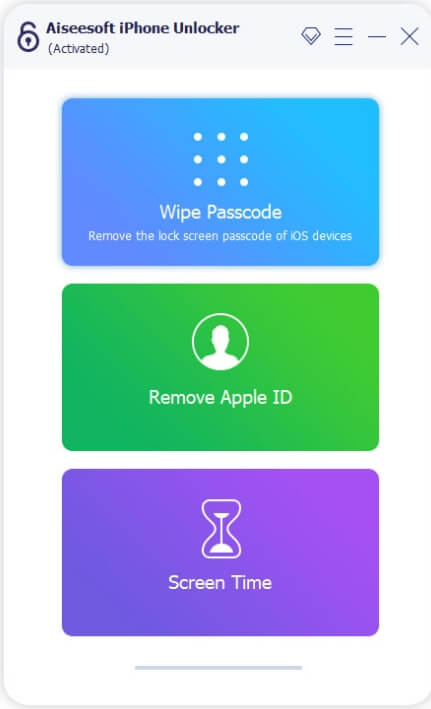
Key features:
- Windows and Mac compatible
- Helps in removing all types of iPhone passcode- 4-digit, 6-digit, Touch ID, and Face ID
- Works in multiple situations like forgetting the password, damaged screen, second-hand phone, and more.
- Allows removing Apple ID.
- Allows removing the restrictions of screen time.
2 iToolab UnlockGo
To get full access to your locked iPhone device by bypassing and removing the passcode and passwords, iToollab UnlockGo works as a decent tool. The software is available for download on Windows and Mac systems and comes in monthly, yearly, and lifetime plan options.
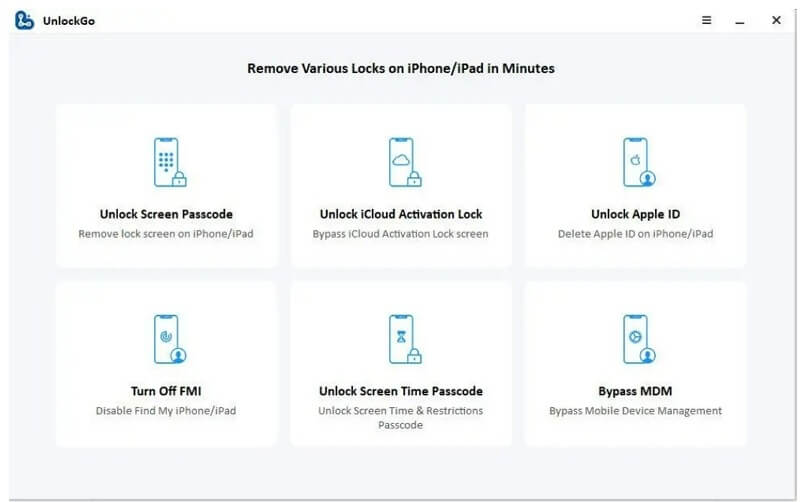
Key features
- Can remove all types of iPhone passcode.
- Allows deleting the Apple ID account on iOS devices without using a password.
- Facilitates bypassing and removing MDM profile
- Support untethered iCloud activation lock bypass.
- Allows changing the screen time passcode.
- Allows disabling Find My iPhone without any need for a password.
3 PassFab iPhone Unlocker
Passfab unlocker software that can be used for unlocking an iPhone in an array of scenarios like forgetting the password, damaged and broken screen, disabled device, and more is PassFab iPhone Unlocker.
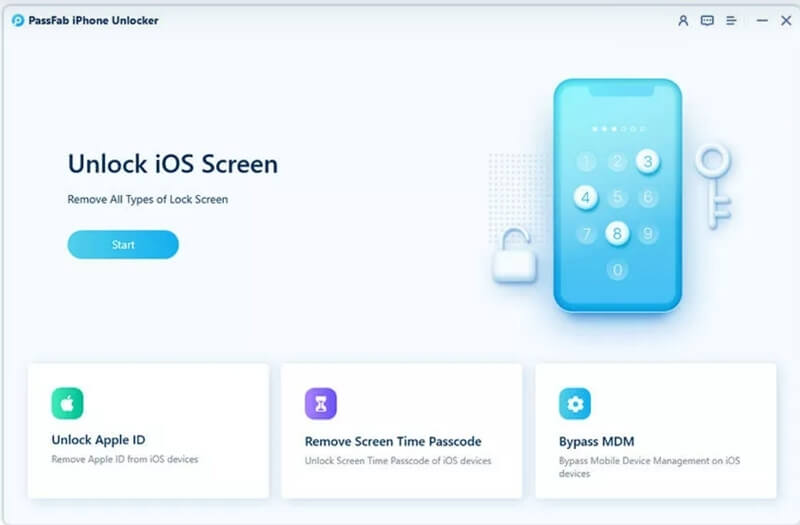
Key features
- Available for download on Windows and Mac.
- Removes digit code, Touch ID, and Face ID.
- Allows you to factory reset your device without any need for a password.
- Facilitates unlocking Apple ID without using any password.
- Turf off the screen time restriction.
- Remote management from the iPhone and iPad can be bypassed.
Conclusion
The use of workable and safe software for removing and bypassing iPhone passcode is important to make sure that the task is done quickly and in a hassle-free manner. Above we have listed Apeaksoft iOS unlocker alternative and a few other popular tools that can be tried. But if you are looking for the one that is best in terms of features, pricing, and ease of use, iMyFone LockWiper will work as the best option.























