
I have a Samsung phone that I use for everything, and I associated my Google account to it for easy file backup. Unfortunately, I forgot the Google account password and tried to recover it but discovered that I'd lost the recovery mobile number.
Now, I want to sell the Android device, which implies that I must factory reset the device, but my major concern is how to bypass the Google account verification (FRP) that will show up after the factory reset. Could you tell me what is FRP and how I do this, please?
Part 1. What Is Factory Reset Protection (FRP) Lock?
If a factory reset is performed on Android device without the owner's authorization, the FRP will pop-up with the message, "This device was reset. To continue, sign in with a Google Account that was previously synced on this device."
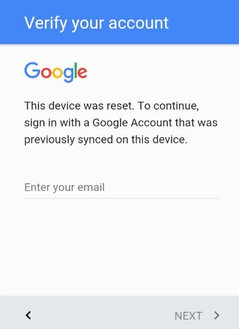
Therefore, Factory Reset Protection (FRP) is a built-in security feature that was designed by Google for smartphones and tablets running Android 5.1 and later to restrict other people from using your smartphone or tablet if they forcefully perform a factory reset on the device.
Importance of Factory Reset Protection (FRP):
Factory reset protection can be useful in preventing theft or stealing of Android devices.
It's impossible to ordinarily remove the FRP lock unless with Google account password.
Now that we know what FRP lock is, we will discuss how FRP work on Android phone.
Part 2. How Does FRP Work on Android Phone?
Factory Reset Protection (FRP) is automatically activated in every Android device during the Google account setup process. Once FRP is enabled in your Android device, and someone wants to reset the device using Backup & Reset feature in the Settings app, then the system would require the device's security PIN to protect the owner's data and files.
However, if the device wielder decides to forcefully reset the Android mobile device, then FRP lock will sets in with the notification, "This device was reset. To continue, sign in with a Google Account that was previously synced on this device."
More so, if the device wielder is not able to verify Google account using the password, then he or she may not be able to access the smartphone again.
Part 3. What Do You Need to Know about FRP?
"What is FRP lock" has been discussed in the above paragraphs, but there are a few things you still ought to know about FRP which are presented below.
1. If you want to factory reset your device, you should ensure that you still remember your Google account email and password because you'll provide them at the end of the reset.
2. If you want to factory reset your device but don't remember your password, you can do the following:
Reset your Google password.
Remove the Google account before you reset your device.
3. If you've reset your Android device and didn't remember your Google account name and /or password, do the following:
If you only know your Google account username, then reset your password. It may take 24 hours for the new password to sync with all your registered devices, then verify Google account using the new password.
If you have multiple Google account and can't remember which of them you're using on the device, then log on to Android Device Manager using each of the accounts details to check if the device is listed in the account.
If you can't remember the Google account username, you can send the device to an authorized Android device center with proof of purchase. They will use a special tool and reopen the device.
Part 4. How to Remove FRP Lock without Password?
1Remove FRP Lock without Google Account Password via iMyFone LockWiper (Android)
If you want to instantly remove FRP lock from your Android device, then use iMyFone LockWiper (Android) FRP lock removeer . The beauty of LockWiper (Android) is that it can completely bypass FRP lock without using a Google account username and/or password, and at the end of it, you'll regain full access to your device. In addition to removing FRP lock, the software also supports bypassing the lock screen on Android phones easily and quickly.

1,000,000 Downloads
Features of iMyFone LockWiper (Android)
- Instantly and completely remove FRP lock without Google account username or/and password.
- Allow full control of your Android device after bypassing the FRP lock.
- Offer you the opportunity to use different Google accounts on your device.
- Delink your Android device from the previous Google account.
Steps to Remove FRP Lock from Android Phone with LockWiper (Android)
iMyFone LockWiper (Android) supports to remove Google FRP lock on all Samsung devices without knowing the password. Follow the instructions below to remove FRP lock on your Samsung phone.
Step 1. Connect Your Android Phone
Download, install and launch LockWiper(Android) on your computer.

Choose the "Remove Google Lock" mode from the Home interface, and click the "Start" tab.

Step 2. Select and Confirm Your Device Information
The software will detect your device information automatically. Correct the device name if the system did not detect the right device name, and then click "Next".

Follow the onscreen guide to put your Samsung device in Recovery Mode, and then click "Next".
Step 3. Prepare for the Data Package
Select the right device Information, PDA, Country, Carrier, and then click "Download".

When LockWiper has finished downloading the specific data package for your device, then click "Start to Extract" to unpack it.
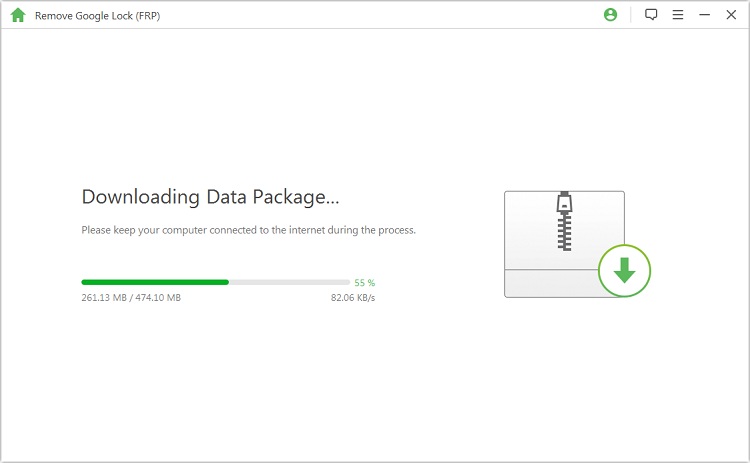
Now, follow the onscreen guide to put your device in downloading mode, and confirm the downloaded firmware package by entering "000000" to install it.
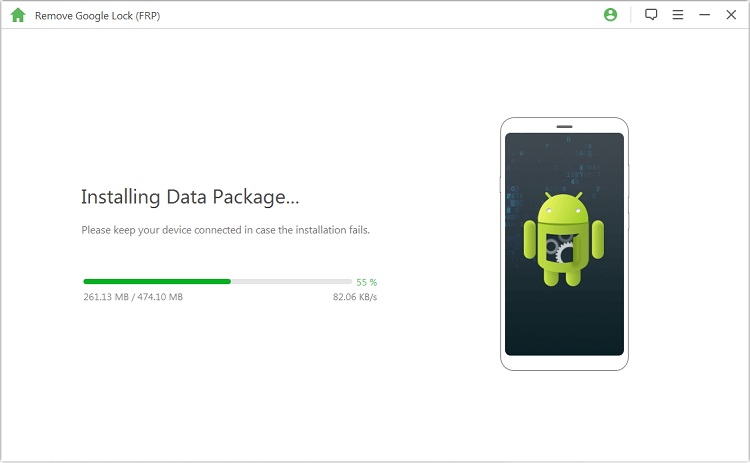
After the installation, follow the onscreen guide to switch on "USB Debugging" and "OEM Unlock", and follow the onscreen guide to reset your device.
.jpg)
Step 4. Prepare Firmware Package for Your Device
Follow the onscreen instruction to reset your device.
After the factory reset, put your Android Mobile device in Downloading mode again for LockWiper to install the firmware package into the device.

Once the firmware package is downloaded, click "Start to Extract" to unzip the file and install it.
Step 5. Bypass Google Account Verification on Samsung Mobile Device
When the extraction is complete, LockWiper will start to bypass Google account verification on your Samsung mobile smartphone.

Conclusion
From what has been discussed above, you may have had an answer to "What is FRP lock and how to remove FRP Lock". If you need to remove FRP lock without Google account password on your Android device, we recommend that you download and install a copy of LockWiper (Android) FRP unlock tool on your PC to help.



















 August 16, 2024
August 16, 2024
