Being blocked from the Vivo phone by a Google account can prevent the user from using the features properly, and the cause of this predicament is usually the FRP lock.
The feature blocks you from accessing your Vivo phone while protecting information, but don't fret too much, this article will help you bypass Vivo FRP lock, whether you're a tech-savvy user or one looking for a simple guide to get what you want.

In this article:
Part 1. What is FRP on Vivo
FRP is a built-in security feature developed by Google to keep your phone and its data safe from accidental access.
After factory resetting your Vivo without disabling FRP, you will need to enter your Google account credentials to access your phone.
Part 2. Preparing for Vivo FRP Bypass
To bypass Vivo FRP you need to prepare your device adequately as per the following pointers to ensure a smooth bypass process.
- Make sure your device is fully charged.
- Backup important data.
- Connect to a stable network.
- Make sure your device is compatible with the following methods.
Part 3. How to Bypass Vivo FRP Lock
If your Vivo phone is experiencing Google account lockout issues, follow the instructions in the following method and bypassing Vivo FRP is not a problem.
1 iMyFone LockWiper (Android)
iMyFone LockWiper (Android) is one of the most reliable Vivo FRP bypass tools. With LockWiper (Android), you can bypass the FRP lock, remove the Google verification prompt and unlock your phone in less than 5 minutes without any technical skills.
The tool supports a wide range of vivo models to provide a seamless experience for users who need to unlock their device quickly.

Key Features of LockWiper (Android):
Completely remove multiple or single Google account(s) without password from Vivo devices.
Support to remove FRP lock from Vivo smartphones, including Android 13.
Also help you unlock PIN, pattern, password, fingerprint, and face locked Android devices.
Enjoy all features after removing the Android Google lock.
Step 1: Install the LockWiper (Android). Select the Remove Google Lock (FRP) mode. Click Start to begin the process.

Step 2: Then choose your Android system and connect your Vivo device to the PC by a USB cable.
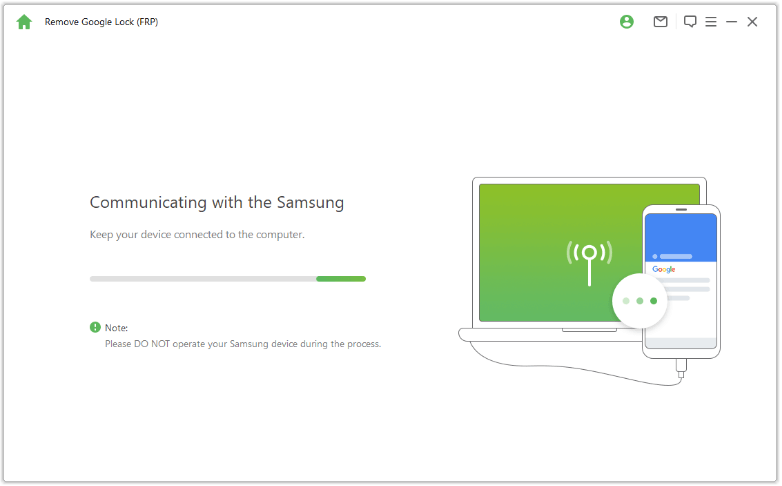
Step 3: Follow the instructions to turn on USB debugging on your Vivo device.
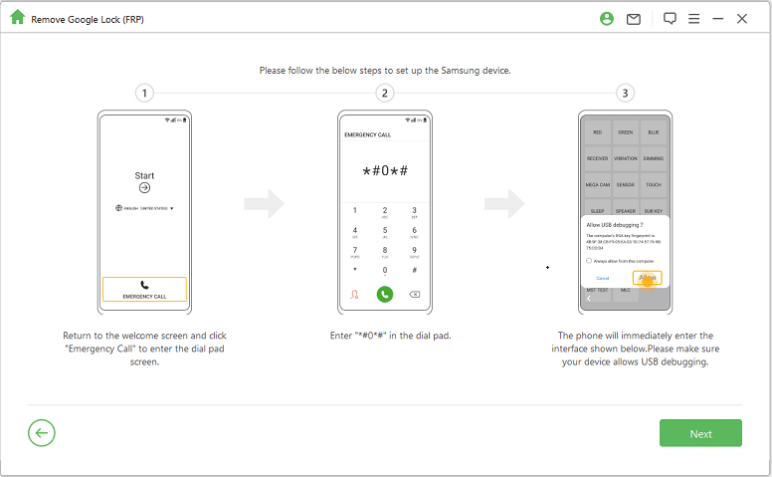
After that, the program will start to bypass Vivo FRP lock soon. After a while, Vivo FRP lock will be removed.
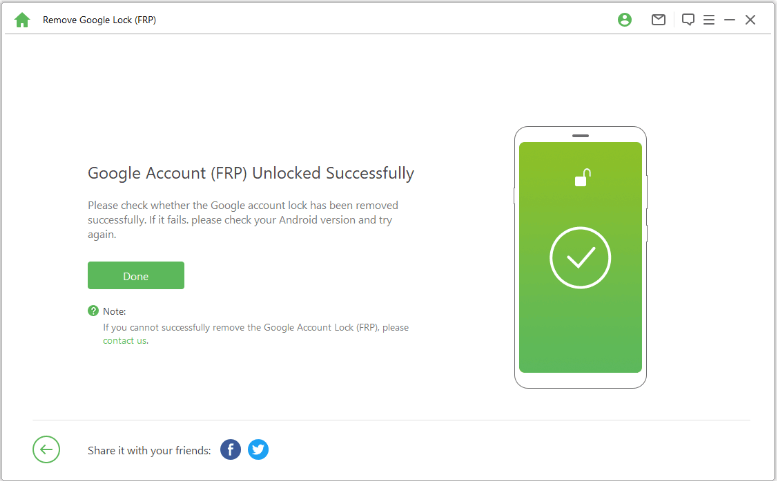
Follow these 3 simple steps to easily remove the FRP lock on your Vivo and regain access to your device.
2 Google Account Manager
Another way to bypass Vivo FRP is to use Google Account Manager. This method requires accessing the device's settings through specific steps in order to add a new Google account.
Step 1: Connect your Vivo phone to a Wi-Fi network. Tap on the arrow next to Wi-Fi network > tap on Manage Network Settings, turn on the Static IP switch and tap on the IP Address option.
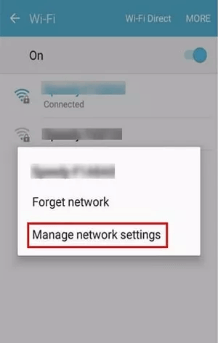
Step 2: In the IP address space, enter any letters or numbers and press and hold until you see the Web Search option.
Step 3: Now download Google Account Manager and Quick Shortcut Maker, launch Quick Shortcut Maker and use it to find Google Account Manager.
Step 4: Now sign in again with your other Gmail account, restart your Vivo smartphone and proceed with the settings as usual, when you reach the page where you enter your Google account, you will see the option Account added. This indicates that Vivo's old FRP has been successfully bypassed.
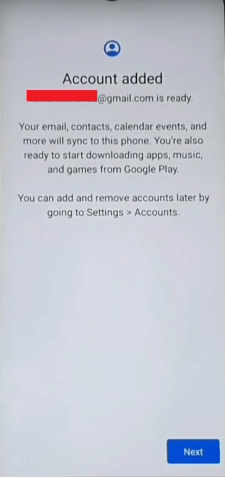
3 Recover Google Account
If you have forgotten your Google account details, Google offers a recovery process that allows you to reset your password and regain access to your account.
Step 1: After factory resetting your Vivo, on the Enter your Google credentials page, click on Forgot password.
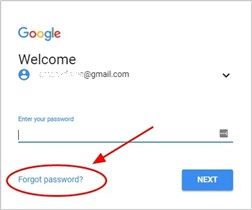
Step 2: Use your phone number to receive a link to reset your password on another device.
Once you have recovered your account, you can enter your new credentials on your Vivo phone, effectively removing the FRP lock. This method ensures that you maintain access to your important data and services.
4 Contact Vivo Support
If all else fails, contacting Vivo support is an effective way to resolve the issue. The support team can provide you with specific instructions based on your device model, and you can rely on professional guidance to ensure that your device remains safe and functioning properly throughout the process.
Part 4. FAQ about Vivo FRP Bypass
1 What is Vivo FRP bypass and why is it necessary for unlocking my phone?
Vivo FRP bypass is a method used to unlock a Vivo phone that has been locked due to Google account issues, specifically caused by the Factory Reset Protection (FRP) lock. This lock is a security feature designed to prevent unauthorized access to your device by tying it to your Google account.
2 How can I perform an FRP unlock on my Vivo device if I'm locked out of my Google account?
To perform an FRP unlock on your Vivo device, you can use tools like iMyFone LockWiper Android, which provides an easy-to-follow process. Additionally, methods such as using Google Account Manager or downloading an FRP Bypass APK can help.
3 Are there any risks involved in attempting a Vivo FRP unlock, and how can I avoid them?
Yes, there are risks involved, such as potential data loss or security breaches if using unreliable tools. To avoid these risks, use trusted and reputable tools like iMyFone LockWiper, and ensure that any APKs are downloaded from safe sources. Consulting Vivo Support for guidance can also minimize risks.
4 Can I unlock my Vivo phone without losing data during the FRP bypass process?
Unlocking your Vivo phone without losing data can be challenging, but some methods such as Google Account recovery or using iMyFone LockWiper may preserve your data. Always ensure your data is backed up and follow guidelines carefully to minimize data loss during the process.
Conclusion
Understanding and using the vivo FRP bypass method can be an effective way to resolve account lockouts and restore full access to your device quickly and securely. Even if you're not tech-savvy, using iMyFone LockWiper makes it easy to bypass FRP locks in less than 5 minutes while keeping your vivo phone secure.
-
[2025 Unveil] What Is the Master Code to Unlock Any Phone?
What is the master code to unlock any phone when you don't know the passcode for unlocking the device? Read on this article to find out the answer!
3 mins read -
[2025] How to Reset Samsung Phone When Locked in 5 Ways?
how to reset a Samsung phone when it is locked? IF you want to clear all data from the Samsung phone, read on to learn about 5 factory reset methods.
4 mins read -
[2025 Guide] How to Download & Use Easy Samsung FRP Tool?
Samsung phone stuck on FRP lock, how to bypass it? This article will introduce how to bypass Samsung FRP with easy Samsung FRP Tool for PC.
4 mins read -
OPPO FRP Lock Solutions: Unlocking Your Used OPPO Made Easy
If you have purchased a used OPPO and can't factory reset and stuck in the FRP lock, this post will take you through FRP tool and you can choose the right one.
4 mins read -
[2025] 9 Popular Phone Unlocking Software for Android
Here are the features and comparisons of 9 popular phone password unlock software to help users whose phones are locked to use their Android phones again.
7 mins read -
Top 5 Samsung FRP Bypass Tool to Remove Google Account
Looking for samsung frp tool? This blog will discuss top 5 Samsung FRP bypass tools to remove Google account. download samsung frp tools now!
4 mins read



















Was this page helpful?
Thanks for your rating
Rated successfully!
You have already rated this article, please do not repeat scoring!