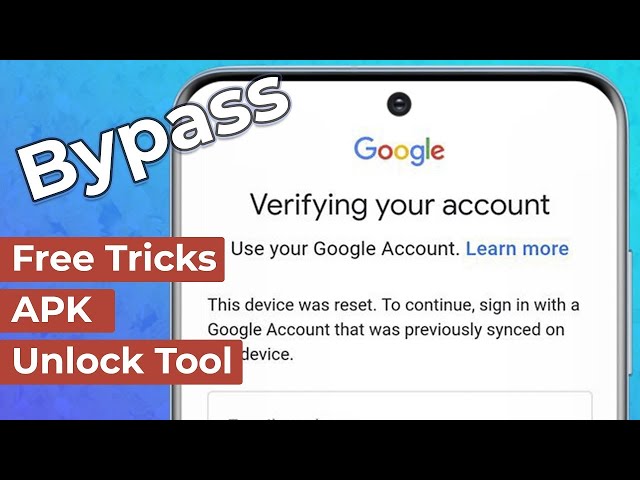For the sake of preserving your information and protecting your device, it is necessary to use a google account on your Samsung S7 phone. But what if you forgot your Google account or the password and you can’t access the phone after a factory reset.
To avoid being stuck with Factory Reset Protection or Google account verification, which can potentially lock you out from the device, you should try removing or bypassing your google account first. These are some FRP bypass apks to solve the Samsung S7 bypass Google account issue.
1: Samsung S7 Bypass Google Account with LockWiper (Android)
The easiest way to bypass Samsung S7 Google account is using a lock removal tool – iMyFone LockWiper (Android). It is the best software to enables you to remove Google account (FRP lock) without knowing the email address and the password. It also bypasses all formats of Android screen locks without password and save you from all the locked-out troubles.

1,000,000 Downloads
- Easily Bypass Google account/FRP lock without email account and password.
- Completely remove the previous google account and sign in to a new account instead to enjoy all Android and Google features.
- Get rid of the tracking and blocking from the previous owner on a second-hand device.
- Also unlock all Android screen locks, including PIN, pattern, password, fingerprint, and face lock.
- User-friendly interface and no tech skill required.
These steps are essential to be followed in using LockWiper for Samsung S7 google account bypass.
Video guide:
Image guide:
Step 1: Download and run LockWiper (Android) on your computer, simply choose Remove Google Lock (FRP) from the home interface.

Step 2: Connect your phone with a USB cable and click Start.

Step 3: Select your device information to continue.

Step 4: Download the data package and install it on your phone.
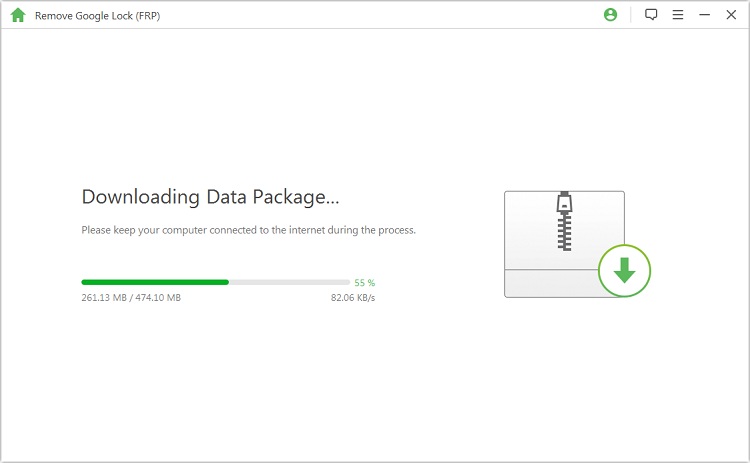
Step 5: Enable the USB debugging and OEM on your device with the instruction on the program. Then it will start to unlock the Google account.

Step 6: Kindly wait for it to finish. Your google account is now successfully removed.

Now you don’t need to worry about how to bypass Google account on galaxy s7, cause iMyFone LockWiper (Android) the phone unlock tool can handle it well for you. It can also fix issue like how to bypass Google account on galaxy s7 edge with computer or other Android devices.
Method 2: Samsung S7 Google Account Bypass with FRP Bypass APK
How to bypass Google account on galaxy s7? The answer lies in this method, which bypasses Google verification and removes the FRP lock as well. It installs an APK file to reset your device. But there are some limitations for this method.
- An OTG cable, a flash drive and a computer are needed.
- It only works on some old Android version if tried on newer version it may not work.
Steps to Bypass Samsung S7 Google Account with OTG
It seems quite easy to Bypass Google Account Samsung S7 with the help of OTG. The On-The-Go is just like the USB device that acts as a host. For implementation, it's better to download the APK file for Bypass Google Account Samsung S7.
Step 1: Connect with Samsung S7 to the OTG cable. Go to the File Manager and open the folder.
Step 2: After that browse the APK file. Tab the Bypass any Samsung account lock APK.
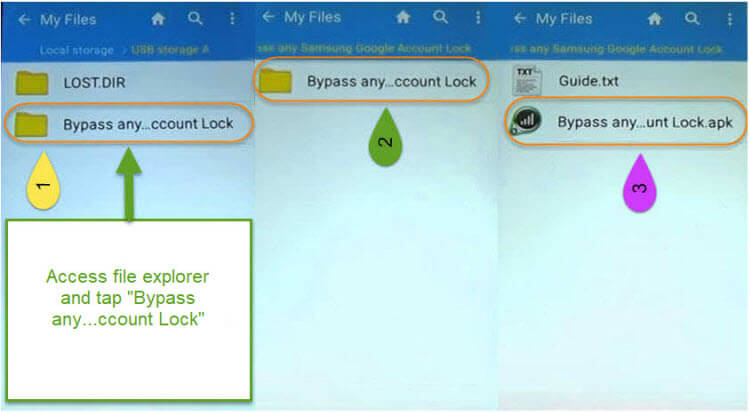
Step 3: Maybe some pop-up appears during the installation process. To avoid this, click on the Settings and enable the Unknown Sources.
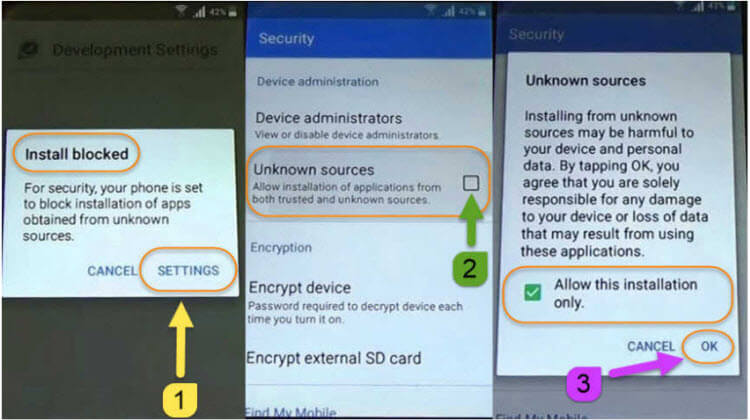
Step 4: Install the APK file. Once it's done, click on Open to access phone Setting menu. Navigate to Backup and Reset -> Factory Data Reset, then tap on Erase Everything to confirm reset.
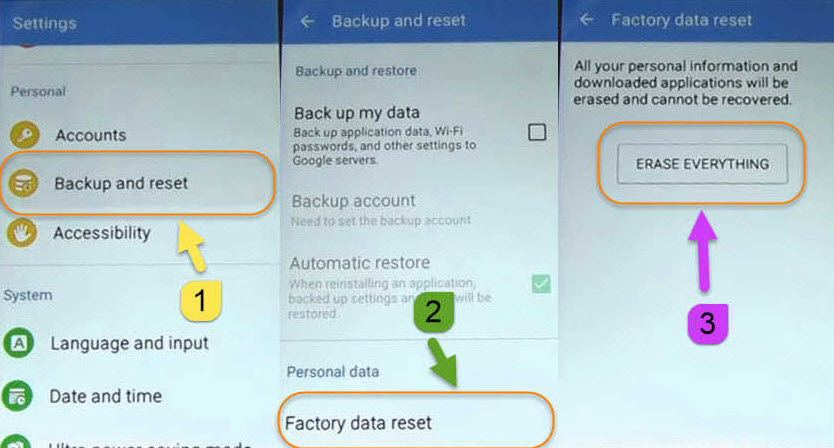
Now you've bypassed Google account on your Samsung S7 with OTG. Your device will restart in a few minutes. After that you can set it up from the beginning.
Method 3: Samsung S7 Google Account Bypass without OTG
There is also another method available to unlock Samsung S7 Google account without OTG, which is through the use of bypass tool. Here I am providing the specific steps. However, the process is a bit complicated compared with the above-mentioned way.
Step 1: Choose the desired language from the "Welcome Panel". Connect with your WiFi network option.
Step 2: Go to the Google account verification panel. After that, open SideSync on your computer.
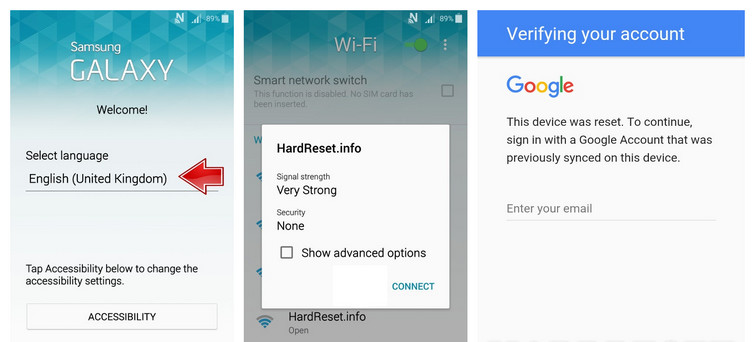
Step 3: Connect your Samsung S7 with a micro USB cable. Choose the chrome browser from the appeared screen. Accept all the terms and condition and click on the No, Thank You to start up the chrome setup.
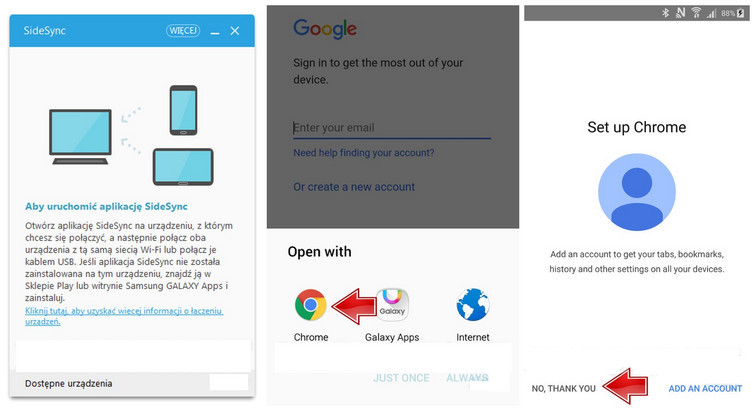
Step 4: Search download.hardreset.info into Google searcher. Then open the folder name as Samsung. Choose the app Samsung Bypass Google and click on download, while tapping the OK button.
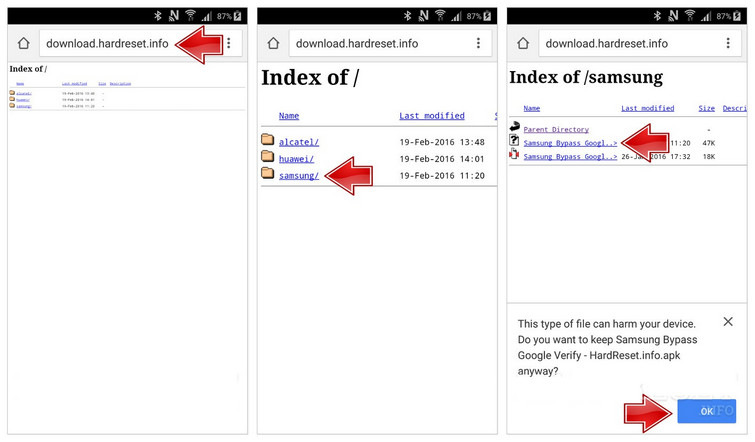
Step 5: Enter the Galaxy Apps. Click on the Agree and open the Apps Searcher. Type ES File Explorer and simply open the app to install it. Sign-in from any Samsung Account, again click on Install and select the Accept and Download.
Step 6: Open the Es File Explorer after downloading. Install and choose to open the Samsung Bypass Google. Through Properties click on the Install and set the App while going on setting option. After that click on the Unknown Source and choose Okay.
Step 7: Go to the Developer Setting and choose Install and after that Accept option. For using the app, you have to click on Backup & Reset as well as Factory data reset. Click on the Erase Everything option.
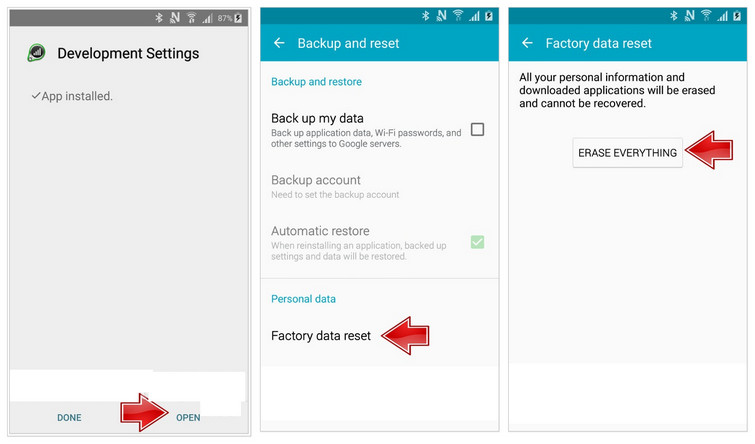
Once the process finishes, you've successfully done up the Samsung S7 Google Account Bypass without OTG.
Conclusion
Now you should get the answer of all these confusion questions like Samsung S7 bypass Google account, and remove the Google FRP lock if you have follow the method above.
Unlike the other solution described in this article, iMyFone Lockwiper (Android) is a better way that lacks limitations. Its success rate exceeds 98%. You won’t need any tech knowledge to bypass Samsung S7 google account. Why not downloading it for free and have a try?
Home > Unlock Android > Easiest Way for Samsung S7 Bypass Google Account



















 August 21, 2024
August 21, 2024