[2025 New!] The Best 4 Samsung Pattern Unlock Tools
Category: Unlock Android

3 mins read
For Android smartphone and device users, the safety of their phone is of utmost importance. It is wise to use device security and pattern lock to protect the device from unauthorized access. But what happens when you forget the pattern lock on your Samsung device?
Of course, you feel doomed because with the locked pattern you cannot access the device or unlock it. Do not fret, as there are easy and reliable solutions that can help to unlock your Samsung device without any loss of data. Learn how to unlock the Android device using the best Samsung pattern unlock tools.
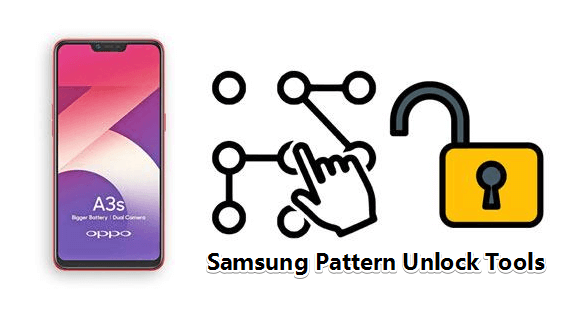
In this article:
Free download iMyFone LockWiper (Android) to unlock screen locks and FRP lock/Google account without password.
No. 1 The Best Samsung Pattern Unlock Tool - iMyFone LockWiper (Android)
iMyFone LockWiper (Android) is the most reliable and the most efficient Samsung pattern unlock tool available that is designed to help users to easily unlock the all screen locks and Google account/FRP lock for Android.
If you have forgotten the lock pattern or you purchased a second-hand device with a locked screen, iMyFone LockWiper (Android) Samsung unlock tool is the trusted tool that would help to remove all the screen lock in just 5 minutes.

Key Features of iMyFone LockWiper (Android)
Unlock Various Screen Locks – It helps in removing various kinds of screen locks – pattern, PIN, password, fingerprint and face lock.
Support 6000+ Android devices – this pattern unlocks tool supports a wide range of Android devices and works effectively with Samsung, LG, Huawei, Motorola, etc.
Simple and Reliable – The program is user-friendly and easy to use. No prior technical knowledge required to use it. It is 100% secure and reliable as it does not store any personal data from the device.
How to Use iMyFone Samsng Unlock Tool to remove Samsung screen lock:
Step 1: Download iMyFone LockWiper (Android) application on your computer. Launch the application and click Start to begin.
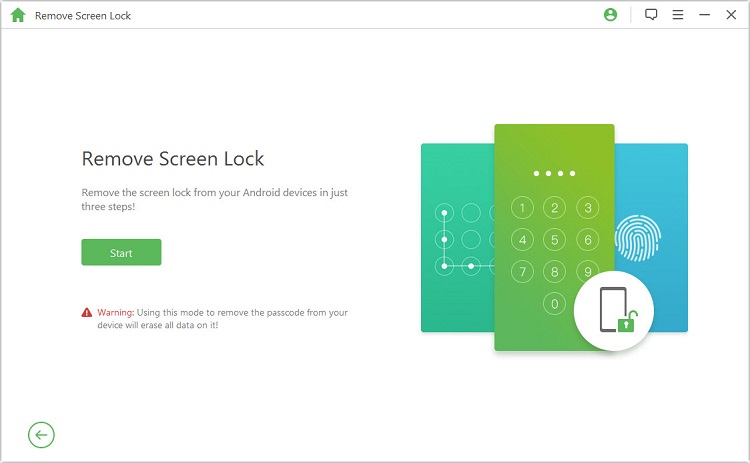
Step 2: Connect your device to the computer via the USB. It will automatically load your device information.
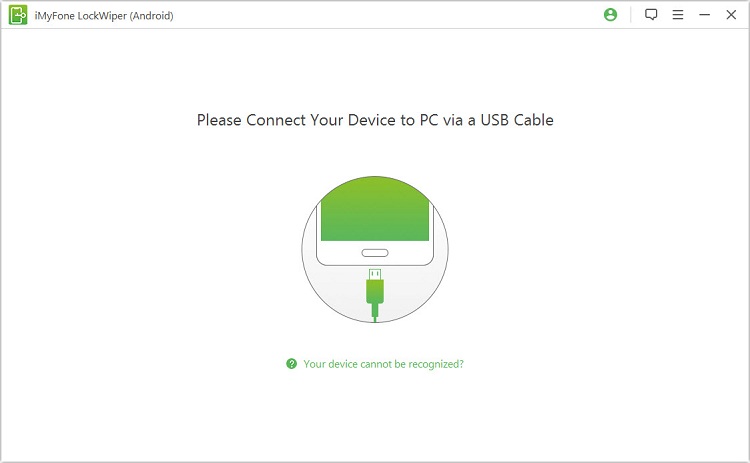
Step 3: Confirm your device information given on the screen and click Start Unlock.
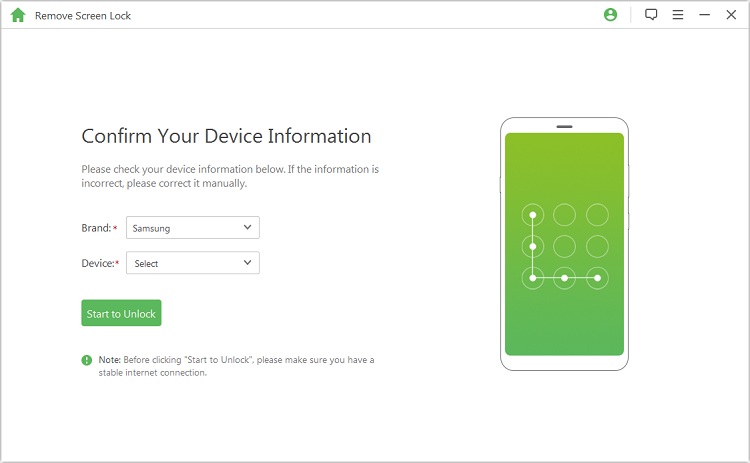
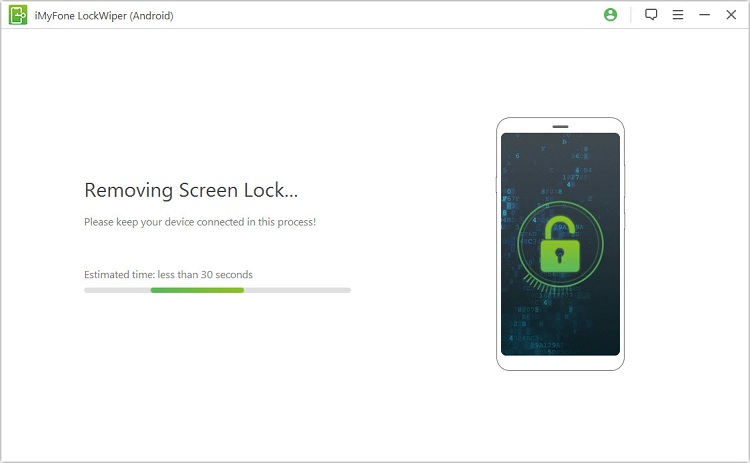
Step 5: When the process is complete, the pattern lock is successfully removed from your device.
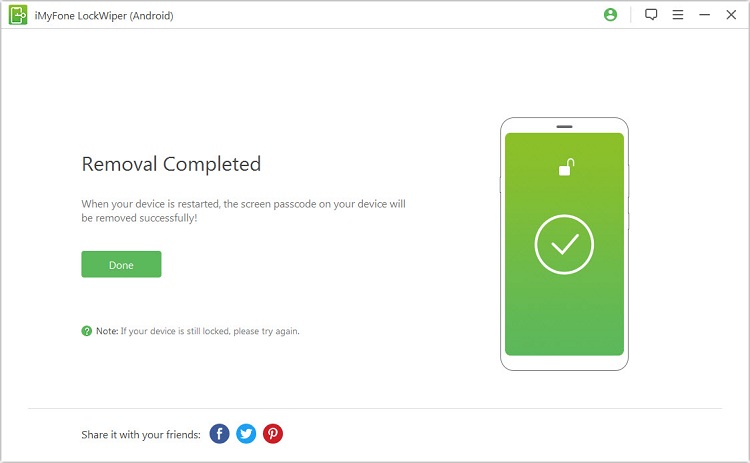
Why Choose iMyFone LockWiper (Android)
No. 2 Samsung Unlock Tool - Dr.fone Unlock (Android)
Dr.Fone-Unlock (Android) is a popular software that helps in removing the Android lock screen. The Dr.fone toolkit also offers a versatile suite of tools other than lock removal.
It also has a user-friendly interface that makes it easy to remove the lock; It’s fast and reliable making it a trusted software.
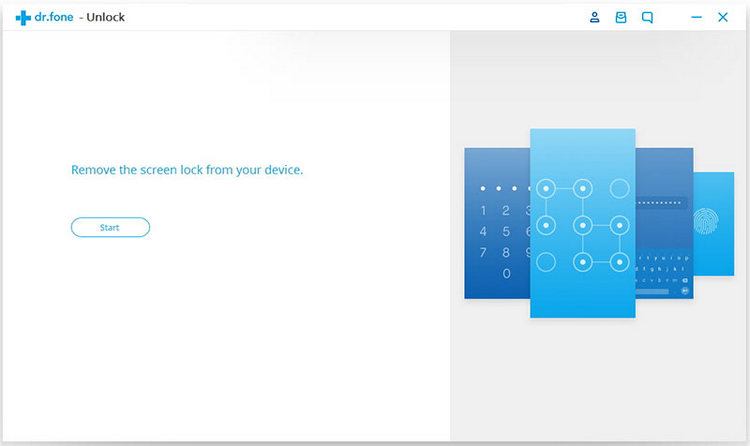
- Popular and trusted software.
- Removes lock without any loss of data.
- Secure and simple software.
- Does not support all Android devices, mostly supports Samsung and LG.
- The software is available for Windows computer only.
- The software is not free and requires purchasing each tool separately.
No. 3 Samsung Pattern Unlock Tool - iSkysoft Toolbox
iSkysoft Toolbox – Unlock (Android) is another popular Samsung pattern unlock tool. It is also an effective tool that provides the users safe and optimal. This software also guarantees no loss of data during the lock removal process and also offers data recovery options as well.
The interface is easy to use and gives a quick solution to remove pattern lock on Android devices.
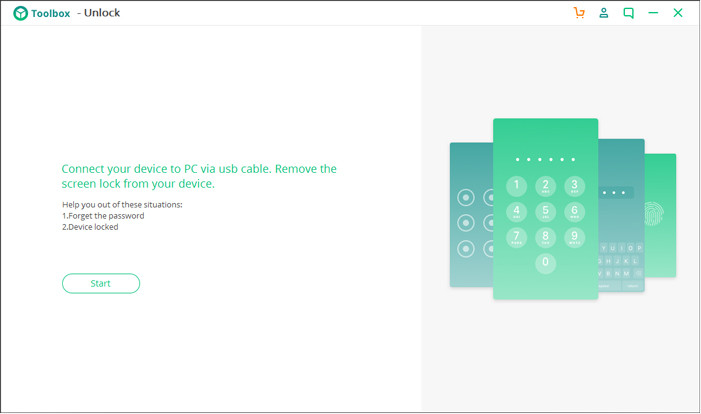
- Provide different unlocking scenarios like PIN, pattern, password or fingerprint.
- The interface is easy and simple to use.
- Offer a trial version to the users.
- The software only supports Android OS 6.0 or earlier versions.
- The lock removal tool only supports Samsung devices.
No. 4 Samsung Unlock Tool - Android Multi Tool
Android Multi Tool is the most widely used tool to remove screen lock or PIN lock. The main reason for its widespread use can be attributed to is a freeware for windows and the upgradeable feature that makes it compatible with almost every Android device.
This tool also helps in unlocking different types of lock screens, is secure with no loss of data and is easy to use.

Steps to use Android Multi Tool
Here are the steps to use Android Multi-tool to remove pattern lock:
Step 1: Download the latest version of Android Multi Tool software on your computer.
Step 2: Connect your Android device to the PC via USB.
Step 3: Once connected run the software. It will give different numbers for different functions. Press the number for lock removal and press Enter.
Step 4: The device will start rebooting. Wait till it restarts automatically.
Step 5: Pattern lock will be removed from the device without any data loss.
As the owner of an Android device, it can be difficult to choose and decide the best software that will work for you. We have provided a list of the best available Samsung pattern unlock tools to make it easier for you to choose the best one with our well-researched methods and unlock your device locks easily.
As a user, you can try any of the tools but for Samsung devices iMyFone LockWiper (Android) is highly recommended for its prominent features and compatibility.























