Did you try to factory reset your Samsung J5 with the hope of fixing software issues or making the phone look fresh from the box but ended up struggling with bypassing Google account verification screen? I guess you already know that the FRP lock can’t be removed without providing the Google account credentials (username and password), and you probably couldn’t remember yours.
I also assume that you’re here with strong resilience to find a permanent solution to FRP lock in order to set up and start using your device again. Therefore, this blog would enlighten us on how to bypass FRP lock on your Samsung J5 using FRP unlock tool.
Part 1. The Best Samsung J5 FRP Unlock Tool
1 iMyFone LockWiper (Android)
Samsung FRP unlock tools are known for removing Google account verification screen from Android devices when your device is stuck on the Google account verification page. Nevertheless, getting the right Samsung FRP to unlock tool is usually are a challenge for many Samsung device users who face this issue. But for the sake of this blog, we’re going to introduce you to the best FRP unlock tool – iMyFone LockWiper (Android) FRP unlock.
iMyFone LockWiper (Android) is the best solution there is to bypass FRP lock on Samsung J5 smartphones. This computer program doesn’t only remove FRP lock, it offers flexible unlock mode for all Android device screen locks such as PIN, pattern, password, fingerprint, and face lock.
Features of iMyFone LockWiper (Android)
- Completely unlocks FRP locks on Samsung J5 smartphone without password.
- Gives you total control of your Samsung device with the opportunity to use or add new Google account on the device.
- Offers a trial version for all those who want to test the features of the software before committing money.
- Offer detailed guide of its usage and professional support team available.
How to use LockWiper (Android) as a Samsung J5 FRP unlock tool
To use LockWiper (Android) in bypassing FRP lock on Samsung devices, you need to get the app on your computer and install it. Then, follow the steps below to unlock your device:
Step 1: Choose the Remove Google Lock (FRP) mode, click Start, and connect your Samsung J5 to the computer.

Step 2: Select your device information, set up the device and click Next.

Step 3: Download and install the data package for your Samsung Android phone.
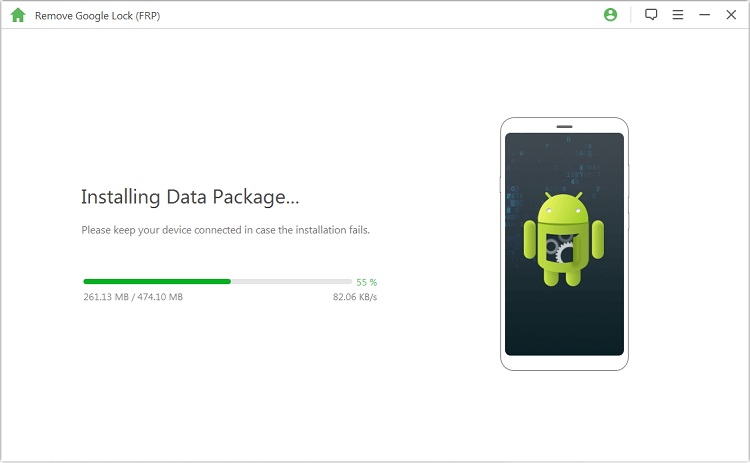
Step 4: Download and install the data package for your Samsung Android phone.

Step 5: Start to unlock your Samsung J5 smartphone.

Step 6: The unlocking process will take a while to complete, and then your phone will be ready for setup.

Do you need a more detailed guide on how to use this powerful Samsung J5 FRP unlock tool completely and know more about its functions and reviews from other users? Check it now!
2 Samsung FRP Bypass Tool
Another unique and effective Samsung J5 FRP unlock tool is Samsung FRP Bypass Tool. This tool is free for PC and can be used to remove Google account verification lock completely from Samsung Galaxy devices. Therefore, if you forgot the details (username and password) of your Google account, then use this tool to regain control over your device.
Features of Samsung FRP Bypass Tool
- Bypasses security FRP lock on Samsung J5 and other Samsung Galaxy devices.
- Does not use Combination file, OTG cable, RealTime software, or Odin for this method.
- Bypasses FRP lock with some easy steps.
- Free to download and install on a Windows PC.
Steps to use Samsung FRP Bypass Tool
Step 1. Download Samsung FRP Bypass Tool on your PC. Then, also download Samsung USB Drivers on your PC.
Step 2. Enable Download mode in your Samsung J5.
Step 3. Install the downloaded USB drivers in your PC, and connect your phone to your computer using a USB cable.
Step 4. Right-click on My Computer on your desktop, and choose Properties > Device Manager > Modems.
Step 5. After installing Samsung FRP Bypass Tool, click on Support & Options, select your Samsung device model, and click Select tab.
Step 6. Click Reset FRP Lock tab, enable ADB and click OK.
Step 7. On the Action section of the software, click on Cancel and select Reset FRP/Reactivations button.
Step 8. Select Yes to unlock your device.
3 Combination ROM Files
Another approach you can do to remove the FRP lock on your Samsung J5 phone is using combination ROM files. Note, however, that this method can be quite technical and may not be easy to follow. If you wish to give it a try, here are steps to keep in mind:
Step 1. Download the Combination ROM files here, then place it on a folder in your PC. Download the latest ODIN tool here, then launch it on your computer.
Step 2. Install Samsung USB driver on your computer.
Step 3. Put your Samsung phone to download mode by pressing and holding the following buttons simultaneously: Power + Bixby + Volume Down.
Step 4. When you see a blue or green screen, press the Volume Up to boot into Odin mode.
Step 5. On your computer, run the ODIN exe tool you downloaded. Using a USB cable, connect your phone to your computer.
Step 6. Once connected, the COM: ID label on the ODIN tool should turn to a blue highlight. On AP tab, browse and select AP File from the combination ROM folder you downloaded.
Step 7. Select file BL_xxxxx for BL, file CP_xxxxx for CP, and file CSC_xxx_xxx_xxxxxx for CSC, respectively.
Step 8. Click Start to begin flashing Combination ROM on your Samsung J5 phone respectively.
Step 9. Once you see a message that says Pass!, you then have completed the process.
Step 10. Select file BL_xxxxx for BL, file CP_xxxxx for CP, and file CSC_xxx_xxx_xxxxxx for CSC, respectively.
Limitation of this method
Greenhands are prone to make mistakes when using the Odin tool, and such mistakes BRICK the device permanently.
Be sure to download all necessary files and tools in order to make this process work. If this approach is too technical for you, you simply have to choose another way for Samsung J5 FRP lock remove.
4 Miracle Box
The third alternative to removing Samsung J5 FRP lock is through the use of Miracle Box. It is a firmware that you need to download on your computer, together with the ODIN tool, in order to perform this approach. Though quite technical, you can take advantage of this method by following the steps below:
Step 1. Download the Samsung USB driver, ODIN Tool, Combination File, and Firmware File to your computer.
Step 2. Download and open the latest ODIN here.
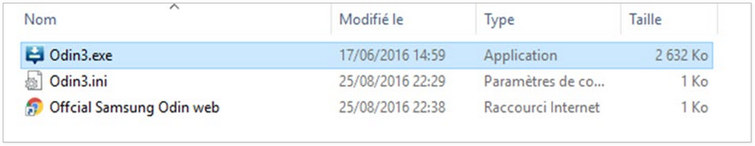
Step 3. On the AP box, browse and select the combination files you downloaded, then click "Start".
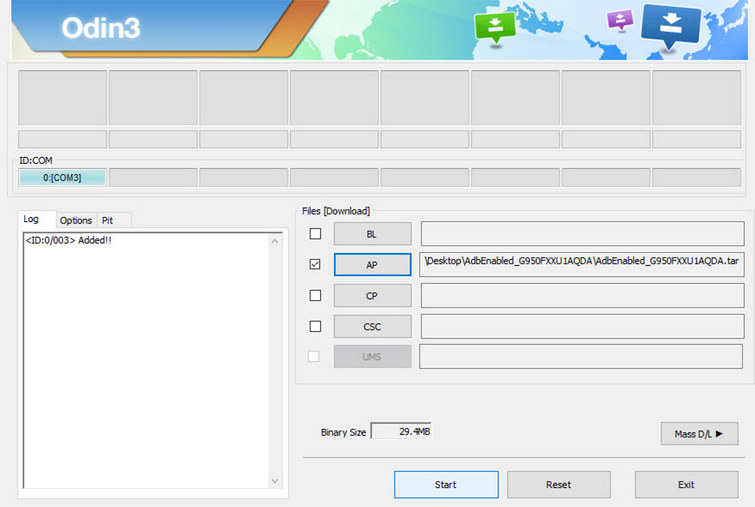
Step 4. Your locked Samsung phone will start in a different way and enter either in Combination Mode or Custom Mode.
Step 5. Go to System, tap About Phone, and tap Build Number up to 10 times.
Step 6. Go back once and select Developer Options.
Step 7. Turn on OEM Unlocking.
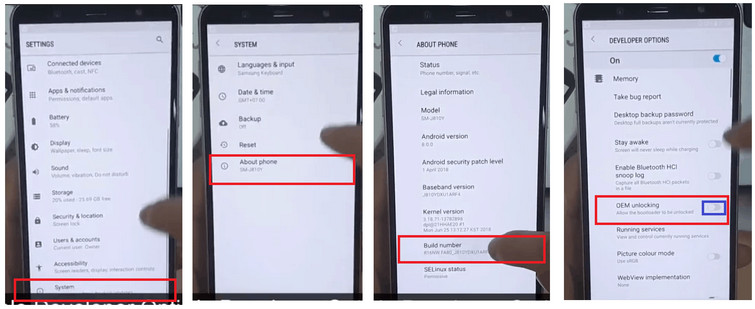
Step 8. Go into Recovery Mode by pressing Power and Volume Up simultaneously.
Step 9. Select Wipe Data/Factory Reset.
Step 10. From Recovery Mode, click Reboot to Bootloader to go into Download Mode.
Step 11. Flash full firmware using AP, BL, CP and HOME_CSC, respectively.
Limitation of this method
Similar to using Combination ROM files, the Miracle Box approach can also be quite a challenge to non-technical users, consider that you need to download a lot of technical files and tools.
Part 2. Which FRP Unlock Tool Should You Use?
It may be true that Samsung FRP Bypass Tool but you can never compare it to the immense benefits of using iMyFone LockWiper (Android). Therefore, LockWiper (Android) is better than the Samsung FRP Bypass Tool in the following ways:
Shorter processing time
Varied options to unlock Samsung J5
Efficiency in removing FRP lock
Easy to use interface
Top-notch customer support services
Safer than any other online tools
Therefore, if you are looking for Samsung J5 FRP unlock tool, we urge you to choose iMyFone LockWiper (Android) FRP unlock tool in order to enjoy these benefits and more!



















 July 29, 2024
July 29, 2024

