Is your Samsung J2 FRP file locked after your factory reset? Do you want instructions for Samsung J2 FRP lock removal? Did you buy a used Samsung J2 and now you don't have the login credentials of the last logged-in Google Account?
FRP stands for Factory Reset Protection and it restricts the access of your phone. If you are facing any of the problems mentioned above, read this article to learn to use Samsung J2 FRP unlock tool.
1. Remove Samsung J2 FRP Lock with iMyFone LockWiper(Android)
iMyFone LockWiper (Android) is offering the entire required tool that you are ever going to use for any kind of Android screen locks or Google FRP lock.
The software can easily delete J2 FRP file for almost all Samsung devices and you don't need to worry about passwords again.
Once you have removed Samsung J2 FRP file with LockWiper, your device will be like new and you will be able to use your new Google account for your device.

120,000,000 Downloads
Features of iMyFone LockWiper (Android)
Completely remove Samsung Galaxy J2 Google FRP lock without any password
Remove old Google account and use your own new Google account
Access your Samsung J2 device freely and change the settings
No worries about being tracked by the removed Google account
Unlock any kind of password, face lock, pin code, pattern lock or fingerprint on Android devices
Steps to Remove Samsung Galaxy J2 FRP Lock with iMyFone LockWiper (Android)
Download and open the software and follow the steps below to remove Samsung J2 FRP.
Step 1. Connect Your Device
Once you have launched the iMyFone LockWiper tool on your computer, choose "Remove Google Lock (FRP)" option from the first screen.

Click "Start" and connect your Samsung J2 device to the computer with a USB cable.

Step 2. Select Your Device and Confirm the Information
The software will automatically detect the device details and if all the information is correct, click the "Next" button.

Once the PDA information is confirmed, click "Download". A data package will be downloaded for your Samsung J2 device.

Step 3. Prepare Data Package for Samsung Galaxy J2 Device
LockWiper (Android) will begin downloading a data package to your device. Please keep your computer connected to the Internet during the process.
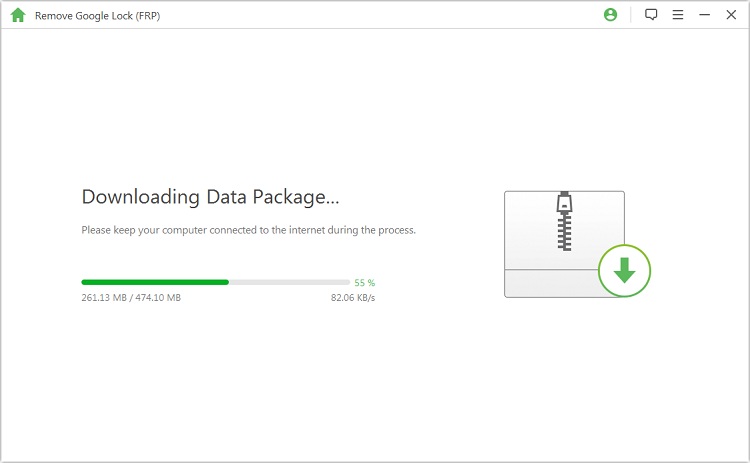
After downloading the data package, extract the file and follow the given instructions. If the system asks for any password, type "000000" to proceed with the installation.
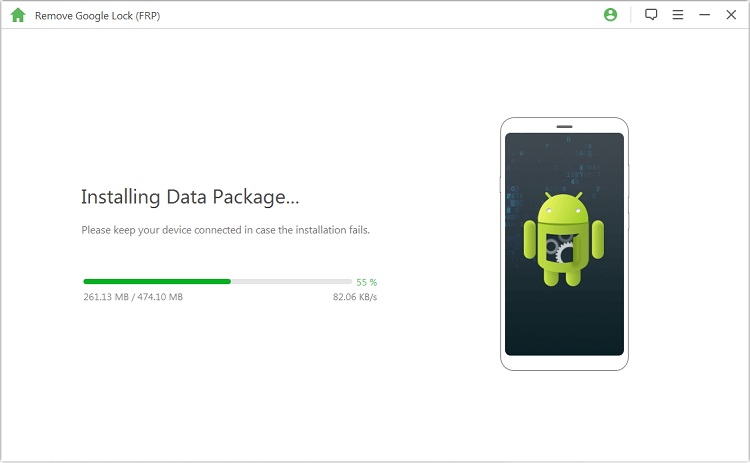
After installing the data package on your device, follow the instructions to enable the "USB debugging" and "OEM unlocking" on your device.
.jpg)
Step 4. Prepare Firmware Package for Your Samsung Galaxy J2 Device
Follow the instructions to reset your device. After the reset, put your device into Downloading Mode again to download the firmware package for your device.
Click on "Start to Extract" to extract the firmware package after the downloading completes.
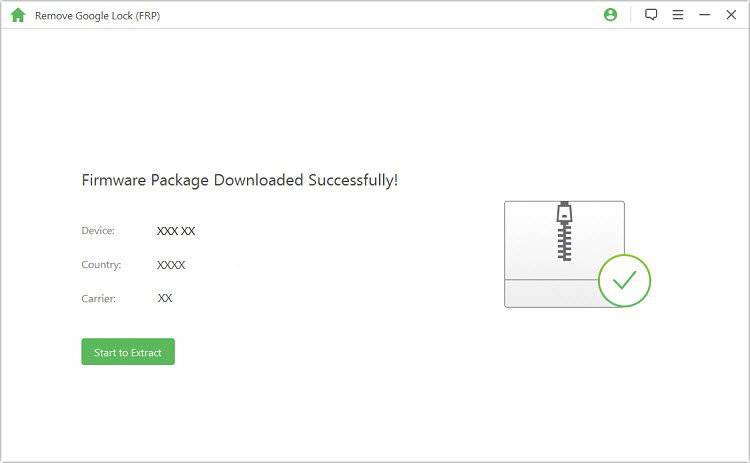
Step 5. Bypassing the Google Account Lock
The program starts to unlock the Google lock after the firmware is extracted successfully. Please kindly wait for it to finish. After a few minutes, your Google FRP lock will be removed and you will be able to enter the Samsung J2 device and set a new Google account.

2. Bypass Samsung Note 5 Google Account with Odin
Odin is a popular tool among Samsung users to fix some reset or ROM issues. To know more about this tool, you can visit https://samsungodin.com. First of all, you need to download the given files that are required for this method to remove FRP lock for Samsung J2.
Driver: SAMSUNG_USB_Driver_for_Mobile_Phones.zip
ODIN: Odin13.3.1-v.zip
Combination file: SAMSUNG_J2 Core (2018)-COMBINATION_FILE
Firmware file: SAMSUNG_J2 Core (2018)-FIRMWARE_FILE
Step 1. As you have downloaded all the required files, now open and launch Odin.
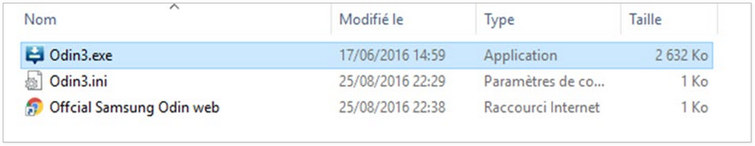
Step 2. In "AP” box, choose the combination files that are compatible with your Samsung J2 and start the process.
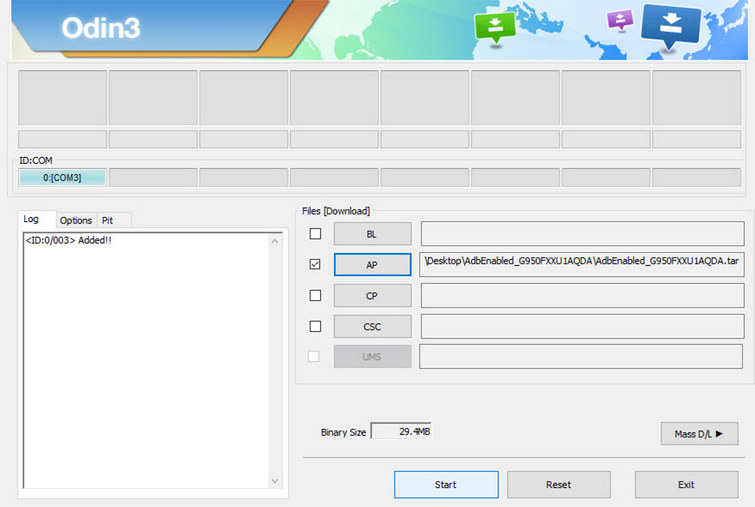
Step 3. The device will show some random displays.
Step 4. Go to your Samsung J2 device "Settings > About Phone > Build Number", tap again and again on "Build number" to activate the "Developer Options"mode.
Step 5. Activate OEM unlock and choose recovery mode and factory reset the device.
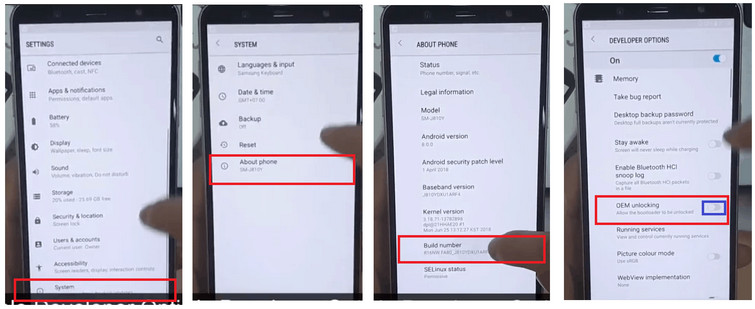
Step 6. Select Reboot to Boot loader and it will download the files.
Step 7. Flash your device and your FRP lock will be removed.
Limitation of this method:
Greenhands are prone to make mistakes when using the Odin tool, and such mistakes BRICK the device permanently.
This method requires many files that you need to download from different sites and you may not even find these files sometimes.
3. Remove Samsung J2 FRP Lock with Samsung FRP Helper
This method talks about how to remove Samsung J2 FRP lock with Samsung FRP Helper tool. Follow the given simple steps to bypass FRP lock on Samsung Devices.
Step 1. Download the latest Samsung FRP Helper tool on your computer system and launch the tool.
Step 2. Connect the FRP-locked device with the help of a USB cable.
Step 3. If you have activated the ADB mode on your mobile, the tool will automatically detect it.
Step 4. Launch the Helper tool and choose ADB mode.
Step 5. Select the Remove FRP lock option and your Samsung J2 device will be remove the from FRP lock.
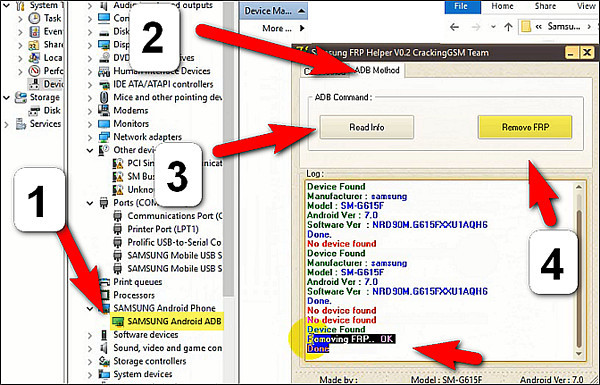
Limitation of this method:
The ADB activation process can be very long as it involves many complicated steps. If you are not into technical stuff, this method can be complicated for you.
Conclusion
We have gone through the possible Samsung j2 FRP unlock tool and iMyFone LockWiper (Android) has been the easiest and the best method to remove FRP Lock.
The tool is a complete solution to remove any type of screen password and FRP. It comes with a trial version and you can use it free of cost to check whether your device is supported to remove the FRP lock.



















 July 17, 2024
July 17, 2024
