Bypass FRP Lock with Samsung FRP Helper V0.2
Category: Unlock Android

2 mins read
Our Android phones all use account login to synchronize emails, photo albums and other information, but if you are in a situation where you have forgotten your password how to bypass the FRP, follow this article to see what we have for you Samsung FRP Helper v0.2 and another efficient tool.
In this article:
- How to Bypass FRP with Samsung FRP Helper V0.2? [Many Limits]
- Efficient Samsung FRP Bypass Tool in 2025 [No Limit]

How to Bypass FRP with Samsung FRP Helper V0.2
Samsung FRP Helper v0.2 is a tool that can be used to bypass FRP of Samsung device. This tool is available for free and anyone can download it to use, but it can be complicated to complete the process.
Before you start to use it, you should know that:
- It only supports Android Nougat 7.1.1 and earlier.
- You should enable ADB mode on your Samsung.
- A computer and USB cable should be prepared.
Here are steps to unlock Google lock with Samsung FRP Helper v0.2.
- After enable ADB mode on your device, download the Samsung FRP Helper v0.2 and install it on your PC.
- Close antivirus software to ensure the process.
- Run the application as administrator.
- Connect your Samsung to PC with a USB cable.
- Now choose ADB mode, click Read info then Remove FRP.
- Your mobile device will restart when the FRP lock is removed.
- Go to Settings on your phone and choose Backup and Reset>Factory Data Reset.
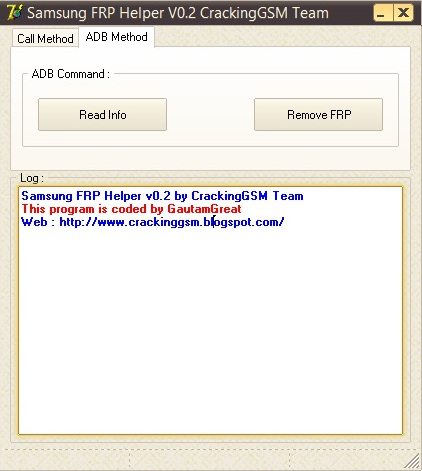
- It supports Android Nougat 7.1.1 and earlier only, if you have some other Android version, then you have to downgrade it first.
- You have to enable ADB mode on your device in advance which is complicated.
- Your device may be bricked if some steps are not running successfully.
For above reasons, we do not recommend Samsung FRP Helper v0.2, without some expertise, there is a risk of damaging your device, while the below tool does not require any specialized skills, the step is simple, it can easily bypass Samsung FRP.
Efficient Samsung FRP Bypass Tool in 2025
As the easiest and fastest FRP bypass tool, LockWiper (Android) can help bypass FRP without having to know your password or Google account, it can also help you unlock all types of screen locks, it doesn't require any complicated operation or professional skills, just a simple click can remove the locks that bother you in 5 minutes.

Key Features of LockWiper (Android):
- After removing FRP, you can re-access all of your mobile’s features.
- You can use a new Gmail ID on your mobile. Moreover, you will never be going to be tracked by your previous account.
- It can unlock any type of mobile screen lock including password, PIN, Fingerprint ID, Face ID, etc.
- LockWiper (Android) is easy to use tool and you do not need any tech knowledge.
Easy steps to bypass FRP lock with LockWiper (Android):
Step 1: Download LockWiper (Android) and install that on your PC. Launch it and select Remove Google Lock (FRP).
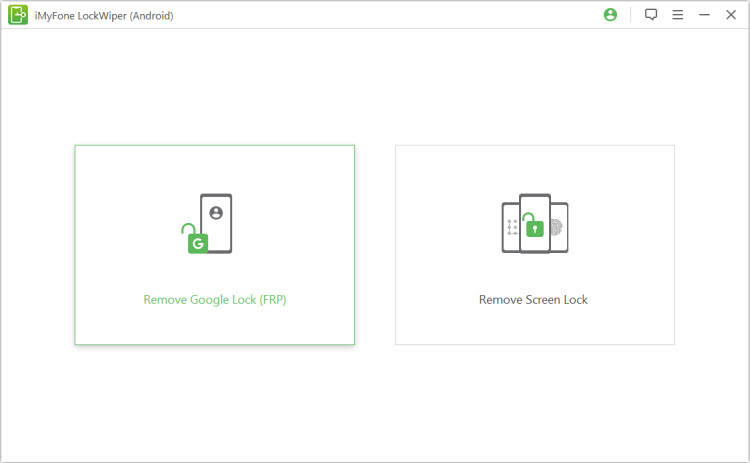
Step 2: Attach your locked mobile with PC, choose and confirm your device information.
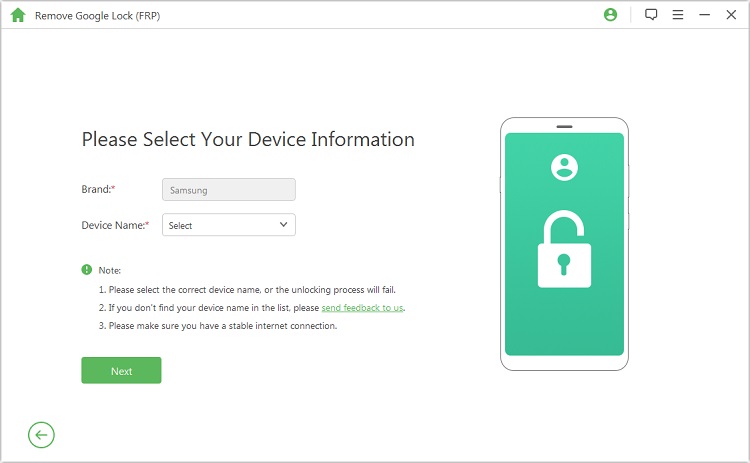
Step 3: Download and extract a data package for your device. Then wait for the app to prepare a suitable firmware package. Extract that too.
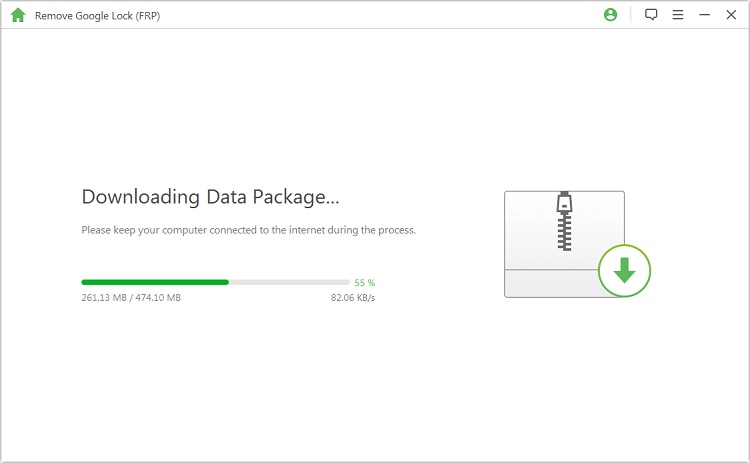
Step 4: Click Start to Unlock and the application will unlock the FRP on your mobile.
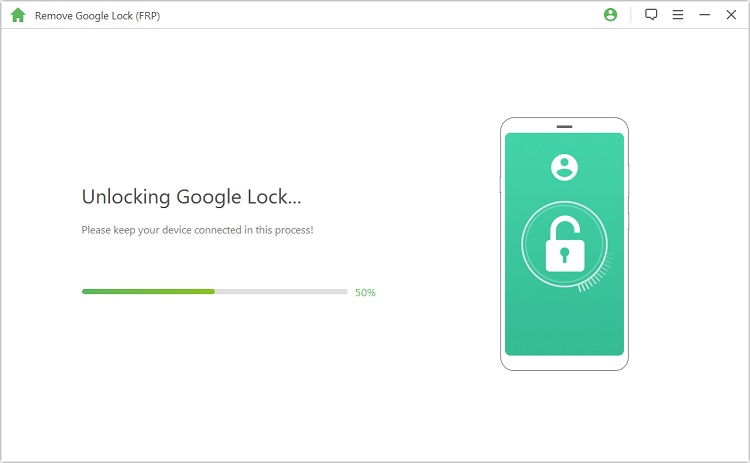
Let the process finish to access your device back.
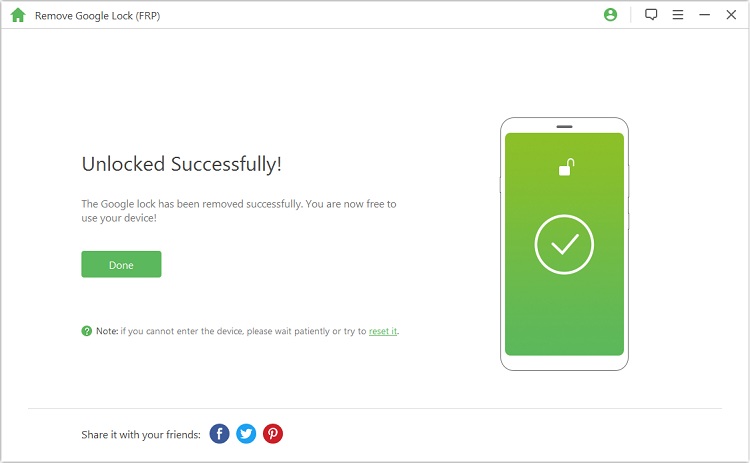
LockWiper(Android) is definitely the best tool to replace Samsung FRP Helper v0.2 without the complicated process and skills required and without the risk of damaging your device, give it a try.
Conclusion
This article describes Samsung FRP Helper v0.2 and its perfect alternative, if you are looking for a solution to get rid of Google Lock then you can choose the program according to your needs, but iMyFone LockWiper (Android) is probably the best choice in this regard, it can save you from all the trouble, allowing you to regain access to your phone.




















