In today's fast-paced digital world, dealing with lock issues on Android devices can be a frustrating experience. Whether it's an FRP lock or a forgotten screen lock, finding a reliable solution is crucial.
In this article, we'll explore SamFw FRP Tool and SamFw FRP best alternative to help you choose the best FRP bypass tool for your needs. We will discuss their features, pros, cons, and general reviews, guiding you through the process of unlocking your Android device with ease.
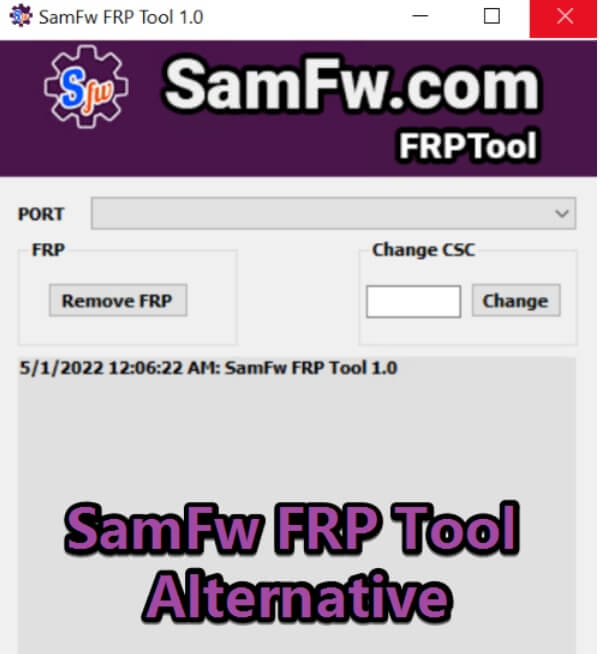
In this article:
Free download iMyFone LockWiper (Android) to unlock screen locks and FRP lock/Google account without password.
Part 1. A Full Review of SamFw FRP Tool
1 What is SamFw FRP Tool
SamFw FRP Tool is a software utility designed specifically for Samsung devices to help users bypass the Factory Reset Protection (FRP) lock. This tool is particularly useful for individuals who have accidentally locked themselves out of their Samsung devices or have purchased a second-hand device with an FRP lock still in place.
The SamFw FRP Tool allows users to remove the Google account linked to the device and regain access without requiring the original account credentials. By using this tool, users can easily bypass the FRP lock and regain full control over their Samsung smartphones or tablets. However, it's essential to use this tool responsibly and for legitimate purposes only, as bypassing the FRP lock without the original owner's permission can be considered illegal.
2 Main Features of SamFw FRP Tool
The SamFw FRP Tool comes packed with a range of useful features, making it a good choice for bypassing the FRP lock on Samsung devices. Some of its key features include:
- Compatibility with a wide range of Samsung devices, including smartphones and tablets.
- User-friendly interface that simplifies the FRP removal process.
- Regular updates to ensure compatibility with the latest Samsung devices and security patches.
- Swift and efficient FRP bypass without requiring the original account credentials.
- Minimal system requirements, making it accessible for most users.

3 How to Use SamFw FRP Tool to Remove Samsung FRP Lock
Using the SamFw FRP Tool to remove the FRP lock on a Samsung device is a straightforward process. Follow these steps to bypass the FRP lock.
Step 1: Download the SamFw FRP Tool and launch the software on your computer.
Step 2: Connect your device to the PC using a USB cable. For Samsung devices, make sure to install the Samsung USB Driver first.
Step 3: Access the Emergency call screen on your device and dial #0# to activate AT mode, which will display the service menu.

Step 4: Return to the SamFw FRP Tool, choose your device's brand, and click the Remove FRP button.
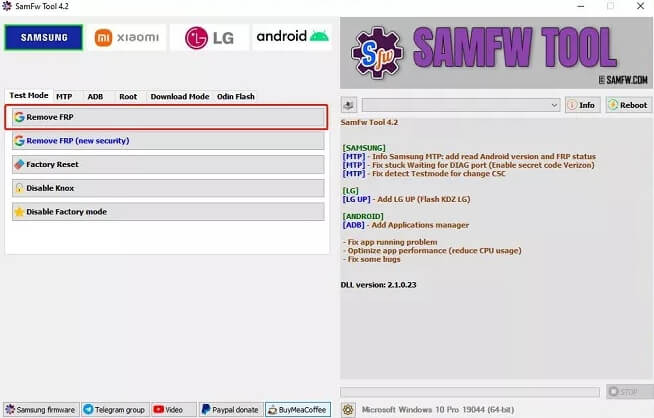
Step 5: A notification will pop up on your device's screen, requesting USB debugging permission. Tap OK to grant permission.
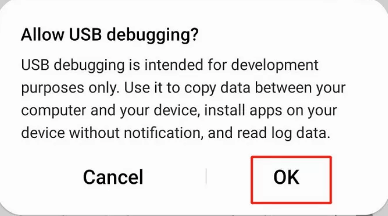
Step 6: After the FRP removal process is complete, your device will automatically reboot, and the FRP lock will be successfully bypassed.
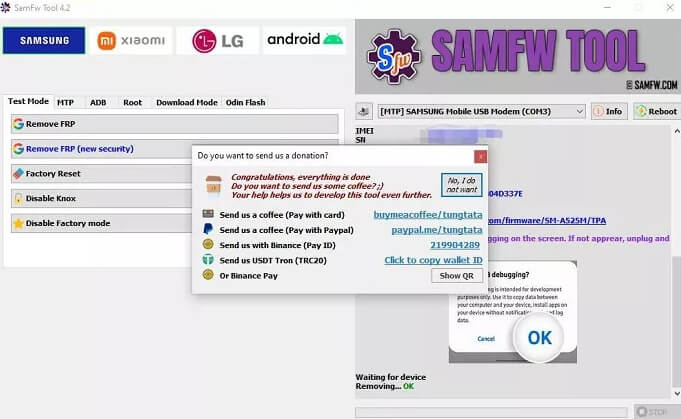
4 General Reviews of SamFw FRP Tool
SamFw FRP Tool has received generally positive reviews from users who have successfully bypassed the FRP lock on their Samsung devices. The tool is praised for its ease of use, compatibility with a wide range of Samsung devices, and effectiveness in removing the FRP lock. However, some users have reported minor issues with certain device models or security patches, but the tool's developers are continually working on updates to address such concerns.
5 Pros and Cons of SamFw FRP Tool
- Free to use: The SamFw FRP Tool is available for free, making it an accessible option for users who need to bypass the FRP lock without any additional costs.
- Regular updates: The developers of the tool consistently release updates to ensure compatibility with the latest Samsung devices and address any bugs or issues.
- Secure: The tool is designed to protect user data and privacy, ensuring a safe FRP removal process without risking data leakage or unauthorized access.
- Limited compatibility: Although the tool supports a wide range of Samsung devices, it may not work with every model or security patch, potentially causing issues for some users.
- Potential for errors: As with any software, there's a possibility that users may encounter errors or glitches during the FRP removal process, which could impact the tool's effectiveness.
- Legal and warranty concerns: Bypassing the FRP lock using third-party tools may void the device's warranty or result in legal issues, depending on local laws and regulations.
Part 2. The Best SamFw FRP Tool Alternative to Remove Samsung FRP
If you're looking for a reliable and efficient alternative to SamFw FRP Tool, look no further than iMyFone LockWiper (Android). This powerful tool specializes in removing FRP locks and screen locks from Android devices, including Samsung phones, without the need for passwords or Google account credentials. With a user-friendly interface and a high success rate, it is the ultimate solution for bypassing FRP locks on your Samsung device.

Key Features of LockWiper (Android):
- Easily bypass FRP lock without password or Google account credentials.
- Prevent your Android device from being blocked or tracked by the previous owner.
- Enjoy all features after removing the Google account/FRP lock.
- Also remove various screen lock types, including pattern, PIN, password, and fingerprint.
- Support 6000+ Android devices, including Samsung, LG, Motorola, Huawei, and more.
Here are the video and steps to unlock Samsung FRP lock with iMyFone LockWiper (Android):
Step 1: Install iMyFone LockWiper (Android) on your PC. And click the "Remove Google Lock (FRP)" mode after launching. Next select your Samsung OS version.
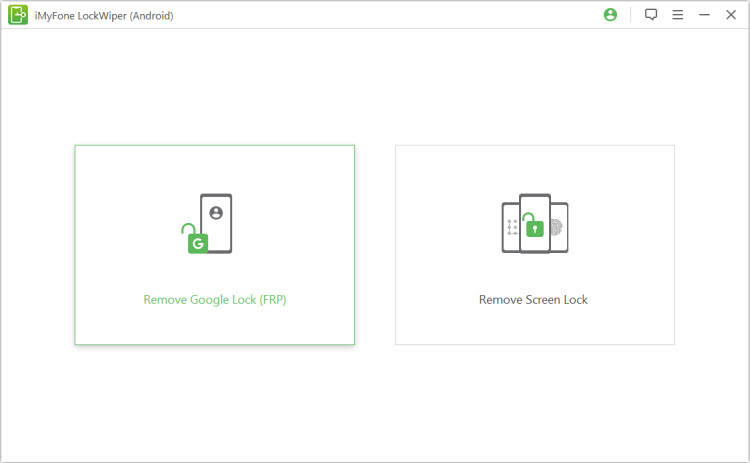
Step 2: Connect your Samsung device to the computer using a USB cable.
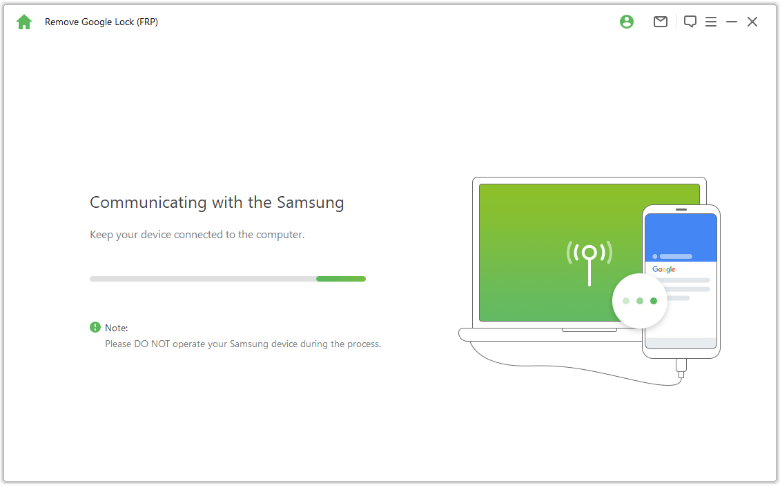
Step 3: Follow the onscreen instructions to access the hidden Samsung Diagnostics menu, just make sure your device allows USB debugging.
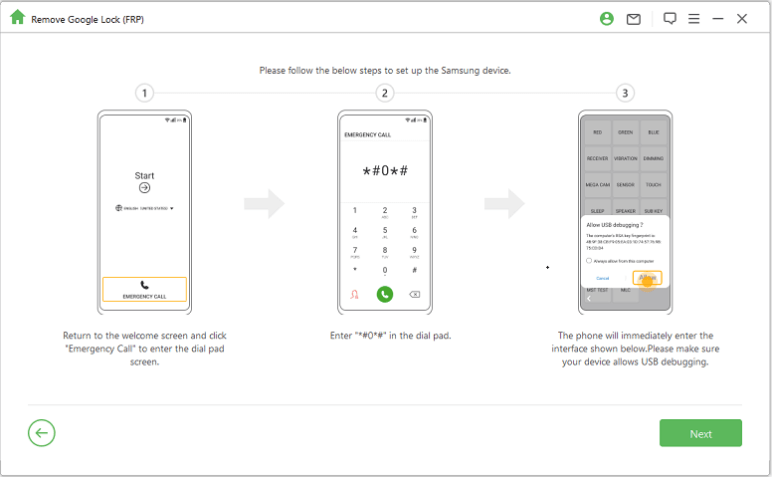
Step 4: Next, LockWiper (Android) will start to remove Samsung FRP lock soon. Wait a moment, FRP lock will be removed after restarting your Samsung device.
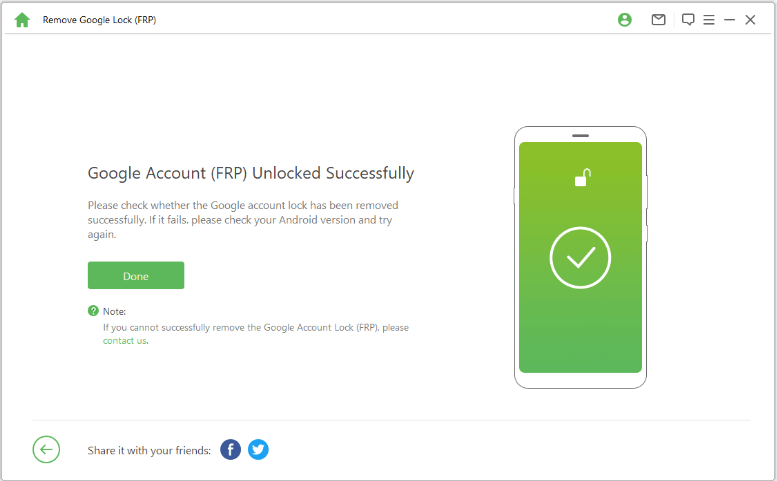
General Reviews of iMyFone LockWiper (Android)
Users appreciate the intuitive interface and detailed on-screen instructions, which make the unlocking process simple even for those without technical expertise. The software's compatibility with a wide range of Android devices, including Samsung, LG, Motorola, and Huawei, has also been praised. However, there are a few limitations to iMyFone LockWiper (Android), such as the restricted functionality of the free trial version and the lack of support for Mac operating systems.
Overall, LockWiper (Android) stands out as a reliable and efficient solution for users looking to bypass FRP locks or remove screen locks on their Android devices. Despite a few drawbacks, the software's pros largely outweigh the cons, making it a popular choice among users seeking an easy and effective way to regain access to their Android devices.
- High success rate in removing FRP and screen locks.
- Quick and efficient process that saves time.
- No technical expertise required, making it suitable for users of all skill levels.
- Provides detailed on-screen instructions and guidance throughout the process.
- Reliable and secure, with no risk of data leakage or breaches.
- The software is only available for Windows operating systems, limiting its accessibility for Mac users.
- Other Android models are supported to remove FRP lock apart from Samsung devices.
Conclusion
After a thorough examination of SamFw FRP Tool and iMyFone LockWiper (Android), it's clear that both tools offer valuable features and benefits for users dealing with FRP lock and screen lock issues. While SamFw FRP Tool provides a dedicated solution for Samsung devices, LockWiper (Android) stands out for its versatility, compatibility, and ease of use.
By considering their features, pros, and cons, you can make an informed decision on the best tool to help you regain access to your Android device. Remember that the key to a successful unlocking experience lies in choosing a reliable and efficient tool that caters to your specific needs.
-
[2025 Unveil] What Is the Master Code to Unlock Any Phone?
What is the master code to unlock any phone when you don't know the passcode for unlocking the device? Read on this article to find out the answer!
3 mins read -
[2025] How to Reset Samsung Phone When Locked in 5 Ways?
how to reset a Samsung phone when it is locked? IF you want to clear all data from the Samsung phone, read on to learn about 5 factory reset methods.
4 mins read -
[2025 Guide] How to Download & Use Easy Samsung FRP Tool?
Samsung phone stuck on FRP lock, how to bypass it? This article will introduce how to bypass Samsung FRP with easy Samsung FRP Tool for PC.
4 mins read -
OPPO FRP Lock Solutions: Unlocking Your Used OPPO Made Easy
If you have purchased a used OPPO and can't factory reset and stuck in the FRP lock, this post will take you through FRP tool and you can choose the right one.
4 mins read -
How to Bypass Vivo FRP Lock : A Comprehensive Guide
If you are using a Vivo phone and experiencing Google account lockout, then you need to read this article for all the details about Vivo FRP bypass.
3 mins read -
[2025] 9 Popular Phone Unlocking Software for Android
Here are the features and comparisons of 9 popular phone password unlock software to help users whose phones are locked to use their Android phones again.
7 mins read
























Was this page helpful?
Thanks for your rating
Rated successfully!
You have already rated this article, please do not repeat scoring!