At some point in your Samsung Android life, you could run into trouble with your device, necessitating you rooting it to life. If you have ever had an issue with your Samsung device, maybe it is malfunctioning or experiencing system issue, you'll need to know how to bring your device back to life. This is where your knowledge of Rootjunky comes in. However, not everyone understands how to use Rootjunky and restore Samsung device back to normal.
How to Bypass Samsung Bypass APK with Rootjunky
Rootjunky helps you to bypass factory reset protection (FRP) on Samsungs devices. FRP is a protection meant to prevent unauthorized use of your device, especially if it was stolen. FRP will prevent it from being used except the Google account used on the Samsung device is provided.
However, there are a time when you need to bypass the Google FRP lock on Samsung device. If you have just been given the device or you bought it from the original owner without the FRP already removed, you could have a problem using the Samsung device.
Requirements to Bypass Samsung FRP via Rootjunky:
You need to prepare extract devices to complete the FRP bypass process:
- A USB drive
- An OTG cable (this is not the same from a USB cable)
How to Use Rootjunky Samsung Bypass APK?
Step 1: Click here to download the Rootjunky APK on your computer. Connect your USB drive to computer and copy the APK to the drive.
Step 2: Open your Android device and try to set it up. When you ‘re in the “Verifying your account” screen, use the OTG cable to connect your device to USB drive.
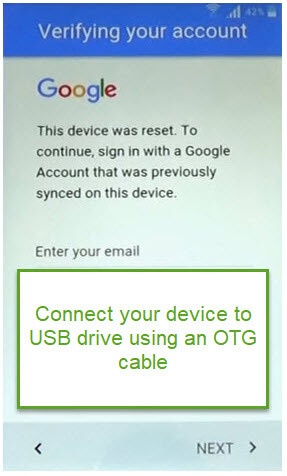
Step 3: Open the file explorer on your Android device and access the APK from the USB drive.
Step 4: Select the right APK file you downloaded to install it into your Android device.
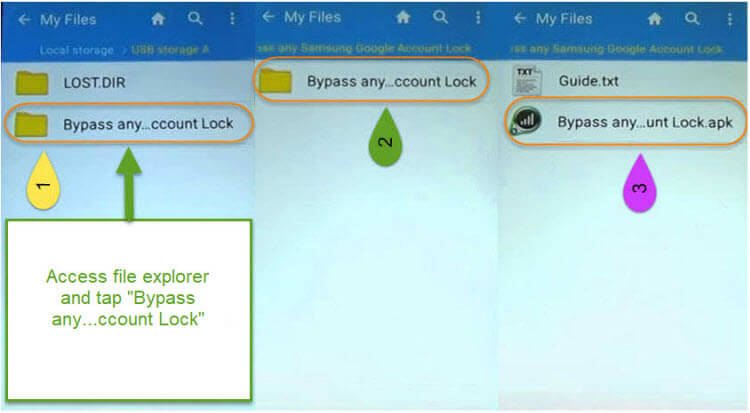
Step 5: When the “Install blocked” warning window appears, tap “SETTINGS”.
Step 6: Check the “Unknown sources”. Then check “Allow this installation only” and click “OK” to proceed.
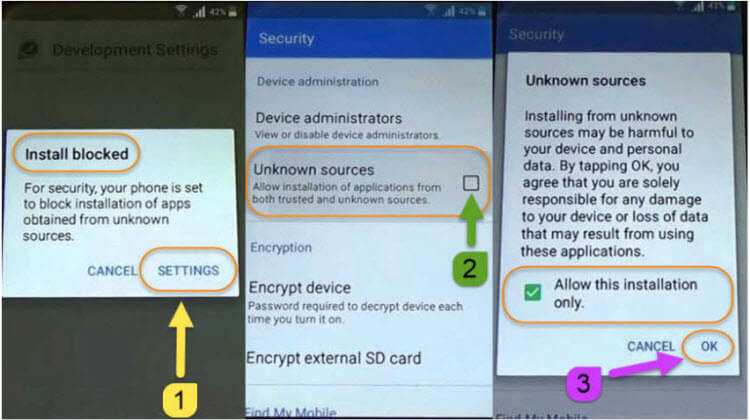
Step 7: Click “INSTALL” to proceed. When it completes, click “OPEN”.
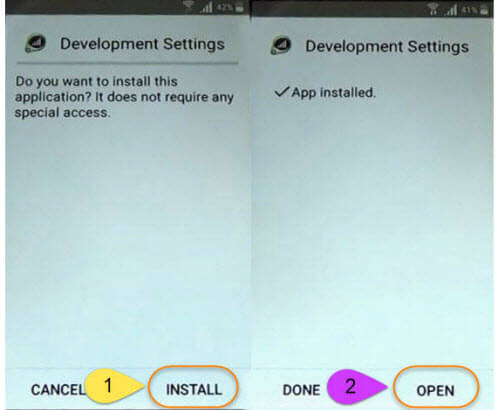
Step 8: Now open the “Settings” app on your device. Find and perform the factory reset on your device. This will remove the old FRP account from your device.
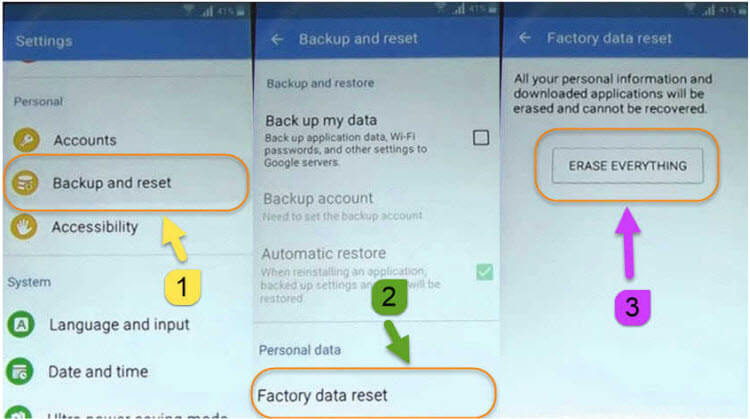
Step 9: When your device reboots, you will start the setup again. This time, it won’t ask to verify the Google account. You can set up your device as a brand new one.
Cons of This Way:
- The APK has not been updated for a long time. You may find it inoperative for your device.
- You may be stuck during the process because the operation is different on different models.
- There is no after service provided by Rootjunky.
Best Tool to Bypass Samsung FRP Recommended
Actually, it’s not recommended to use Rootjunky as the process is rather long and complicated. In fact, we have to stop at the level we stopped because it can get confusing really. There is a better and more efficient way to bypass the Samsung FRP lock, that is using iMyFone LockWiper (Android) FRP lock tool.
LockWiper (Android) is a unique software program that was developed to bypass Samsung FRP lock without needing a Google ID. It is not only safe and fast, but also a very efficient and uncomplicated method. If for any reason you are locked out of your phone , then LockWiper helps to get your phone access back easily.
Key Features - Why LockWiper Is A Better Choice
- Remove Samsung factory reset protection effortlessly without knowing the Google ID or password.
- Help you quickly access your phone and enjoy all features when you’re locked out of your device.
- Completely remove the previous account, hence your device won’t be tracked or limited.
- A complete self-service unlocking program that no tech skills are required at all.
- Also bypass the screen locks including PIN, password, pattern, face and fingerprint lock.
How to Bypass Samsung FRP Lock with LockWiper (Android)?
Step 1. The first step is to download and install iMyFone LockWiper (Android) and click choose “Remove Google Lock” on your screen. Connect your Samsung device via a usb.
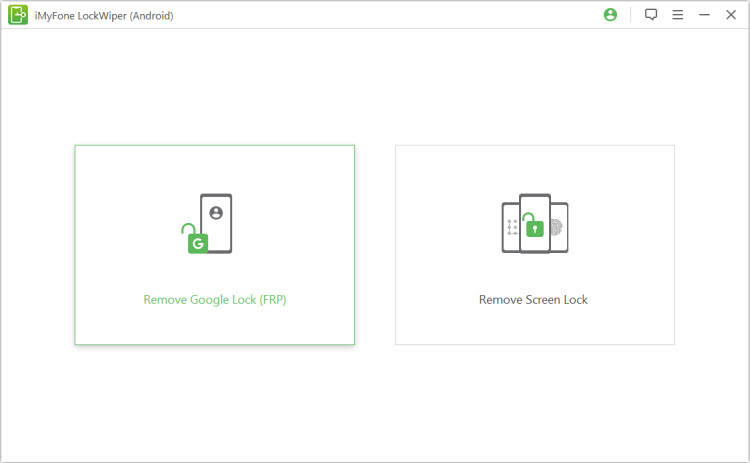
Step 2. Select the right information for your device and click “Download” to proceed.
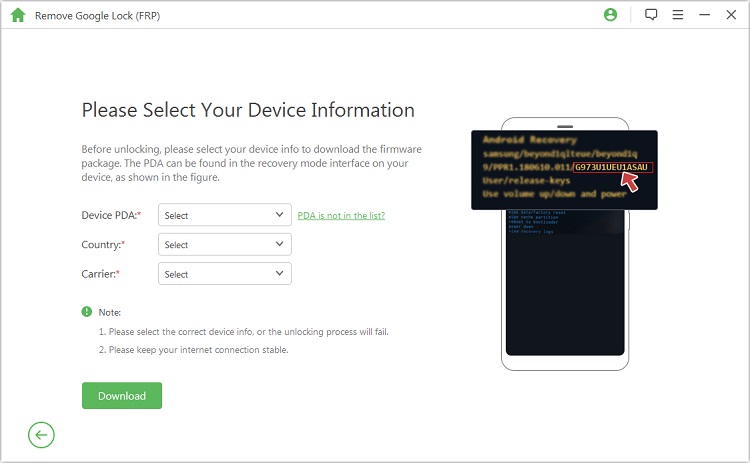
Step 3. LockWiper (Android) will then download and install a specific data package for your device.
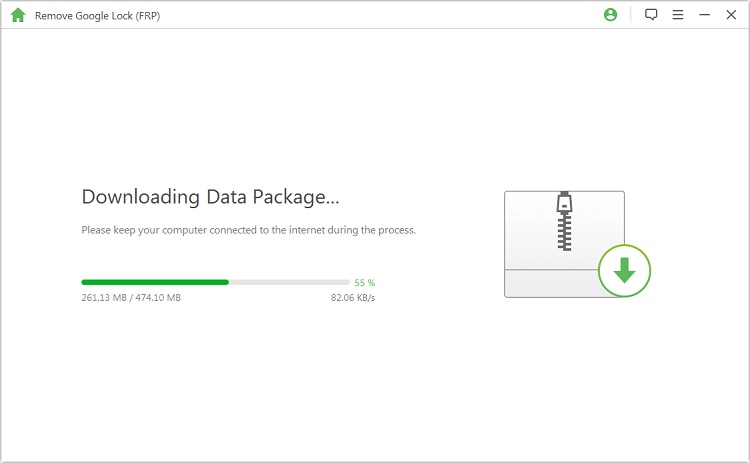
Step 4. Follow the continue and it will prepare a specific firmware package for your Samsung device. This package will start to unlock the factory reset protection on your device.
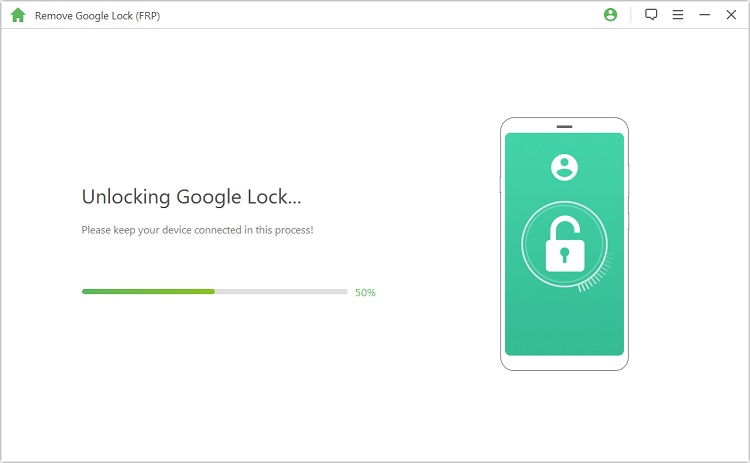
Step 5. When the unlocking process finishes, you can now access your device without requiring any account or password.
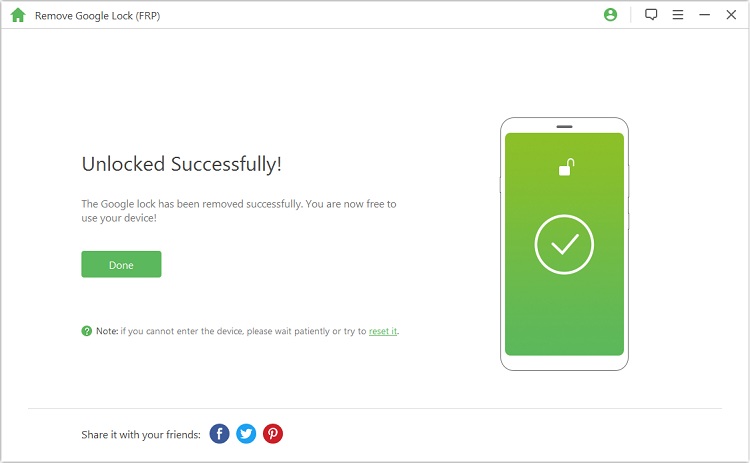
Conclusion:
Surely, after getting through this post, you’ll learn how to bypass Samsung FRP lock with Rootjunky APK. If you’re lucky, you’ll finally figure it out to work. But for most users, it’s not easy to use Rootjunky.
However, LockWiper (Android) FRP lockcan solve all the issues quickly and effectively. It doesn’t require you to have any technical skills. All you have to do is connect your device to LockWiper (Android) with a USB cable and let LockWiper do the rest.



















 September 18, 2024
September 18, 2024

