There are numerous easy solutions/methods to bypass Android FRP lock on any Android device, and the Quick Shortcut Maker FRP Unlock is one such solution. If you are struggling with the Factory Reset Protection lock on your Android device, then this article will be of great help to you.
Therefore, in the following paragraphs we will review two ways to bypass the Google Account Verification screen and remove the Factory Reset Protection (FRP) lock from Android devices. First, we would discuss the Quick Shortcut Maker FRP Unlock method and later introduce a better and more efficient alternative.
Part 1. Easy Method – Quick Shortcut Maker FRP Unlock
The Quick Shortcut Maker v.2.0 APK is a good application that can help you in the quickest way to bypass Google account verification from your Android device. With the help of Quick Shortcut Maker, you can easily access your device again when you need to choose “Type email and password” and you can enter your Gmail account. It helps you to remove the FRL lock in a fast and easy way.
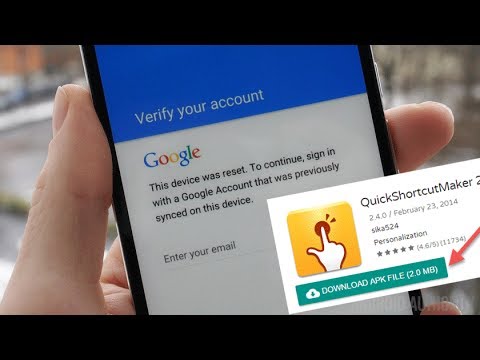
Features of Quick Shortcut Maker FRP Unlock
It’s awesomely fast in unlocking FRP locks from android devices.
The program cannot access your phone network without you authorizing it.
When using the app while unlocking your device, if any error occurs, the app will send an error report to the developer who will quickly fix it.
The latest version of Quick shortcut maker is faster than the earlier versions.
Steps on how to bypass Google FRP lock using Quick Shortcut Maker FRP Unlock
Follow the instructions below to unlock FRP lock on your Android device.
Step 1. Follow the link we shared above to download the latest version of Quick Shortcut Maker.
Step 2. After downloading the APK file, go to the download location and install quickshortcutmaker.
Step 3. On the main screen, click on the search bar and search for “Google account manager”. You will find many options; click “Type any email and password”.
Step 4. If your Android version is Nougat, then you have to Google account manager 7.7.2 or later.
Step 5. Now, tap the “Try” button, and a window will pop up asking for a Gmail account. Then go to the top right corner of the page and click the menu icon (three dots).
Step 6. Now, click “login browser > log in now” and enter any Gmail account in the box. After unlocking, ensure you can remember the account you entered.
Step 7. Restart your device and you find it unlocked.
Part 2. Better Alternative to Quick Shortcut Maker FRP Unlock
If you are stuck on the Google account verification stage, and Quick Shortcut Maker cannot do anything to help you out of the situation, then you need a more potent tool to assist you in unlocking your device. iMyFone LockWiper (Android) is the better FRP unlocker than Quick Shortcut Maker in many ways, and the features are seen in the swift and efficient ways LockWiper (Android) unlocks FRP locks.
LockWiper (Android) makes it possible for you to fully access your Android device. After unlocking, you’ll be able to add other Google accounts to the device or create a new one within the device. You will also be able to remove your device from the previous account and prevent anyone from tracking you.
Features of iMyFone LockWiper (Android)
Completely unlocks FRP locks on Android devices without requesting for the Google account password.
Serves as a better alternative to Quick Shortcut Maker v.2.0 APK.
Gives you total control over your Android device and the opportunity to use/add a new Google account on the device.
The Trial version is available to those who want to test the features of the software.
How to use LockWiper (Android) to remove Google FRP lock:
Get the LockWiper (Android) app on your computer, install and launch it, then follow the steps below to unlock your device:
Step 1: Choose Remove Google Lock (FRP) mode and click “Start” to begin the FRP unlock process.

Step 2: Select the information that matches your device description and click “Next”.

Step 3: Select the information that matches your device description and click “Next”.
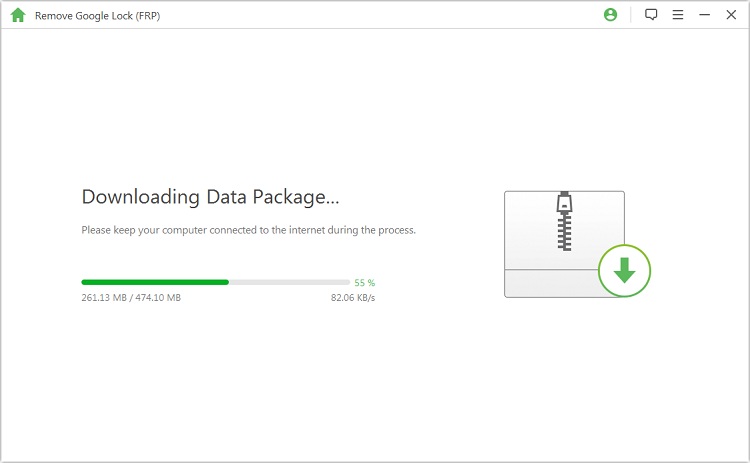
Step 4: Download and prepare the firmware package for your device.

Step 5: Start to unlock the Google FRP lock on your Android smartphone.

Step 6: Once the unlocking process is finished, you can start setting up your device.

Why should you use iMyFone LockWiper (Android)?
iMyFone LockWiper (Android) offers the following benefits and advantages over Quick Shortcut Maker FRP Unlock:
Safe and quick: It is a professional program for fast Google FRP unlocking.
Easy-to-use: It offers you a friendly and easy-to-use interface.
Fully access: It allows you to fully access your Android device without password.
24-hour Support: The support team is there for you if you have any problem with the program.
We’ve fully discussed the guide and review to Quick Shortcut Maker v.2.0 APK and its better alternative. Ensure you get a copy of iMyFone LockWiper (Android) now to unlock your device.
















 March 13, 2025
March 13, 2025
