Factory Reset Protection (FRP) is a built-in protection feature designed for Android devices running 5.1.1 and later versions. The lock is automatically activated when a Google account is used on such a device.A Google account verification interface will show on your Samsung Note 5 after factory resetting. Accessing your Note 5 device might be difficult without your Google account details. In this article, we will provide you with a guide to bypass Note 5 Google account verification interface without any passwords.
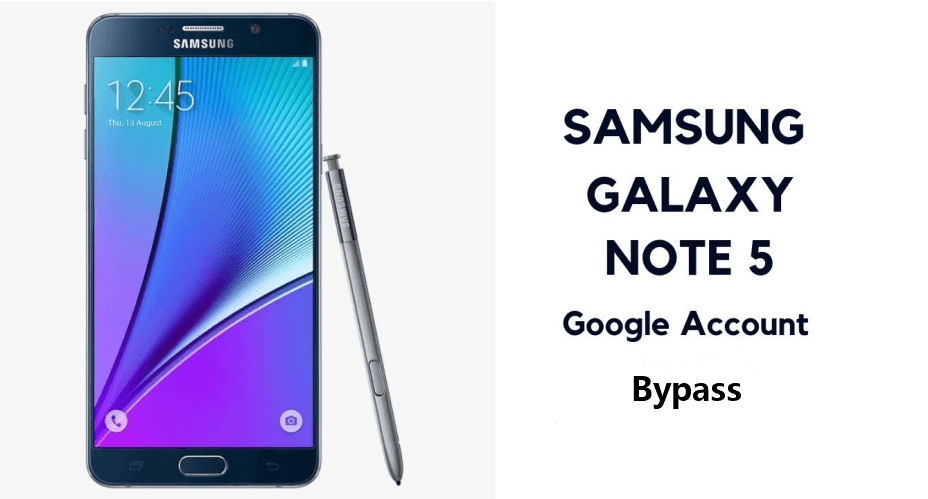
1. Best Tool for Samsung Note 5 Google Account Bypass - iMyFone LockWiper (Android)
The iMyFone LockWiper (Android) FRP unlock is an excellent computer-based FRP unlock tool that can riove the Google account verification interface without any passwords. The program supports to remove FRP lock easily on almost all Samsung devices. If you have no ideas on how to bypass Samsung Note 5 Google account on your device, using iMyFone LockWiper would definitely be a wise choice.

120,000,000 Downloads
Features of iMyFone LockWiper (Android)
-
Bypass Samsung Google account, like your note 5 without the previously used Google account and password.
Give you full access to your Note 5 device and change all the settings as you like.
Allow you to use a completely different Google account after bypassing the FRP verification.
Remove your Note 5 device from the prevously used Google account without any traces.
- Remove various Android screen locks in no time, including pattern, PIN, password, fingerprint and face lock.
Steps to Bypass Samsung Note 5 Google Account Verification with iMyFone LockWiper (Android)
Take the following steps to bypass Google account on your Samsung Note 5 device effectively.
Step 1. Download and install iMyFone LockWiper (Android) on your Windows systi. Choose the "Remove Google Lock (FRP)". Click "Start" button and connect your Samsung Note 5 device to the PC.

Step 2. LockWiper (Android) will detect and display your device information when the connection is built. Click on "Next" to continue if the information is correct.

Step 3. LockWiper (Android) will start downloading a data package to your device to prepare for the FRP unlocking process. Once a data package is downloaded, click on "Start to Extract " to decompress the package. To start installing the data package, click "Start" and enter "000000".

Enable "USB Debugging" and "Oi Unlocking" after installing the data package successfully, then reset your device by following the instructions on the screen.
.jpg)
Step 4. After your Samsung Note 5 device is reset, put your device in a Downloading Mode again to download the firmware package. Click on "Start to Extract" to extract the firmware package after the downloading completes.
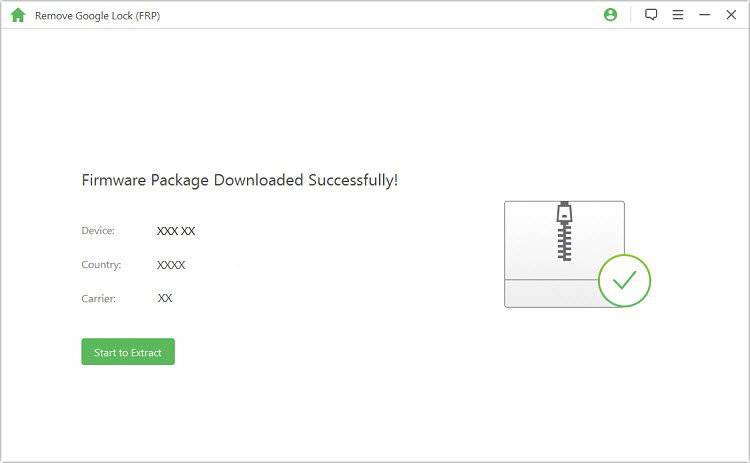
Step 5. iMyFone LockWiper (Android) will start to bypass Google account lock on your Samsung Note 5 device. Wait patiently until you see "Unlocked Successfully" displayed on the screen then click "Done".

2. Bypass Samsung Note 5 Google Account with Odin
For Sansung device owners, Odin is a frequently tool for flash / install custom ROM or even for different purposes.You can know more about Odin and download the software from https://samsungodin.com.
Step 1. Put your Samsung Note 5 device into download mode: force off the Note 5 device and then press "Home + Volume Down + Power" buttons once the warning is displayed, release the buttons and press "Volume Up" button to continue and access Odin.
Step 2. Launch the Odin program on your computer. Connect your Samsung Note 5 device to your computer with a USB cable.
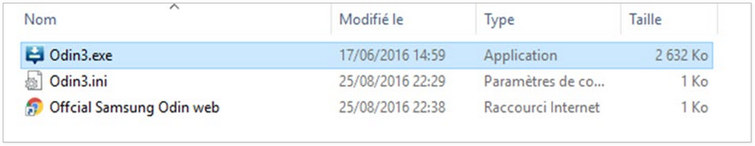
Step 3. Click on "AP" and import the Combination ROM for your Samsung Galaxy Note 5 device.
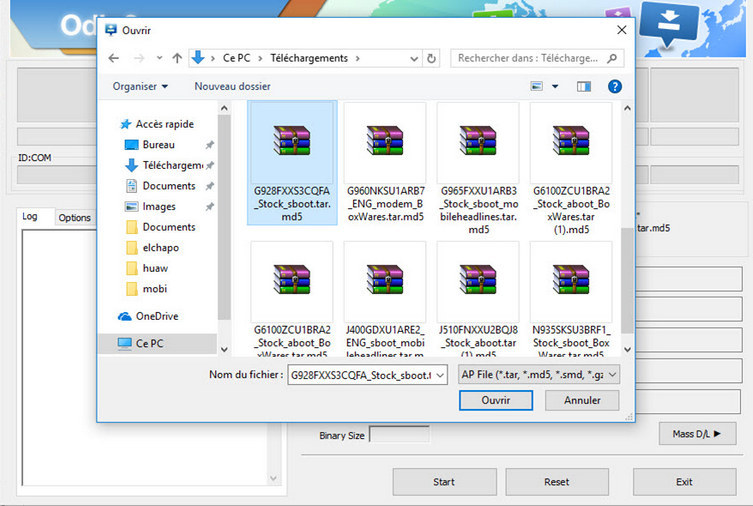
Step 4. Once connected, click the "Start" button to start the installation.
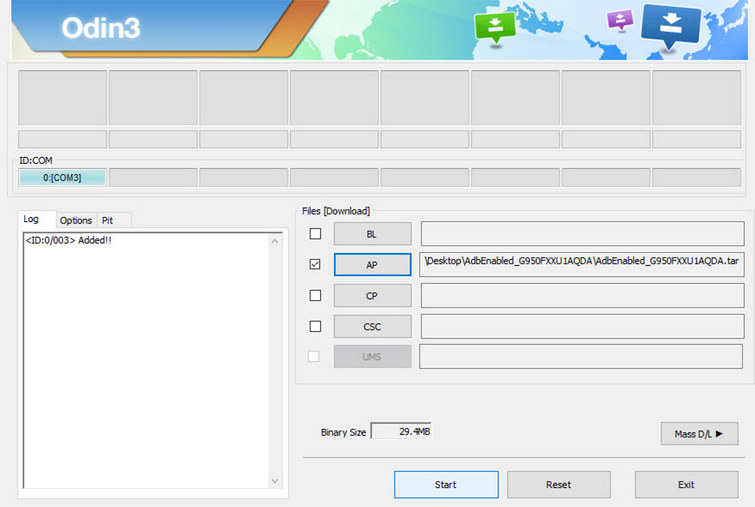
Step 5. Disconnect your phone from the computer once a "PASS" is displayed on the screen.
Step 6. Switch on your Samsung Note 5 device, go to "Settings > About Phone > Build Number", click the build number 7 times and enable "USB Debugging", then install a new stock ROM.
Limitation of this method:
To force off or power on your device, extra steps are required.
Users not familiar with Odin may make simple mistakes, which may BRICK the device permanently.
Note
If the "Installation Blocked" message pops up, tap on Settings and click on "Enable the Unknown Sources.".3. Bypass Samsung Note 5 Google Account with RootJuncky Method
Here are the steps to bypass Samsung Note 5 Google account verification with the RootJuncky method:
Step 1. Download the APK file on your PC and copy it into the root directory of your flash drive.
Step 2. Connect an OTG cable to your Samsung Note 5 device and the flash drive to the other USB port on the cable.
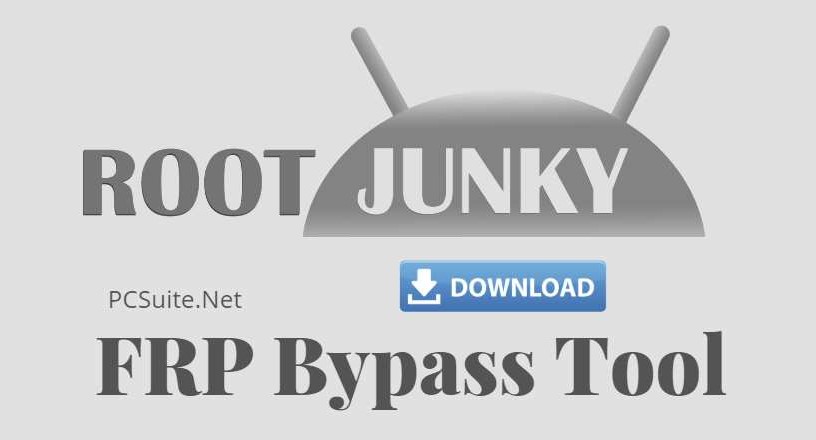
Step 3. Click on the APK file once the Samsung Note 5 automatically launch the file explorer from the root directory of your flash drive.
Step 4. A warning systi dialogue box will pop up, then click “Continue". Click on "Unknown Source" and then "OK". Unplug your note 5 from the OTG cable after a successful installation. Then, you can start up your factory setting.
Limitation of this method:
You might lose the APK file if you didn't copy it into the root directory of your flash drive.
Tips: Things You Should Know about FRP Bypass
The following are the frequently asked questions (FAQ) about FRP lock bypass.
Q1. What is FRP lock?
Factory Reset Protection (FRP) is a security feature in Android devices that was designed by Google to make sure that no one can factory reset your phones if it’s lost or stolen from you.
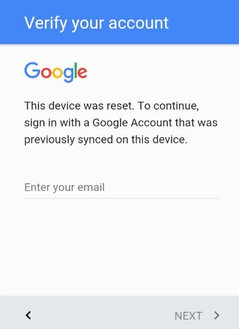
Q2. What is FRP bypass?
FRP bypass is a process of bypassing/rioving Google account verification page from factory reset Android devices before setting up the device.
Q3. How do I avoid FRP lock?
If FRP is enabled in your Android device, you can avoid tripping it by not performing a Factory reset on the device. Also you can riiber your Google account well, then you can use it to access to your device.
Q4. Is safe to use the bypass tool for my device?
There are many tools and APKs on the internet. You need to choose the most secure one like iMyFone (Android) which has a professional team and 7/24 customer support for you.
Conclusion
You can now have easy access to your Samsung Note 5 devices and be free from Google account verification when you perform Note 5 Google account bypassing with the methods discussed above. Whenever you are trapped by the Google account lock, iMyFone LockWiper (Android) FRP unlock tool will instantly unlock all FRP locking without a password. The software works perfectly as a professional Samsung FRP unlocking tool in case of factory reset issues.



















 June 25, 2024
June 25, 2024
