The Unlock Huawei bootloader opens up endless possibilities to customize your device and explore advanced features. It provides you with greater control over your device.
However, it's crucial to understand the process and follow the guidelines in this blog to ensure the unlocking process is smooth and secure.
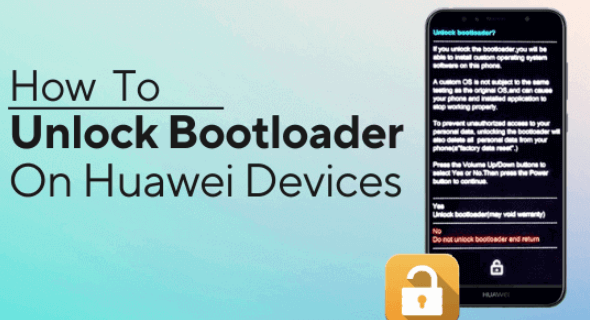
In this article:
Part 1. Things about Huawei Bootloader Unlock
1 What is Huawei Bootloader
The Huawei bootloader is a software component that initiates the boot process of your Huawei smartphone or tablet.
- It is responsible for loading the device's operating system and other necessary system files during boot.
- The bootloader also plays a vital role in verifying the integrity of the operating system and ensuring that only authorized and digitally signed software is allowed to run on the device.
- By default, Huawei devices have a locked bootloader that restricts users from modifying system files or installing custom firmware.
- For security reasons, the Huawei bootloader is locked by default, in order to ensure the integrity and security of the device software.
2 What Can We Do after Unlocking Huawei Bootloader
After unlocking Huawei bootloader, you gain more control and freedom to customize and modify your device's software. Here are a few things you can do:
- Install Custom ROMs: You can install custom ROMs that offer different features, interface designs, and performance optimizations. Custom ROMs allow you to personalize your device's software experience beyond what the stock firmware provides.
- Flash Custom Recovery: Unlock Huawei bootloader enables you to flash a custom recovery like TWRP (Team Win Recovery Project). A custom recovery provides advanced options for backing up and restoring your device, flashing custom ROMs, applying system modifications, and more.
- Root Your Device: Huawei bootloader unlock is often a prerequisite for rooting your Huawei device. Rooting grants you administrative access to the Android system, allowing you to customize system-level settings, remove bloatware, and install powerful root-only apps.
- Install Custom Kernels: You can flash custom kernels that offer performance enhancements, battery optimizations, and additional features. Custom kernels can fine-tune your device's performance and improve battery life.
- Enable Dual Boot: Unlock Huawei bootloader opens up the possibility of setting up a dual boot system on your Huawei device. You can install multiple operating systems or ROMs and switch between them as needed.
Part 2. The Official Way to Unlock Huawei Bootloader
Huawei offers an official way to unlock any Huawei bootloader. To unlock the bootloader on your Huawei smartphone and explore its full potential, follow these simplified steps:
Steps for Huawei Unlock Bootloader:
Step 1: Enable Developer Options by tapping on Build Number in Settings > About Phone for 8 times. Enable OEM unlocking in Developer Options.
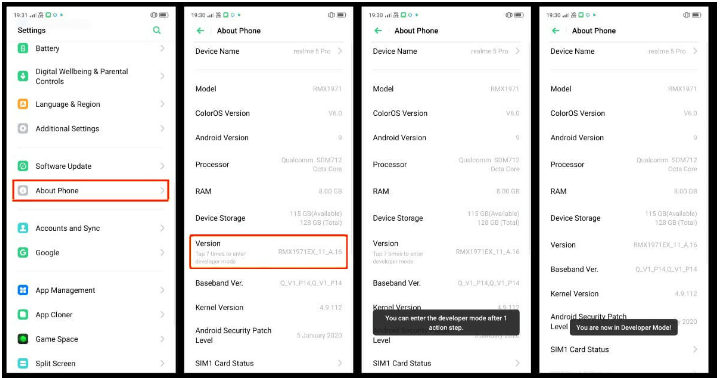
Step 2: Download and extract the ADB Fastboot tool on your PC.
Step 3: Dial #06# for IMEI number and #1357946## for ProductId.
Step 4: Register on Huawei's website and log in. And download the bootloader unlock tool.
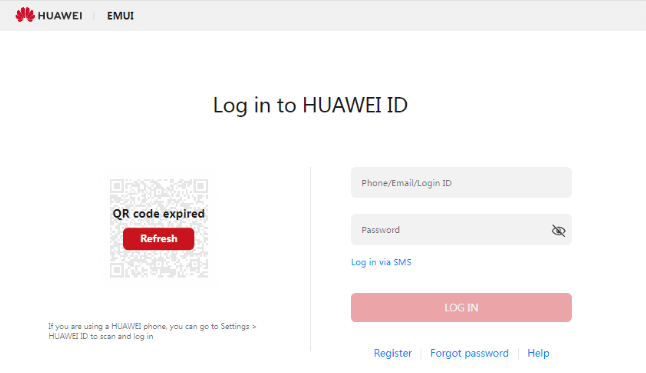
Step 5: Enter your name and agree to the unlocking agreement. Enter device details (Product Model, IMEI, Serial Number) and receive the Unlock Code.
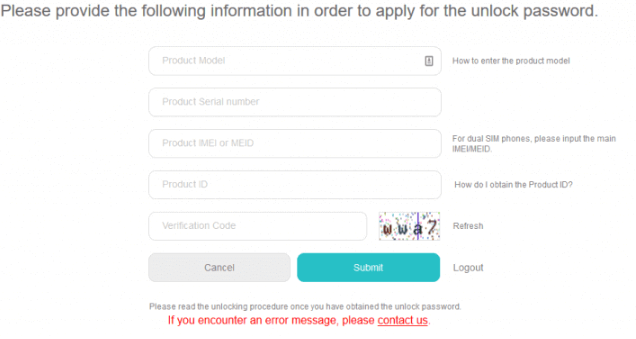
Step 6: Save the unlock code. Open Command Window in the extracted ADB and Fastboot folder.
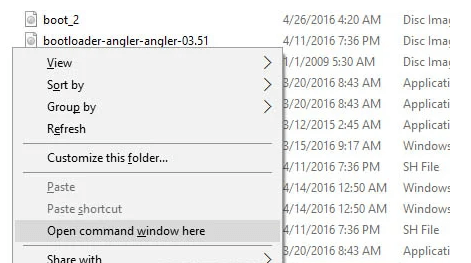
Step 7: Enter ADB reboot bootloader to boot your phone into the bootloader.
Step 8: Check device connection with fastboot devices command.
Step 9: Unlock the bootloader with fastboot OEM unlock [unlock key] command.
Step 10: Reboot your device with fastboot reboot command.
Remember to carefully follow all instructions and precautions while unlocking Huawei bootloader.
Part 3. Use a Third-party Tool to Unlock Huawei Bootloader
KingoRoot is a good Huawei Bootloader tool, with its user-friendly interface and efficient functionality, it simplifies the bootloader unlocking procedure. By following a few simple steps, you can unlock Huawei bootloader without code.
Steps to Unlock Huawei Bootloader with KingoRoo
Step1: Backup all important data on your device before start. Download and install KingoRoot on your PC.
Step2: Connect your device to the PC and enable USB debugging. Launch KingoRoot and let it download the necessary USB driver.
Step3: Open the tools folder in the KingoRoot installation directory.
Step4: In the address bar, enter cmd and press Enter to open a Command Prompt window.
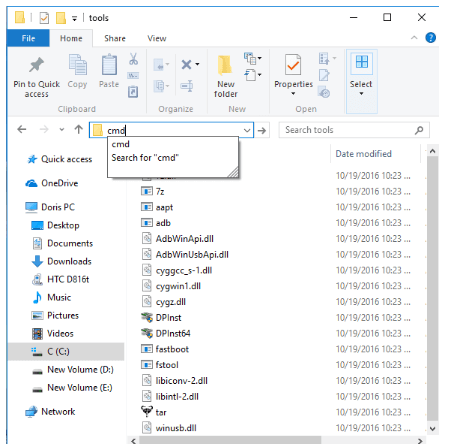
Step 5: And in the Command Prompt window, enter the command: adb devices.
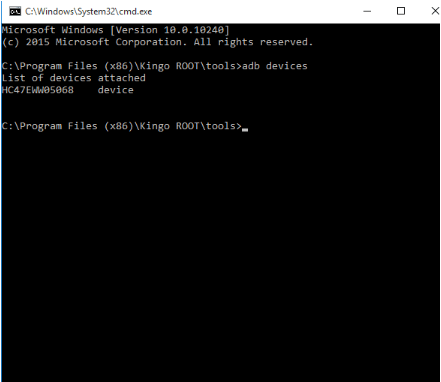
Step 6: If your device is recognized, proceed to the next step. Otherwise, ensure you've followed the previous steps correctly.
Step 7: Visit the Huawei bootloader unlocking page, create an account, and log in.
Step 8: Accept the unlocking agreement and provide the requested information about your Huawei device.
Step 9: Once submitted, you will receive a 16-digit bootloader unlock password. Note it down. Ensure your device is in fastboot mode (refer to Step 1 if needed).
Step 10: Run the command: fastboot oem unlock your-unlock-password (replace your-unlock-password with the actual 16-digit unlock password).
Step 11: Reboot your device using the command: fastboot reboot or by using the Volume buttons.
Bonus. How to Unlock Huawei If the Device is Locked
What to do if you are in a situation where you are locked by the Huawei screen password? What should you do? Don't worry.
iMyFone LockWiper (Android) is a professional and reliable unlocking tool to unlock all kinds of Huawei screen locks, including pattern, fingerprint and face locks. Without any technical skills and passwords, it helps users can quickly unlock Huawei in 5 minutes.
Here is How to Unlock Huawei with LockWiper (Android)
Step 1: Download and install LockWiper (Android) on your PC. Then choose Remove Screen Lock.
.jpg
)
Step 2: Connect your Huawei device to the computer by a USB cable.
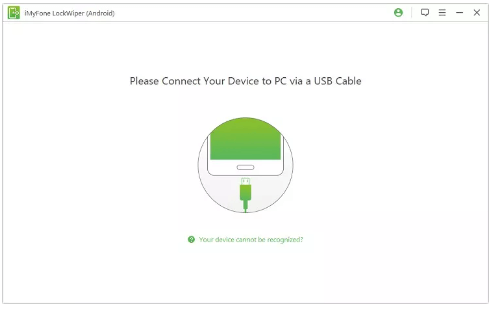
Step 3: Confirm your device information and LockWiper (Android) will start to download the package data for your device.
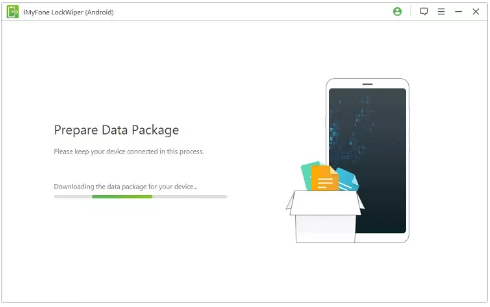
Step 4: Follow the instructions onscreen, LockWiper (Android) will start to unlock your Huawei device. Wait a minute, Huawei phone will be unlocked successfully.
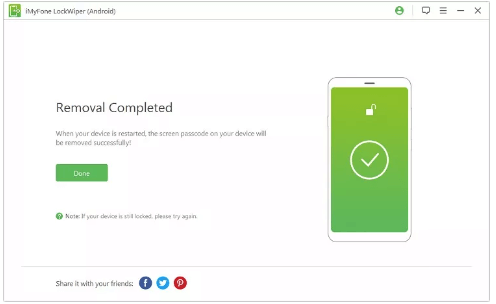
With these 4 simple steps, you can enjoy the fast unlocking of LockWiper without any delay and without requiring any skills.
Conclusion
After learning the methods above, you may understand how to unlock Huawei bootloader now. Remember to back up your data, follow the necessary steps, and proceed with caution to enjoy the benefits of an unlocked Huawei bootloader.
And if you are locked by the screen lock accidently, you can freely download iMyFone LockWiper (Android) to unlock Huawei.
-
[2025 Unveil] What Is the Master Code to Unlock Any Phone?
What is the master code to unlock any phone when you don't know the passcode for unlocking the device? Read on this article to find out the answer!
3 mins read -
[2025] How to Reset Samsung Phone When Locked in 5 Ways?
how to reset a Samsung phone when it is locked? IF you want to clear all data from the Samsung phone, read on to learn about 5 factory reset methods.
4 mins read -
[2025 Guide] How to Download & Use Easy Samsung FRP Tool?
Samsung phone stuck on FRP lock, how to bypass it? This article will introduce how to bypass Samsung FRP with easy Samsung FRP Tool for PC.
4 mins read -
OPPO FRP Lock Solutions: Unlocking Your Used OPPO Made Easy
If you have purchased a used OPPO and can't factory reset and stuck in the FRP lock, this post will take you through FRP tool and you can choose the right one.
4 mins read -
How to Bypass Vivo FRP Lock : A Comprehensive Guide
If you are using a Vivo phone and experiencing Google account lockout, then you need to read this article for all the details about Vivo FRP bypass.
3 mins read -
[2025] 9 Popular Phone Unlocking Software for Android
Here are the features and comparisons of 9 popular phone password unlock software to help users whose phones are locked to use their Android phones again.
7 mins read






















Was this page helpful?
Thanks for your rating
Rated successfully!
You have already rated this article, please do not repeat scoring!