How to Unlock Android Tablet Without Factory Reset
Category: Unlock Android

3 mins read
Users set screen locks to protect private information and files and stop thieves from stealing Android devices, but how to unlock Android tablet without factory reset when forgetting the password, passcode, PIN, pattern is a challenge.
Therefore, this article collects comprehensive methods to help users solve the problem of how to unlock a tablet when you forgot the password without losing data.
In this article:
Part 1. Unlocking Android 4.4 and Older Tablets
If you’re still running Android 4.4 or older version on your tablet, then all you need is the Google account username and password that is linked to the device. Once you have it, then follow the steps below to unlock Android tablet for free.
Step 1: Try to unlock tablet through the pattern 5 consecutive times, then the system will tell you to wait for 30 seconds to try again and pop up a notification trail Incorrect pattern.
Step 2: Click Next select Enter Google account details option, and click Next again.
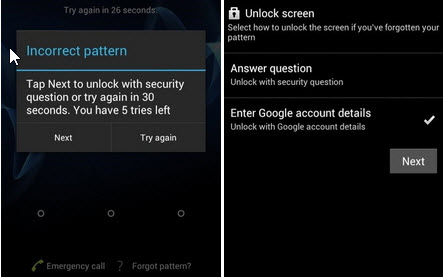
Step 3: Enter your Google account username and password. Then, you will see the window "Account unlock", enter your email address and password.
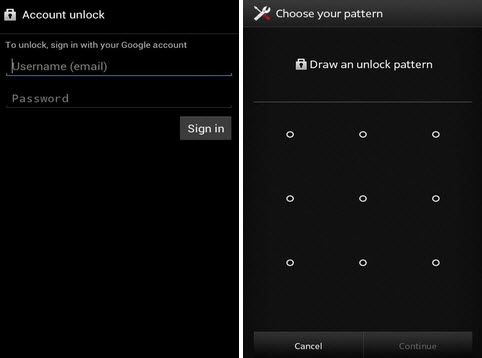
Step 4: Provide a new pattern or PIN to unlock your device, and that becomes your new pattern or PIN.
Part 2. How to Unlock Android Tablet Without Factory Reset
iMyFone LockWiper (Android) is the best solution for how to unlock Android tablet without factory reset. This tool can unlock Android tablet screen lock in 5 minutes, it doesn't require you to have any skills, just a few simple steps to unlock it with 1 click, save you time.

Unlock Android Tablet Tool:
- Instantly removes Android screen locks such PIN, pattern, password, passcode, fingerprint, and facial recognition.
- Completely bypass Factory reset protection (FRP) lock on your Android device without Google account username or password.
- Offers free (Trial) download for all those who would like to test the software before purchasing it.
Steps to unlock Android tablet screen locks with LockWiper (Android).
Step 1: Choose Remove Screen Lock mode from the home interface. Then, click Start to begin the process.
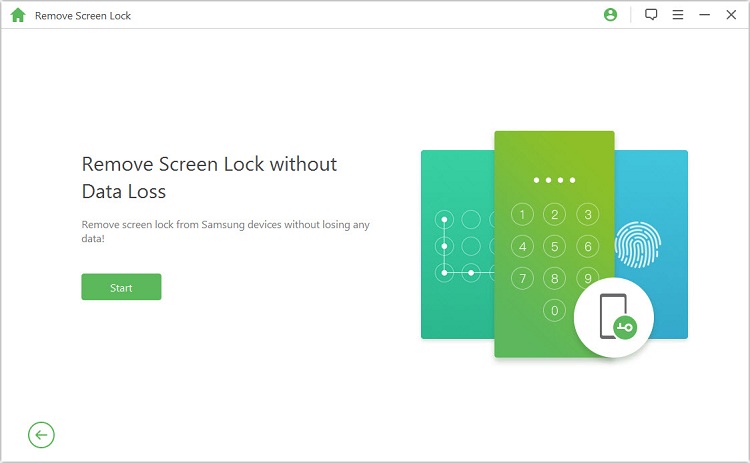
Step 2: From the next window, select your device information and click Start.
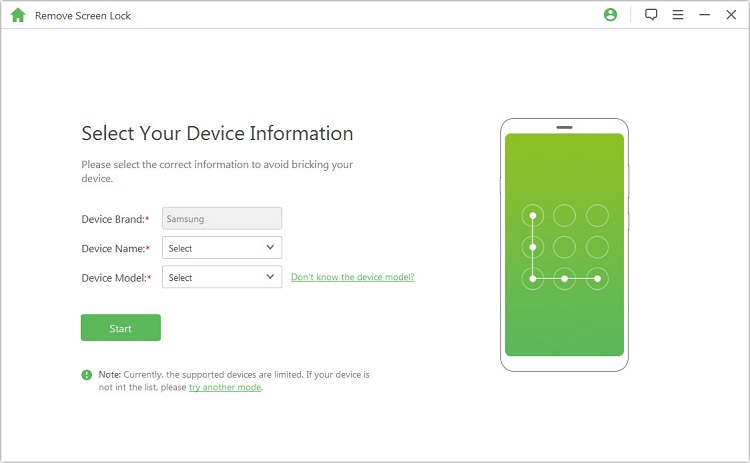
Step 3: Download the data package for your device and click Next.
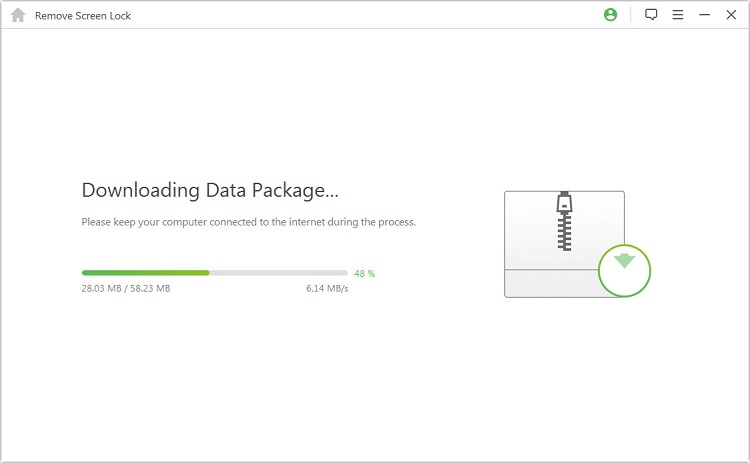
Step 4: Connect your Android phone (Samsung) to your computer using a USB cable.
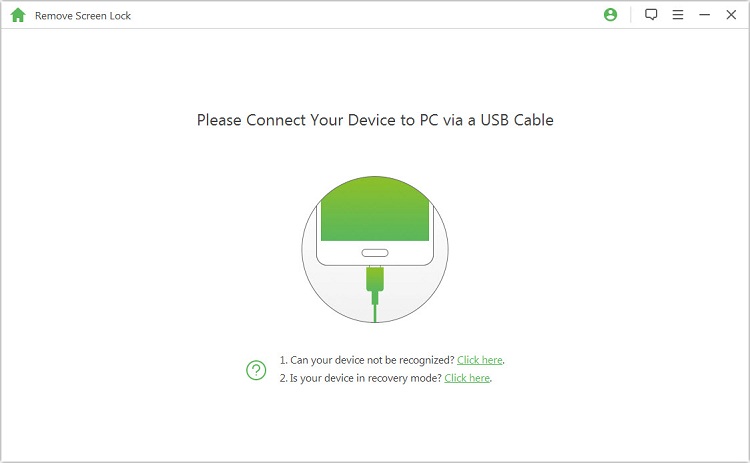
Step 5: Follow the on-screen guide to put your device in downloading mode, and click Start to Unlock.
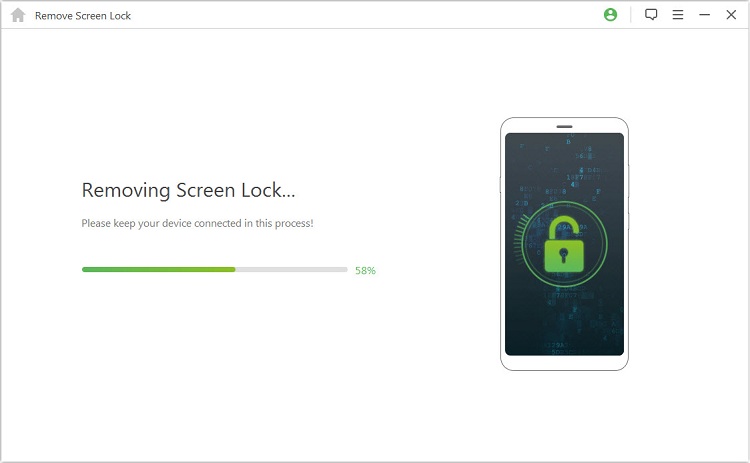
Wait a second for the program to complete the process, once you've completed the above steps, your Android tablet will be ready to use in 5 minutes. Also with LockWiper (Android), you don't need to worry about how to unlock tablet without factory reset anymore.
Part 3. Use "Find My Mobile" Feature for Samsung Tablets
The most straightforward way for Samsung users to search for how to unlock a tablet when you forgot the password without losing data is to Find My Mobile.
Step 1: Go to Find My Mobile website and sign in using your Samsung account credentials.
Step 2: On the left corner of the page, choose Lock My Screen, enter a new PIN in the space provided and your password will change to the new PIN.
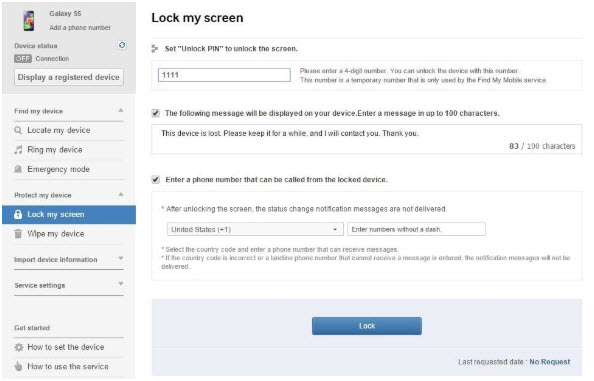
Once you've completed the steps above, you can now use the new PIN to unlock Android tablet screen.
Part 4. Android Device Manager for All Android Tablets
Another way to unlock Android tablet without factory reset is by using Android Device Manager (ADB). This solution works in conjunction with Google account and on every Android device.
Step 1: Visit the ADB website on any browser of your choice and sign in using your Google account credentials.
Step 2: Select the device you would like to unlock and select Lock as your unlock option.
Step 3: From the new pop-up window, set up a new passcode, a recovery email, and a recovery phone number.
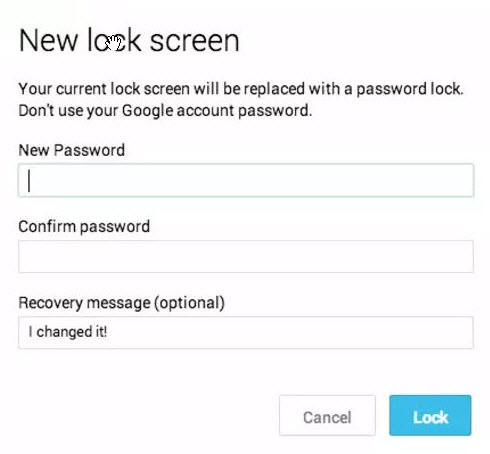
Conclusion
We have synthesized all the solutions on how to unlock tablet without factory reset. One of the solutions that work for all Android devices and scenarios is iMyFone LockWiper (Android), which also has the highest success rate and is the easiest step to use.




















