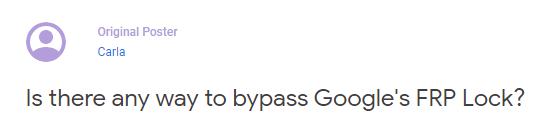
Sometimes you might have the same doubt with Carla when you encountered any of the following situations.
You've forgotten the password to your Google account, and you couldn't recover it for some reason.
You purchased a second-hand Android phone on eBay, but with FRP lock on it. Unfortunately you cannot get the necessary information from the seller to unlock the phone.
You sold or gave your Android phone to the other person. But you didn’t remove FRP lock and couldn’t remember the password. So the new owner could not use your phone.
If one of the above situations happened, you would like to know how to remove Google account/FRP lock, like the beginning question. Now we will tell you that the answer is Yes. Next, we will introduce two useful programs - GSM Flasher FRP Reactivation and iMyFone LockWiper (Android) to you in detail.
Part 1: What Is Factory Reset Protection (FRP)?
Before you learn the method, you’d better to know some knowledge about Factory Reset Protection. Google introduced Android Lollipop (5.0) to the Android operating system since 2014. The security feature is called Google Account Verification or Factory Reset Protection (FRP).
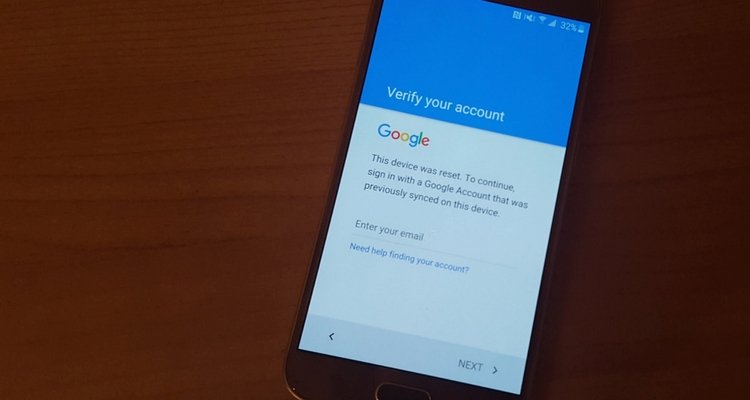
FRP is designed to make it significantly harder for thieves to benefit from stolen devices. The feature gets activated automatically the time when you configure an Android device with your Google account. As a result, anyone cannot simply factory reset your Android device without your credentials. Therefore, it ‘s difficult to remove Android FRP lock. But there is still a way to unlock it.
Part 2: Everything You Should Know about GSM Flasher FRP Reactivation Tool
Now we have already known that FRP feature is used to prevent phone information from being lost or stolen. However, there are still some scenarios where you have legitimate reasons to bypass the restrictions, like the situations we talked about at the beginning. Next, we will introduce GSM Flasher FRP Pro tool to you in detail.

What Is GSM Flasher FRP Reactivation tool?
GSM Flasher FRP tool is a useful removal program for unlocking FRP on Android devices. It has a long and complicated name called GSM Flasher FRP Reactivation Lock Remover Pro tool. Though the name is so long, the program is fairly straightforward. This tool is officially developed by Marm Aung, which is specifically designed to overcome the problem of FRP Bypass.
Now, GSM Flasher FRP tool is a program that people often think of when it comes to removing Google account. The most important reason is that there are multiple features of this software.
Bypass the FRP lock on Android devices without requiring password.
Support devices from Samsung, Huawei, LG, and other manufacturers.
Fix errors when your phone is soft bricked.
Perform a factory reset on Android phones.
Enable ADB on your phone; remove FRP when Android phone in the ADB mode.
If you find yourself have any of the above requirements, the program will help you get the job done.
According to the survey, there are more than 40% people using Samsung phones. Therefore, we will teach you how to remove Samsung FRP lock via GSM Flasher FRP Reactivation Lock Remover.
Below are step-by-step guides to remove Google account by using GSM Flasher tool.
Step 1. Download and launch GSM Flasher FRP Reactivation Lock Remover Pro tool 2017. Then connect your locked Samsung device to computer via a USB cable.
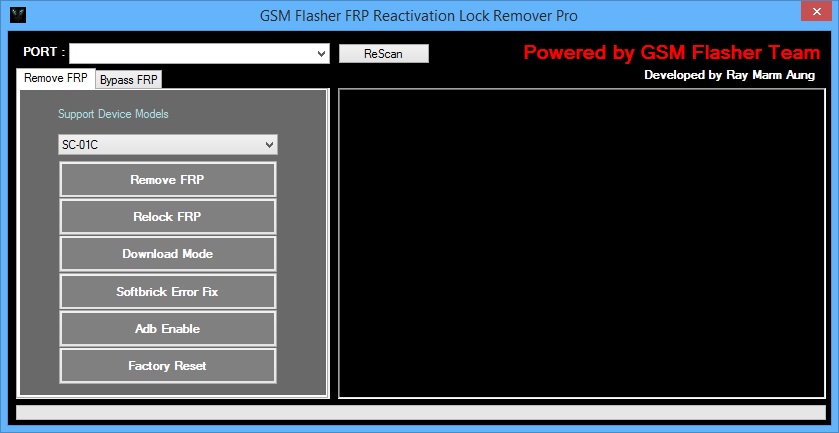
Step 2. Choose your device model from Support Device Models.
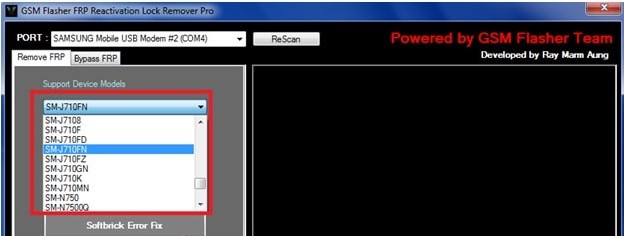
Step 3. Click “ReScan”option, the right information will be shown in the Communication Port.
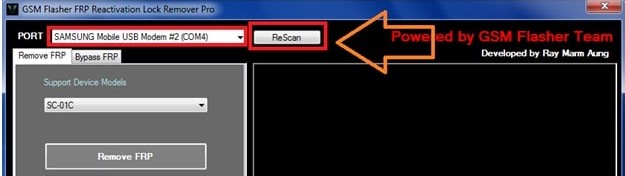
Step 4. The time when you select “Remove FRP”, you will be asked to enter activation key which you can find in the folder of KeyGen Samsung FRP Tool Pro 2017. Otherwise, you can copy the following key to “Activate” the software.
Samsung FRP Bypass Tool Activation key – EVERYCATISNOTGRFIELD
Completely bypass Google account/FRP lock without any password.
Remove the Google account from the previous owner and create a new account.
Work on most models of Samsung phones.
Support all Android versions, from Android 2.3-10.0.
Enjoy all features after removal.

Note: if the software cannot be activated, use a better FRP unlock tool - LockWiper (Android) to bypass Samsung FRP lock.
Step 5. After the program has been activated. Again click “Rescan” and select “Support device model”.
Step 6. Tap “Remove FRP”. When you see the information below, this means the program will start to remove FRP lock.
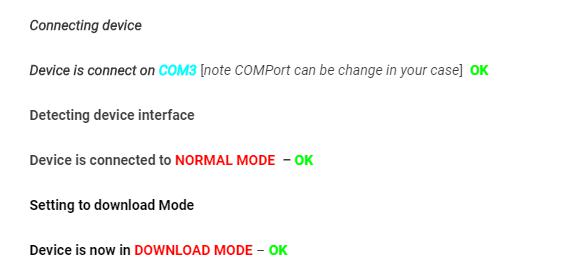
Step 7. Then your phone will automatically enter into downloading mode. Next click “Remove FRP” for the third time.
Step 8. Wait for the process to finish, you'll get a success message which means that your Samsung phone has been unlocked.
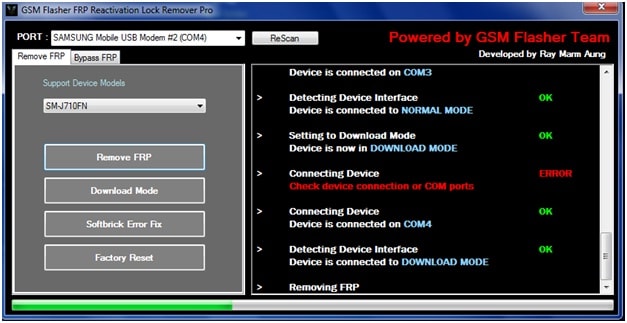
There are some pros and cons when you use this program, though.
The program is multifunctional.
Cons
The interface is awful. And it looks like coming from the 1990s.
The process is unintuitive and hard to follow. If you don't have a concrete grasp on how these FRP bypasses work, this software won't make the process feel tremendously easy.
The activation key may not work. For example, Samsung devices have a text key of "EVERYCATISNOTGRFIELD". However, some users report that the key no longer works for modern phones.
This tool works on 2016 Samsung devices.
The whole process is time-consuming.
Part 3: A Better Approach to Bypass FRP Lock - iMyFone LockWiper (Android)
If you're looking for a better solution to remove Google account, you may wish to consider iMyFone LockWiper (Android) instead. This removal software can easily and quickly remove FRP lock from most types of Samsung phones even thought you don’t know the password. What’s more, it is also a screen removal tool which can remove any screen lock from major brands of Android devices.
Just learn the simple method to erase FRP lock on Samsung devices with LockWiper (Android).
Step 1. Download and launch LockWiper (Android) on your computer, then choose the unlocking mode of “Remove Google Lock (FRP)” to start. .

Step 2. Connect your Samsung phone to PC with the original USB cable. Confirm your phone information, including PDA, country and carrier, then click “Download” to continue.

Step 3. Click “Start to Extract” when data package has been downloaded. Follow the instructions to enable "USB debugging" and "OEM unlock" on your phone.
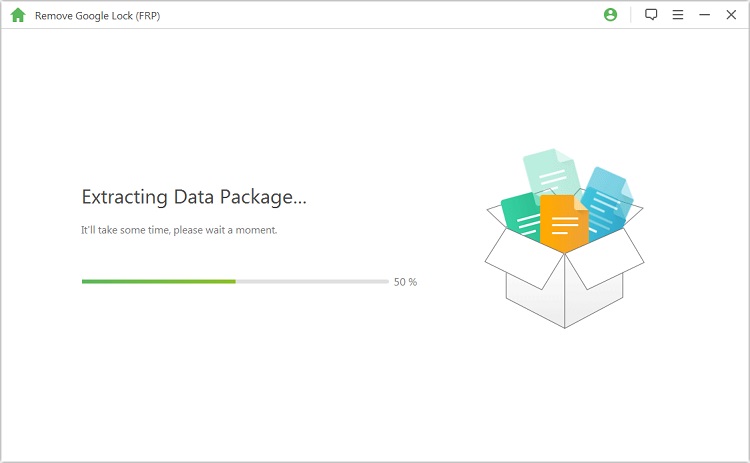
Step 4. Reset your device into downloading mode to install the firmware package. Tap“Start to Extract”after firmware package finish downloading.

Step 5. Wait for a moment, Google account will be completely removed.

Look! With a few steps and clicks, you can regain access to your Samsung phone. It’s obvious that using LockWiper (Android) is much easier than GSM Flasher FRP Reactivation Lock Removal tool. You can check a more detailed guide here to unlock Samsung phones.
Pros
The success rate is close to 100%.
It's easy to use without any technical skills.
The interface intuitive and kind.
It's highly functional.
Cons
A few Samsung models are not supported.
Why Trust LockWiper (Android)?
iMyFone LockWiper (Android) uses professional solutions to unlock Android devices. That is to say, specific fixes is used for the specific model of Android phone. This is designed by a very professional team, which grants you 100% secruity. Therefore, the whole unlocking process is very safe. What's more, iMyFone also has wonderful and professional technical support. There's nothing you need to worry about.
Until now, we have so many positive reviews from customers all over the world.
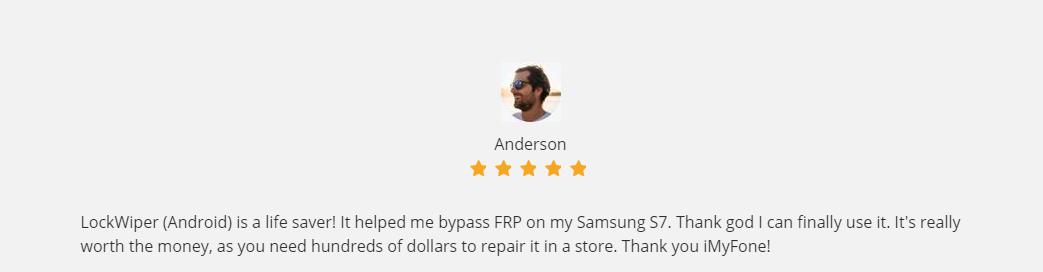
So a vast majority of people consider it as the best choice! You can click here to check more user reviews.
Part 4: Why Dose Alternative Surpass GSM Flasher FRP?
If you're still trying to compare the similarities between these two utilities, you may wish to consider the following comparison table. With this table, you will be more clear which one is right for you.
Features |
||
|---|---|---|
Intuitive Interface |
× |
√ |
Guided Wizard |
× |
√ |
Operation Difficulty |
Difficult |
Easy |
Unlock Multiple Phone Models |
√ |
√ |
Require Special Activation key |
√ |
× |
Unlocking Time |
Long |
Short |
From this table, we can learn that using GSM Flasher FRP reactivation lock removal tool is very complicated. Many people maybe simply want to be able to use their devices, not perform hours of research online! In this case, iMyFone LockWiper (Android) is the winner.
Conclusion
Now, you have known that bypassing the Google account/FRP lock with GSM Flasher FRP Reactivation is undoubtedly possible. However, it does have some downsides. While LockWiper (Android) has more advantages in terms of removing Google lock. The latter is your most ideal option.
Fortunately, iMyFone LockWiper (Android) also has a free trial. If you have a phone that's subject to the FRP lock, try the program today and see how it will be able to get your phone working again!



















 March 13, 2025
March 13, 2025

