Google account lock protects your device from unauthorized access when it is lost/stolen and then reset. Removing this lock may be required in case you have forgotten your Google account credentials and cannot recover them for some reason. Read on to learn everything about this lock as well as effective ways for Google account lock removal.
Part 1. Everything about Google Account Lock Removal You Should Know
1. What is Google Account Lock?
Also known as Factory Reset Protection (FRP), Google Account Lock is a great security feature that protects your Android device when it is reset. You can only gain access to your device by providing the correct Google account credentials. If you don’t have them, then you will need to find ways to remove the FRP lock.
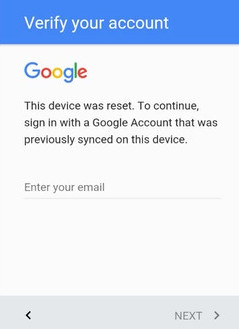
2. When Will it Lock Your Device?
As mentioned above, the Factory Reset Protection locks your device when it is reset. This is a security mechanism to protect your privacy in case your device is stolen/lost and then reset to remove the screen lock password.
3. What Kinds of Method Can be Used to Remove?
When it comes to Google account lock removal or Google activation lock removal, there are several methods that you can use to remove FRP lock. You can use professional FRP lock removal tool, install Google account lock removal APK, or hire an online service to remove the lock for you.
Part 2. The Best Tool for Google Account Lock Removal
iMyFone LockWiper (Android) FRP Unlock is a powerful Google account lock removal tool that you can use to quickly and efficiently remove FRP lock from your Android device. Compatible with wide variety of Android versions, LockWiper (Android) uses the Remove Google Lock (FRP) mode to remove the FRP lock without requiring you to provide any Google account credentials.
- Remove Google account lock from Android device within minutes.
- No need to provide any Google account credentials to remove the FRP lock.
- After the Google account lock removal you can use your own Google account on it.
- You can also use this tool to remove any kind of screen lock from your Android device.
Follow these steps to remove Google FRP lock via LockWiper (Android):
Step 1: Launch iMyFone LockWiper (Android) on your computer. Once the software is launched, click on Remove Google Lock (FRP) and then click on the Start button.
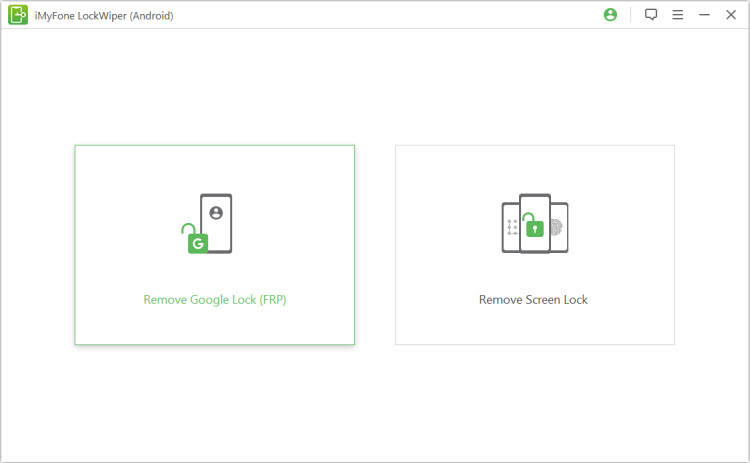
Step 2: Connect your Android device to your computer via USB cable and input the required information.
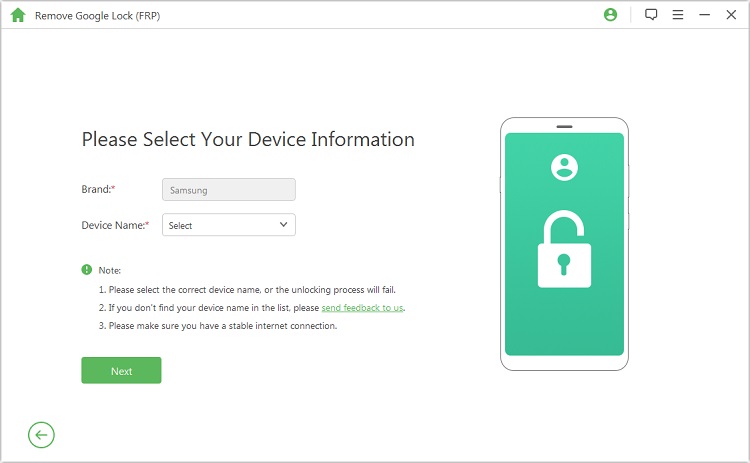
Step 3: Now you will need to provide additional information so you can proceed to download the compatible data package and install it on your device.
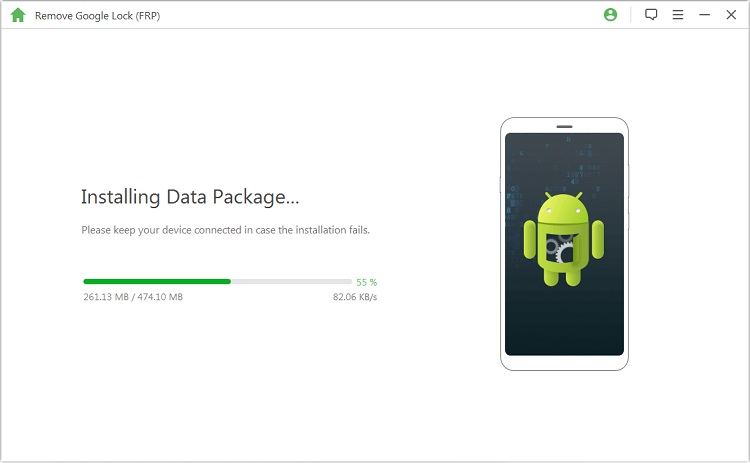
Step 4: Once the firmware is completely downloaded, follow the on-screen instructions. The package will be prepared for extraction after this step.
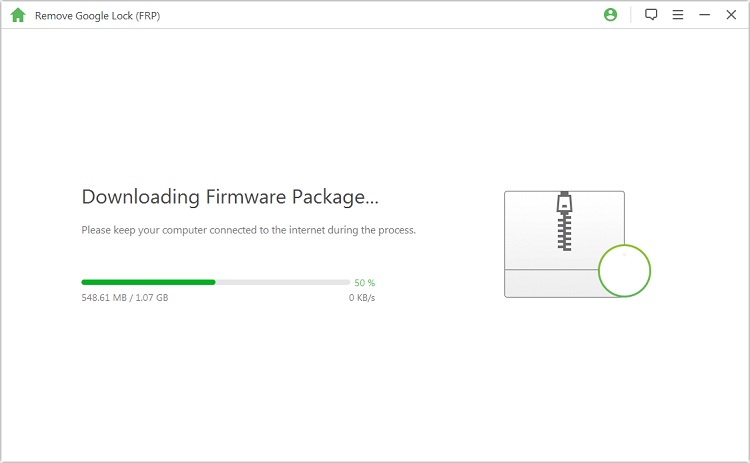
Step 5: Now start the Google Account Lock removal process by extracting the firmware package.
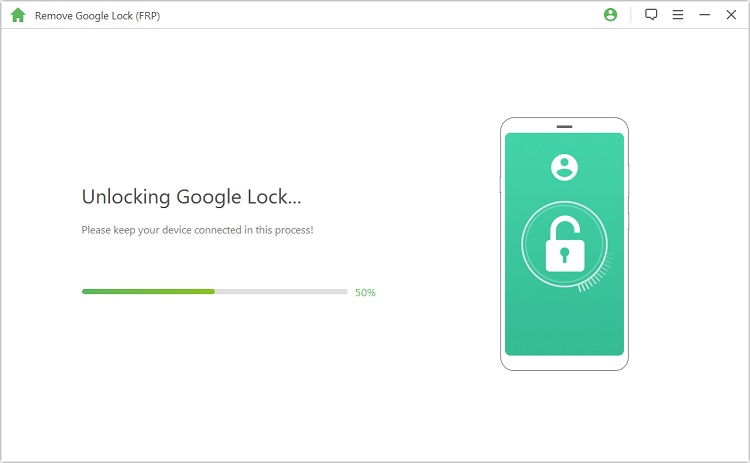
Step 6: Wait for the process to complete. Google Account Lock will be removed from your device within few minutes.
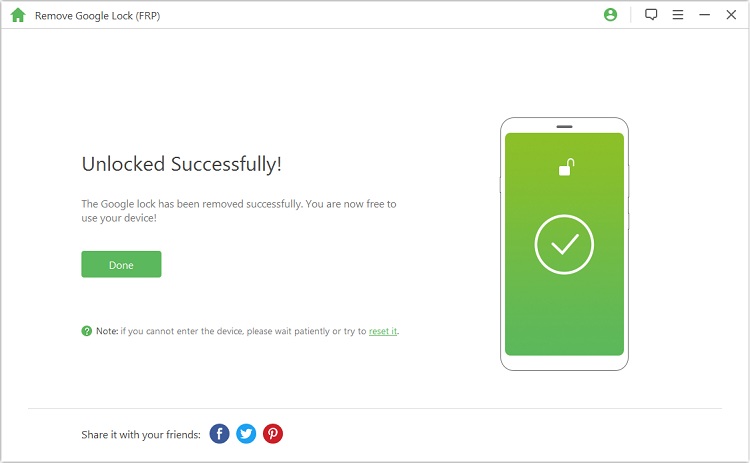
Check here to get a detailed guide to fully use iMyFone LockWiper (Android) to help you remove the Google activation lock easily. You may also want to know others’ review on this tool: how can it help to remove Android lock?
Part 3. Download FRP Bypass APK for Google Account Lock Removal
You can also remove Google Account Lock from your device by installing a special APK file designed for this purpose. You can find the app online for your Android device quite easily.
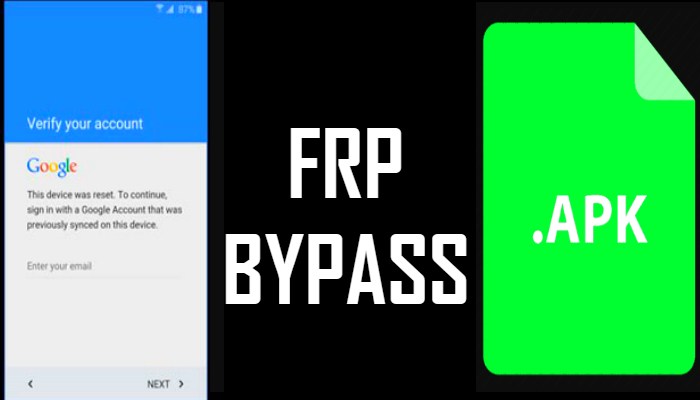
Follow these instructions to download FRP bypass APK and remove Google lock:
- Visit the Google Account Lock removal APK download website.
- Download and install the app on your device.
- Follow the on-screen instructions to start the Google Account Lock removal process.
Pros and Cons
Pros
- Easy to use
- Suitable for beginners
- High success rate
Cons
- Doesn’t work on all Android devices
- The process can take a long time to complete
Part 4. Online Service for Google Account Lock Removal
There are several online services that can help you remove Google account lock from your device. While these services are not free, you can expect the FRP lock to be removed without much effort. All you need to do is fill a form, provide the required information on the website of such service, and then pay the charges. After that, they will contact you via email and remove Google account lock from your device within a specified time period.
Pros and Cons
Pros
- Fast and reliable way for Google account lock removal
- Full or partial refund in case the lock is not removed
- No software installation required
Cons
- Not free. The cost of the service varies depending on the device brand and model
- The unlock process can sometimes take a long time
Conclusion
Google account lock is an excellent security feature however, you may need to remove it if you have forgotten the correct Google account credentials. There are several ways for Google account lock removal i.e. using a professional FRP removal tool, installing a special FRP lock removal APK, or hiring the help of an online FRP removal service. Using a professional FRP lock removal tool like iMyFone LockWiper (Android) is highly recommended because it's fast, reliable, and suitable for both beginner and advanced users.



















 January 2, 2024
January 2, 2024

