Full Guide on Samsung S9 FRP Bypass Without PC
Category: Unlock Android

4 mins read
FRP lock will protect your privacy in case your Galaxy S9 is lost or stolen however, if you have purchased a second-hand device that has FRP lock on it, then you will need to find a reliable way to bypass it. There are even methods available for Samsung S9 FRP bypass without PC.
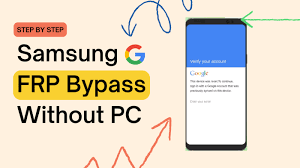
In this article:
1. 3 Methods for Samsung S9 FRP Bypass Without PC
Following are a couple of methods for Galaxy S9 FRP bypass without computer:
1 Galaxy S9 FRP Bypass via Bypass APK
You can bypass Galaxy S9 FRP lock by using a special APK file known as FRP Bypass APK. In order to use this method, you need to make sure that you have a SIM card in your device.
Steps on Smasung S9 Bypass FRP via FRP Bypass APK:
- Install HushSMS app on a secondary Android device and launch it.
- In that app, tap on WAP PUSH SL > Use https:// URL prefix and then select the option called enter the URL "www.youtube.com".
- Now input the phone number of your Galaxy S9 which is FRP locked and select SEND WAP PUSH SL option.
- Once the message is received, tap on OK button. The YouTube app will open.
- Now tap on the account icon and navigate to Terms & Privacy policy > Internet.
- Once the browser is opened, visit FRPTools.com.
- On that website, find and tap on All FRP Bypass Download option and then download the app called Apex Launcher and install it.
- Now launch Settings app and navigate to Security > Device Administrators and then disable the Find My Device setting.
- Next, navigate to the Apps section and disable the app called Google Account Manager. Also disable Google Play Store Services.
- Now visit FRPTools.com again and download the required APK file and install it on your S9.
- Use the Settings app to add a new Google account and then enable Google Play Store Services and Google Account Manager.
- After that, restart the device. FRP lock should be bypassed now.
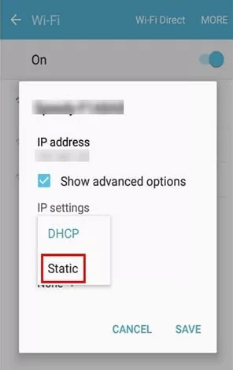
- This method doesn’t work on all devices.
- The process is quite complex and time-consuming.
2 S9 FRP Bypass Using the Google Keyboard
You can also try to bypass Google account verification by using Google Keyboard, but the steps for that method are a bit complicated, follow the steps below carefully.
- On the Galaxy S9, when you get to the "Verify your account" section on your device, press and hold the "@" on the keyboard until Google Keyboard Settings appears.
- Click 3 dots, then tap Help and Feedback, and press and hold any text on this page until the Web Search option appears.
- Go to Settings > About Phone and tap Build Number several times until you enter Developer Mode. The "You are already a developer" notification will display this message.
- Open the main settings and tap on System & Updates > Developer Options and in the Developer Options, enable OEM unlock.
- Reboot your phone by pressing and holding the Power button. During the setup process, you will see "Add Your account" instead of "Verify Your account".
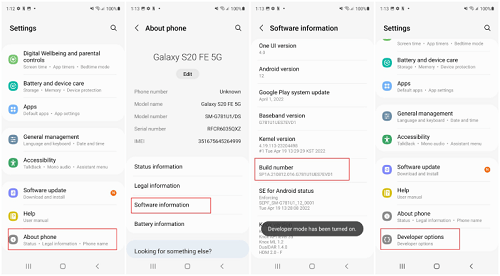
- The methodology is very complex.
- Low success rate.
3 Galaxy S9 FRP Bypass via Removal Service
You can use a professional FRP removal service for Samsung S9 FRP bypass without PC.
Steps on Samsung S9 plus FRP bypass Without PC:
- Visit DirectUnlocks.com on your favorite web browser.
- On that website, choose your device model and input its IMEI.
- Make the required payment and wait for the response of the DirectUnlocks.com team. If everything goes right, the FRP lock will be bypassed from your device within 24-72 hours.
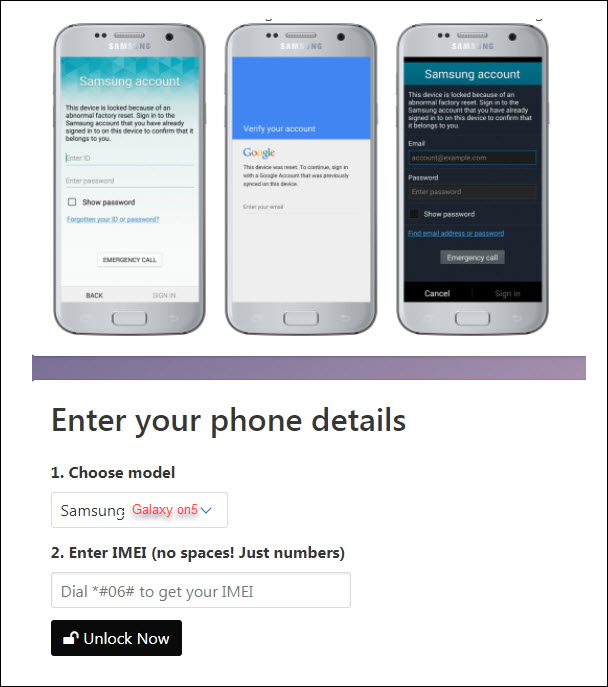
- This method will cost you money.
- Bypass process is time consuming and can take up to 3 days.
2. 1 Click to FRP Bypass Without Password
There are some drawbacks to bypassing FRP without using a computer. It is more recommended that you bypass FRP on Galaxy S9 using a professional FRP removal tool on your computer. iMyFone LockWiper (Android) is one tool you can trust for Galaxy S9 FRP bypass. It can help you remove Google FRP lock without password and without any prerequisites.

Key Features of LockWiper (Android):
- Bypass Galaxy S9 FRP without providing any password or Google account credentials.
- The process to bypass FRP with LockWiper (Android) is quick and easy thanks to its user-friendly interface.
- You can also remove lock screen of any Android device via this tool like PIN, face lock, fingerprint, and pattern lock.
- Very high successful FRP and screen lock removal rate.
Steps to Bypass Galaxy S9 FRP via LockWiper (Android):
Step 1. On your computer, download, install, and launch iMyFone LockWiper (Android). Once it is launched, click on the Remove Google Lock (FRP) mode.

Step 2. On the next screen, click on the Start button, then provide the required device information to set up your device.

Step 3. Next, you will need to provide some additional information regarding your device e.g. PDA, etc. to proceed.

Step 4. Follow the on-screen instructions to download the required firmware. Once the package is downloaded, extract it and install it. You will also need to enable OEM unlock and USB debugging on your device.
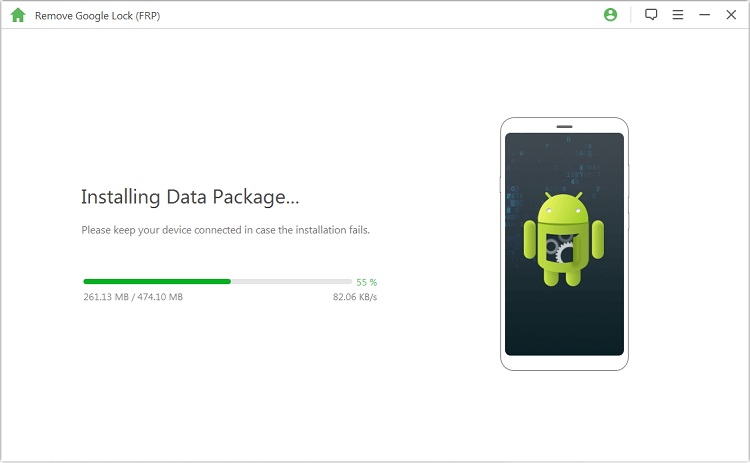
Step 5. Next, downloading the firmware pacakge and click on the Start to Extract button to proceed.

LockWiper will initiate the bypass process. Wait for the process to complete. Once the process is complete, reboot the device. The FRP lock should now be bypassed, download and try it now if you want to try this simple and efficient tool.
Final Word
When it comes to Samsung S9 FRP bypass without PC, there are several methods available. However, these methods have various cons so it is better to use a professional FRP removal tool on your computer to bypass FRP lock.
iMyFone LockWiper (Android) is a recommended Galaxy S9 FRP bypass tool for this purpose because it is easy to use and it has a very high successful FRP lock removal rate.





















