“I buy a latest Samsung Galaxy A90. After 2 weeks, I had to factory reset the device because of a virus and malware infestation. Please, I need an effective FRP removal service to unlock my device easily.”
Are you looking for the best FRP removal service? In this article, we are going to introduce up to 4 different FRP unlock services to you. You can weigh the features, pros, and cons to guide you in choosing the best.
Part 1. The Best FRP Unlock Service from iMyFone
iMyFone LockWiper (Android) serve as an effective solution for removing screen locks and FRP locks from Android devices. It doesn't require any codes or tricks and helps you easily remove FRP locks in 5 minutes.
iMyFone LockWiper (Android) Main Features
Best FRP removal service in the market for Google FRP lock (2019).
Remove Google account verification page without a password.
Offers two flexible modes for Android device unlocks: FRP unlock and screen unlock.
The Free Trial version is available to those who want to test the features of the software first.
How to use LockWiper (Android) to remove Google FRP lock
You can get the LockWiper (Android) app first and install it on your computer, and then follow the steps below to unlock your device:
Step 1: Choose “Remove Google Lock (FRP)” from the Home interface, and click “Start” to begin the process.

Step 2: Choose your device information, and set up the device before clicking “Next”.

Step 3: Get the data package for your Android device and set it up.
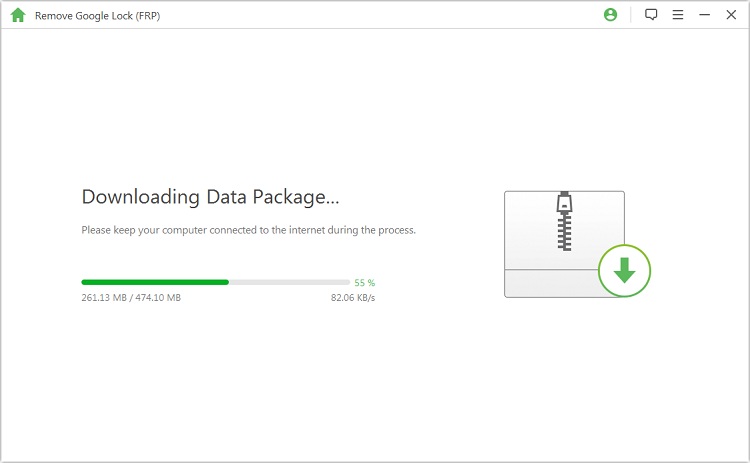
Step 4: Download and prepare the firmware package for your Android smartphone.

Step 5: Now, the program starts to unlock your smartphone.

Step 6: The unlocking process will take a while to complete, just exercise a little patience.

As the best FRP removal service to remove/bypass Google account verification/FRP lock, you can check here to know more about it and get the best use of it.
Part 2. FRP Online Service that May Help
The following FRP remove online Services will help you to bypass the Google Account Verification page from your Android device.
#1. Samsung Reactivation Lock/FRP Removal Service
If you forgot or misplaced your Samsung Account and Google account credentials, then the Samsung Reactivation Lock/FRP Removal Service can remove the lock within 48 hours.
This is an online FRP unlock services and would require some information about the device before the online team can proceed with the device unlock.
The service is online and does not require you to download any software to your Android phone or computer.
It uses IMEI to unlock Samsung Android devices.
Cons
It usually takes more than 48 hours to get your device unlocked.
The service is expensive and restricted to Samsung devices.
#2. Samsung FRP Bypass 2019
The Samsung FRP Removal Services is a reliable, fast, risk-free, and effective solution for bypassing Google FRP locks on Samsung Android devices. This solution takes few minutes to remove Factory Reset Protection (FRP) Google accounts from Android device.
Supports a good number of Samsung models.
Supports the latest models of Samsung devices.
Cons
Restricted to Samsung devices only.
It does not support Samsung Galaxy A90 5G.
It has numerous requirements and does not run on Mac or Linus computers.
#3. Instant FRP removal Service
The Instant FRP removal Service is a one-stop solution to bypass Google FRP lock on Android devices. This online solution has an astonishingly simple process to unlock any Samsung FRP-locked device.
This online solution has an astonishing simple to complete.
Cons
This unlock service is not verified on any review site.
Less than 20% of those who have tried this service had their devices unlocked.
Which FRP Removal Service Should You Use?
While comparing all the FRP/Google account unlock services we've discussed today, you will agree with me that iMyFone LockWiper (Android) is superior to the other solutions because of the following reasons:
LockWiper (Android) is verified online by numerous tech authorities, software review websites, and millions of Android device users.
Other online FRP removal services may be swindle, fraud or untrue but LockWiper (Android) is truly genuine and verified.
It offers 24 hours support which helps you solve any problems you meet when you use the program.
Having seen the difference in all the FRP removal services discussed above, we urge you to download and use iMyFone LockWiper (Android) in unlocking your device now! You will be surprised by its powerful functions and won’t be disappointed at all!



















 July 9, 2024
July 9, 2024

