The FRP lock is a solution for security issues faced by many Android device users, but it is also a huge problem for the following groups of Android device users:
1. Those who bought a secondhand Android device with Google’s “Verify your Account”, stopping them from accessing to the features of the device.
2. Those who would like to change the Google account on the Android devices, but forget the Google account details (username and password).
3. Those who wish to factory reset their Android devices but get stuck at “Verify your account” screen because they cannot remember their Google account details (username and password).
4. Those who cannot recover their Google account details anymore while using the account on an Android device.
All these groups of Android device users need an FRP lock removal tool to assist them in regaining access to the features of their Android smartphones. Therefore, we have compiled a review of the top 3 FRP lock removal software to help you bypass Google account verification page.
Part 1: Top 3 FRP Lock Removal Tools
Top 1. iMyFone LockWiper (Android)
iMyFone LockWiper (Android) is the best FRP removal tool in the market today because of its effectiveness in Google FRP removal services.
The functionalities of LockWiper (Android) in FRP/Google account removal cannot be found on most similar softwares that are in the market now. Therefore, choosing iMyFone LockWiper (Android) is the right choice as it offers you efficient solutions to unlock your Android devices without password.
Key Features of iMyFone LockWiper (Android)
- Remove Google account verification and FRP lock without password.
- Access to all the features of your Android device without restrictions.
- Remove an existing Google account and create new one.
- Support most Samsung devices.
- Support to remove screen lock on 6000+ Android device models, including LG, Motorola, Huawei, etc.
Top 2. Pangu FRP Bypass Tool
The Pangu FRP Bypass Tool is commonly featured on most FRP lock removal tool reviews you will see online. The reason is simple: Pangu FRP lock removal software is free of charge to use and efficient in removing Google account verification screen. Pangu processing time for FRP lock removal service is within the neighborhood of 10 to 20 minutes.

Offer FRP lock removal service for some Android devices.
Support the major brands of Android phones.
Cons
This FRP lock removal tool is only for authorized Google account owners.
It requires OTG cable and a pen drive.
It only supports the top brand of Android devices.
Top 3. dr.fone Unlock (Android)
The dr.fone Unlock (Android) is another removal tool that serves those who got a secondhand Samsung or LG device that is FRP locked. If you do not know the Google account username or password, you bought a secondhand device that is FRP locked, or you want to change the Google account that is associated with your Android device, then using dr.fone Unlock (Android) will be suitable to you.
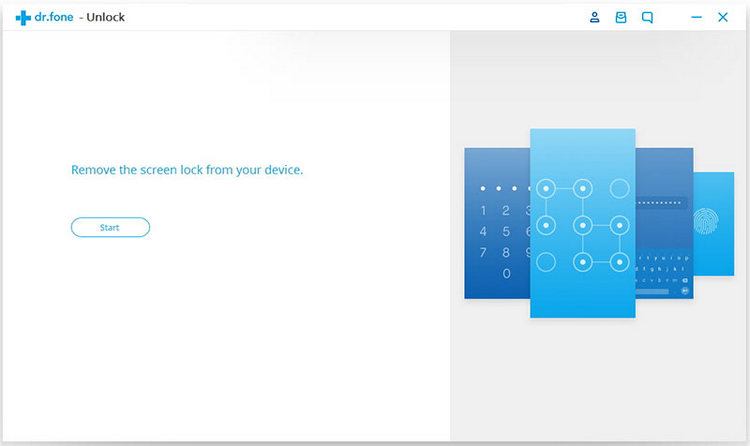
Remove FRP lock on Samsung and LG devices.
Simple to use and require no tech skills.
Cons
Support only the top brand of Android devices, namely LG and Samsung.
Relatively expensive to download.
Part 2. How to Perform Google FRP Removal without Password
Here, we recommend iMyFone LockWiper (Android) as the best FRP lock removal tool because of its efficiency, low cost, easy to use, and multi-functional features. Therefore, get LockWiper (Android) from the link above, and follow these steps to remove FRP lock from your Android devices
Step 1. Install LockWiper (Android).
Download, install and launch LockWiper (Android) on your PC. Choose the "Remove Google Lock (FRP)" mode.

Click “Start” tab. And connect your Samsung device to the computer using a USB cable.

Step 2. Confirm Your Device Information.
Your device information will be detected automatically. You can manually choose the right information and click “Next” if it’s incorrect.

Select the right device Information, PDA, Country, Carrier, and then click “Download”.

Step 3. Prepare for the Data Package.
Click “Start to Extract” to unpack it after data package has been downloaded. Then start to install the data package.
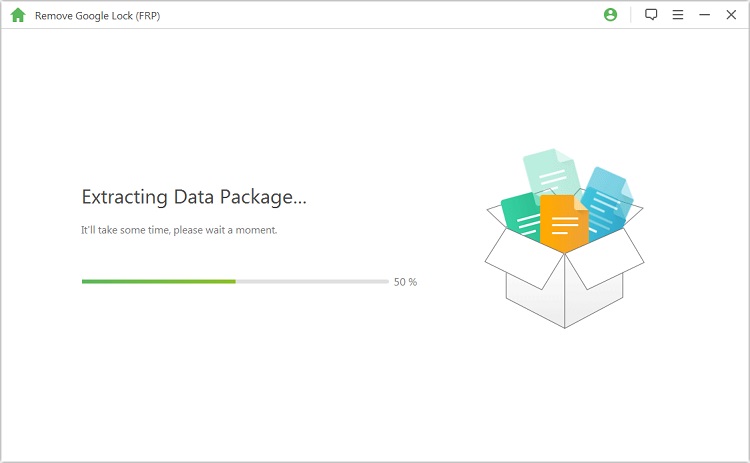
After the installation, follow the onscreen guides to switch on “USB Debugging” and “OEM Unlock”.
.jpg)
Step 4. Prepare Firmware Package for Your Device.
Put your phone into downloading mode again to download the firmware package by resetting your device.

Once the firmware package is downloaded, click “Start to Extract” to unzip the file and install it.
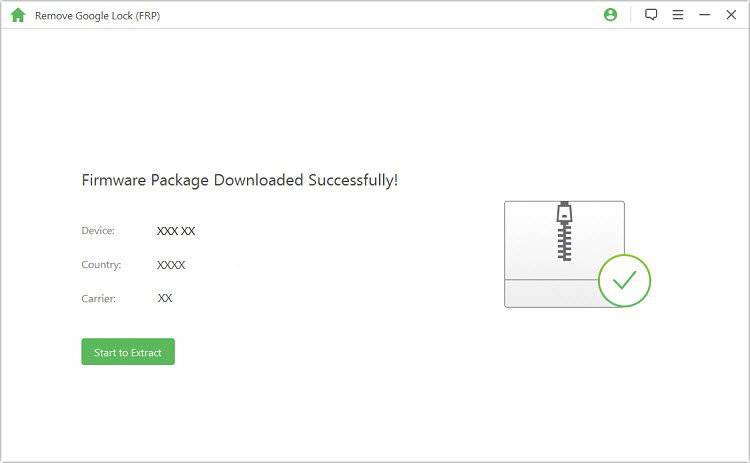
Step 5. Remove Google Account.
When the extraction is complete, LockWiper (Android) will remove Google account from your Android phone.

Done! FRP lock will be removed completely.

Conclusion
We have seen the top 3 FRP lock removal tools and the reasons why we choose them. In fact, we sincerely recommend iMyFone LockWiper (Android) for you. Download the free (trial) version now.



















 March 30, 2023
March 30, 2023

