Google FRP (Factory Reset Protection) is a security feature designed to protect Android devices like Samsung from unauthorized access if they are reset to factory settings without first removing the Google account.
If you do not know the correct credentials, you won't be able to bypass FRP. That's why you're searching for a free tool named Easy Samsung FRP Tool to bypass Samsung FRP.
You may not be very familiar with this tool. This article will give you a detailed introduction to the features of this tool and the specific steps. Let's read on.

In this article:
What is Easy Samsung FRP Tool?
The Easy Samsung FRP Tool is a third-party software that can help you bypass the Factory Reset Protection (FRP) lock on Samsung devices. The latest version you can download is Easy Samsung FRP Tool V2.7, released in 2020.
If you're locked out of your device because you can't provide the Google account credentials linked to it, this easy Samsung FRP bypass tool is handy for you. Especially for those who acquire a second-hand device locked by FRP.
- Able to remove the Samsung FRP lock without requiring Google account credentials.
- Works with most Samsung devices.
- It can be downloaded and used for free.
- It can access your web browser remotely to bypass the FRP lock.
Is It Safe to Use Easy Samsung FRP Bypass Tool?
Even if the tool is not officially developed or endorsed by Samsung, if you download the tool from a trusted source, it will not contain any malware or harmful software.
However, if the tool is downloaded from an unverified or unofficial website, it may pose a risk to your device. Here are some suggestions and considerations you should know before using this tool:
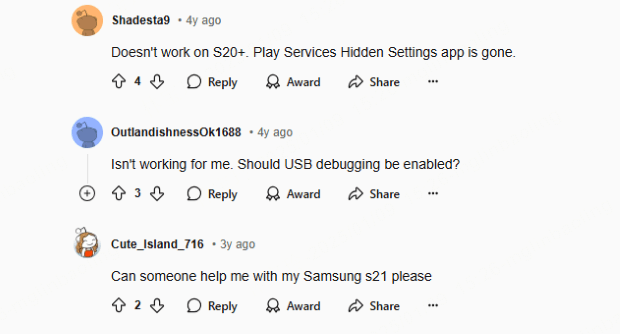
- Download from Trusted Sources: If you choose to use the tool, please download it from reputable websites.
- Check Compatibility: It supports Android 5.1 to Android 10, you should check if your Android version is included.
- Make a Backup: If it's possible, you should make a full backup before using this tool.
- Disable Anti-virus Software on PC: You can disable the anti-virus software on your computer for this Easy Samsung FRP Tool to run smoothly.
- No Professional Support: There will be no technical support if your Samsung device gets stuck while unlocking the FRP.
Since the tool does not work with all Samsung devices or the latest Android versions, it may brick your device because of incomplete FRP removal. Besides, using this tool may void your Samsung warranty, leaving you responsible for unseen issues.
How to Free Download & Use Easy Samsung FRP Tool?
In this part, you can learn how to free download and use Easy Samsung FRP tool to bypass FRP on your Samsung device.
How to Download Easy Samsung FRP Bypass Tool?
You can download the latest version of Easy Samsung FRP Tool from its official website. Follow its instruction to install the package and learn how to use it with the steps introduced below.
How to Use Easy Samsung FRP Tool?
If you've downloaded the Easy Samsung FRP Tool V2.7, follow us to use it to unlock the Saamsung FRP lock.
Notes for using this East Samsung FRP Bypass Tool:
- USB Debugging: The device may need USB Debugging enabled for the tool to establish a connection.
- Download Mode: For some Samsung devices, you need to switch to Download Mode for the tool to work.
- OTG Support: If you've downloaded other versions, some of them may require an OTG cable to connect and bypass the FRP lock.
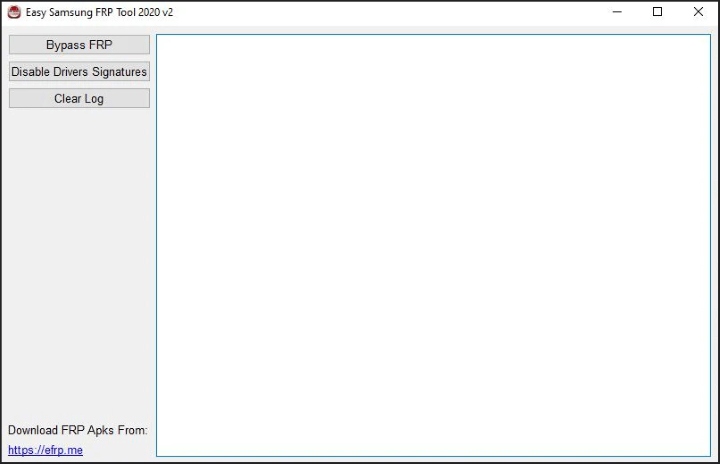
Step 1: Unzip and launch the tool that you've installed oin your Windows computer.
Step 2: From the panel, click the Disable Drivers Signatures. When your see the Disabling Done prompt, restart your computer.
Step 3: Connect your Samsung device to the computer via a USB cable, also make sure it is connected to a strong Wi-Fi.
Step 4: From the interface, click the Bypass FRP option and wait for the tool to process.
Step 5: Click Install this driver software anyway if the popup appears.
Step 6: Go back to your Samsung device, follow the instruction to download the FRP APK through the browser, the tool should guide you how to process to the next step.
Step 7: When the process completes, you can restart your Samsung phone and create or enter a Google account without FRP restriction.
One of the problems that you will encounter with this tool is that you won't be able to get professional technical support if you encounter any problems in the process of bypassing the FRP lock. Therefore, you may be intested to other Easy Samsung FRP Tools.
Best Alternative to Easy Samsung FRP Tool for PC
A popular alternative to Easy Samsung FRP Tools is iMyFone LockWiper (Android), which is ideal for you whether you have purchased a used phone with an old Google account or because you have forgotten the login credentials.
It not only supports bypassing FRP on Samsung phones and tablets running Android 5-14, but also many other Android brands. To stop being restricted by Google FRP lock once and for all, you can try this safe and effective Easy Samsung FRP bypass tool. A few steps only!

Key Features of Easy Samsung FRP Tool for PC:
- No Password & Credentials Needed: Easily bypass Samsung FRP lock without password or credentials of the Google account.
- High Success Rate: Reliable for FRP unlocking, up to 99% success rate.
- Full Compatiblity: Compatible with almost all Android brands running Android 5-14, including Samsung, Xiaomi, OnePlus...
- Easy to use: It does not require you to install any driver or APK for FRP removal.
- Timely & Techinical Support: We have a dedicated technical team ready to answer your questions.
Now, let's explore the simple steps to use iMyFone LockWiper (Android).
Step 1: Download and install LockWiper (Android). Then choose Remove Google Lock(FRP) mode from the interface.

Step 2: Connect your device to the computer with a USB cable, then choose the Samsung brand.

Step 3: Select the corresponding system version and click Remove Now.

Step 4: Follow the on-screen instruction to finish the setup on your phone. Hit Next to proceed.

Step 5: When your phone enters the next step, LockWiper (Android) will begin the process of removing Samsung FRP automatically.

5 minutes later, the Samsung FRP lock will be removed from your device completely. You can access the device and sign in with a new Google account to enjoy all features later!

You can also watch the video to bypass Samsung FRP lock.
How to Bypass Samsung FRP Through Official Way?
There are two simple official ways for you to bypass Samsung FRP lock. Like LockWiper (Android), neither of them require to download any drivers or APK. Let's see how they work.
01 Using Google Account Credentials
Applicable to all Android devices, the simplest way to bypass Samsung FRP is by using the Google account credentials associated with the device.
Step 1: On the Google account verification page, enter the email and password of the Google account linked to the device.
Step 2: If you've forgotten the credentials, you can go to Google Account Recovery on a PC or another device. Then follow the steps to reset your password.
Step 3: Use the new password to sign in and complete the setup.
02 Bypass via Samsung "TalkBack" Accessibility
Another method to bypass Samsung FRP is via the "TalkBack" accessibility. However, this method only works on some Samsung devices with older system versions.
Step 1: On the Google verification screen, press and hold Volume Up + Volume Down buttons to enable TalkBack accessibility.
Step 2: Follow the instructions to access the TalkBack menu.
Step 3: Use TalkBack commands to open Google Search or Settings.
Step 4: Navigate to reset Google account settings and disable FRP.
Conclusion
If your Samsung Android phone is running Android 5.1-10, then the Easy Samsung FRP Tool is a great option for you. And we've introduced this tool thoroughly.
Besides, if your device is running Android 10 or later, you can try iMyFone LockWiper (Android) FRP Bypass Tool, which requires no password or credentials to bypass Samsung FRP or FRP on other Android devices. Feel free to try it now.
-
OPPO FRP Lock Solutions: Unlocking Your Used OPPO Made Easy
If you have purchased a used OPPO and can't factory reset and stuck in the FRP lock, this post will take you through FRP tool and you can choose the right one.
4 mins read -
How to Bypass Vivo FRP Lock : A Comprehensive Guide
If you are using a Vivo phone and experiencing Google account lockout, then you need to read this article for all the details about Vivo FRP bypass.
3 mins read -
[2025] 9 Popular Phone Unlocking Software for Android
Here are the features and comparisons of 9 popular phone password unlock software to help users whose phones are locked to use their Android phones again.
7 mins read -
Top 5 Samsung FRP Bypass Tool to Remove Google Account
Looking for samsung frp tool? This blog will discuss top 5 Samsung FRP bypass tools to remove Google account. download samsung frp tools now!
4 mins read -
Universal Unlock Pattern for Android & Unlocking Guide
What are the universal unlock patterns for Android and how to do if you forget the possible patterns to unlock phone, this guide will answer them for you.
3 mins read -
Screen Unlock Android Free & Paid 6 Ways [100% Safety]
If you've forgotten your phone's screen password, check out this collection of 7 screen unlock Android free and paid methods to help you out.
3 mins read





















Was this page helpful?
Thanks for your rating
Rated successfully!
You have already rated this article, please do not repeat scoring!