FRP Lock is one of the new patches developed by Google. It’s a security measure to prevent unauthorized access to the device in case it is lost/stolen. Only the person who has the necessary Google account credentials can unlock the device.
In case you forgot the account, you will need to use an unlocking tool or method. Unlock Google FRP lock is complicated, so you may need an easy FRP bypass rool and easy FRP bypass apk.
Part 1: Things You Should Know about Easy FRP Bypass
What is FRP Bypass?
As mentioned above, FRP Lock prevents unauthorized access to the device and you can only unlock it if you have the necessary Google account credentials.
FRP Bypass is a way to bypass the FRP Lock in case you don’t have the needed Google account credentials. Bypassing FRP Lock allows you to regain access to your device without providing Google account details.
What Kind of Methods Can I Use to Bypass FRP Lock?
There are several methods to bypass FRP Lock. You can use:
-
Using Odin to bypass FRP Lock
-
Using account login method to bypass FRP Lock
-
Bypassing FRP Lock via Quick Shortcut Maker method
-
Using Serial/TCP Terminal to bypass FRP Lock
-
Bypassing FRP Lock Via Sidesync method
-
Using Flash method to bypass FRP Lock
Are Those Easy FRP Bypass APK Safe and Secure for My Device?
A common method to bypass FRP Lock is to install FRP bypass APK on your device.
However, there is uncertainty about the safety and security of using this method. Such apps connect to the internet and download some files.
There is no information regarding the files being downloaded. To stay on the safe side, it is recommended that you use the right tool that guarantees your device’s security and privacy.
Part 2: Easy FRP Bypass – Download App for Easy Unlock
As mentioned above, there is uncertainty about the safety and security of your device when you use FRP bypass APK. If you want to ensure your data privacy and security, then it is highly recommended that you use iMyFone LockWiper - Android FRP Unlock Tool.
LockWiper is a professional and reliable Android screen lock and easy FRP bypass tool that guarantees your privacy and security. You can use this tool to easily bypass FRP Lock on your Android device. You will need to use its Remove Google Lock (FRP) mode for this purpose.
Key features of iMyFone LockWiper (Android)
-
Remove/bypass Google FRP Lock quickly and conveniently.
-
No need to provide any password to bypass FRP Lock.
-
Gain access to your phone easily and you can have a new account.
-
Powerful Android screen lock removal tool. Help you easily remove pattern, PIN, fingerprint, and face lock.
-
Very high successful FRP Lock bypass rate.
Follow the steps below to bypass frp via LockWiper (Android)
Step 1: Launch iMyFone LockWiper (Android) on your PC and choose Remove Google Lock (FRP) mode from its home interface.

Step 2: On the next screen, click on the Start button to proceed. Connect your device to the program.

Step 3: Now on the next screen, select your device inforamtion. Next follow the steps to continue.

Step 4: Now you will need to provide further required information. This includes country, device PDA, etc. After providing the required information, click on the Download button. LockWiper will start the download process.

Step 5: LockWiper will start the download process. Once the required firmware is downloaded, click on the Start to Extract button.
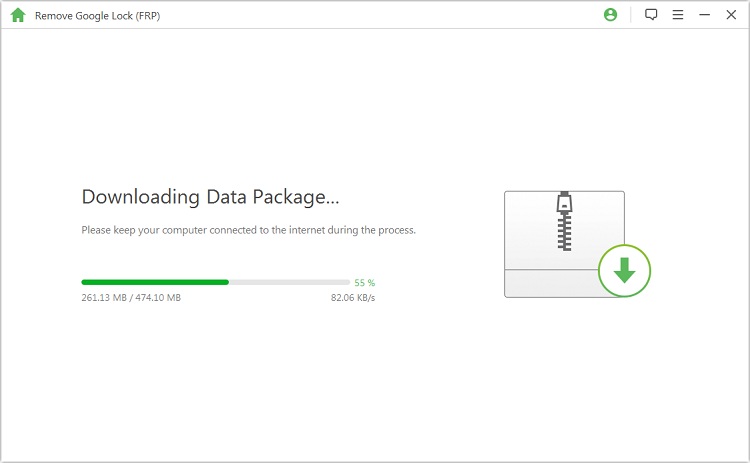
Step 6: After that, put your Android device into Downloading Mode. Next, click on the Start button to continue.
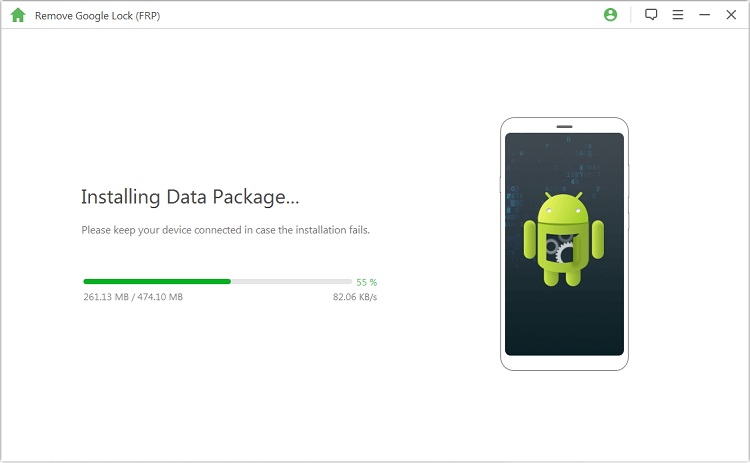
Step 7: After installation, open the USB debugging and OEM unlock. Confirm to continue. Put your device into downloading mode again to download the firmware package.

Step 8: Input ‘000000’ to confirm your action. LockWiper will start the process.

Step 9: Once the process is complete, FRP Lock will be removed from your Android device.

Part 3: Other Tools and Methods You Can Use to Bypass FRP
There are many other tools and methods that you can use to easy bypass FRP Lock. These tools and methods are listed below:
Following are some tools to easy bypass FRP Lock:
-
D&G Password Unlocker Tool
-
Samsung FRP Helper v0.2
-
Pangu FRP Bypass tool
-
GSM Flasher ADB Bypass FRP Tool
-
FRP Bypass APK Download for Android
-
FRP Bypass Solutions
-
Remote Google Account Bypass Removal
-
FRP lock Google Verification Bypass Tool
-
Android Lock Screen Removal Tool to Bypass Lock Screen
-
Working FRP/Google Account Bypass and Flashing Tool
Bypassing FRP Lock is easy if you use the right tool or method for this purpose. There are many methods and tools available that you can use to bypass FRP Lock. However, it is recommended that you ensure your privacy and device security by using a reliable FRP Lock bypass tool. iMyFone LockWiper (Android) is one such tool you can rely on in this regard.



















 August 16, 2024
August 16, 2024

