
My Samsung device keeps hanging up during a call and I thought maybe restoring the factory settings would fix it. After performing the FRP process, it asked me for Google account verification, but I forgot my account and password and it's stuck on Google account verification, please help me bypass my Samsung Google account.
In this article, the basic knowledge regarding FRP lock will be shared. You will also know the effective and tested solution to bypass Samsung Google account.
Part 1. Samsung Bypass Google FRP – What IS FRP?
Factory Reset Protection (FRP) is a default feature on all Samsung and Android devices to help protect and lock your device and data. If you lose your device, FRP will lock it and prevent unauthorized use of your Samsung device.
How does FRP work?
No one can access your personal information until FRP is active. When you sign in to your Google account for the first time on your device, FRP activates automatically.
Once FRP is activated, you can only reach your device by entering Google account and password.
Part 2. Samsung Bypass Google FRP – Advantages and Disadvantages
If you know your Google account credentials (username and password), you can easily bypass the FRP lock screen without any hindrances. If you can remember the password, you can easily change/reset the password via https://account.google.com/.
Advantages of Google FRP on Samsung Devices
Prevent unauthorized access to your device by stopping anyone who factory resets your device from using it.
Deter thieves from stealing Android devices and makes people who found your device to return them.
Protect your data and privacy.
You can be sure that if you will sell your device to someone, you can Factory Reset it before selling and confirm removing of your data so that no one can misuse it.
Disadvantages Google FRP on Samsung Devices
If you forget your Google account username and password, you may not be able to unlock the phone without special intervention.
Part 3. Most Recommended Tool to Bypass Samsung Google FRP
If you are looking for a tool that can effectively bypass FRP locks in a few simple steps and without any requirements, then we recommend iMyFone LockWiper (Android).
You don't need to know your Google ID or password, just use LockWiper (Android) to simply remove the barrier. The FRP lock on almost every Samsung device model can be unlocked with it, giving you full access and control of your device.

1,000,000 Downloads
LockWiper (Android) Excellent Features for FRP bypass without OTG
- Completely bypass Samsung Google FRP and Google account verification page from Samsung devices without password.
- Introduce a new or old Google account to the device after bypassing the FRP lock.
- Allowr full access to your Samsung device and Google related features such as Play Store.
- Prevent the previous Google account owner from tracking or blocking your device.
Part 4. How to Bypass Samsung Google FRP without Google Account
iMyFone LockWiper (Android) is a special tool for bypassing FRP without providing the credentials to the Google account. If you follow the steps below, you can easily unlock your device using this tool.
Step 1. Download and install iMyFone LockWiper (Android) on your PC. Choose the "Remove Google Lock (FRP)" mode on the first screen.

Step 2. Click "Start" and then connect your device via a USB cable.

Step 3. Once your device information is detected automatically, verify the information. Select your device PDA or input it manually, and then select the right Country and Network Carrier. Click the "Download" tab to continue.

Step 4. The program will put your Samsung device into downloading mode and start searching and downloading a data package for your device. Confirm your actions by typing "000000" into the box to start the data installation process
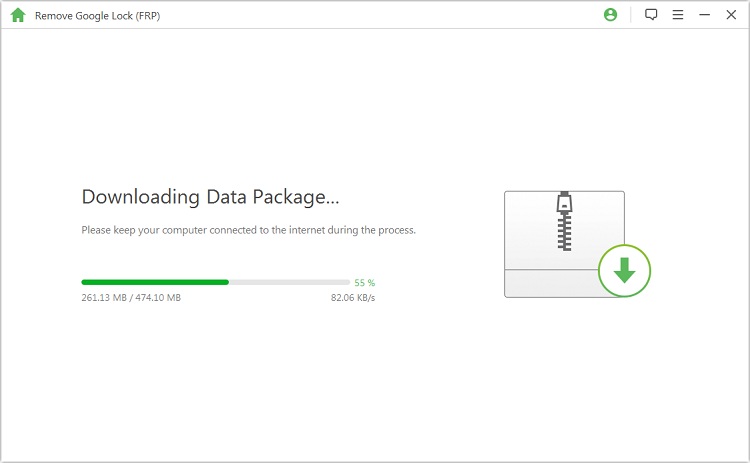
Step 5. After the successful installation, take the onscreen instructions to enable "USB debugging" and "OEM unlock" on your device.
Follow the on-screen instructions to reset your device and put your device into Downloading Mode again to download the firmware package.

Step 6. After the firmware package downloads successfully, click "Start to Extract" and it will prepare the firmware for your device .

Step 7. The program starts to bypass the Google lock on your Samsung device. You may wait for a few minutes for this process to complete.

iMyFone LockWiper (Android) can also remove screen locks such as PIN, pattern, password, fingerprint and face lock without losing data from the Samsung device.
Conclusion
To bypass Samsung Google account verification, you can use iMyFone LockWiper (Android) because it is specially designed to remove FRP lock and bypass Goggle account verification. You can download iMyFone LockWiper’s FREE TRIAL VERSION to bypass Samsung Google account verification.



















 July 12, 2024
July 12, 2024
