For Android smartphone and device users, the safety of their phones is of utmost importance. Whether it is to prevent unauthorized access, keep secure from children or theft password protection or pattern lock is essential.
But what will happen if you forget the pattern or screen time passcode on your Samsung device? Of course, you cannot access the device or unlock it. Do not fret, now this article will help you how to use universal hard reset tool and software to reset Android phone.

Tool 1: The best Android Factory Reset Tool - No Password Required
You need to perform a factory reset but you've got a lot of important data stored on that device and you're scared of losing them. You wondering, "What's the best Android reset tool that can bypass my Lost Password page - one that would not wipe off my data?"
iMyFone LockWiper (Android) Phone Reset Tool, stands at the top of the list of the best Android wipe data factory reset tools. With iMyFone LockWiper (Android), you can choose to wipe data and factory reset your device to start over so you can use the device. You can also just remove the passcode on the screen without factory resetting it, so you can use the device and keep all the data.
Key Features of iMyFone Android Reset Tool
Reset your Android to its factory settings.
Work seamlessly with every brand of Android devices, like Samaung, Huawei and LG, Xiaomi, Redmi, Oneplus, etc.
Work on removing Samsung sceen lock without losing data after the unlocking process.
Quickly bypass Samsung Google's Factory Reset Protection (FRP) lock without passwords.
Prevent new Google account from being tracked by the previous one after bypassing FRP.
How to use iMyFone LockWiper (Android) phone reset software to bypass Samsung pattern lock?
Video tutorials on how to reset Android phone with computer:
iMyFone LockWiper (Android) is a reliable software to reset Android phone. It’s a simple and easy interface that allows you to easily remove the screen lock in a few simple steps.
Step 1:Launch LockWiper (Android) and choose an unlocking mode to begin: Unlock Google FRP Lock; Remove Screen Lock without Data Loss; Unlock and Factory Reset.
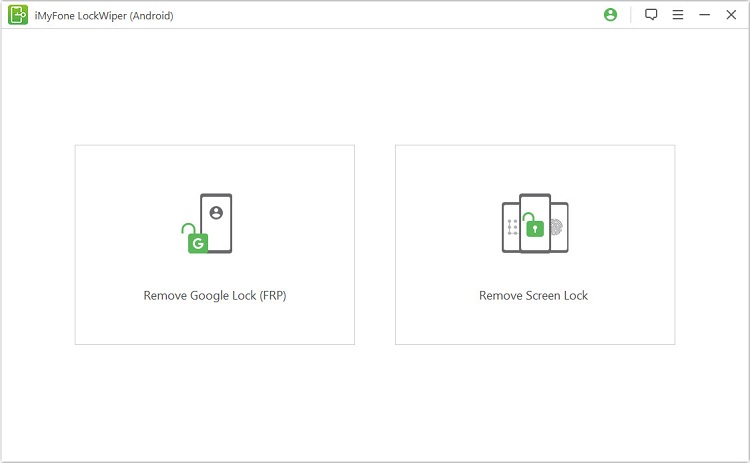
Step 2: Connect your device to your computer using a USB cable.
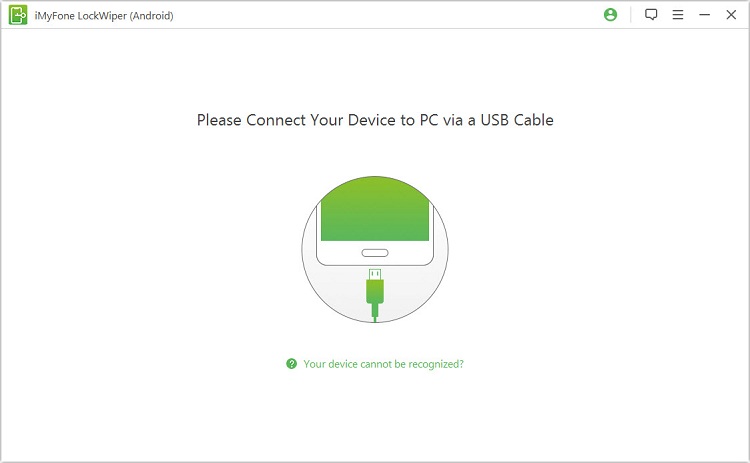
Step 3: Follow the onscreen prompts on LockWiper (Android).
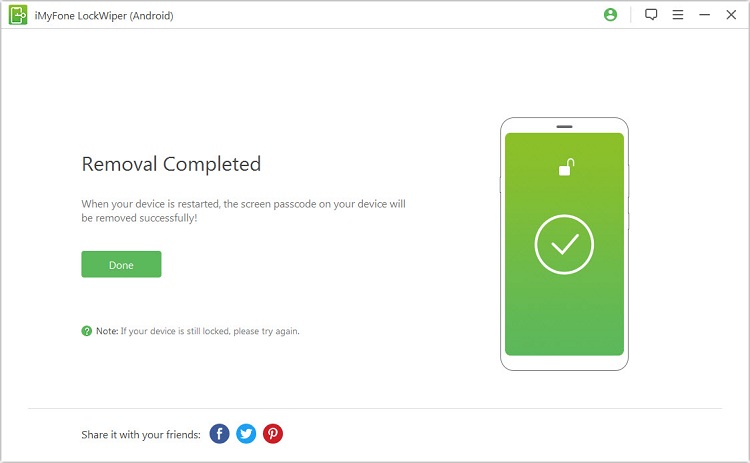
Follow the detailed instructions above, it will only take you 5 minutes to get a reset Android phone again without any complicated operation, download it now for free and try it.
Tool 2: Dr.fone – Erase (Android)
This Android reset tool can help you wipe device data completely after simple deletion or factory reset.
This phone reset software is compatible with many versions of Android operating systems, and it completes the entire data-wiping process within 5 minutes. Also, you don't need any specialized Tech knowledge to follow through with the process.
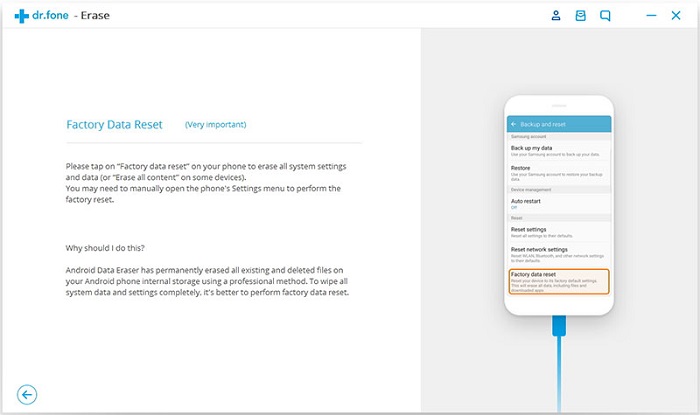
Key features
Permanently delete data on your Android device.
Completely wipe your device.
Intuitive and easy-to-use interface.
Compatible with all leading Android devices.
Protection from identity theft.
Tool 3: Mobikin Android Data Eraser
We can rest assured of our data integrity when using Mobikin Android reset software. This isn't your regular namby-pamby delete button or Android factory reset. Mobikin Android Data Eraser permanently wipes your entire data and overwrites it.
At the moment, this data eraser works on the most popular Android devices - Samsung, Xiaomi, Huawei, Motorola, Sony, ZTC, HTC, and many more.
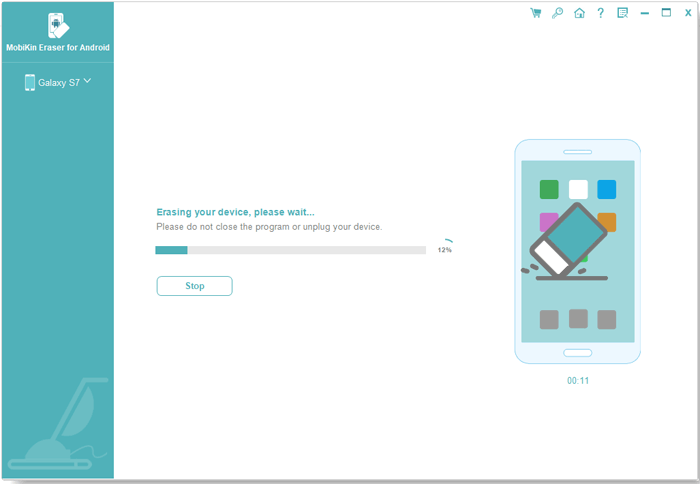
Key Features
Permanently wipe all data and history on your Android device.
Succinct interface with easy-to-understand instructions. No specialized Tech skill is required.
Work perfectly with Android 2.1 and above.
Tool 4: iSkysoft Data Eraser
It may be possible to recover deleted files using Android reset tool. Anyway, one thing is sure: it is impossible to recover a file deleted using iSkysoft Data Eraser.
Some sensitive files never truly get deleted. They simply remain hidden, lurking around, occupying space, and waiting to get recovered sometime in the future. So, it's always a great idea to wipe deleted files completely using the iSkysoft Data Eraser.
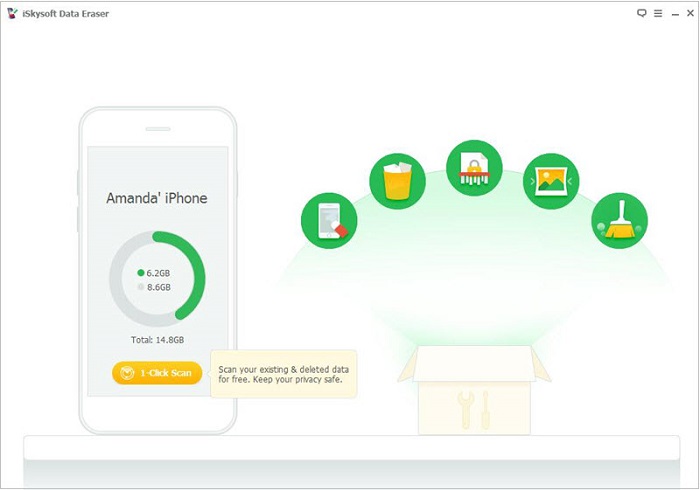
Key Features
Completely erases contacts, mail Reminders, Safari History, Apps, Keyboard Cache, iCloud ID, Passwords, photos, videos, call history, and many more
Five (5) erasing modes to suit your unique data erasure need.
Permanently wipes and overwrites deleted data.
Support both iOS and Android devices.
User-friendly interface with easy-to-follow prompts.
Tool 5: Coolmuster Wipe Android Data Tool
Coolmuster Wipe Android Data Tool is a powerful and versatile software solution designed to help users securely erase data from their Android devices. Whether you're looking to sell your old phone, or simply free up space on your device, this tool wipes your device data permanently, ensuring that it cannot be recovered by any means.
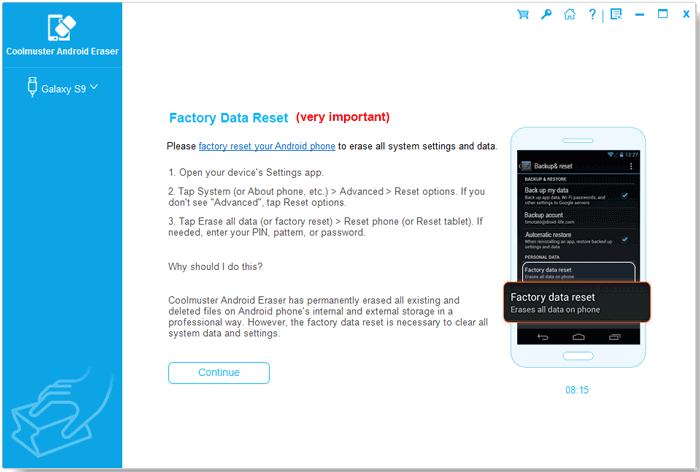
Pros of Coolmuster Wipe Android Data Tool
Comprehensive Data Erasure: This tool allows you to selectively or completely wipe various types of data, including contacts, messages, call logs, photos, videos, documents, and more.
Different Data Erasure Modes: Coolmuster offers three different erasure modes, each catering to different needs. You can choose between erasing all data, wiping private data, or cleaning up system junk files.
Permanently Delete Data: Once data is wiped using Coolmuster, it is gone for good. The tool uses advanced algorithms to ensure that the erased data is unrecoverable.
Support for Multiple Android Devices: Coolmuster Wipe Android Data Tool is compatible with a wide range of Android devices, including smartphones and tablets from various manufacturers.
User-Friendly Interface: The intuitive and straightforward user interface makes it easy for both beginners and experienced users to navigate and use the tool effectively.
High-Speed Erasure: The software offers a fast data erasure process, saving you time and ensuring that your device is cleaned quickly.
Cons of Coolmuster Wipe Android Data Tool:
Price: While Coolmuster offers a free trial, the full version of the software comes at a cost. Some users may find it relatively expensive compared to other data erasure tools.
-
Limited Mac Support: Coolmuster Wipe Android Data Tool primarily supported Windows operating systems. Mac users may have limited compatibility options.
Tool 6: The Universal Hard Reset Tool
The universal hard reset Tool is a versatile software utility designed to assist users in resetting and reviving a wide range of Android devices. Whether you're facing issues with a locked device, or forgotten passwords, this tool helps you regain control and restore your Android device to its factory settings.
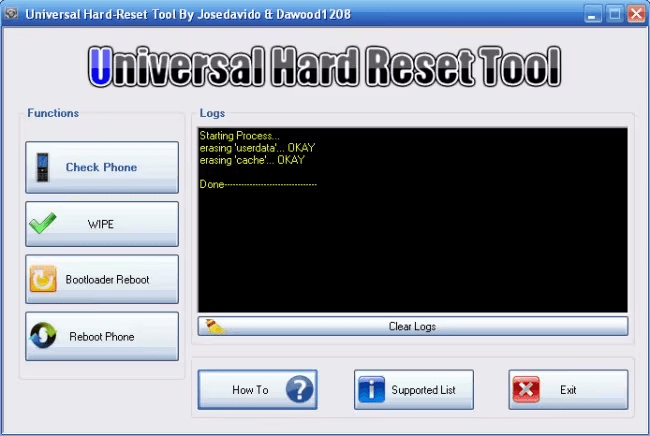
Key Features of Universal Hard Reset Tool:
Device Compatibility: The tool supports a vast array of Android devices from various manufacturers, making it a versatile choice for resetting and troubleshooting different smartphones and tablets.
Factory Reset: Universal Hard Reset Tool allows users to perform a factory reset, effectively wiping all user data and restoring the device to its original state.
Unlocking Features: This tool can assist in unlocking pattern locks, PINs, passwords, and FRP (Factory Reset Protection) locks on Android devices, helping users regain access to their locked devices.
Compatibility Modes: Users can choose from different reset and unlock modes, depending on their specific needs. This flexibility ensures that the tool can address a wide range of device-related problems.
Pros of Universal Hard Reset Tool:
Versatility: The tool's wide device compatibility and range of features make it suitable for various Android devices and common troubleshooting scenarios.
Effective Unlocking: For users locked out of their devices, this tool can help them regain access without resorting to more complicated and expensive solutions.
Factory Reset: The ability to perform a factory reset is invaluable for addressing software issues and restoring a device to its default state.
Cons of Universal Hard Reset Tool:
Data Loss: Performing a factory reset using this tool results in the loss of all user data, which can be inconvenient if not adequately backed up.
Limited Mac Support: Similar to many Android utility tools, the Universal Hard Reset Tool may primarily support Windows operating systems, potentially limiting its accessibility for Mac users.
Conclusion
This article has introduced the top 6 universal hard reset tools. and you can choose a probable tool for your own need to factory reset your Android phone.
Note that all the Android reset tools listed in this article have been tested and confirmed to work perfectly. And we recommend that iMyFone LockWiper (Android) Phone Reset Tool is the best one to both unlock the device without password and factory reset to wipe data with easy steps and simple interface.



















 August 28, 2024
August 28, 2024


