[2025] Top Android Unlock Apps for Phone Locks on the Market
Category: Unlock Android

4 mins read
Have you forgotten your Android phone password or SIM card locked and are looking for an effective paid or free app to unlock Android phone?
Whichever of the above you can find the right Android unlock app for you in what we have explored in this article.

In this article:
- Top 6 Unlock Apps for Android Screen Lock
- iMyFone LockWiper (Android)
 [For All Screen Locks]
[For All Screen Locks] - PassFab Android Phone Unlocker [For Some Screen Locks]
- Fingerprint Lock Screen [For Fingerprint]
- Slide to Unlock for Android [For Some Screen Locks]
- DIY Locker [For Pattern Lock]
- Voice to Unlock Screen [For Voice Lock]
- Best 6 Android Phone Unlocker for SIM
- SIM Unlock Code APK [For Many Networks]
- GalaxSim Unlock [For Samsung Galaxy]
- NokiaFREE Unlock Codes Calculator [For 10 Major Brands]
- Android SIM Unlock App [For 7 Major Brands]
- SIM Network Unlock Pin APK [For 4 Major Brands]
- Free Unlocker [For Most Major Brands]
- Tips about Android Smart Unlock
Part 1. Top 6 Unlock Apps for Android Screen Lock
Forgetting the screen password is an annoying thing, but if you have access to a paid or free Android unlock tool, then you can quickly solve this annoyance.
1 Android Unlocker Free Download - iMyFone LockWiper (Android)
As an Android unlock tool that removes all types of screen locks - iMyFone LockWiper (Android) helps you remove Android screen locks in 5 minutes, bypassing the lock screen after you enter the wrong password multiple times.
You can also unlock your Samsung device without losing data, and even remove Google locks, sign in to a new account, and completely free and control the phone.

Android Unlocker Free Download:
- Remove Android screen locks without any password or account information.
- Bypass all sorts of screen locks, like PIN, pattern, face lock, and fingerprint.
- Remove Google lock on Android devices without screen password or any passcode.
- 1 click remove screen password when getting a locked second-hand phone or a phone with broken screen.
- Supports unlocking over 6000 models of Android phones and tablets.
- Easy to use, newbie friendly, no skills required.
Start to Unlock Screen via Android Phone Unlocker Free Download:
Step 1: Download and open LockWiper on your computer, choose Remove Screen Lock mode, and press Start to begin the Android unlock process.
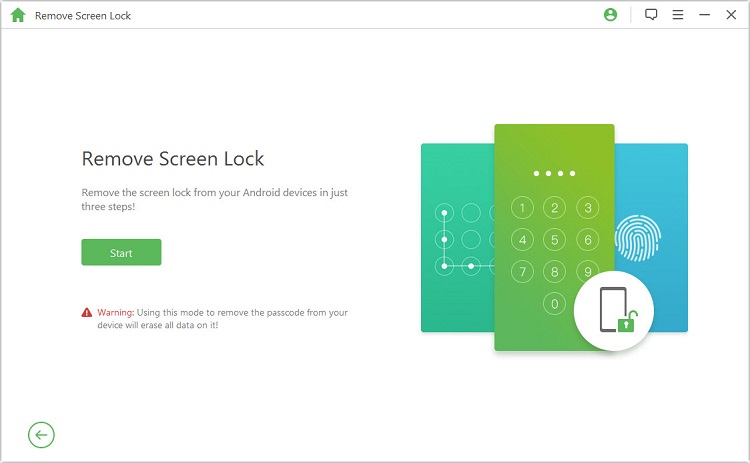
Step 2: Connect your phone to the computer via a USB cable, the software will automatically detect your device information.
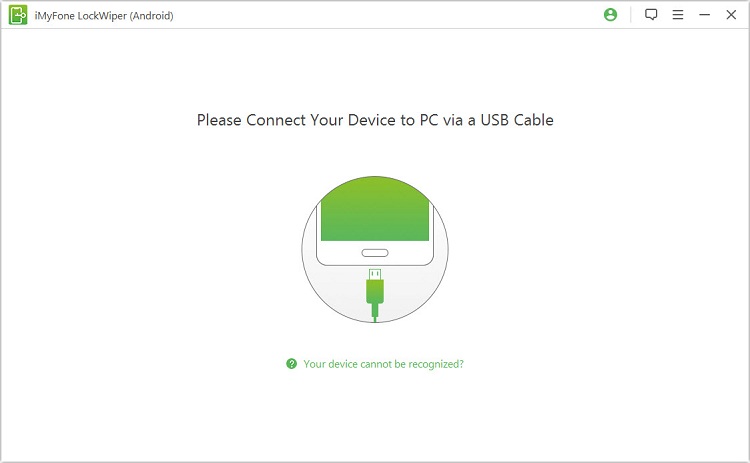
Step 3: Press Start Unlock after confirming your device information.
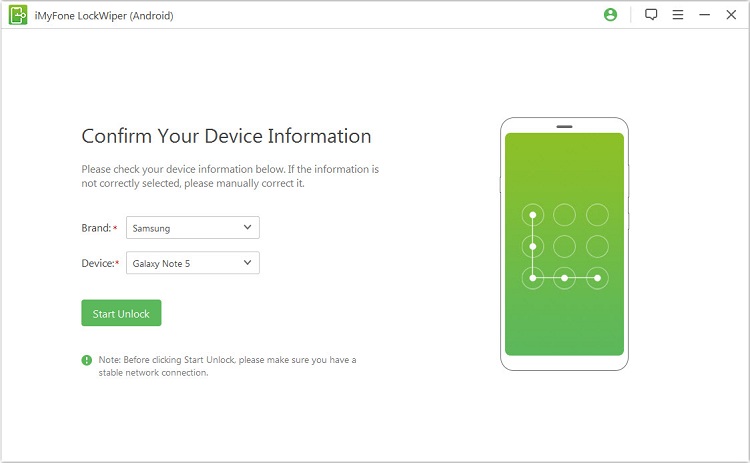
Step 4: Reset your device by following the onscreen instructions, and wait for the software to unlock Android phone.
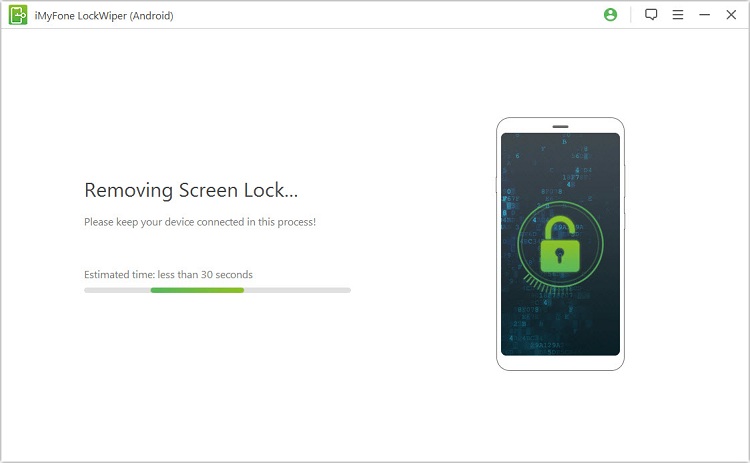
This Android unlock process will be over in 5 minutes and you can enjoy the convenience of using this app to unlock phone password easily in just 4 steps and making your phone free again.
iMyFone LockWiper is also available in the iOS version, you can turn to iMyFone LockWiper (iOS) to unlock your iPhone screen passcode or remove Apple ID & iCloud account if there is any need.
2 PassFab Android Phone Unlocker
Another unlock Android phone free download tool is PassFab, which also has the dual function of unlocking the screen and removing Google lock, but with limited support for screen lock types.
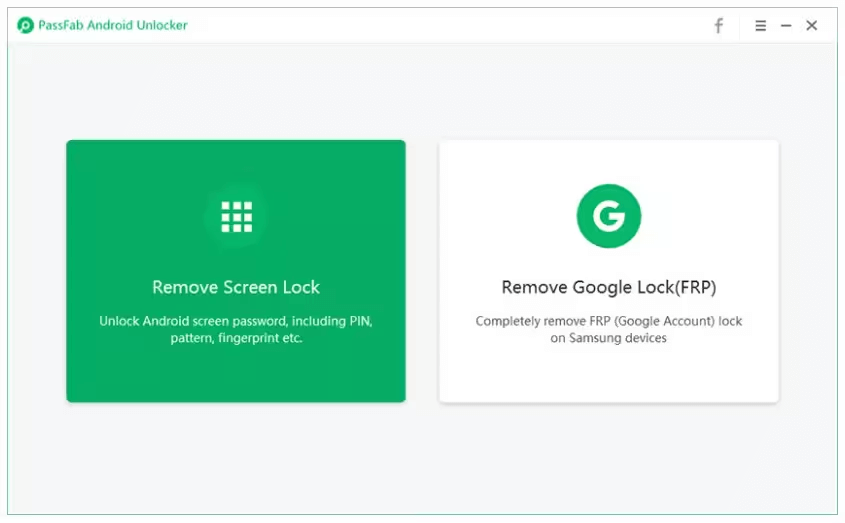
3 Fingerprint Lock Screen
This is a free Android Phone unlocker to unlock the screen lock with the help of fingerprints, the program unlocks cell phones by simulating your Android device to scan your fingerprint and spoof your Android device.
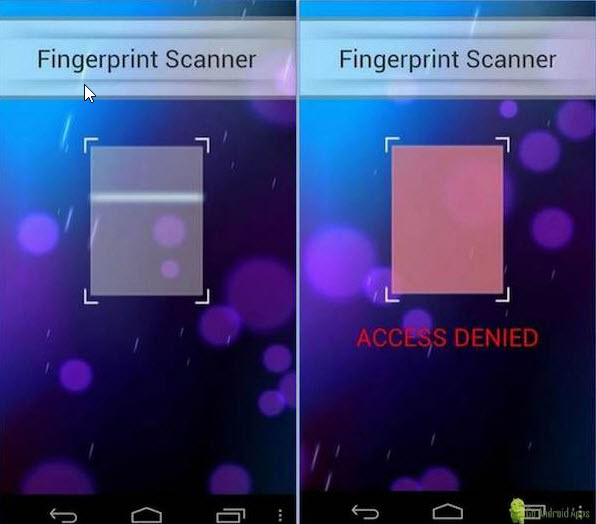
4 Slide to Unlock for Android
This Android unlocker free to use, as the name suggests, you can easily unlock device for free by simply swiping on the screen. This free Android unlocker can be downloaded on the Google Play store.
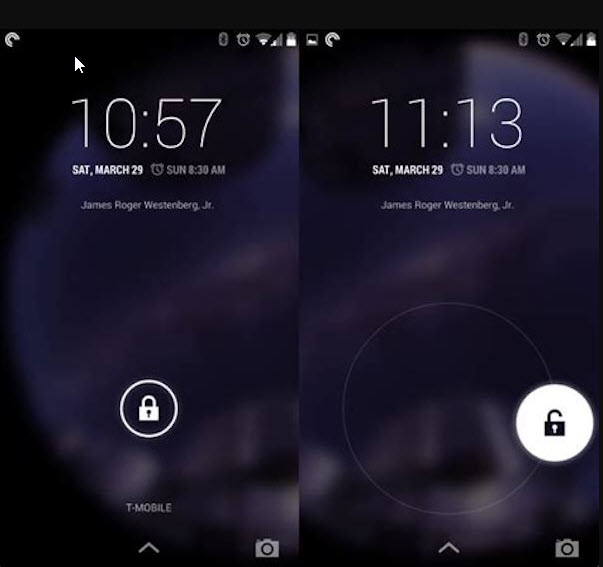
5 Solo Locker - DIY Locker
Solo Locker is one of the few unique DIY lock screen apps. You can get tons of custom lock screen features to beautify your Android device and have fun discovering your phone with this free unlock tool for Android.
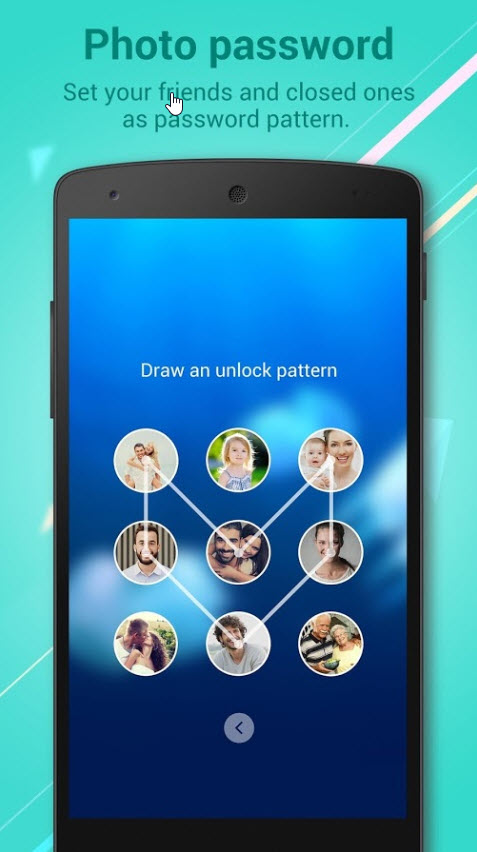
6 Voice to Unlock Screen
This is a new free software to unlock Android phone screens by using your voice.
Once downloaded, you can go to Settings and select the Voice Unlock option and then the system will ask you to speak into your phone. Eventually, this voice will be the only way to unlock your phone.

iMyFone Android unlock tool free download to unlock all types of screen locks without password in 5 minutes.
Part 2. Best 6 Android Phone Unlocker for SIM
Aside from screen locks, you'll also encounter situations where your device is locked to a specific network, so we've listed the best free app to unlock Android phone for SIM.
Before unlocking your SIM card, you need to make sure that your phone screen is unlocked.
1 Free IMEI - SIM Unlock Code APK
One of the efficient ways to unlock a SIM card is through SIM Unlock APK. This free Android unlock tool is compatible with most Android devices such as Samsung, Nokia, HTC, and many more. It also works on different networks in many countries.
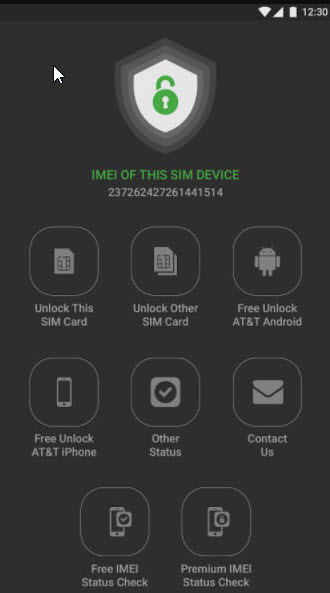
2 GalaxSim Unlock
This unlock app for IMEI is specifically designed to unlock SIM cards for Samsung Galaxy phones. It was free when it was first launched, but now it costs a few pence. It will not work if you have another brand.

3 NokiaFREE Unlock Codes Calculator
This free Android unlocker is only for Nokia, Samsung, Panasonic, LG, Akart, NEC, Maxxon, Sony, Siemens, and Vitel brands.
The user can unlock the phone by calculating and thus obtaining the IMEI code with this unlock code calculator program.
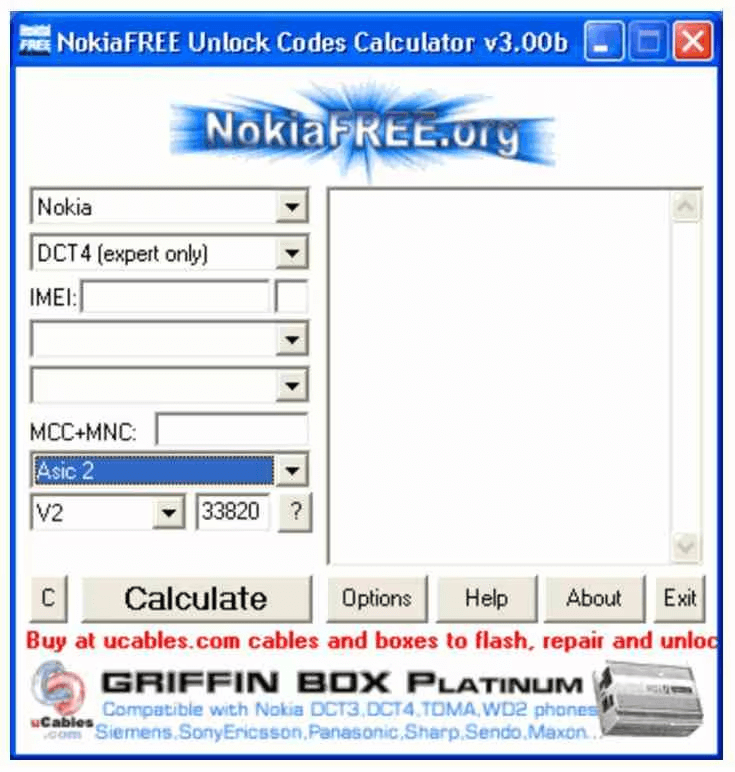
4 Android SIM Unlock App
This Android phone unlocker allows you to unlock SIM cards easily, it is available for various Android devices such as LG, HTC, Google, Motorola, Samsung, Huawei, Blackberry, and more. You can buy this unlock app on Google Play Store.

5 SIM Network Unlock Pin APK
This unlock app has been successfully used to unlock SIMs of LG, Samsung, Motorola, HTC, and other cell phones. You can also use the same SIM card to access different international networks with this smartphone unlock software.
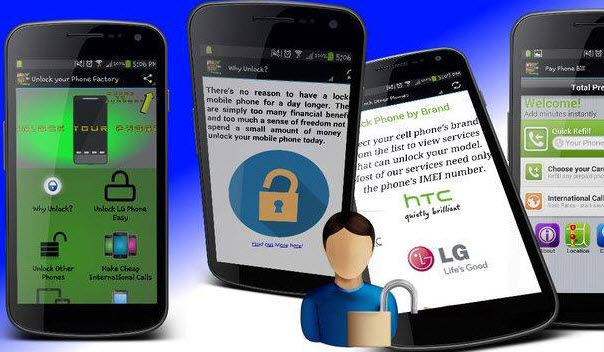
6 Free Unlocker
Android SIM unlocking has been a challenge for many users, Free Unlocker is one of the ultimate solutions to this tragedy. This Android unlocker free to use and supports all Android devices. Here are the features of this software:
- Easy-to-use interface.
- You can remotely unlock your Android mobile SIM card.
- You can disable AdMob advert and pollFish with this Android unlock software.
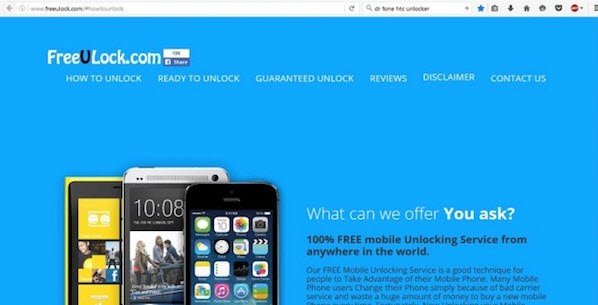
Free download iMyFone LockWiper (Android) to unlock all types of screen locks and Google locks without password.
Part 3. Tips about Android Smart Unlock
1 What is Android Smart Unlock
Smart Unlock is a feature integrated into Android phones to ensure that the phone is automatically unlocked when certain specific conditions are met.
This means that you don't have to try to enter a fingerprint, password, or pattern for the phone to unlock automatically.
2 How to Unlock Phone Automatically with Smart Unlock Android
The following are the prerequisites for using this advanced feature.
1 Trusted Places
For your phone to be unlocked, this makes use of geofencing. It means that the phone will be unlocked in a given area. However, it will become locked once you leave such a location.
For it to work properly, you will need an internet connection. Also, locations for your workplaces and homes will have to be set up.
2 Trusted Face
This is one method of smart unlock Android that most people aren't making use of at the moment. Facial recognition is much better than having to get your passwords typed in now and then.
3 Trusted Voice
Use voice commands to effectively unlock your Android phone. For instance, you will be required to get voice detection set up in such a device. Such a phone will be unlocked whenever the voice is detected.
The only downside of this method is that if there is anyone with the same voice as yours, such a phone can be compromised.
4 Trusted Devices
This involves using your Bluetooth to connect to another device like a Bluetooth headset, smartwatch, car stereo, or another smartphone.
Add such devices as trusted devices and whenever your phone is connected to any of these devices, the phone will be unlocked.
Free download iMyFone LockWiper (Android) to unlock screen locks and remove FRP lock without password.
3 How to Setup Android Smart Lock/Unlock
Read below and refer to the steps to set up Android Smart Unlock.
Step 1: On your Android phone, head over to Settings - Security & privacy or Security - Trust agents. Ensure that Smart Lock has been enabled.
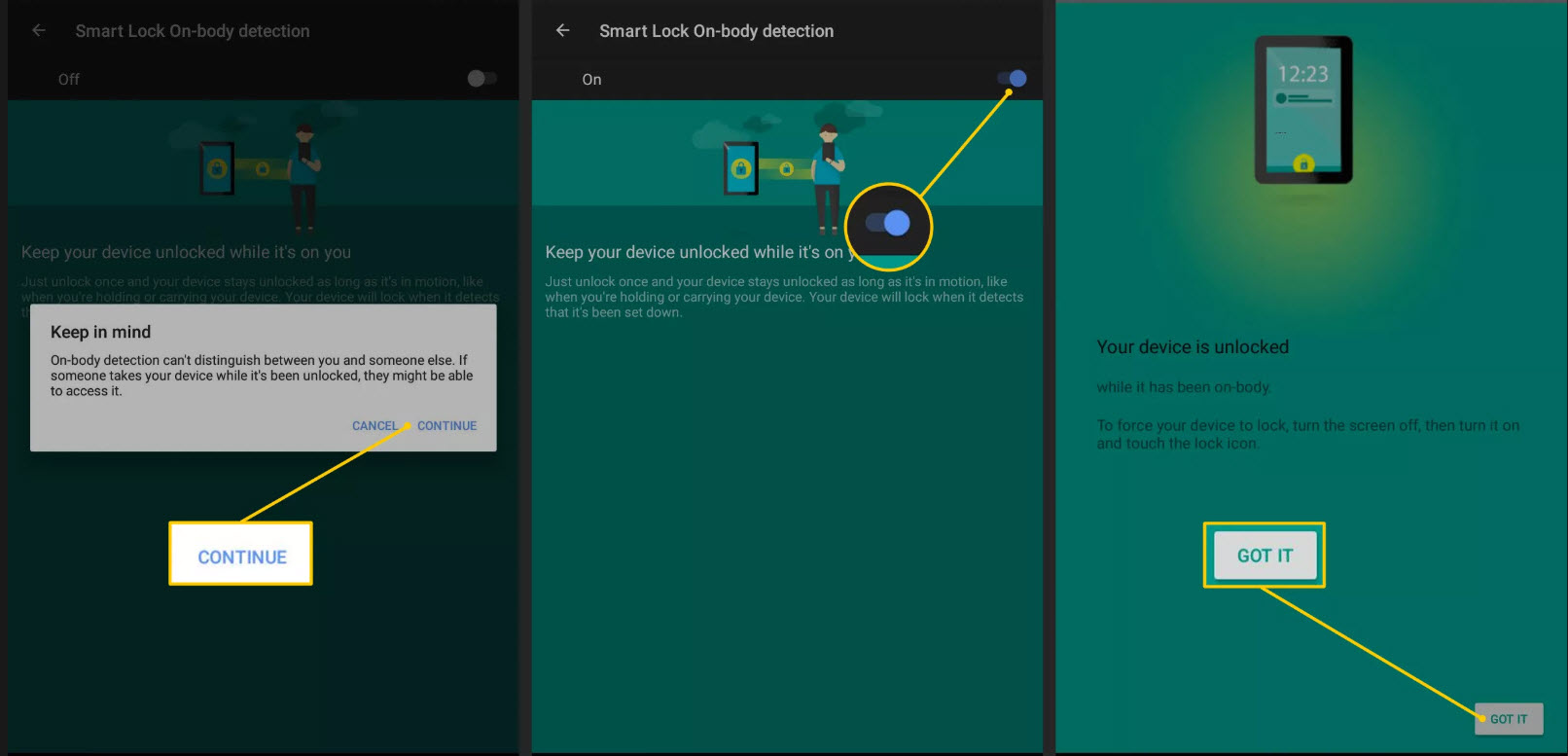
Step 2: Smart Lock should be searched under Security settings.
Step 3: Get Smart Lock tapped on. You will be required to put in your password, fingerprint, face lock, or pattern.
Step 4: After that, on-body detection should be enabled. Trusted devices and trusted places can also be added. You can get voice recognition set up too.
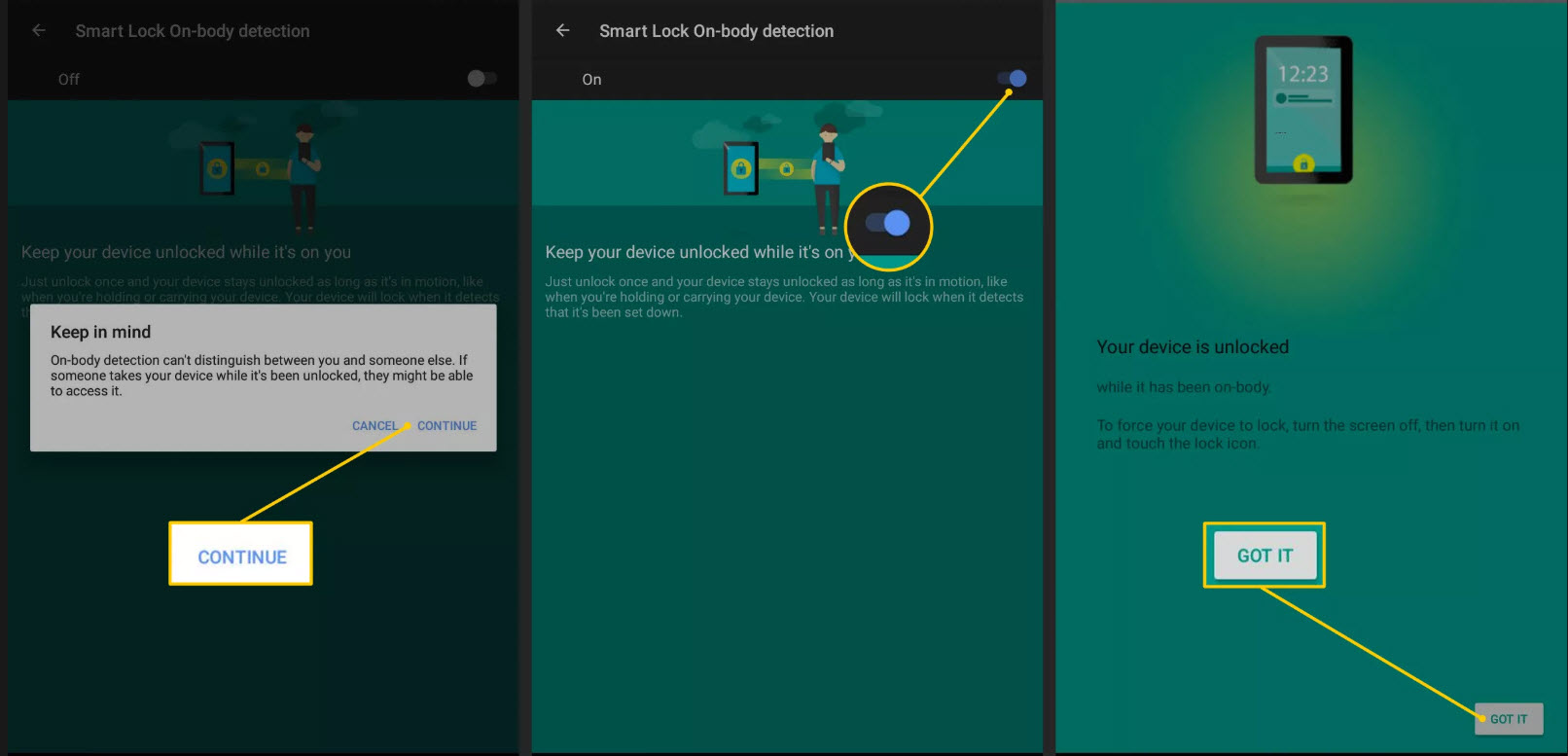
Step 5: Once the smart lock feature has been set up, look out for the pulsing circle which is at your screen's bottom around its lock symbol.
Conclusion
Reading this, I believe you can determine which Android unlock app to use when facing different locking situations. iMyFone LockWiper (Android), as the easiest-to-use phone unlocking software, can help you remove screen locks and free your device as fast as possible.



















