Android hard reset can solve many issues and there are many ways to hard reset an android device. However, using a professional Android hard reset tool is one of the fastest ways and a recommended one if you don’t know the method and the password to hard reset your specific android device. There are many such tools available on the market. Read on to learn about the best ones. Get them now to reset and remove the screen lock password on your device.
1. The Best Android Hard Reset Tool – iMyFone LockWiper (Android)
iMyFone LockWiper - Android Lock Screen Removal is the best android hard reset tool available on the market. This is because not only does it have a very high success rate, but it is also compatible with almost all android devices. It is especially useful when you don’t know the screen lock password and try to remove it by hard resetting your device. The software has a user-friendly interface which makes it suitable for beginners and it can hard reset any android device without requiring any password or entering the recovery model.
Top features of LockWiper (Android) the best Android hard reset tool:
Hard reset any android device within just a few minutes without password.
Compatible with virtually all android devices, old and new.
High success rate when it comes to hard resetting any android device.
Also help to remove screen locks like PIN, pattern, passcode, fingerprint and facelock.
Follow these instructions to hard reset an Android device via LockWiper (Android):
Step 1: Launch LockWiper (Android) on your PC and click on Remove Screen Lock > Start.
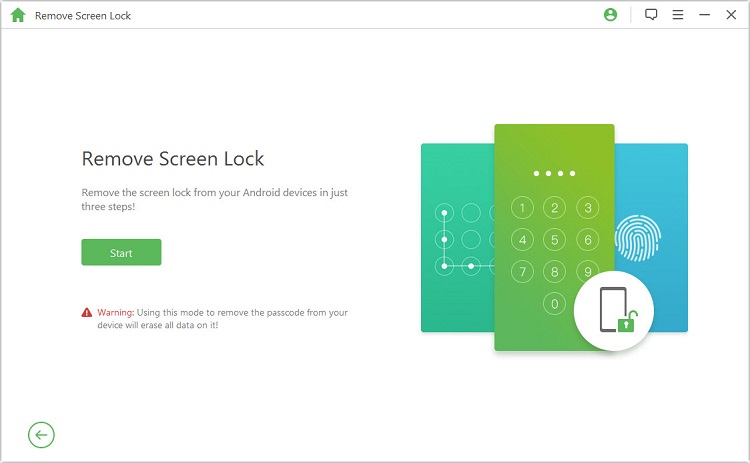
Step 2: Use a compatible USB cable to connect your phone to your PC and provide the required information.
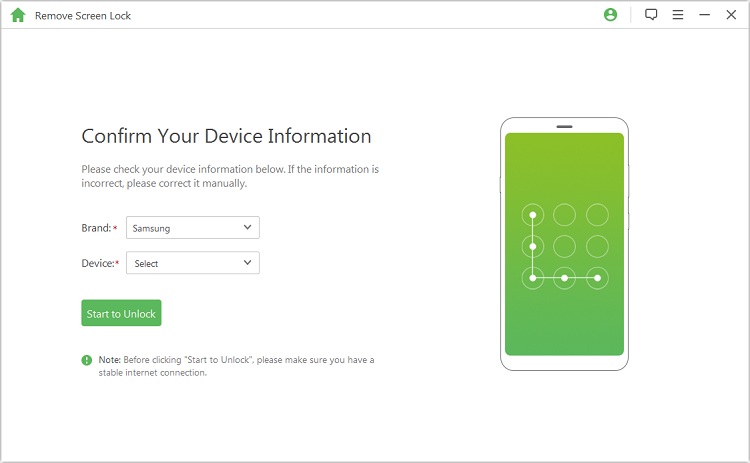
Step 3: Follow the on-screen instructions to set up your device and start the process.
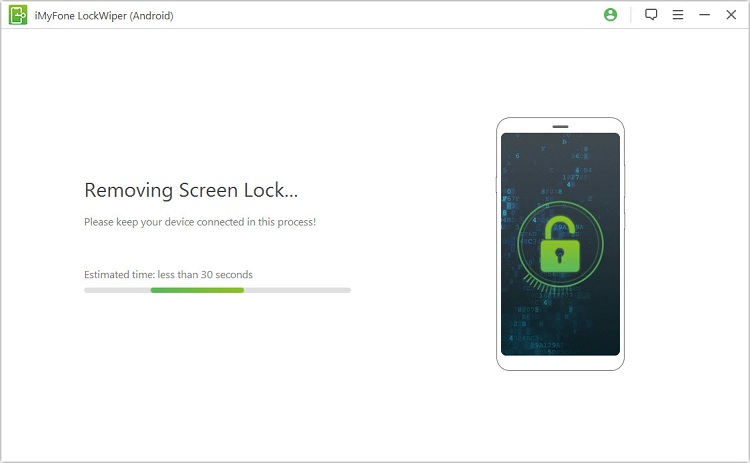
Step 4: Wait for the process to complete. It will reset and automatically restart your device.
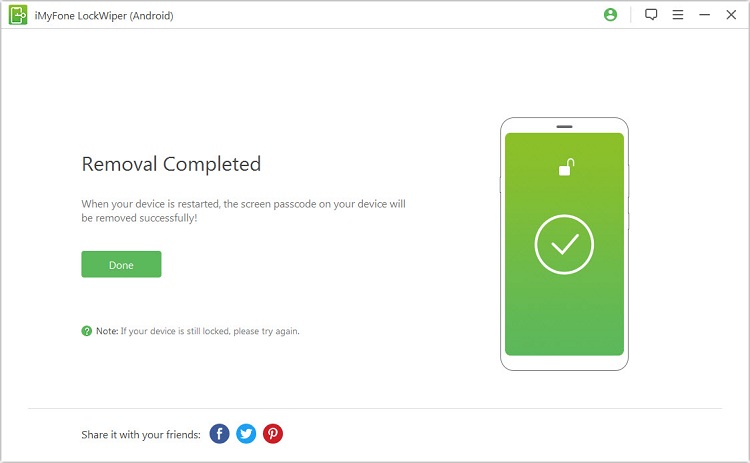
What else can iMyFone LockWiper (Android) do for you?
Apart from as an Android hard reset tool to hard reset android device with ease, LockWiper (Android) can do the following:
Remove FRP Lock: Remove/bypass Factory Reset Protection lock from Samsung android device within minutes.
Remove Screen Lock without Data Loss: LockWiper (Android) can remove any type of screen lock from an Samsung device without data loss. Currently, the tool supports screen lock removal without data loss for Samsung android devices.
2. Android Hard Reset Tool – Universal Hard Reset Tool
Universal Hard Reset Tool is another software that can help you hard reset your android device quickly and conveniently. It is one of the easiest hard reset tools available on the market thanks to its user-friendly interface and simple operations. All you need to do is install the tool, connect your device, and click a few buttons on the tool to hard reset your android device. It can also remove all types of screen lock from an android device.
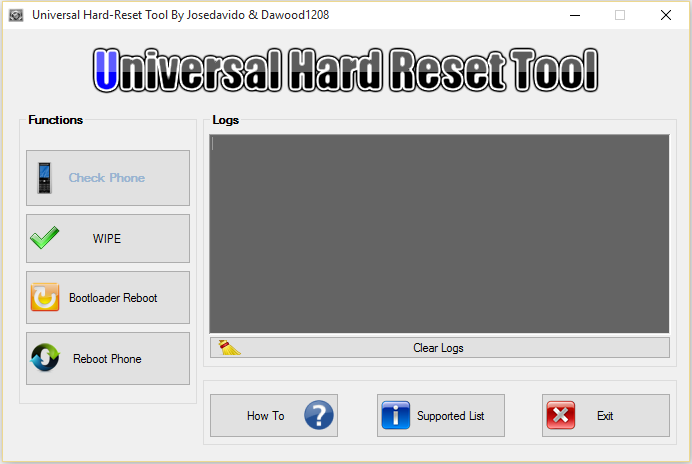
Following are the key features of Universal Hard Reset Tool:
Hard reset any android device within just a few steps.
High compatibility. Universal Hard Reset Tool works like a charm for all new and old android devices.
You can also remove any kind of screen lock from your android device via this tool.
User-friendly interface and easy installation.
Compatible with all Windows versions.
3. Android Hard Reset Tool – Android Fastboot Reset Tool
Android Fastboot Reset Tool is a powerful Android hard reset tool designed for android users and it offers several useful and advanced features. The tool can bypass FRP lock via Fastboot Mode, hard reset an android device with a single click, unlock bootloader, remove pattern lock, and more. Although the tool does not have a GUI, it’s Command Prompt interface is easy to use and suitable for both beginner and advanced users.

Following are the key features of Android Fastboot Reset Tool:
Hard reset any device within minutes.
Bypass FRP lock via Fastboot Mode. The special method of bypassing FRP lock of this tool results in a very high success rate.
Remove pattern lock of any device within just a few minutes.
Remove Mi Account from the device without requiring you to provide any Mi account credentials.
Enter Emergency Download Mode of an android device with just one click.
4. Android Hard Reset Tool – Android SDK Manager
Also known as Android Software Development Kit Manager, Android SDK Manager is a powerful utility that contains a set of highly useful development tools that users can use to develop applications, troubleshoot android issues, and more.Using Android SDK Manager, you can hard reset virtually any android device within minutes.
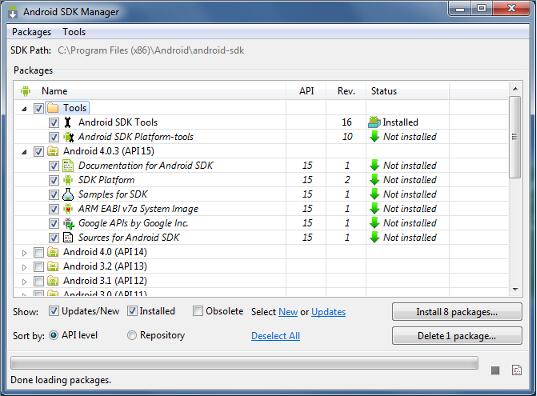
Following are the key features of Android SDK Manager:
Hard reset any android device with just a few clicks.
Very high compatibility. Android SDK Manager is compatible with all android devices, old and new.
With the high compatibility and advanced algorithms, Android SDK Manager has a very high success rate.
Several other powerful features for both end-users as well as developers.
There are many android hard reset tools available on the market but not all of them are created equally. So, it is recommended that you do your research before choosing one for your needs. The above-mentioned tools are some of the best in this regard. iMyFone LockWiper (Android) is a recommended choice due to its high compatibility, ease of use, and very high success rate.



















 April 10, 2025
April 10, 2025

