Many Android devices have a built-in security feature called Android Factory Reset Protection. If you are wondering how this feature works, what are its benefits, how to activate it, or bypass it in case you forgot the right credentials, then this guide is for you. Read on to learn everything about Android FRP.
Part 1 What is Android Factory Reset Protection?
Android Factory Reset Protection or Android device protection is a security feature that protects your Android device in case it is lost and stolen. If the device is reset in an untrusted environment, FRP prevents the use of the device unless the right Google account credentials are provided.
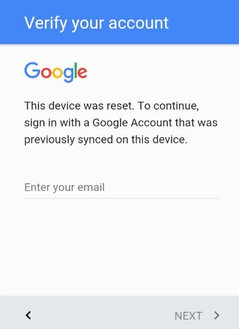
How to Enable Android Factory Reset Protection?
You can enable FRP by performing the following 2 steps:
Login using your Google account in the Accounts sections of the Settings app.
Set a device screen lock with a pattern or password to lock the device.
Part 2 Best Way to Bypass Android Factory Reset Protection
If you need to bypass Google Factory Reset Protection, then it is highly recommended that you use iMyFone LockWiper (Android) FRP unlock tool . This tool is specially designed to help users efficiently and quickly bypass FRP lock on any Android device. The software has a user-friendly interface and it can bypass/remove factory reset protection without requiring you to provide any Google account credentials.
Following are the top features of this tool:
Quickly bypass/remove Google Factory Reset Protection on Android devices.
User-friendly software interface. LockWiper (Android) is suitable for both beginner and advanced users.
Bypass FRP lock without providing any Google account credentials.
Powerful Android screen lock removal tool: remove passcode, face lock, PIN, pattern, as well as fingerprint.
Steps to Bypass Android Factory Reset Protection via LockWiper (Android)
Step 1: Install LockWiper (Android) on your PC, launch it and then choose Remove Google Lock (FRP) mode. Then Run it via the Start button.

Step 2: Connect your Android device via USB cable to your computer and input all the required information.

Step 3: Start the data package download process by providing the required details and install it.
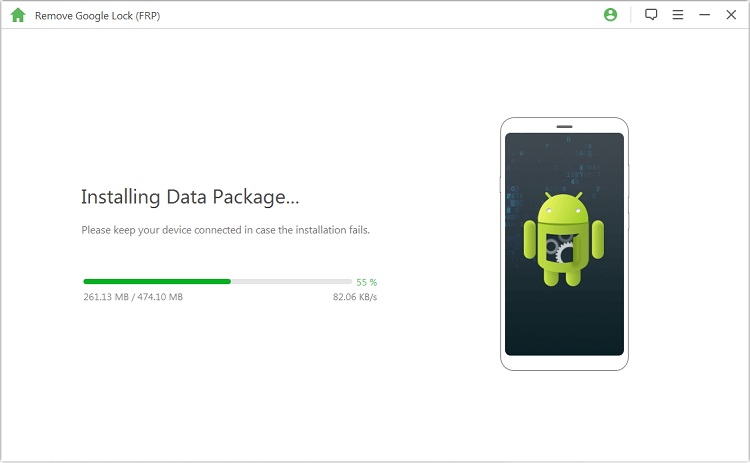
Step 4: Next download the firmware package, prepare it for extraction by following the on-screen instructions.

Step 5: Now, extract the package. The FRP bypassing process will begin.

Step 6: Wait until the process is completed. Within a few minutes, Google Factory Reset Protection will be removed from the connected device.

Need a full guide on how to bypass Android Factory Reset Protection? Check here to know more. You can also view what other users say about this FRP removal tool.
Part 3 Things That Need to be Done before Performing a Factory Reset
1. Google Account Removal
To perform factory reset, you need to make sure that all Google accounts are removed from your device or you will be locked by the Google account FRP lock if you don’t have the account and password. You will need a working internet connection to do that.
Follow these steps:
Launch the Settings app on your device.
Navigate to Accounts > Google and then select the email address of the account for removal.
Next, open the menu via the three “dots” and then tap on the Remove Account option. You might need to confirm your action.
Repeat the above steps if there are multiple Google accounts.
2. Remove Samsung’s Reactivation Lock
Apart from Google Factory Reset Protection, Samsung devices have their own device protection. If you have a Samsung device, then you need to make sure that both Google account as well as Samsung Reactivation Lock are removed before performing a factory reset.
Follow these steps to remove Samsung’s Reactivation Lock:
Launch the Settings app on your device.
Navigate to the Security section and find the Reactivation Lock option. Once you have found it, unmark the option and confirm your action. You will need to input your Samsung account password.
It is also recommended that you disable Find My Mobile if the option is available.
Android Factory Reset Protection is an excellent security feature that protects your privacy in case it is lost or stolen. Read the instructions listed in this article to enable the feature to secure your device and its contents. If you want to bypass FRP, then use iMyFone LockWiper (Android) FRP unlock as it is the best way to bypass/remove Android Factory Reset Protection on Android devices. Just try the trial version here.



















 January 2, 2024
January 2, 2024

