Want to bypass FRP lock? There are several methods that you can use for this purpose. Android Account Manager APK is one of the most popular methods as it is fast, easy, and requires little to no technical knowledge. Read on to learn about its features and how to download it. Also there are more options for you when you need to bypass FRP lock on your Android devices.
Part 1: Get to Know and Download Android Account Manager APK
1. What is Android Account Manager?
Android Account Manager is an Android app that is designed to help users bypass Google FRP lock. FRP lock is a security measure introduced by Google that locks an Android device when it is reset. Unlocking the FRP lock requires the right Google account credentials. So, this feature is really helpful in protecting your privacy in case your device is lost or stolen. However, if you have forgotten the required Google account credentials, you will need to bypass the FRP lock. Android Account Manager APK is designed to help you in this regard. This tiny app provides the perfect way to bypass FRP lock.

2. Top Features of Android Account Manager:
User-friendly: Android Account Manager app is very easy to use thanks to its user-friendly interface.
No complex procedures or steps to follow. You can use this app to bypass FRP lock even if you are not a tech-savvy person.
Free: Android Account Manager is a free app. So, you don’t have to worry about any costs for removing FRP lock.
Secure and Reliable: There are no security concerns when using this app as it is developed by Google LLC.
Compatible with Variety of Devices: The app is supported on wide variety of devices that use Android Marshmallow 6.0 or higher.
3. How to Download Android Account Manager APK
Follow these instructions to download Android Account Manager APK:
Step 1: Download Android Account Manager APK from a relevant site. Make sure to choose the version that is suitable for your device.
Step 2: Run the APK file and allow installation from unknown sources (if required).
Step 3: Follow the on-screen instructions to install the app.
Part 2: Better Alternative to Android Account Manager APK – FRP Removal Tool
If you are unable to bypass FRP lock via Android Account Manager APK, then it is recommended that you give iMyFone LockWiper (Android) Unlocker a try. This tool is the best alternative to Android Account Manager as it has a very high success rate when it comes to removing FRP lock on Android devices. You can use LockWiper (Android) to remove/bypass FRP lock without providing any Google account credentials.
Following are the top features of this tool:
Bypass FRP lock on Android devices without providing any password or Google account credentials.
Once you remove FRP lock via this tool, the old Google account won’t be able to track the device.
With 98%+ success rate when it comes to bypassing Samsung FRP lock.
Support remove all lock screen types, including fingerprint, PIN, pattern, and face lock.
Using LockWiper (Android) to bypass Factory Reset Protection is as easy as 1-2-3.
Steps to Bypass Samsung FRP Lock via LockWiper (Android)
Step 1: Download LockWiper (Android) on your computer and then install and launch it. After that, click on Remove Google Lock (FRP) mode. Then click on the Start button.

Step 2: Next, provide the required information about your device. This may include device model, brand, etc.

Step 3: By providing the information, start the data package download process.

Step 4: LockWiper (Android) will look for the required package and start downloading it.
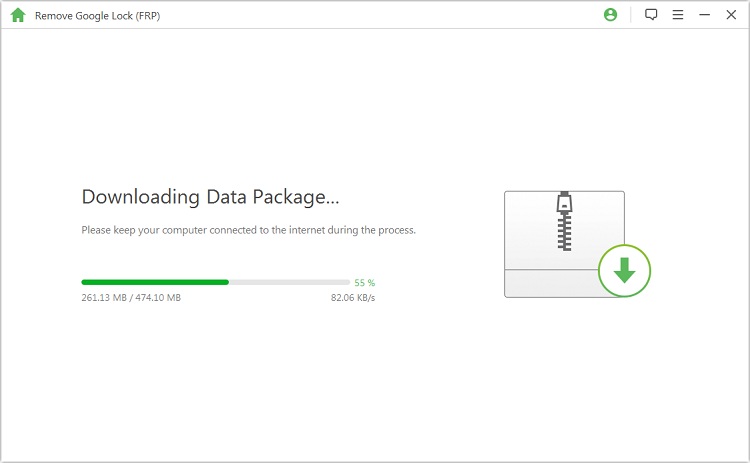
Step 5: Once the required package is downloaded, follow the on-screen instructions to install it.
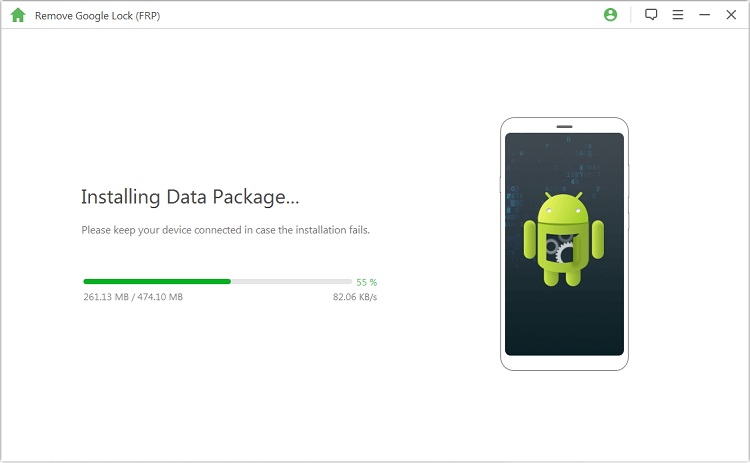
Step 6: Next follow the onscreen steps to continue and download the firmware for your device.

Step 7: Now extract the package so that the unlocking process can begin.

Step 8: Once the process is started, wait for it to complete. If everything goes right, FRP lock will be removed from your Android device.

If this is not detailed enough for you to bypass FRP lock, then you can check here to get the whole detailed steps to use iMyFone LockWiper (Android).
There are several ways to bypass FRP lock. Using Android Account Manager APK is a popular method. If this method doesn’t work for you, then you will need to look for an alternate tool. Fortunately, the best alternative to this app exists. It is called iMyFone LockWiper (Android). Using LockWiper (Android), you can bypass FRP lock within just a few minutes.



















 June 25, 2024
June 25, 2024

