[2025] 9 Popular Phone Unlocking Software for Android
Category: Unlock Android

7 mins read
Are you being plagued by lock screen passwords and looking for a good phone unlocking software? This post summarizes 9 phone unlockers for you, which can solve locking problems such as forgotten passwords, used phones, etc., so keep reading.

In this article:
- 1. iMyFone LockWiper (Android) Phone Unlocker [No Restrictions]

- 2. Android Device Manager [Multiple Use Conditions]
- 3. NokiaFREE Unlock Code Calculator [Not for Latest Android]
- 4. Dr.Fone Phone Unlock Tool [Only for 2 Brands]
- 5. Multi Unlock Software [Complex Operation]
- 6. iSkysoft Toolbox Unlock Phone Tool [Only for Android 7 & Early]
- 7. Kingo Root [Only for Android 6 & Early]
- 8. TFT Phone Unlocker [Data Corruption Risk]
- 9. Unlock.io [Only for SIM Lock]
1. iMyFone LockWiper (Android) Phone Unlocker
As a professional phone unlocking software for PC, iMyFone LockWiper (Android) phone password unlock software is fast and efficient in unlocking your Android phone screen, whether it's a password, pattern, fingerprint, or face, it removes the screen password and gives you access to your phone again within 5 minutes.
This phone password unlock software not only has a 99% success rate in unlocking screen locks, which is guaranteed to be 100% secure, but it is also very easy to use, with simple steps that are newbie-friendly.
If your phone is associated with an unknown Google account, LockWiper (Android) can also unlock Google locks with one click, remove Google accounts without providing passwords, completely unlock the locks on your phone, and liberate your phone.

Android Phone Unlocker Software:
- Remove all Android screen locks, such as a PIN, password, pattern, fingerprint, or face ID.
- Remove screen lock without providing any password in 5 minutes.
- Delete and bypass Google lock without Google account message and password.
- Support almost all mobile brands and models that use the Android system, including Huawei, Samsung, Motorola, Google, Lenovo, LG, and more.
- Provide specific unlock solutions to Android phones of different brands and models.
Unlock Phone in 3 Steps via iMyFone Phone Unlock Software.
Step 1: Connect your device to your PC and choose Remove Screen Lock mode, and click Start.
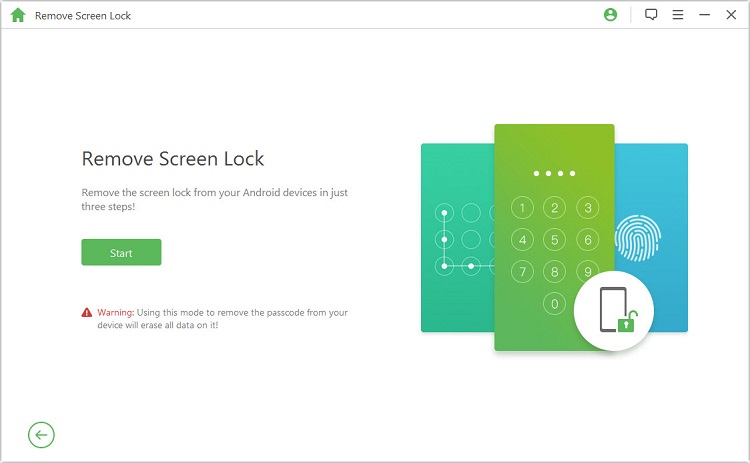
Step 2: Confirming your device's brand and model. Click on Start to Unlock to proceed further.
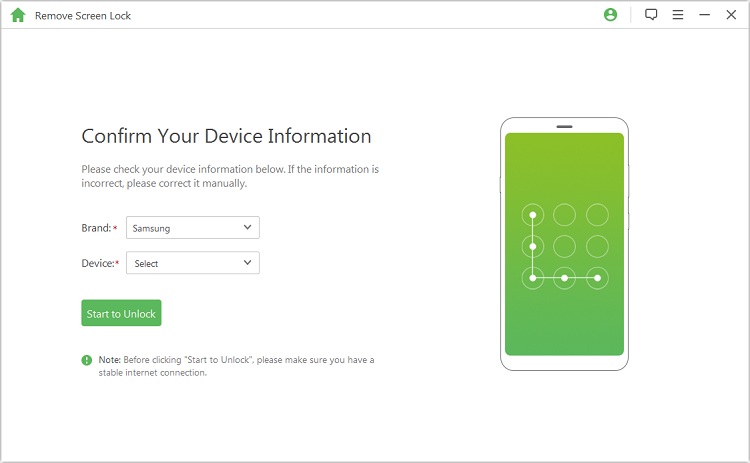
Step 3: As the app sends the data package to your device, you can download and extract this firmware package and click on Next, wait for iMyFone LockWiper (Android) to remove the screen lock password.
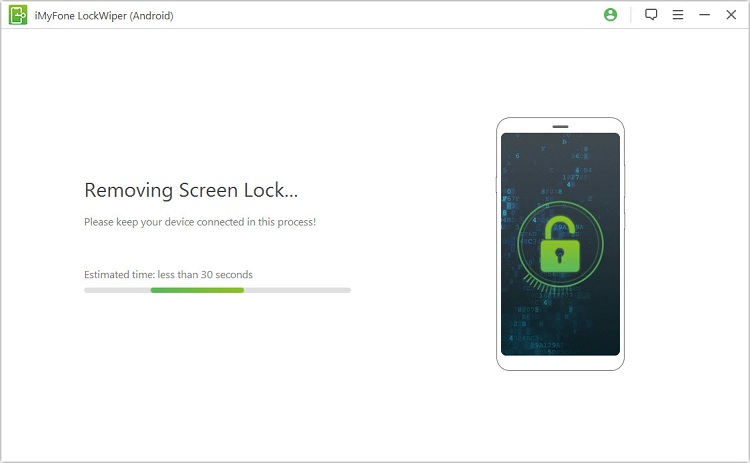
If you are experiencing screen lock or FRP lock, you can try iMyFone LockWiper (Android) software to unlock phones in 5 minutes, no password is required, no professional skills are needed, easy to use and it is newbie friendly.
2. Android Device Manager
Android Device Manager (also known as Find My Device) is a secure system for locating, locking, and erasing data from lost Android devices, so you can also use it to remove screen locks.
Using Android Device Manager software to unlock Android phone, your phone needs to meet the following conditions:
- Be turned on.
- Be signed in to a Google account.
- Be connected to mobile data or Wi-Fi.
- Have Location turned on.
- Have Find My Device turned on.
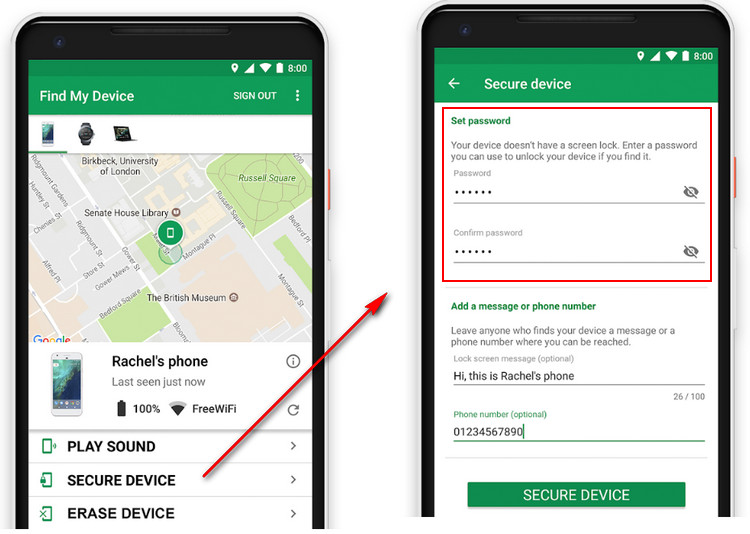
- It can not only unlock your phone but also find your lost phone or erase your device to protect your information.
- Support only Android devices that use Google Play service.
- The software can only be used if the restrictions listed above are met.
3. NokiaFREE Unlock Code Calculator
NokiaFREE Unlock Code Calculator is a phone unlock software free to use on Nokia devices, but it also works on Samsung, Sony, LG, Panasonic, Alcatel, NEC, Maxxon, Siemens, and Vitel brands.
This phone unlock software is very simple to use, provide the IMEI number and other necessary information and it will help you generate the unlock code.
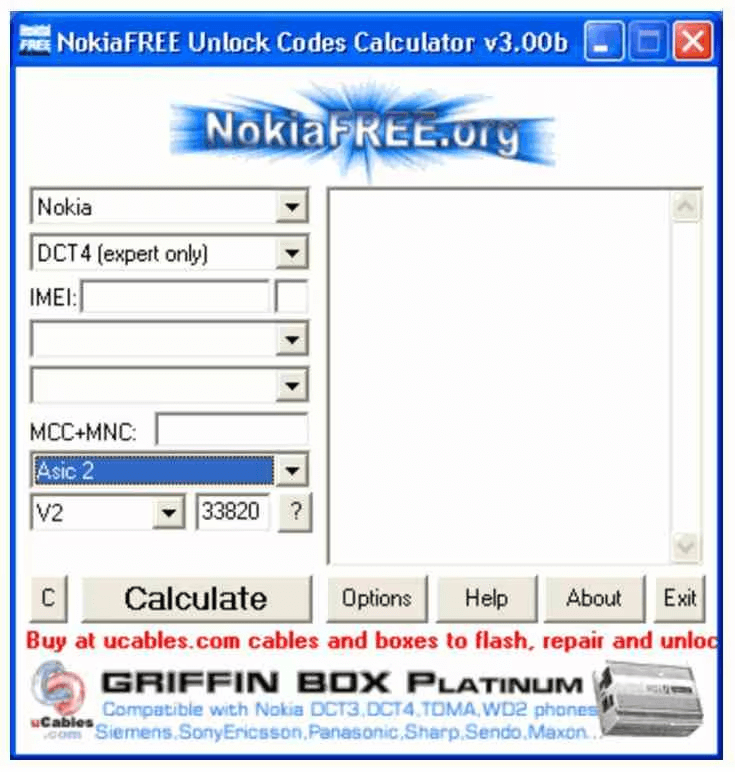
- Use a real manufacturer's code to unlock your phone for safe use.
- Not compatible with the latest version of Android.
4. Dr.Fone Phone Unlock Tool
You can unlock your phone with Dr. Fone mobile password unlock software which unlocks limited brands of Android and keeps the data intact, this software to unlock Android phone is compatible with iOS 5 and higher and Android 2.1 and higher.
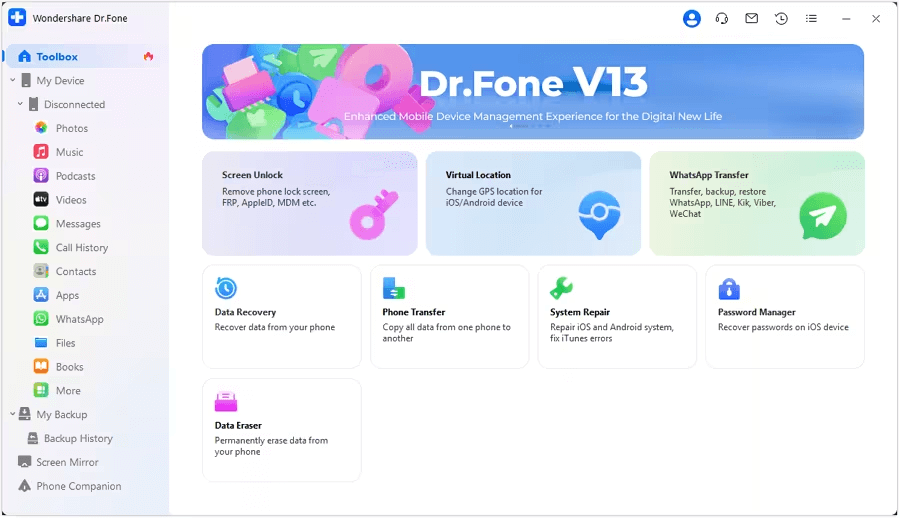
- In most cases, there is no danger of losing data.
- Requires 1GB or more space on your PC to operate sufficiently.
- The Android version only supports most Samsung and LG products currently.
5. Multi Unlock Software
Multi Unlock Software has more features to explore than just unlocking your phone, and although the unlock phone software has a simple interface, it is still complicated to operate and not suitable for novices.
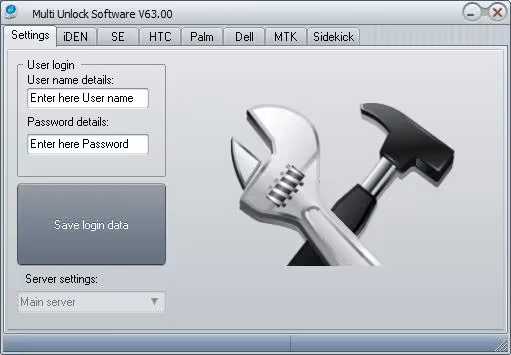
- Supports a wide range of Android devices.
- Fully functional.
- Many restrictions before use.
- Unlock pattern password is not supported.
- Complicated operation process.
Now use LockWiper (Android) to easily remove all screen passwords and use your phone again in 5 minutes without any complicated steps.
6. iSkysoft Toolbox Unlock Phone Software
iSkysoft Toolbox is mobile unlock software designed for unlocking screens, whether it's a pattern, password, fingerprint, or face, it can help you bypass the password lock and unlock the screen restrictions.
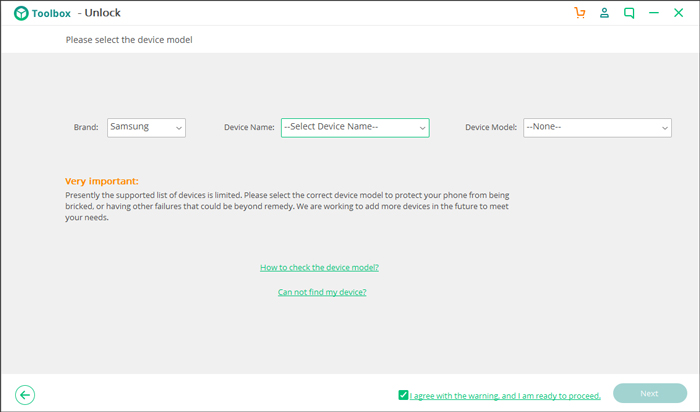
- Support to unlock Android pattern lock without losing data.
- Only support devices of Samsung Galaxy S/Note/Tab series, and LG G2/G3/G4.
- Only unlock Android devices running Android 7.0 and previous.
7. Kingo Root
Kingo Root, as a free phone unlocking software, is used to unlock the Android bootloader through the Android SDK to unlock the phone, as it is also more complicated to operate.
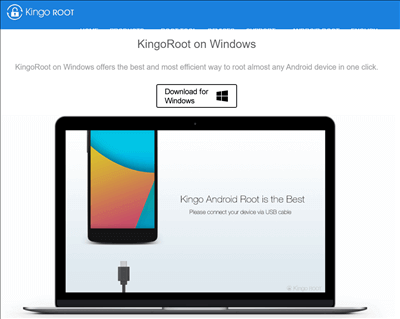
- Easily remove Android bootloaders and carrier-overstuffed software.
- You can use this phone unlock software free.
- Only supports Android OS 6 and below.
- The operation is complicated and not suitable for newbies.
8. TFT Phone Unlocker
TFT phone unlocker is a phone unlocking software for PC, it works for Windows OS only, with a variety of features to help users unlock their Android phones, remove FRP, repair IMEI, install genuine firmware, unlock bootloaders, and more.
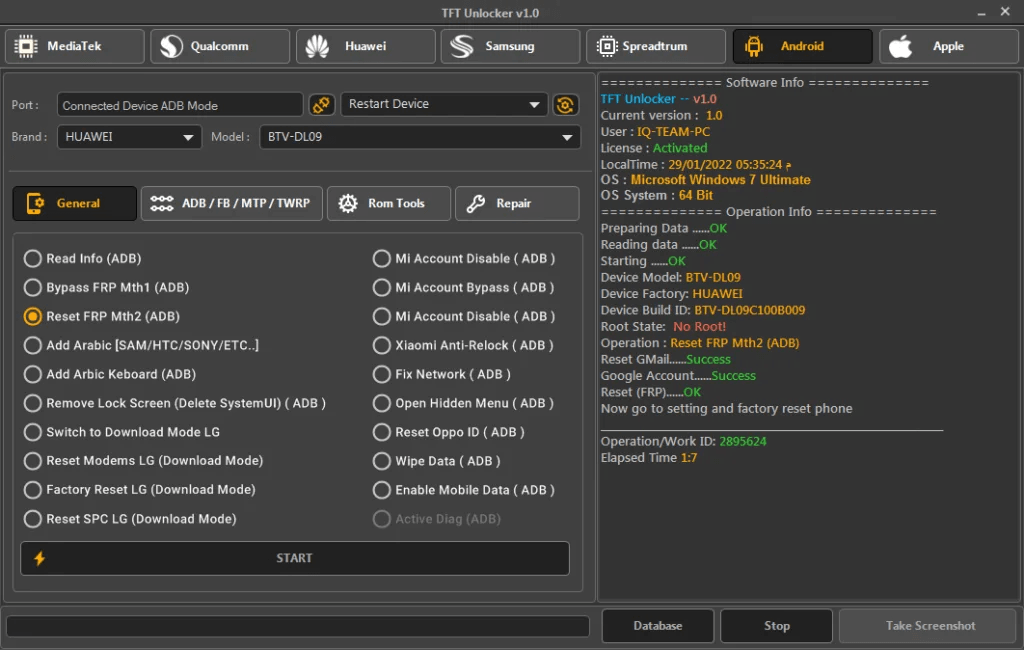
- Free to download and use.
- Variety of functions other than unlocking.
- Requires specialized knowledge of unlocking and computers.
- May damage computer data if not used properly.
9. Unlock.io
Unlocking your phone does not only include screen locks but if you encounter a SIM card lock, this Unlock.io phone unlock tool can help you unlock your SIM card and change to another network carrier.
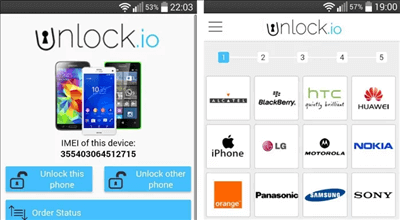
- Easy to use and simple to operate.
- Unlocking a SIM card is fast.
- Unable to unlock phone screen.
Conclusion
Above are 9 popular phone password unlock software, you can choose the most suitable tool to unlock your phone according to the cons and pros described in the article.
If you want to quickly and effectively solve the screen and FRP locking problems you are experiencing, then you can try iMyFone LockWiper Android phone unlocker software.





















