[iOS 17 News] Apple Music New Features in iOS 17
Category: iTunes Data Transfer

4 mins read
Exciting news for Apple Music fans! The iOS 17 update brings game-changing UI updates and amazing features.
During WWDC 2023 keynote, Apple unveiled numerous new features that will be introduced in iOS 17. While the official release of iOS 17 is yet to come, thanks to the iOS 17 beta, we have witnessed numerous remarkable changes in the Apple Music app. Come and take a look at these exciting new features that await us in iOS 17!
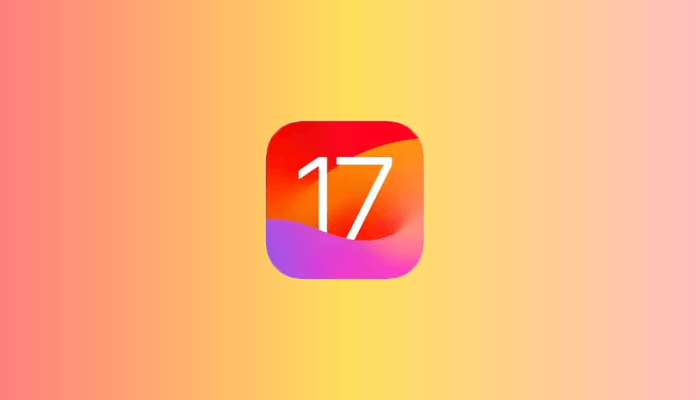
In this article:
Part 1: Exciting Changes in iOS 17 Music
During WWDC 2023 keynote, Apple unveiled numerous new features that will be introduced in iOS 17. While the official release of iOS 17 is yet to come, thanks to the developer beta of iOS 17, we have witnessed numerous remarkable changes in the Music app. Come and take a look at these exciting new features that await us in iOS 17!
Crossfade
iOS 17 brings exciting updates to the Music app, including the highly anticipated ability to crossfade between songs. This feature allows for smooth transitions and uninterrupted music playback. Other specific features in the Music app include:
- Crossfade between songs
- Seamless transition from one track to another
- Gradual fade-out and fade-in effects
- Continuous music experience without abrupt stops
- Improved listening enjoyment and flow
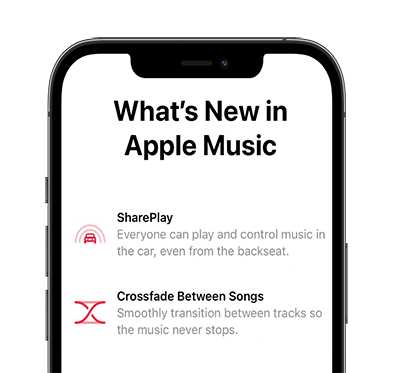
To enable crossfade in iOS 17, go to Settings -> Music -> Cross-fade and toggle the option on. Experience a seamless and immersive music playback with the
Collaborative Playlists
One exciting addition to Apple Music in iOS 17 is the introduction of Collaborative Playlists. While details are limited, a screenshot reveals friends working together on a playlist, with the ability to add and remove people and react to favorite songs. Apple has mentioned that Collaborative Playlists will arrive in a future update, so it may not be available on the same day as iOS 17.
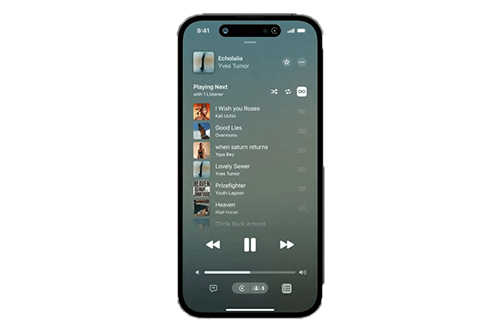
Stay tuned for more information on this collaborative music feature. While Apple mentioned the upcoming Collaborative Playlists feature during the WWDC keynote, no specific details were provided. This feature is expected to be introduced later this year through a software update.
UI update
In iOS 17, Apple Music receives subtle interface enhancements, similar to last year's iOS 16 update. Notably, the music player showcases full-screen animated artwork for compatible albums, seamlessly integrating with the controls at the bottom. Unlike the square box design with a color-matching gradient in iOS 16, the new interface offers a more immersive experience. Additionally, the minimized music player hovers over the Apple Music interface, creating a sense of depth and providing convenient play/pause and skip buttons while browsing the app.
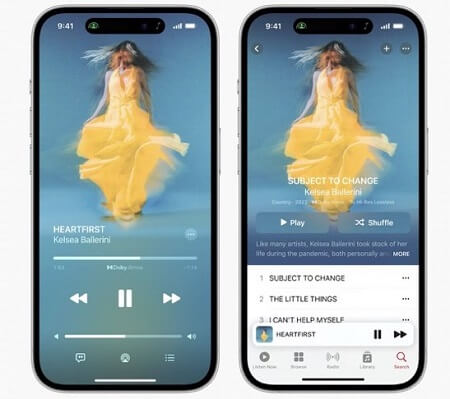
CarPlay Update with SharePlay
In iOS 17, Apple Music receives a small update for CarPlay. With the introduction of SharePlay, all passengers can now actively contribute to the music playing in the car. They can add songs to the queue, control playback with play/pause and skip options.
In addition, it's worth noting that passengers using CarPlay are not obligated to have their own Apple Music subscription in order to control the playback. Other Small Updates: In iOS 17, there are additional improvements to Apple Music. Songs with unsynced lyrics now feature a larger and more readable font, addressing user feedback about legibility. Furthermore, there are indications of a new star button on the music player, similar to the one on artist pages, which could serve as a quick way to favorite the currently playing artist or introduce a new feature altogether.

If you're interested in discovering all the features and updates coming to iOS 17, make sure to read our previous post where we cover them in detail.
Good news! If you want to experience the powerful features of iOS 17 in advance, you can now install it for free! Check out the details here.
Part 2: The Ultimate iOS Music Transfer Tool - iMyFone TunesMate
Before the arrival of iOS17, you must know what each system upgrade means, managing your music library can be a challenge. That's where iMyFone TunesMate comes in. TunesMate is a powerful iOS management tool that allows you to transfer music, videos, photos, and more between your iOS device and your computer. With TunesMate, you can easily back up and restore your iOS device, manage your app data, and even uninstall multiple apps at once. Plus, TunesMate is easy to use and compatible with all iOS devices and versions, including iOS 16/15/14. If you want an easy and reliable way to manage your Apple Music library, TunesMate is the tool for you.

- Transfer Music Between iOS Devices and iTunes/PC: You can easily transfer music from computer to your iOS devices with or without iTunes. This means you can keep your music collection organized and up-to-date across all your devices without any restrictions.
- Import, Export, Backup, and Delete Your Music Library: TunesMate gives you full control over your music library, allowing you to import, export, backup, and delete music files at will.
- Easily Organize and Manage Your Playlists: TunesMate makes it easy to organize and manage your playlists, with features such as creating, renaming, importing, exporting, and deleting playlists. With TunesMate, you can enjoy your music just the way you like it.
- Customize Your Ringtones: With TunesMate, you can make ringtones on iTunes from your favorite music without any hassle. TunesMate supports all popular audio formats, making it easy to create custom ringtones that reflect your style
How to Manage Music Playlists with iMyFone TunesMate
iMyFone TunesMate makes it easy to manage your music playlists, giving you full control over your music library. Here are the steps to create and rename a playlist with TunesMate:
Step 1: Launch TunesMate and Connect Your iOS Device to Computer.
Connect your iPhone, iPad, or iPod to your computer and launch iMyFone TunesMate. Once connected, click on the "Music" tab at the top of the home interface to enter the "Music" window.
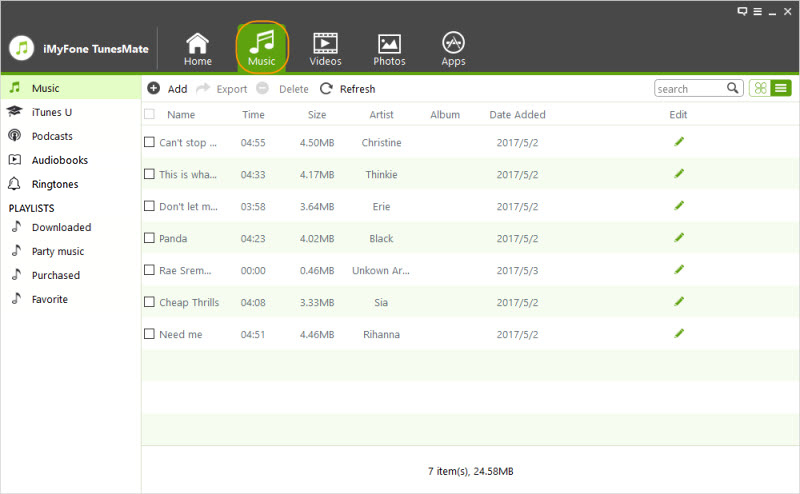
Step 2: Create and Rename a Playlist
To create a new playlist, right-click on the blank space from the left sidebar, and a drop-down list will appear. Select "New Playlist" and a new playlist will be created. You can rename it to your liking or keep the default name as "New Playlist" and hit the "Enter" key.
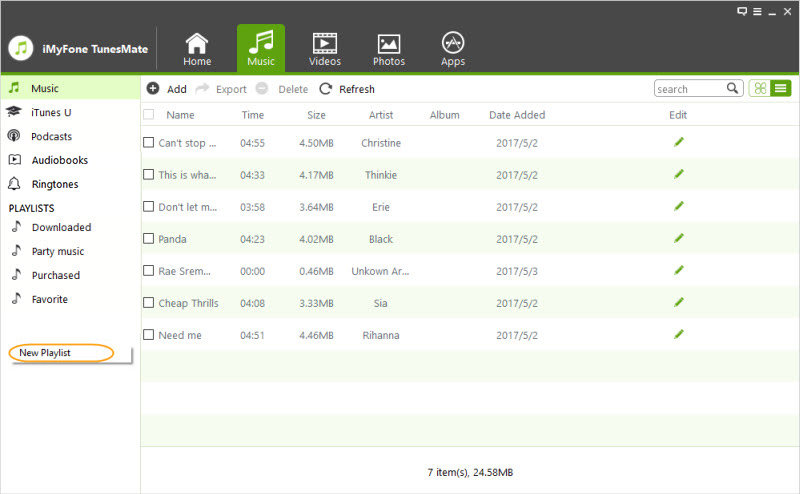
To rename an existing playlist, right-click on the specific playlist you want to rename and select "Rename" from the drop-down list. Enter the new name and hit the "Enter" key.
With iMyFone TunesMate, managing your music playlists has never been easier. Whether you want to create new playlists, rename existing ones, or organize your music library, TunesMate has got you covered.
Part 3: Other Rumored Changes in iOS 17
Aside from changes to Apple Music, iOS 17 is also expected to bring updates and improvements in other areas. One such rumored update is a new journaling app that will allow users to record their thoughts and experiences in a digital format. Additionally, iOS 17 may introduce new customization options for the Lock Screen, such as the ability to share custom designs and adjust flashlight brightness with more precision. Bloomberg has also reported that iOS 17 may enable support for side-loading apps, but only in the European Union.
Part 4: When Can We Expect iOS 17 to Be Released?
After the Worldwide Developers Conference (WWDC) in June of 2023, Apple has release the iOS 17 beta. Unlike previous years, Apple has opened up the iOS 17 developer beta to the public. All you need to do is register for the Apple Developer Software Program with your Apple ID to gain access. However, please note that the iOS 17 beta is not the final version of iOS 17. The official release date for iOS 17 is not yet known, but it's likely to be in the fall of 2023, alongside the release of new iPhones. Apple Music fans and iOS users alike can look forward to the exciting new features and updates that iOS 17 will bring.
Summary
With iOS 17 bringing new updates to Apple Music, such as lyrics on the Lock Screen and a new image and graphics-focused user interface, TunesMate is the perfect tool to keep your music library organized and up-to-date. Give TunesMate a try today and experience the ultimate iOS music transfer tool.
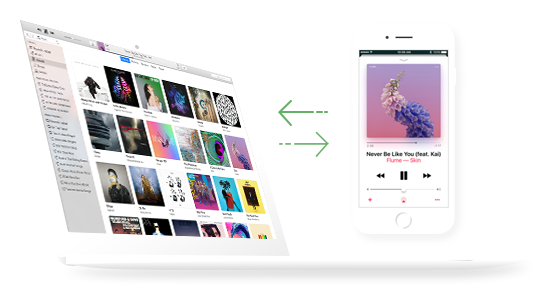
iMyFone TunesMate:
- Sync iTunes library to iOS without overwriting the previous data
- Rebuild previously damaged or corrupted iTunes library
- Transfer various kinds of media files including music, videos, photos,
playlists, ringtones, podcasts, audiobooks and 10+ more



















