How to Transcribe Voice Memos
Category: Transcribe Voice

5 mins read
n today's fast-paced world, voice memos have become a popular way to quickly capture ideas, notes, and important conversations. However, sometimes it's necessary to have a written record of those voice recordings. Transcribing voice memos provides a valuable solution by converting audio content into text.

Transcription allows for easier access, organization, comprehension, and retention of information. Whether you're a student, professional, researcher, or someone who prefers reading over listening, transcribing voice memos offers numerous benefits.
This guide will explore various methods, apps, and tools to transcribe voice memos on different devices, enabling you to unlock the full potential of your recorded content.
In this article:
Part 1. How to Transcribe iPhone Voice Memos
iPhone doesn’t have built-in feature of transcribing voice memos. If you want to convert your iPhone voice memos, you can use some third-party apps.
1 iMyFone VoxNote
VoxNote is a note-taking and transcription app that converts audio recordings into text. It allows users to easily capture, review, and edit transcriptions and offers features like organization and export options.
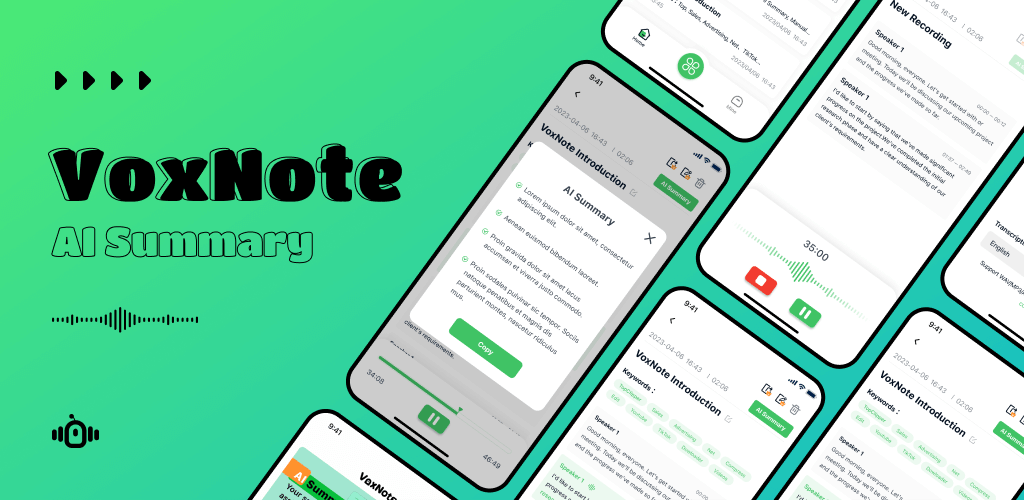
Transcribe a Voice Memo on iPhone:
Step 1. Download & install VoxNote on its website. Then Launch the app.
Step 2. Tap the bottom-center button to choose the type of transcription “File Transcription”.
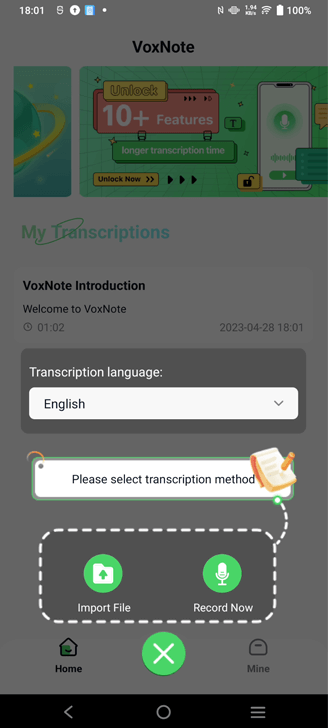
Step 3. Input your voice memo to start transcribe.
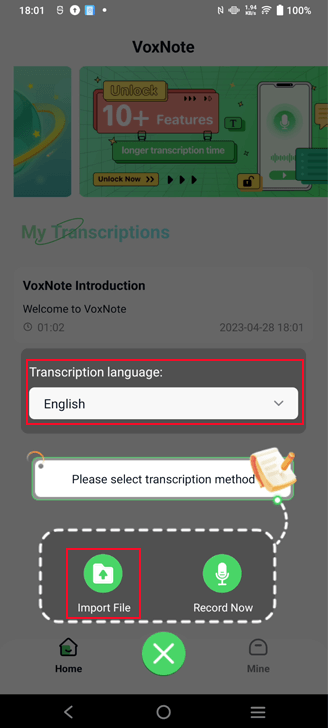
Step 4. Wait a moment, you will get the text of your voice memos.
Step 5. You can edit to correct the errors and add some content. Then export to share with others.
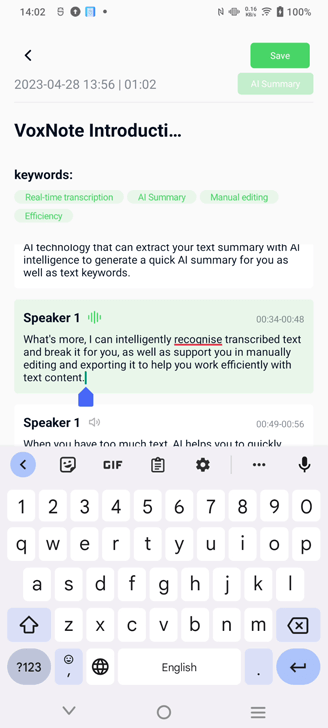
2 Temi: Audio to Text
Temi is a transcription service that provides quick and accurate transcriptions. You can upload audio files or record directly within the app for transcription. It offers various pricing options depending on your needs.
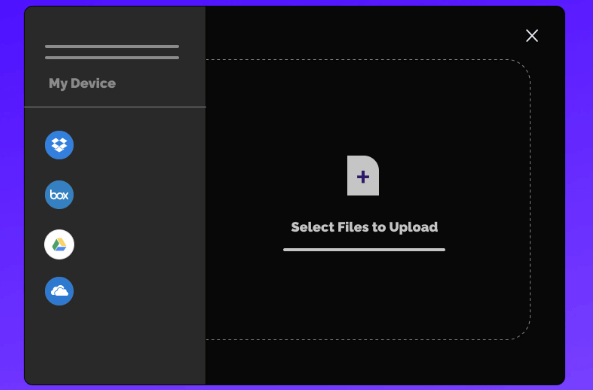
Convert iPhone voice memos with Temi:
Step 1. Install the Temi app from the App Store.
Step 2. Grant microphone access to Temi.
Step 3. Import the voice memo into Temi.
Step 4. Start the transcription process.
Step 5. After you get the transcription, you can edit and export the text.
Part 2. How to Convert a Voice Memo into Text on Android
1 Google Recorder App
If you have a Pixel device, you can use the Google Recorder app, which includes a built-in transcription feature.
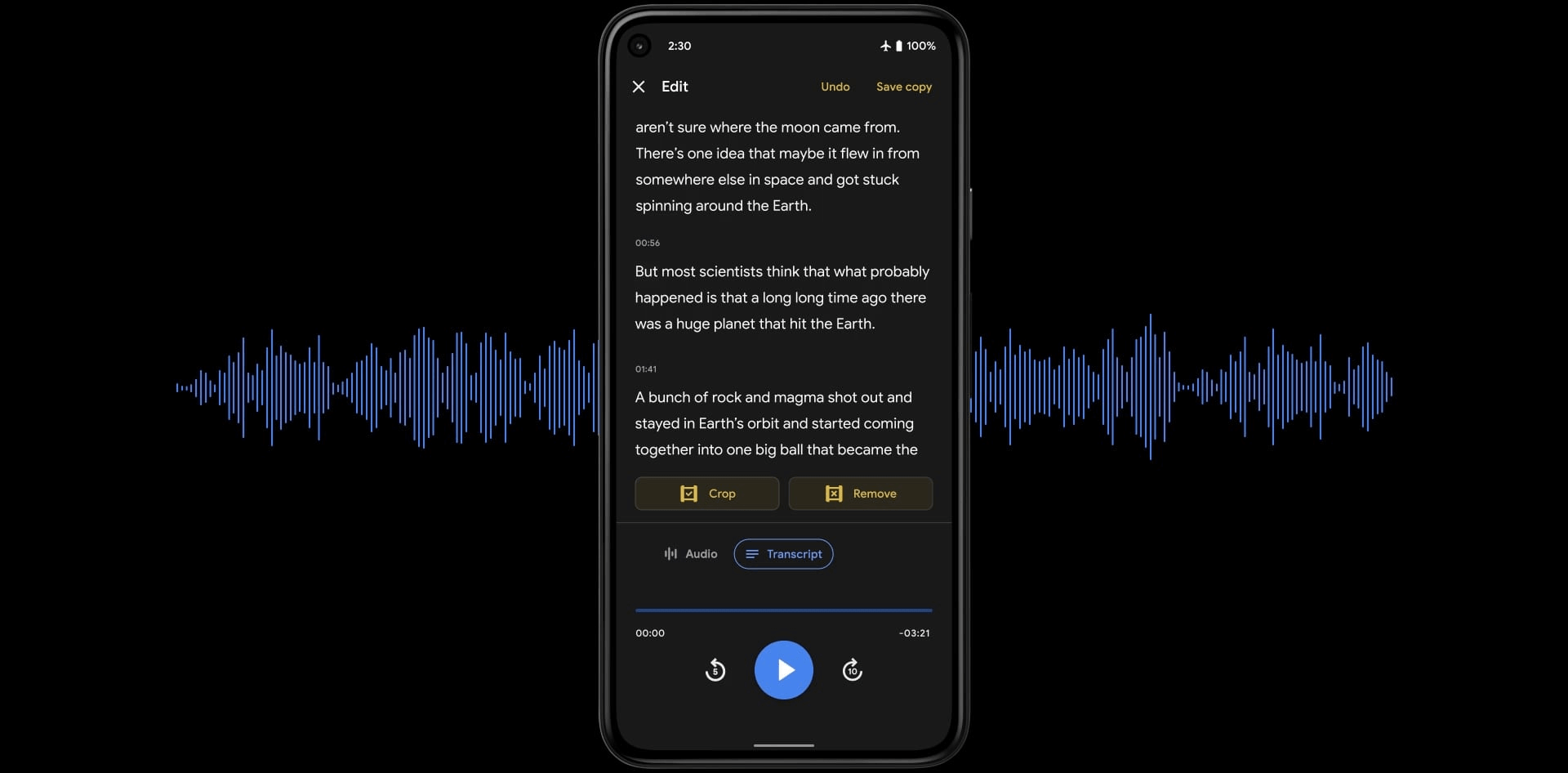
Transcribe Android Voice Memos:
Step 1. Download and install the Google Recorder app from the Google Play Store on your Android device.
Step 2. Launch the app and Tap the record button to begin recording your voice memo.
Step 3. Once you have finished recording, tap the stop button to end the recording session.
Step 4. In the Google Recorder app, locate the recorded voice memo you want to transcribe.
Tap on it to initiate the transcription process.
2 Speechnotes
Speechnotes is a speech recognition app that allows you to transcribe your voice memos or dictate notes. It offers a clean interface, offline functionality, and the ability to export transcriptions to text files or other apps.

Transcribe Android Voice Notes with Speechnotes:
Step 1. Install the Speechnotes app and launch it.
Step 2. Input the voice memo to transcribe.
Step 3. Wait a moment, then you will get the transcription.
Part 3. How to Transcribe Apple’s Vocie Memos on Mac
1 Transcribe by Wreally
Transcribe by Wreally is a transcription app specifically designed for Mac. It supports various audio formats and provides tools for easy playback control and text editing. It also offers keyboard shortcuts for efficient transcription.
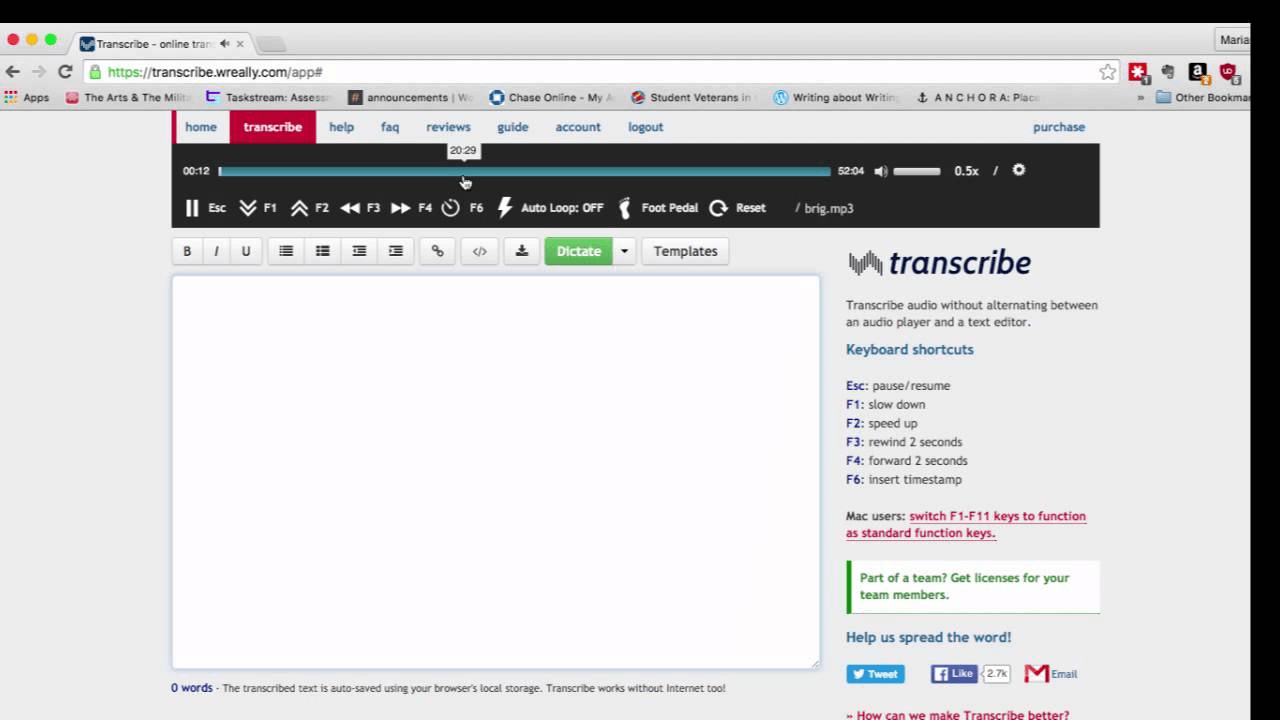
Transcribe a voice memo to text:
Step 1. Install Transcribe by Wreally from the Mac App Store.
Step 2. Open the app and import the voice memo file.
Step 3. Select the language and adjust transcription settings.
Step 4. Start the transcription process.
Step 5. Review and edit the transcribed text within the app, then save or export it in various formats like text files or PDFs.
2 Express Scribe
Express Scribe is a professional transcription software that works well on Mac. It supports a wide range of audio file formats and offers features like variable speed playback, foot pedal control, and customizable hotkeys. It also allows you to load Voice Memos and transcribe them efficiently.
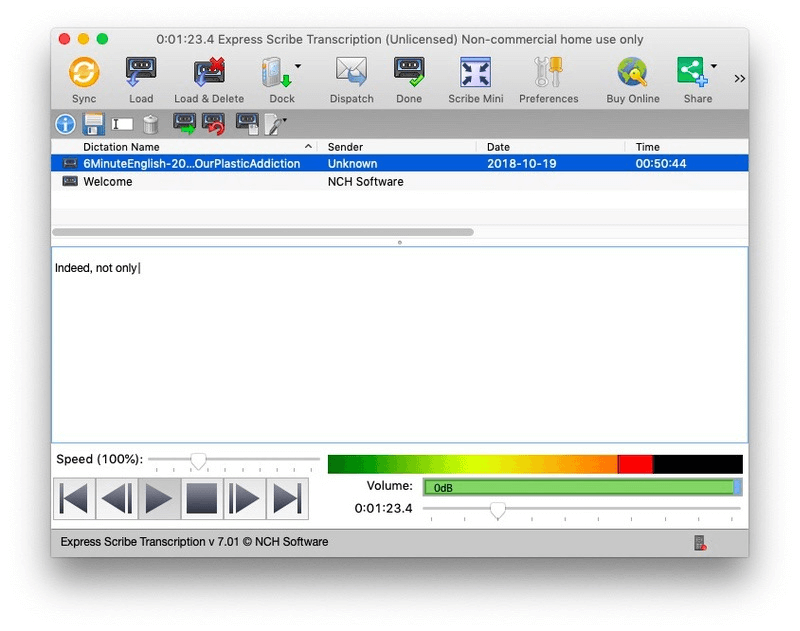
Convert voice memos on Mac:
Step 1. Install Express Scribe transcription software.
Step 2. Open the app and import the voice memo.
Step 3. Adjust playback settings.
Step 4. Start transcription and review/edit the text.
Step 5. Save or export the transcription in various formats.
Part 4. Why Do We Transcribe Voice Memos?
1 Ease of access and organization
Transcribing voice memos allows for easy access and organization of the recorded content. Instead of relying solely on audio files, having a text transcript makes it simpler to search, review, and refer back to specific information within the memo.
2 Improved comprehension and retention
Transcribing voice memos can aid in the comprehension and retention of information. Some individuals find it easier to understand and absorb content when reading it rather than just listening. Transcripts provide a written form that can be read and processed at one's own pace.
3 Content creation and repurposing
Transcriptions serve as a valuable resource for content creation. Writers, bloggers, podcasters, and journalists can use transcriptions as a basis for creating articles, blog posts, podcasts, or quotes. Transcripts can be repurposed into different formats, making it easier to adapt and share the information.
4 Accessibility and inclusivity
Transcriptions enhance accessibility and inclusivity. They enable individuals with hearing impairments or those who prefer reading to access the content. Transcriptions also benefit non-native speakers who may find it easier to understand the text compared to listening to the audio.
5 Note-taking and summarization
Transcribing voice memos can help in note-taking and summarization. By transcribing key points, important details, or actionable items, individuals can create concise summaries that capture the essence of the memo. These summaries can be referred to later for quick reminders or shared with others for collaboration.
6 Research and analysis
Transcriptions are valuable for research purposes. Researchers can analyze the content, search for specific keywords or themes, and extract data for further analysis. Transcriptions also facilitate qualitative research methods and content analysis.
7 Legal and professional purposes
Transcribing voice memos can be essential for legal and professional purposes. Lawyers, investigators, and journalists often transcribe interviews, statements, or evidence to maintain accurate records. Transcriptions can be used as evidence, referenced in legal documents, or included in reports.
Part 5. FAQs about Voice Memos Transcription
1 Can Siri transcribe voice memos?
Yes, Siri can transcribe voice memos. Your system should be iOS 14 or later. You can use Siri to transcribe your voice memos by activating Siri and asking it to transcribe the specific memo you want to transcribe.
2 Can I edit transcriptions of voice memos?
Yes, VoxNote allows you to make edits to the transcribed text. This enables you to correct any errors, add punctuation, or make clarifications to ensure accuracy and readability.
3How accurate are voice memos transcriptions?
The accuracy of voice memos transcriptions can vary. Built-in transcription features in apps like VoxNote – AI Voice Notes generally provide decent accuracy. However, the accuracy can be influenced by factors such as audio quality, background noise, accents, and clarity of speech.
4 Are there privacy concerns with voice memos transcription?
Yes, there can be privacy concerns with voice memos transcription, depending on the transcription service or app you use. The above-mentioned software is all safe and secure to use.
Summary
To sum up, transcribing voice memos proves to be a valuable practice. It allows for convenient access, organization, and retrieval of information. Additionally, it enhances understanding, enables content creation, promotes inclusivity, and supports various professional and personal needs. Transcription amplifies the usability and effectiveness of voice memos. Try these ways as you like.























