How to Transcribe an Interview Efficient & Effortless
Category: Transcribe Voice

3 mins read
Transcribing interviews can be a time-consuming and challenging task, but it is a critical step in capturing valuable insights and preserving information. In today's fast-paced world, efficiency and effectiveness are paramount. That's why we have created this article, "How to Transcribe an Interview Efficient & Effortless," to provide you with practical tips and techniques to streamline the transcription process.
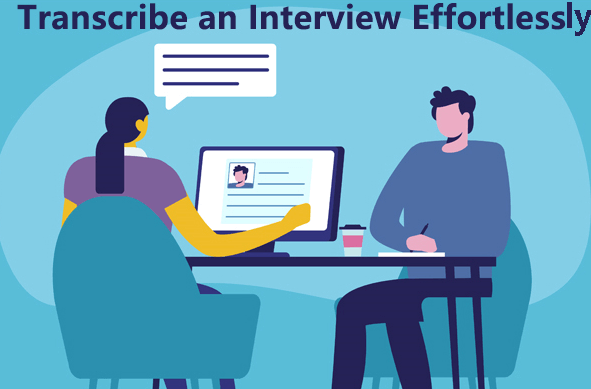
In this article, we will guide you through the key steps of interview transcription and introduce you to innovative tools and technologies that can significantly enhance your efficiency. One such tool is speech-to-text conversion, which automates the transcription process by converting spoken words into written text. We will explore the benefits of using speech-to-text tools and provide recommendations for reliable and accurate options available in the market.
In this article:
Part 1. How to Transcribe an Interview with Speech-to-Text Tools
1 VoxNote
VoxNote is an innovative application designed to simplify and enhance the way we interact with voice notes. It offers features for transcribing, editing, and sharing voice recordings. VoxNote utilizes speech-to-text technology to convert spoken words into written text accurately.

Features of VoxNote:
- Advanced speech recognition technology for accurate transcription of interviews.
- Multiple language support for transcribing interviews conducted in various languages.
- Speaker identification to attribute quotes and differentiate between speakers in the transcript.
- Secure storage and backup options to ensure the confidentiality and accessibility of interview transcripts.
Transcribe an interview with VoxNote:
- 1. Download & install VoxNote Android or iOS Version.
- 2. Launch the app. Tap the menu button in the middle bottom. Then choose the transcription type: Live Transcription and select language.
- 3. Then start recording and transcribing. Then VoxNote will help you take notes in the process of the interview.
- 4. After the interview, you can review the content, edit the transcript, and organize the notes.
- 5. Then you can export it and share it as you like.
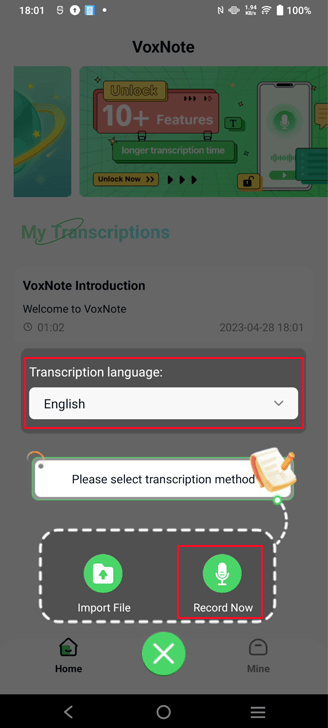
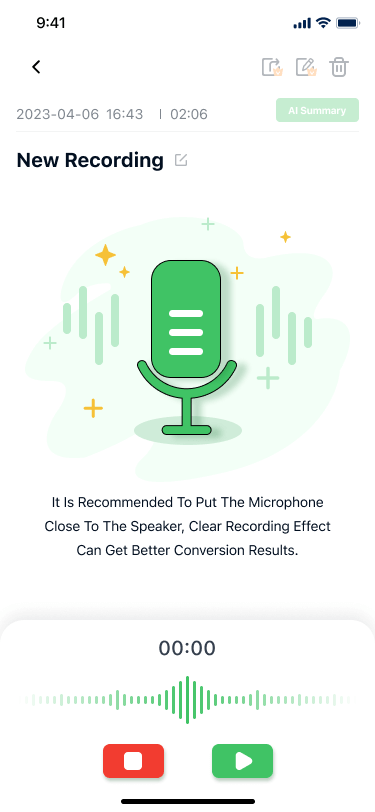
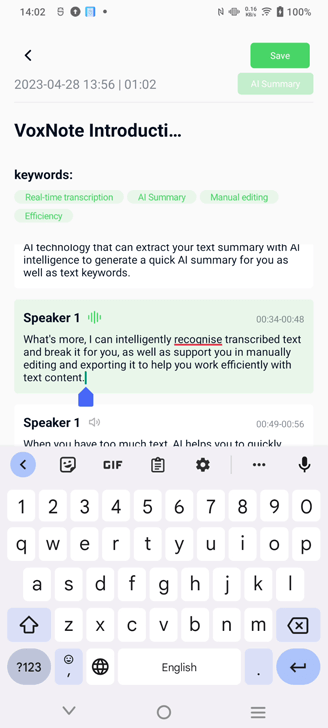
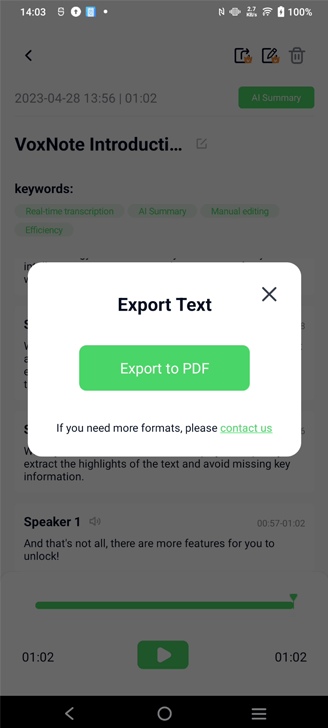
iMyFone VoxNote transcribes any voice into text notes with keywords generation. It supports speaker identification and generates AI summaries according to different speakers.
Video on how to use VoxNote:
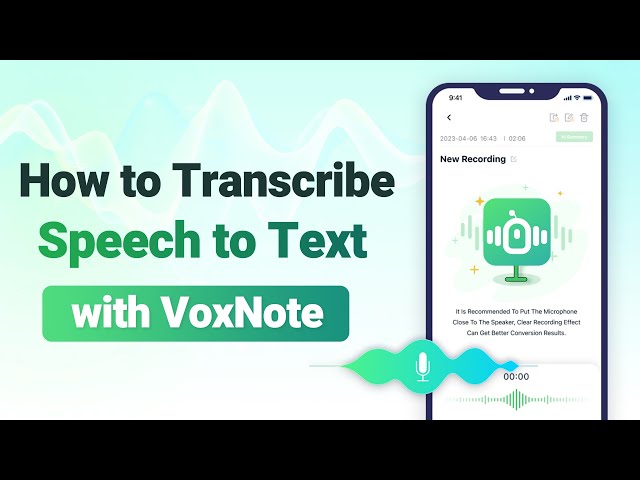
Why choose VoxNote to transcribe an interview:
- Accurate Transcriptions: VoxNote utilizes advanced speech-to-text technology for highly accurate transcriptions of interview recordings.
- Speaker Identification: VoxNote can identify different speakers within the interview, making it easier to attribute dialogue accurately.
- Speaker-Specific Summary: VoxNote automatically generates a summary of each speaker's key points or contributions, providing a concise overview of the interview.
- Enhanced Organization and Searchability: VoxNote allows for easy organization and generates keywords of interview transcriptions, easy to search and understand.
- Multiple Languages Support: It can overcome language barriers by transcribing spoken words into written text, ensuring clarity and understanding.
2 Otter.ai
Otter.ai is a popular speech-to-text tool specifically designed for transcription. It provides real-time transcription capabilities, speaker identification, and the ability to import audio files for processing. Otter.ai also offers features for playback, editing, and collaboration. Otter.ai allows you to transcribe an audio of an interview.
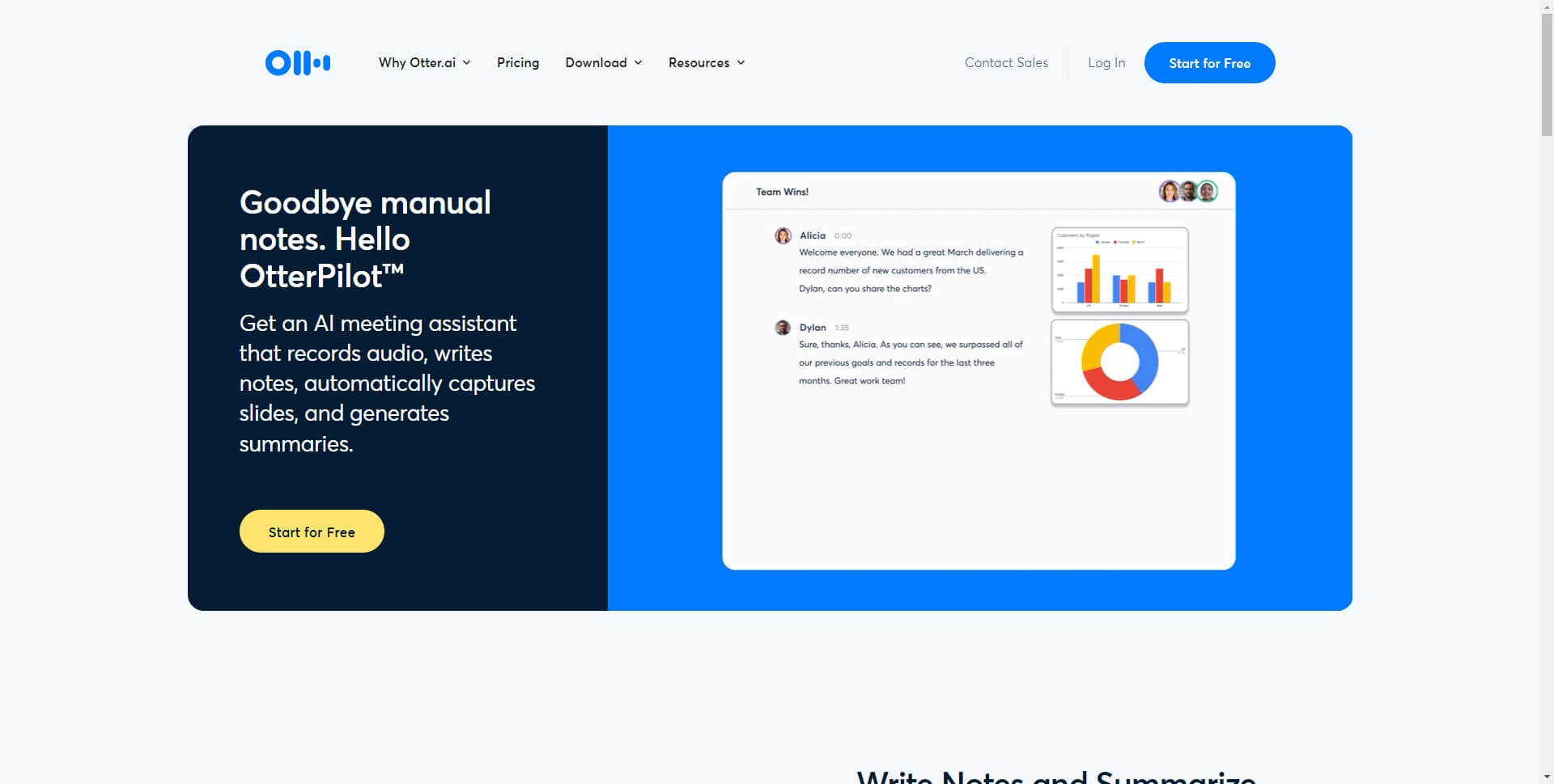
Steps to transcribe an interview with Otter.ai:
- Access the "Import" button in the top-right corner.
- On your mobile device, find the file import area.
- Choose the file to import.
- Otter.ai automatically uploads and transcribes the voice audio.
3 Rev
Rev is a professional transcription service that combines automated speech recognition technology with human transcribers. It offers accurate and reliable transcriptions with quick turnaround times. Users can upload their audio or video files to Rev, and their team of experts will transcribe the content.

How to Transcribe an Interview with Rev:
- Visit the Rev transcription page and click on the "Get Started" button.
- Upload your interview audio file, or video file, or provide a URL link to the recording.
- Optionally, choose any additional transcription features that meet your requirements.
- Proceed to check out and make the payment.
- Once the transcription is complete, you will receive your finished transcript via email or can access it on the Rev website.
Part 2. Why Use Voice-to-text Apps to Transcribe Interviews

- Time Efficiency: Voice-to-text apps automate the transcription process, saving significant time compared to manual transcription.
- Accuracy and Quality: Advanced algorithms ensure high transcription accuracy, handling various accents and speech patterns.
- Convenience and Flexibility: Transcribe interviews anytime, anywhere, using mobile devices or computers.
- Cost-Effectiveness: Voice-to-text apps offer affordable or free options, making them accessible for different budgets.
- Editing and Formatting Tools: Easily make corrections, add timestamps, and format the transcript for better readability.
- Integration and Collaboration: Seamless integration with other productivity tools allows for efficient collaboration and sharing of transcripts.
- Accessibility and Inclusivity: Voice-to-text apps make interview content accessible to individuals with hearing impairments and a wider audience.
Part 3. Strategies for Efficient Note-taking During Interviews
- Focus on capturing key points and main ideas rather than transcribing everything.
- Familiarize yourself with the voice-to-text tool before the interview.
- Configure the settings to optimize transcription output.
- Take concise supplementary notes alongside the transcription.
- Position the microphone properly for clear audio capture.
- Utilize timestamps to facilitate navigation within the transcript.
- Stay engaged and attentive during the interview for a comprehensive understanding.
- Actively listen to the interviewee for additional context and insights.
- Review and edit the transcript for accuracy after completion.
Part 4. FAQs about Interview Transcription
1 Are there any challenges in interview transcription?
Yes, challenges in interview transcription can include background noise, accents or dialects, multiple speakers, technical issues, and ensuring accuracy in capturing nuanced information or terminology.
2 Can I edit the transcription after it's done?
Yes, most transcription tools or services allow for editing and formatting of the transcribed content. This enables you to correct any errors, add timestamps, make formatting adjustments, and ensure the accuracy and readability of the transcript.
3 How long does it take to transcribe an interview?
The time required for interview transcription depends on factors such as the length of the interview, audio quality, the complexity of the content, and the transcription method employed. On average, it can take several hours to transcribe one hour of interview content.
However, with VoxNote, you can transcribe a long interview in a few minutes.
Conclusion
In summary, transcribing interviews offers significant benefits such as preserving information, aiding analysis, and enhancing accessibility. Whether using manual methods or speech-to-text tools like VoxNote, interview transcription is a valuable process that empowers researchers, journalists, and content creators to extract meaningful insights and create impactful content. Embracing interview transcription can streamline workflows and unlock the full potential of interview data.






















