Best 10 Speech-to-text Apps in 2023
Category: Transcribe Voice

5 mins read
Explore the world of speech-to-text technology with this engaging and informative article introducing different best speech-to-test Apps with features. Discover an extensive comparison of the most popular voice-to-text software, designed to help streamline your daily routine and boost productivity.

Whether you're a tech enthusiast or a busy professional, this article offers valuable insights that will deepen your knowledge of these efficient tools. Then you can choose the best suitable one for yourself.
In this article:
- Part 1. What is speech-to-text technology?
- Part 2. Comprehensive Reviews of the 10 Best Voice-to-text Apps
- 1. VoxNote

- 2. Google Speech-to-Text
- 3. Otter.ai
- 4. Dragon Anywhere
- 5. Speechmatics
- 6. Notta
- 7. TranscribeMe
- 8. Happy Scribe
- 9. SpeechTexter
- 10. Braina Pro
- Part 3. Comparison of the 10 Best Speech-to-text Software
- Part 4. FAQs about Speech-to-text Apps
Part 1. What is speech-to-text technology?
Speech-to-text technology is a type of software that uses algorithms to convert spoken words into written text. It allows users to dictate and transcribe spoken words in real time, making it a useful tool for those who need to write or transcribe text quickly and efficiently.
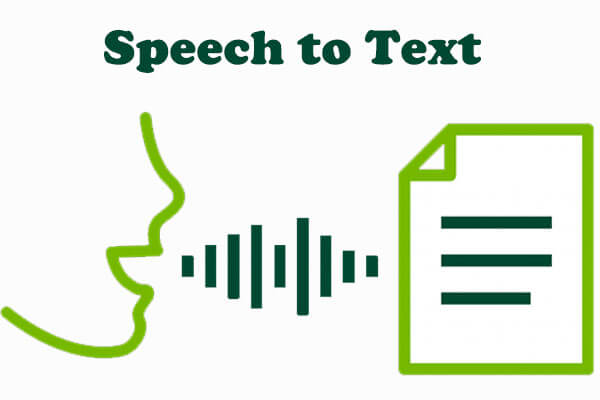
It can be especially useful for people who have difficulty typing or for those who want to improve their writing speed. It can also be useful for creating subtitles for videos or for creating a transcript of an interview or podcast episode. You can use it wherever you need todictation and transcribe voice/audio into text.
Part 2. Comprehensive Reviews of the 10 Best Voice-to-text Apps
01 VoxNote
VoxNote is an advanced voice note-taking tool that allows you to easily and efficiently transcribe and summarize important conversations, meetings, and lectures. Its intuitive interface and easy-to-use editing tools make it simple to organize and share your notes with others. It has a powerful and professional technology team and considerate service, which makes your experience more comfortable.

Features of VoxNote
- VoxNote offers the convenience of live transcription as well as file transcription, allowing you to capture and record important information effortlessly.
- With VoxNote's automatic keyword generation feature, you can quickly and easily identify important points of discussion and key themes.
- One-click AI summary generation streamlines the note-taking process by providing a concise summary of the most important points.
- VoxNote's editing and sharing capabilities make it easy to collaborate with team members, edit notes on-the-go, and seamlessly integrate with your workflow.
iOS & Android
02 Google Speech-to-Text
Google Speech-to-Text is a sophisticated cloud-based API that utilizes advanced machine learning algorithms to transcribe speech from a variety of sources, such as audio and video files, microphones, and telephony systems, into written text with remarkable accuracy.

It supports over 120 languages and dialects and is available through the Google Cloud Platform, making it a versatile tool for developers to integrate into their applications to add automatic speech recognition capabilities.
Features of Google Speech-to-Text
- Real-time transcription of spoken audio
- Support for over 120 languages and dialects
- Ability to transcribe audio and video files, live conversations, and phone calls
- Speaker diarization to identify different speakers in a recording
- Automatic punctuation and capitalization
- Easy integration with other Google Cloud services
Available as a web app on desktop, laptop, and mobile devices.
03 Otter.ai
Otter.ai is an AI-powered transcription software that uses advanced machine learning algorithms to automatically transcribe live and recorded conversations into written text with remarkable accuracy. It offers a range of features for audio and video transcription, including speaker identification, keyword search, and collaboration tools for teams.

Features of Otter.ai
- Automatic transcription of live and recorded conversations
- Speaker identification and differentiation
- Highlighting of keywords and phrases for easy searching
- Customized vocabulary for industry-specific terms and jargon
- Collaboration tools for team-based transcription and note-taking
- Integration with popular productivity tools, such as Zoom, Dropbox, and Slack
- Secure and reliable with built-in encryption and privacy protections.
Web, iOS, Android, Desktop
04 Dragon Anywhere
Dragon Anywhere is a mobile dictation app that uses advanced speech recognition technology to convert spoken words into text on mobile devices. It allows for seamless documentation and note-taking on-the-go, with powerful customization options, voice commands, and easy sharing capabilities.

Features of Dragon Anywhere
- Accurate speech-to-text transcription with advanced voice recognition technology
- Customizable vocabulary for industry-specific terminology and jargon
- Powerful voice commands for navigation and formatting
- Seamless integration with cloud services, including Dropbox and Evernote
- Multi-device syncing for easy access across devices
- Efficient note-taking and documentation on-the-go
- Reliable and secure with built-in encryption and privacy protections.
iOS and Android
05 Speechmatics
Speechmatics is a cloud-based automatic speech recognition (ASR) software that utilizes advanced neural network technology to convert spoken words into text with high accuracy and low latency, supporting a wide range of languages and dialects.
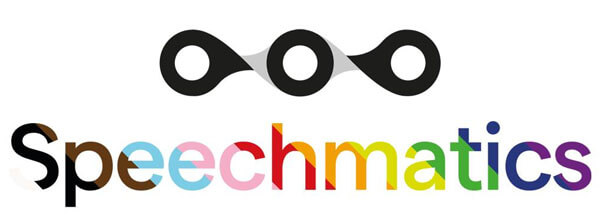
Features of Speechmatics
- High accuracy speech-to-text transcription with neural network technology
- Supports a wide range of languages and dialects
- Real-time transcription for live events and broadcasts
- Customizable vocabulary for specific industry jargon and acronyms
- Integration with popular platforms, such as YouTube, Zoom, and Microsoft Teams
- Customizable punctuation and formatting options
- Speaker identification for multi-speaker conversations
- Accurate and reliable with built-in privacy and security features.
Web browser (via the Speechmatics website)
API for integration with custom applications and services
Integration with popular platforms, including YouTube, Zoom, and Microsoft Teams.
06 Notta
Notta is a voice transcription and translation app that leverages the latest in artificial intelligence and machine learning technologies to provide accurate and efficient speech-to-text transcription and translation services for a range of languages and dialects.

Features of Notta
- Accurate speech-to-text transcription and translation with AI and machine learning technologies
- Translation support for a wide range of languages and dialects
- Advanced punctuation and formatting options for enhanced accuracy and readability
- Customizable vocabulary for specific industry terminology and jargon
- Integration with popular platforms, such as Zoom, Slack, and Microsoft Teams
- Multi-device syncing for easy access and collaboration
- Reliable and secure with built-in encryption and privacy protections.
Web browser (via the Notta website)
iOS and Android mobile apps
Integration with popular platforms, including Zoom, Slack, and Microsoft Teams.
07 TranscribeMe
TranscribeMe is a cloud-based transcription service that utilizes a global network of professional transcribers and advanced machine learning algorithms to deliver accurate and efficient transcription services for a range of industries and applications, including legal, medical, and academic.

Features of TranscribeMe
- High accuracy transcription with a combination of professional human transcribers and advanced machine learning algorithms
- Supports a wide range of industries and applications, including legal, medical, and academic
- Fast turnaround times with 24/7 availability and rush options available
- Secure and confidential with built-in encryption and privacy protections
- Flexible pricing options based on turnaround time and level of accuracy required
- Integration with popular platforms, such as Dropbox, Evernote, and Google Drive.
Web browser (via the TranscribeMe website)
iOS and Android mobile apps
Integration with popular platforms, including Dropbox, Evernote, and Google Drive.
08 Happy Scribe
Happy Scribe is an online transcription and subtitling tool that uses advanced speech recognition technology to automatically transcribe audio and video files with high accuracy, as well as provide an editing suite for making corrections and subtitles.

Features of TranscribeMe
- High accuracy transcription with a combination of professional human transcribers and advanced machine learning algorithms
- Supports a wide range of industries and applications, including legal, medical, and academic
- Fast turnaround times with 24/7 availability and rush options available
- Secure and confidential with built-in encryption and privacy protections
- Flexible pricing options based on turnaround time and level of accuracy required
- Integration with popular platforms, such as Dropbox, Evernote, and Google Drive.
Web browser (via the TranscribeMe website)
iOS and Android mobile apps
Integration with popular platforms, including Dropbox, Evernote, and Google Drive.
09 SpeechTexter
SpeechTexter is a free online speech recognition tool that enables users to dictate text using their voice in real-time, with support for over 60 different languages and the ability to save and export transcripts in a range of file formats.

Features of TranscribeMe
- High accuracy transcription with a combination of professional human transcribers and advanced machine learning algorithms
- Supports a wide range of industries and applications, including legal, medical, and academic
- Fast turnaround times with 24/7 availability and rush options available
- Secure and confidential with built-in encryption and privacy protections
- Flexible pricing options based on turnaround time and level of accuracy required
- Integration with popular platforms, such as Dropbox, Evernote, and Google Drive.
Web browser (via the TranscribeMe website)
iOS and Android mobile apps
Integration with popular platforms, including Dropbox, Evernote, and Google Drive.
10 Braina Pro
Braina Pro is a powerful speech recognition software that uses AI technology to allow users to interact with their computers in a more intuitive and efficient way. It can understand natural language commands and automate tasks, making it an excellent productivity tool for professionals and individuals.
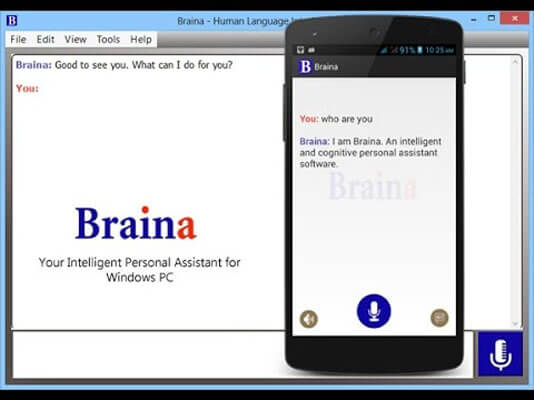
Features of Braina Pro
- High accuracy speech recognition for over 100 different languages
- Advanced natural language processing capabilities for task automation and computer control
- Integration with popular platforms, such as Microsoft Office and Google Docs
- Personalized training for better accuracy
- Voice commands for media playback and control
Windows desktop application (compatible with Windows 7, 8, and 10)
Android and iOS mobile apps (Braina AI Assistant)
Part 3. Comparison of the 10 Best Speech-to-text Software
| Speech-to-Text | Accuracy | Languages | Real-time | Ease of Use | Pricing | Platforms |
|---|---|---|---|---|---|---|
| iMyFone VoxNote | High | 11 |

|
Easy | Free for the first 300 mins, $19.99 per month, $129.99 per year | iOS,Android |
| Google Speech-to-Text | High | 120+ |

|
Intermediate | Free for the first 60 minutes each month, $0.006 per 15 seconds after that | Web, Android, iOS |
| Otter.ai | High | English |

|
Easy | Plans start at $8.33/month or $99.99/year | Web, Android, iOS |
| Dragon Anywhere | High | 12 |

|
Intermediate | $15/month or $150/year | Android, iOS |
| Speechmatics | High | 31 |

|
Easy | $0.06 to $0.10 per minute depending on usage volume | Web |
| Notta | High | English |

|
Easy | $20/month or $200/year | Web |
| TranscribeMe | High | 120+ |

|
Easy | $0.79 to $2.00 per audio minute depending on quality | Web |
| Happy Scribe | High | 119 |

|
Easy | €0.09 to €0.15 per minute depending on quality | Web |
| SpeechTexter | Moderate | 60+ |

|
Intermediate | Free and paid | Web, Android |
| Braina Pro | High | 119 |

|
Intermediate | $219 one-time payment for a lifetime license | Windows |
Part 4. FAQs about Speech-to-text Apps
1 How accurate is speech-to-text technology?
The accuracy of speech-to-text technology depends on various factors such as audio quality, background noise, the speaker's accent, and the software used. However, modern voice-to-text technology has achieved high accuracy rates of up to 95-99% with advanced algorithms and machine learning techniques.
2 What are some of the best speech-to-text apps available?
There are several excellent audio-to-text apps available, each with its own unique features and capabilities. The above-mentioned apps are the best tools in 2023.
3 How do I use speech-to-text on my smartphone?
To use speech recognition on your smartphone, first, ensure that your device has a built-in speech-to-text feature or download a third-party dictation app. Then, open the app or enable the feature, start speaking, and the app will transcribe your speech into text in real-time.
4 Is speech-to-text technology secure and private?
Transcription technology can be secure and private, but it depends on the specific app or service being used. It is important to read the privacy policies and understand how the app or service is handling your data. In addition, using a secure connection and password-protecting your device can further increase security.
Conclusion
In conclusion, the innovative technology of voice-to-text, also known as transcription, dictation, or speech recognition, has transformed the way we communicate and work, providing various advantages such as enhanced efficiency and precision. Although privacy and security concerns remain, the technology is continually advancing and improving.
The comprehensive comparison of different speech-to-text apps serves as a valuable guide for individuals seeking the most suitable option for their requirements. As the technology continues to progress, it is exciting to anticipate how speech-to-text technology will transform and revolutionize various industries in the future.





















