[2023] 10 Best Note Taking Apps for iPad: Boost Your Productivity
Category: Transcribe Voice

4 mins read
In today's fast-paced digital world, note-taking apps have become essential tools for enhancing productivity and organizing information. Whether you're a student, professional, or someone who loves jotting down ideas, having the best iPad note-taking app can make a significant difference in streamlining your daily tasks. In this article, we've compiled a list of the top 10 note-taking apps for iPad in 2023, ensuring you find the perfect match to suit your needs.
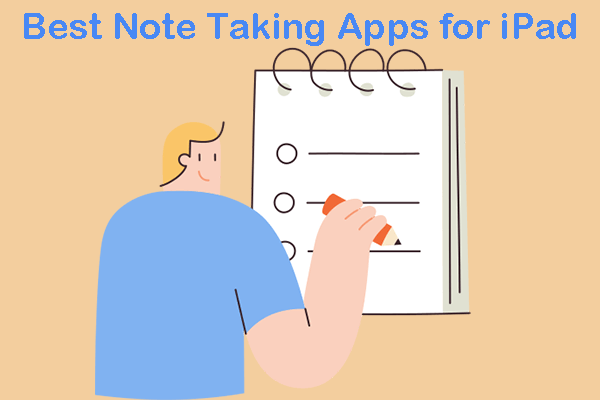
In this article:
Top 10 Note-taking Apps in 2023
1 VoxNote
VoxNote is a powerful speech-to-text tool designed for iOS & Android users who prefer converting voice recordings into written notes. With its advanced transcription capabilities, VoxNote allows you to effortlessly transform spoken word into text, making it an ideal choice for meetings, interviews, lectures, and any situation where voice recordings need to be transcribed accurately.

Features of VoxNote:
- Automatic Transcription: Enjoy automatic transcription of audio files & real-time voice for enhanced readability.
- Speaker Identification: Identify different speakers in the recorded audio for easy reference and organization.
- Speaker-Specific AI Summary: Generate individual AI summaries for each speaker, providing personalized insights and highlights.
- Synchronized Playback: Review notes in context with synchronized audio playback.
- Easy Search: Organize notes by date, tags, or the generated keywords for easy retrieval.
- Edit & Share: Easily edit and modify your notes, and seamlessly share them with colleagues or friends.
Transcribe Vocie with VoxNote:
1. Download & install the app:
2. Launch the app to enter the main interface.
3. Click the bottom center icon to choose the "transcription type". You can select "Live Transcription" or "File Transcription". Then select the language you want to transcribe.
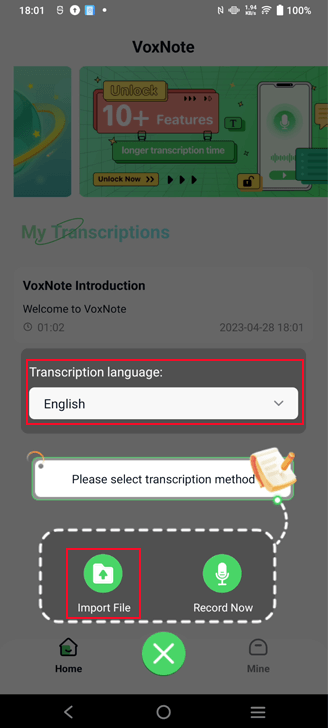
4. Then the real-time speech or audio file can be transcribed into text with keywords.
5. Wait a moment, you can see the transcription with different speakers.
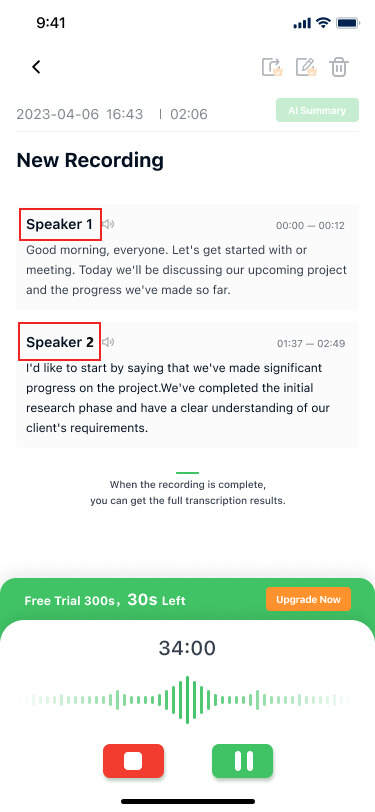
6. You can get summaries according to distinct speakers.
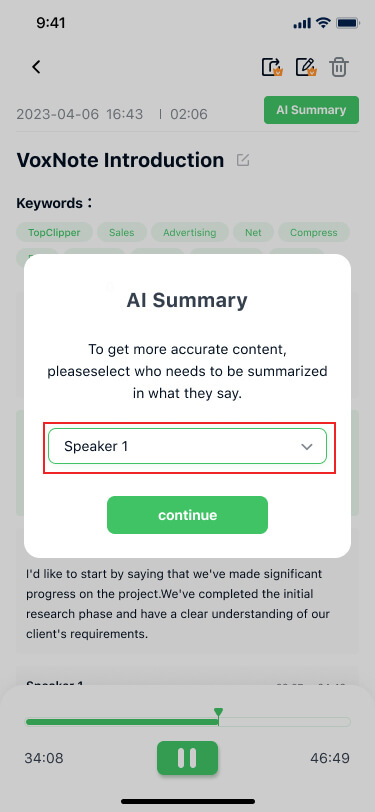
7. At last, you can edit & export the transcription.
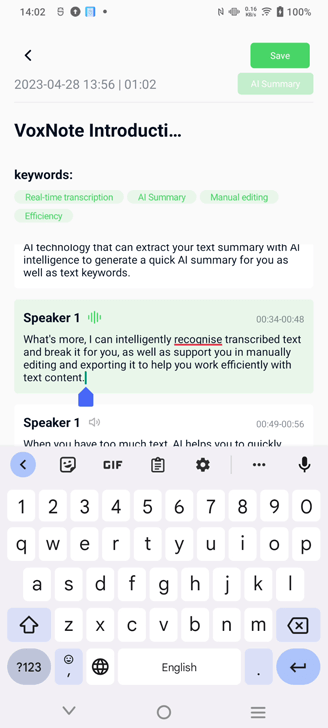
VoxNote offers a free version with limited transcribing time. The premium plan is available at $19.99 per month and $129 per year providing more-time audio recording and exclusive privileged features.
Platforms: Compatible with iOS & Android devices.
2 Notability
Notability is a versatile note-taking app suitable for students, professionals, and creatives. With its smooth handwriting and sketching tools, along with the ability to annotate PDFs and record audio, Notability provides a comprehensive solution for various note-taking needs.
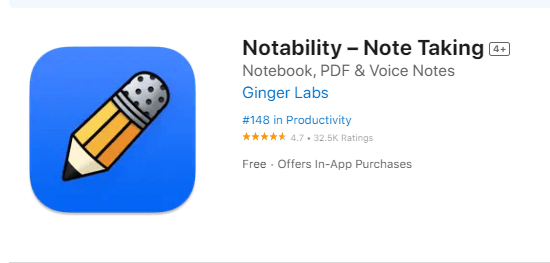
Notability offers a yearly subscription priced at $11.99 for the first year and renews at $14.99.
Platforms: Available on the iPhone, iPad, and Mac.
3 GoodNotes 5
GoodNotes 5 excels at replicating the experience of writing on real paper. Featuring an extensive library of digital paper templates and advanced OCR, this app is perfect for users who enjoy the feeling of handwriting in a digital environment.
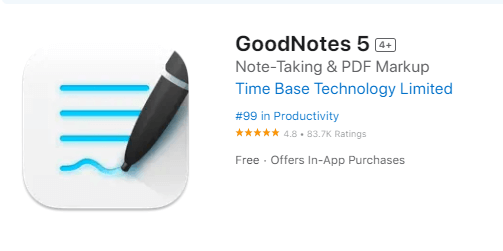
GoodNotes 5 offers a free plan with the option to upgrade to the premium plan at $12.99 per year.
Platforms: Compatible with iPad, iPhone, and Mac devices, providing a seamless note-taking experience across multiple platforms.
4 CollaNote
CollaNote is designed for collaborative note-taking, making it ideal for team projects and group discussions. With real-time collaboration, task management tools, and multimedia embedding, CollaNote streamlines teamwork and enhances productivity.
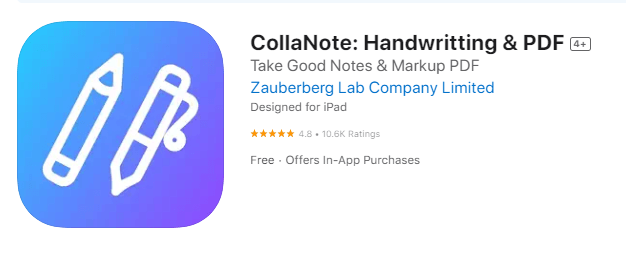
Offers a freemium model, with advanced collaboration features available through the premium plan at $11.90 one-time charge.
Platforms: Compatible with iPad and iPhone devices.
5 OneNote
OneNote, developed by Microsoft, offers a feature-packed digital notebook suitable for diverse note-taking needs. With cross-platform sync, multiple notebook organization, and integration with Microsoft Office, OneNote is a reliable companion for professional and personal use.
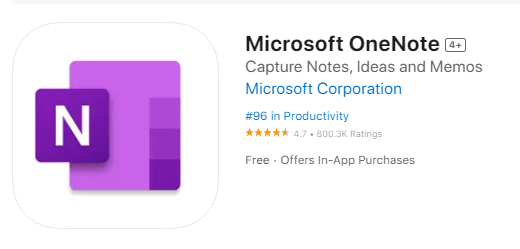
Free to use with limited features. Full functionality available with a Microsoft 365 subscription, starting at $6.99 per month.
Platforms: Compatible with iPad and various other platforms.
6 EverNote
EverNote is a renowned note-taking app known for its robust organization and productivity features. With web clipping, advanced search options, and seamless integration with other apps and services, EverNote helps users stay organized and efficient.
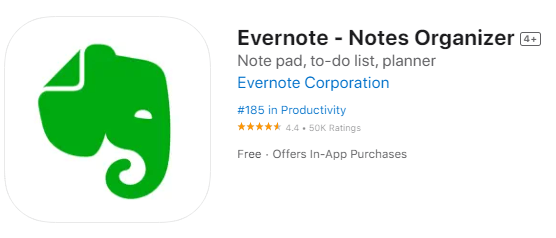
Available as a freemium model, with the premium plan starting at $7.99 per month and $69.99/year.
Platforms: Compatible with iPad and numerous other platforms.
7 Bear
For those who appreciate simplicity and aesthetics, Bear offers a stylish and distraction-free writing experience. With the ability to tag notes and use markdown options, Bear strikes the perfect balance between functionality and minimalism.
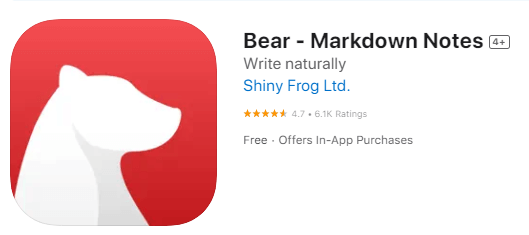
Bear offers a free version with basic features. Upgrade to Bear Pro for $1.49 per month or $14.99 per year for advanced features.
Platforms: Compatible with iPad, iPhone, and macOS.
8 Nebo
Nebo is an excellent choice for users who prefer handwriting and converting handwritten notes into digital text. Its mathematical notations and diagram recognition features make it a valuable tool for students and professionals alike.
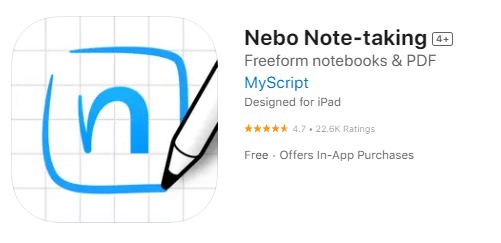
Free to use with no ads and $8.99 one-time payment for syncing and other features like Handwriting-to-text.
Platforms: Compatible with iPad and Windows devices.
9 Zoho Notebook
Zoho Notebook offers a clean and intuitive interface with excellent multimedia support. With customizable notebooks and support for text, audio, images, and checklists, Zoho Notebook is perfect for versatile content organization.
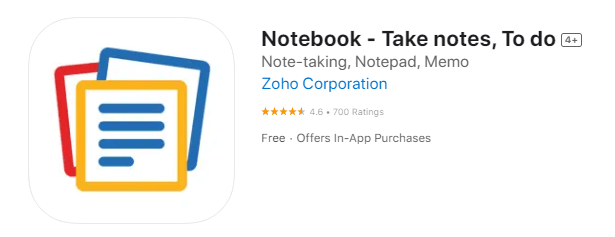
Free to use with advanced features available in the premium version.
Platforms:Compatible with iPhone, iPad, Mac and Windows.
10 Simplenote
As the name suggests, Simplenote provides a straightforward and distraction-free note-taking experience. With real-time sync, tag organization, and version history, Simplenote is a reliable and user-friendly option for quick note-taking tasks.
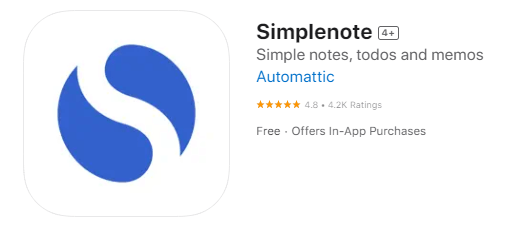
$19.99 per month or $199.99 per year.
Platforms: Compatible with iPad, iPhone, Microsoft, Linux, and Android devices.
Conclusion
With these top 10 note-taking apps for iPad in 2023, you'll find a diverse range of options to suit your specific needs and preferences. Whether you prefer voice recordings, handwriting, collaboration, organization, or simplicity, these apps offer a perfect blend of features to enhance your productivity and creativity. Choose the one that resonates with you the most and elevate your note-taking experience on your iPad. Share and choose.






















