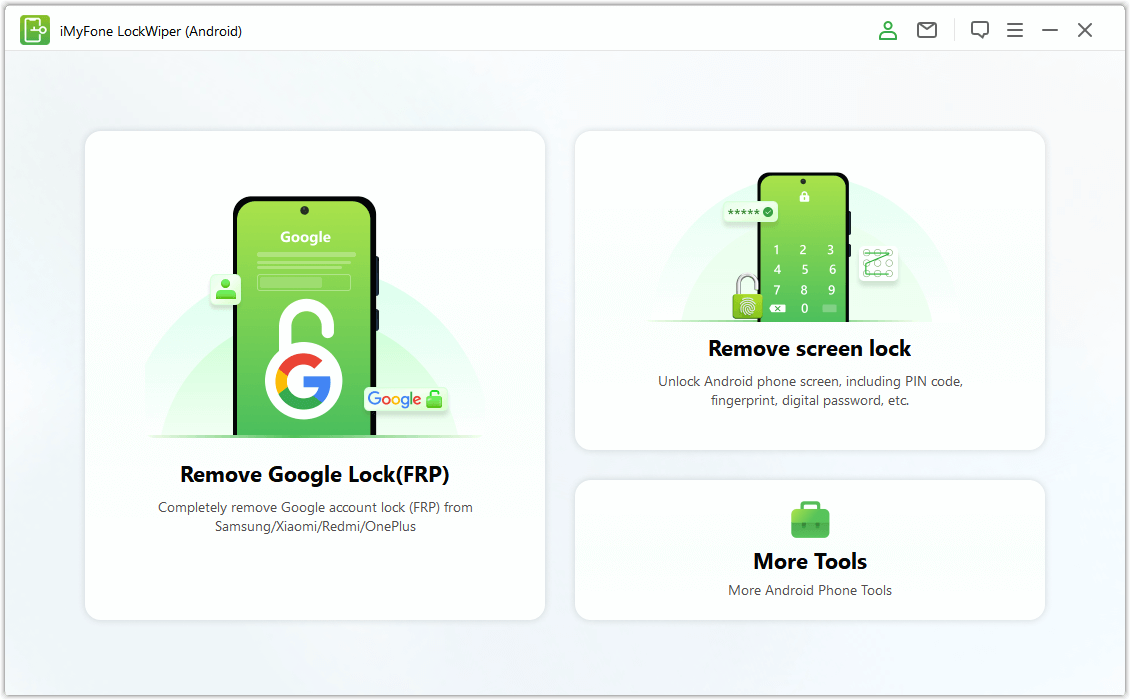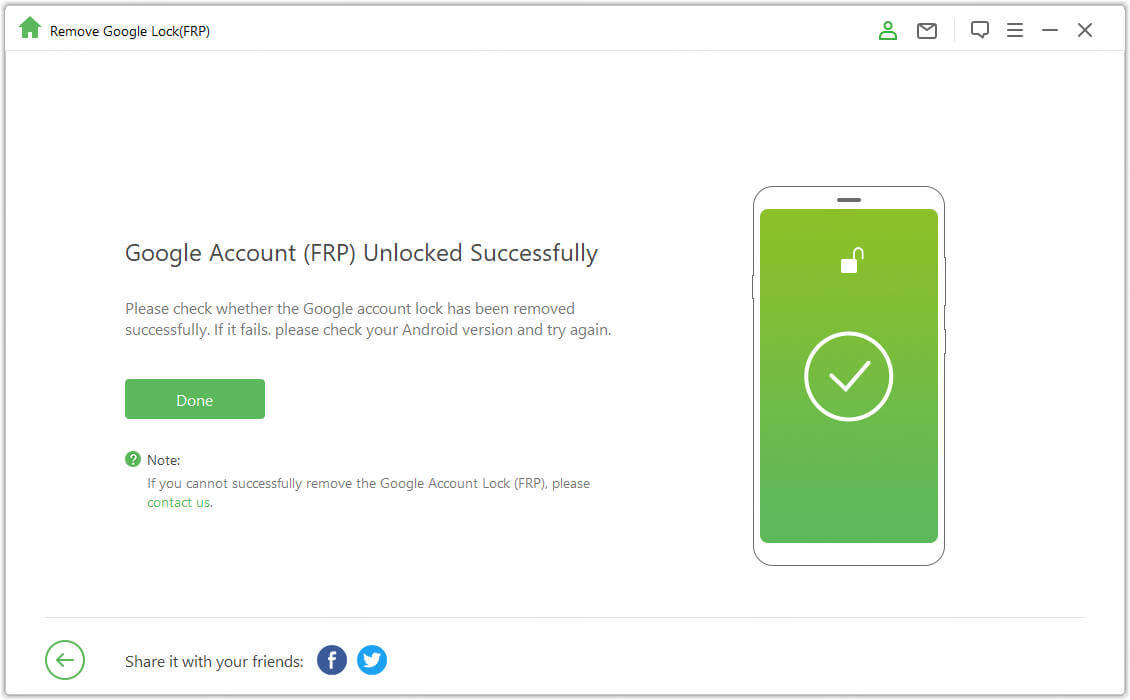-
How to unlock Android phone screen passcode?
Connect your device to computer → Choose Remove Screen Lock mode → Select your phone's brand → Click Start button → Wait for the program to remove the screen lock from your Android phone.
-
How to bypass Google FRP lock?
Connect your device to computer → Choose Remove Google Lock (FRP) mode → Select your phone's brand → Click Remove Now button → Wait for USB debugging to appear → Click Next button to proceed → Wait for the program to unlock FRP lock.
Upgrade to Full Version Now!
Benefits
- Unlock Different Android Screen Locks, including Passcode, PIN, Pattern...
- Remove Google FRP Lock Without Restriction
- Bypass FRP Lock on Samsung, Xiaomi, Redmi, OnePlus...
- Remove Any Screen Locks from Samsung, Xiaomi, Redmi, LG, Motorola...
- Unlock Samsung Screen Lock Without Losing Data
- Factory Reset Android Phone and Tablet to Erase All Data
Free Trial
Paid Version
Wow! You have received a 25% OFF coupon for 24 hours only.
00 Days
23 Hrs
59 Mins
59 Secs
10-Second Quick Start
Hot FAQs
-
1. When do I need to unlock Android phone without a password?
There are various scenarios when people can't successfully enter the Android system. For example, they might just forget the pattern lock or the lock screen password after leaving the phone alone for long. Chances may be that they got a second-hand phone with a lock screen that they can't unlock it. In all these scenarios, you need an Android lock screen removal tool to unlock your Android phone quickly.
-
2. What models does it support to remove Google FRP Lock?
iMyFone LockWiper (Android) supports bypassing Google FRP lock on Samsung, Xiaomi, Redmi, OnePlus, Motorola and more. You can download this software to remove the FRP lock.
-
3. Will iMyFone LockWiper (Android) phone unlocker erase data on my device?
It depends on which function do you use for your device. Using the Remove Google Lock (FRP) mode will erase all data on your device. However, using the Remove without Data Loss mode of Remove Screen Lock will not erase any data from your device. (Note: it only supports some models of Samsung devices.)
-
4. Is iMyFone LockWiper (Android) safe to download and use?
YES! LockWiper (Android) is 100% safe to download and use as this Android phone unlocker is virus-free and ad-free. The first priority of LockWiper (Android) is to unlock your Android phone for your different purposes. It is totally safe and secure with no jailbreak or risk.
-
100
Contries used
-
5M
Users
-
10K
Customers like LocaChange
-
8M
Customer Support