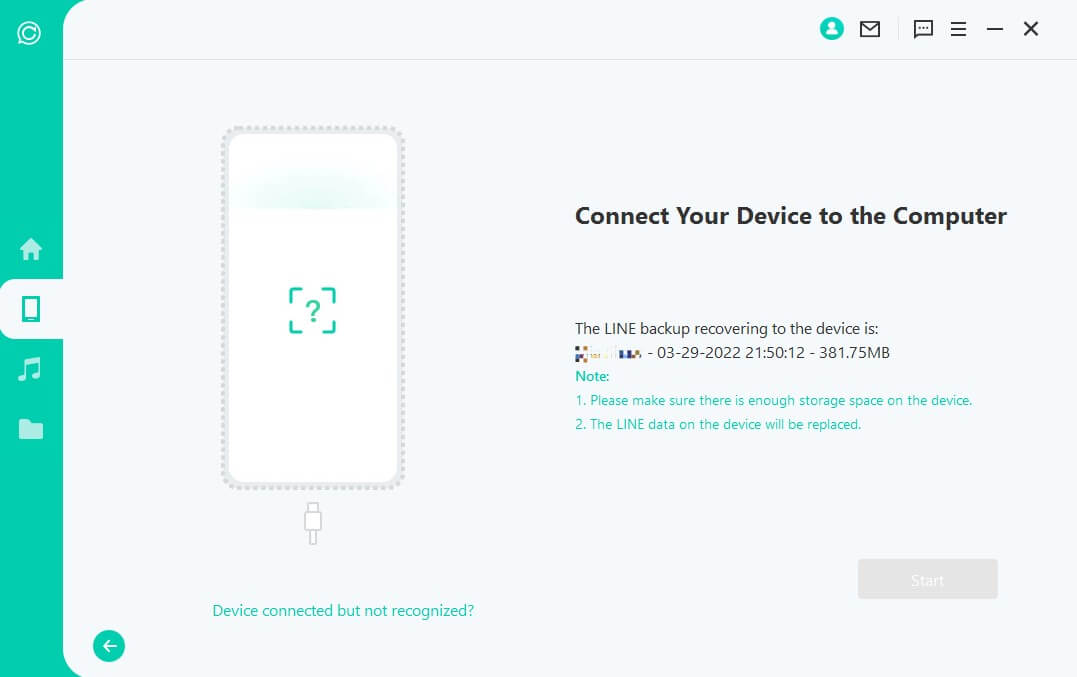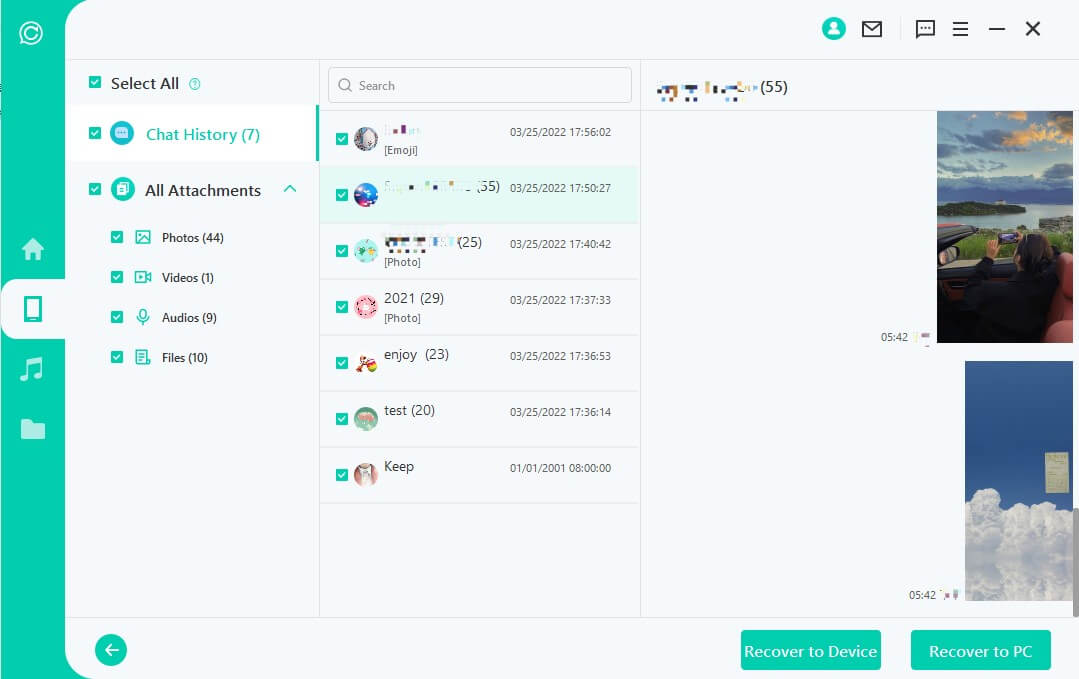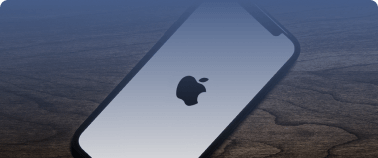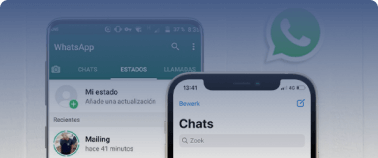Step-by-Step Guide
Choose where you want to recover your Line data from.
Connect your phone to the computer.
Once the scan is complete, preview and recover your data.
Upgrade to Full Version and Enjoy Unlimited Features

iMyFone ChatsBack for LINE
Free Trial
-
Free download
-
Check device compatibility
-
Only scan deleted LINE data
-
Customer support
-
Complete LINE data recovery feature
-
Selectively recover LINE data
-
Recover LINE data to device or computer
Full Version
-
Scan deleted LINE data
-
Recover umlimited LINE data
-
Selectively recover LINE data
-
High recovery rate
-
Recover LINE data to device or computer
-
Free upgrades
-
Money back gurantee
-
24/7 customer support
Other Data Recovery Software You Can't Miss!
30-Day Money Back
Immediate Delivery
Secure Checkout
Priority Support
Why Choose Us
2M+
Satisfied users globally
1700+
Media sites recommended
I deleted a LINE chat 3 months ago with no backup. I need it to proceed a case. iMyFone ChatsBack for LINE found back my deleted chat, though I had been told it was impossible before.