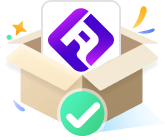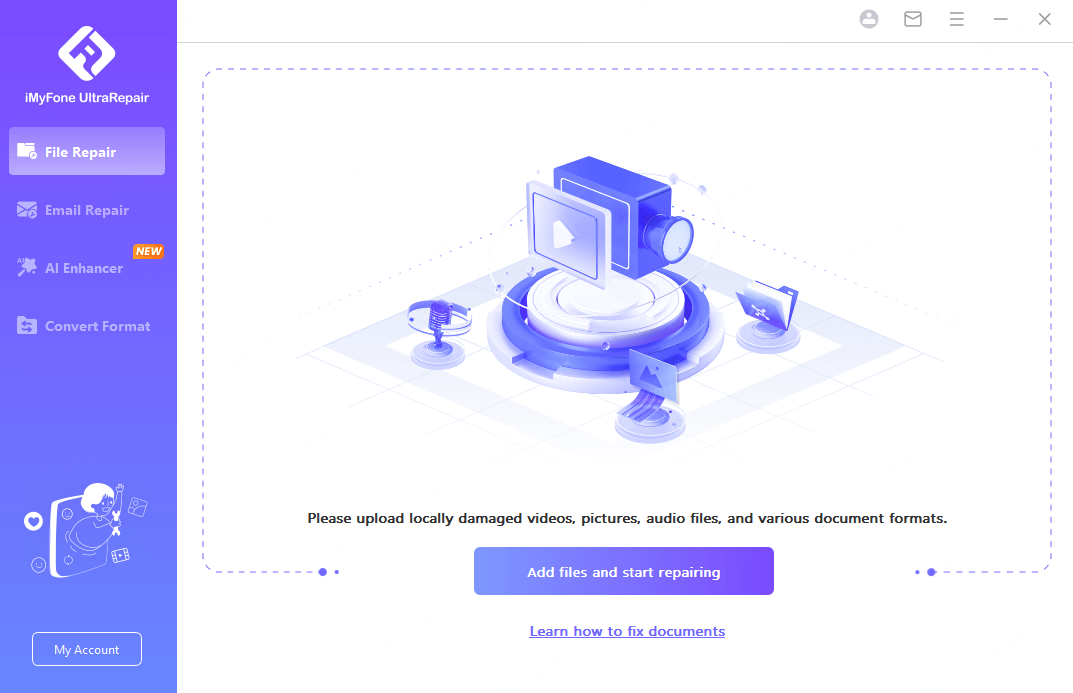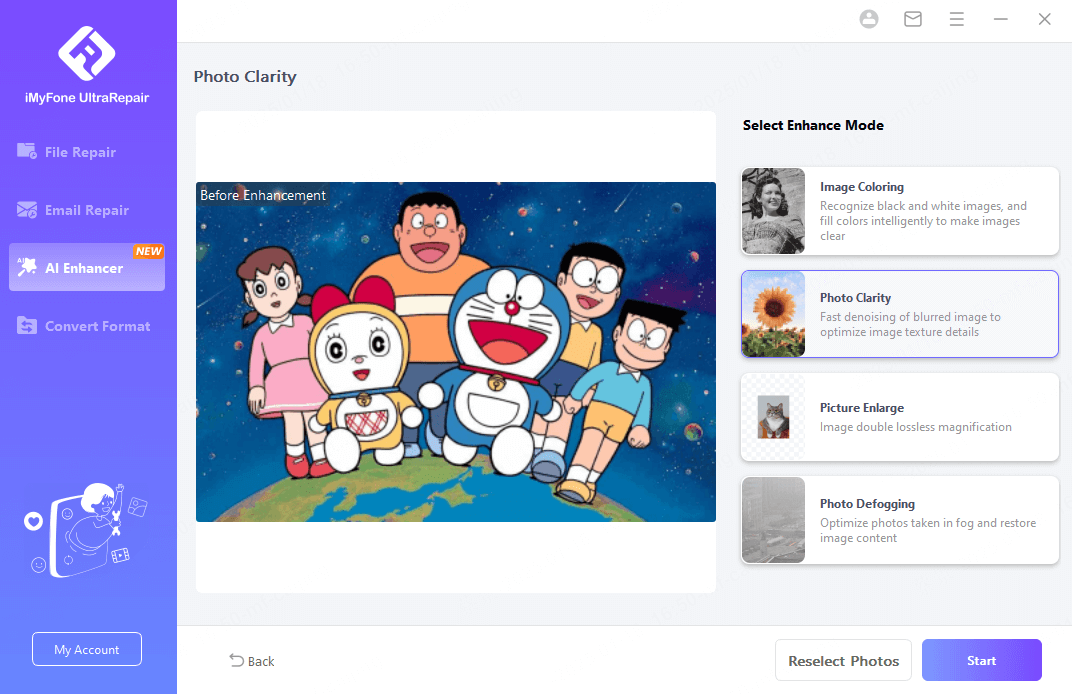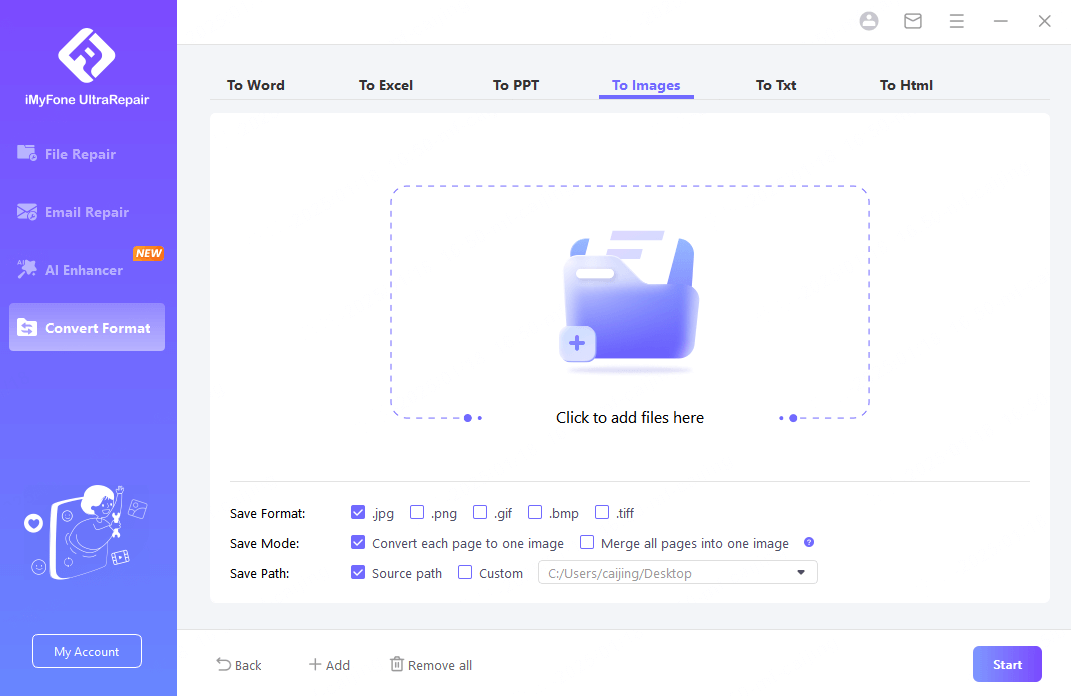-
How to repair video/image/files?
Open UltraRepair → Choose File Repair mode → click Add files and start repairing to upload your file → Choose file from you device → Click Repair to start repair, you file will be repair soon.
-
How to enhance video and image?
Open UltraRepair → Choose AI Enhancer mode → Upload your video or image → Select Enhance Mode → Click Start, and you can get the more clear video or image.
-
How to convert file format?
Open UltraRepair → Choose Convert Format mode → Choose the corresponding format mode→ Upload your file → Click Start, and you can get the file in the converted format.
Upgrade to Full Version Now!
Benefits
- Download and upgrade the software
- Convert video and photo formats
- Repair damaged photos, videos, documents and audio
- Increase the resolution of blurry photos and videos
- Colorize black and white photos naturally
- Enlarge and defog photos without losing quality
- 24/7 customer support
Free Trial
VIP Version
Wow! You have received a 25% OFF coupon for 24 hours only.
00 Days
23 Hrs
59 Mins
59 Secs
10-Second Quick Start
Hot FAQs
-
1. How to compress video without losing quality?
Currently, we can help to effectively repair MP4, MOV, MKV, FLV, MXF, AVI, MTS, M2TS, M4V, MPG, JPG, JPEG, GIF, PNG, ARW, TIFF, CRW, MP3, FLAC, WAV, DOCX, XLSX, PDF, PPTX and other file formats. More file formats are still being updated.
-
2. Can files that can't be opened/damaged still be repaired?
Yes. UltraRepair specializes in repairing files that cannot be opened/damaged. Videos/photos/files/audio can all be repaired in one stop.
-
3. Can UltraRepair improve the quality of photos and videos?
Yes. UltraRepair can enhance the resolution and quality of blurry photos and videos. Just select the video/image and click start to process. After optimization, these files will have higher resolution.
-
4. Will it fail to repair my files?
That's a relatively rare situation. We can successfully repair most of the damaged files, but we cannot guarantee 100% because some files are extremely damaged. When you encounter the failure, please contact our customer support. We will help you manually and try our best to repair your files.
-
100
Contries used
-
5M
Users
-
10K
Customers like LocaChange
-
8M
Customer Support