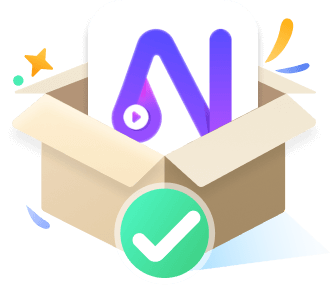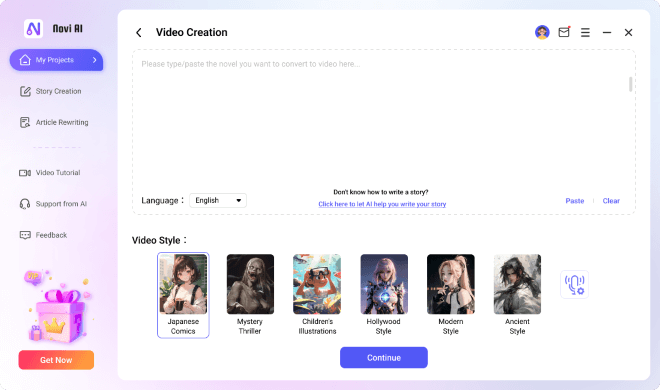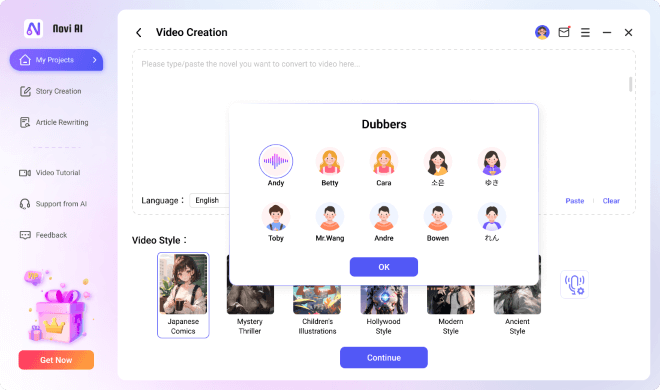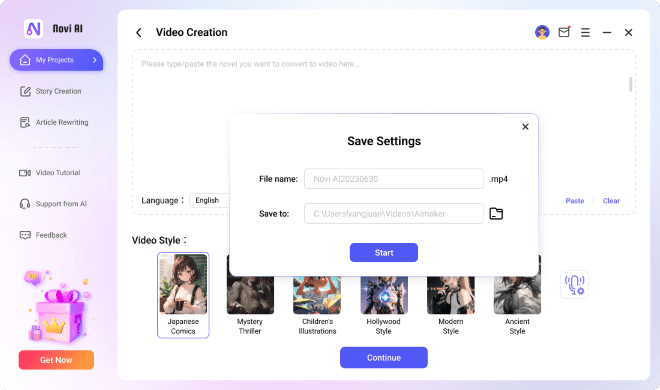-
Step 1: Input Text
Type or paste the content you want to convert to videos.
-
Step 2: Choose Video Style
Specify the video style and other settings you want, and click the Continue button.
-
Step 3: Start Generate Video
Customize the file name and destination folder, then hit the Start button for the program to begin creating videos.
Upgrade to Full Version Now!
Benefits
- Video Styles
- Voiceovers
- AI Creates Stories
- Multi-device Access
- AI Creation of HD Video
- 24/7 Customer Support
Free Trial
- 7
- 9 voiceovers
Paid Version
- 10
- 27 voiceovers
Wow! You have received a 25% OFF coupon for 24 hours only.
00 Days
23 Hrs
59 Mins
59 Secs
10-Second Quick Start
Hot FAQs
-
1. Can I use Novi AI to generate original videos for free?
Yes, you can. In the latest version, we will give new users a certain number of gold coins for free to use various functions. When the gold coins are insufficient, you can earn gold coins by checking in, registering, inviting new users, etc. Of course, the most cost-effective way is to become a member of Novi AI, and we will give away a large number of gold coins to member users every day.
-
2. How long does it take to generate 1 video?
The time it takes to generate a video is usually affected by the length of the article and the speed of the network. It usually takes only 5 minutes to convert a novel of 1000 words into a video.
-
3. What types of stories/novels can AI create for me?
Fantasy Novels, Feel Good Novels, Romance Novels, Suspense Stories, Children's Books, Chinese Martial Arts Novels and more. Whatever the type you want, we can generate it for you through AI.
-
4. Are there watermarks on the AI-generated videos?
No, we make sure that all videos generated are free of watermarks and you can use them freely.
-
100
Contries used
-
5M
Users
-
10K
Customers like LocaChange
-
8M
Customer Support