How to Fix the Archive that is Corrupted in WinRAR?
Category: Repair Files

3 mins read
Storing data is usually done in the form of Zip, RAR, Unix Tar, and CAB archives which are suitable for copying, and transferring large numbers of files due to their own ease of storage and portability but also because of the wide usage, you can also come across the case of corrupted archive from RAR files.
This post takes WinRAR archive is corrupted as the topic of discussion, to start a discussion and show you 4 effective solutions for file archive is corrupt, to help you quickly recover your files.
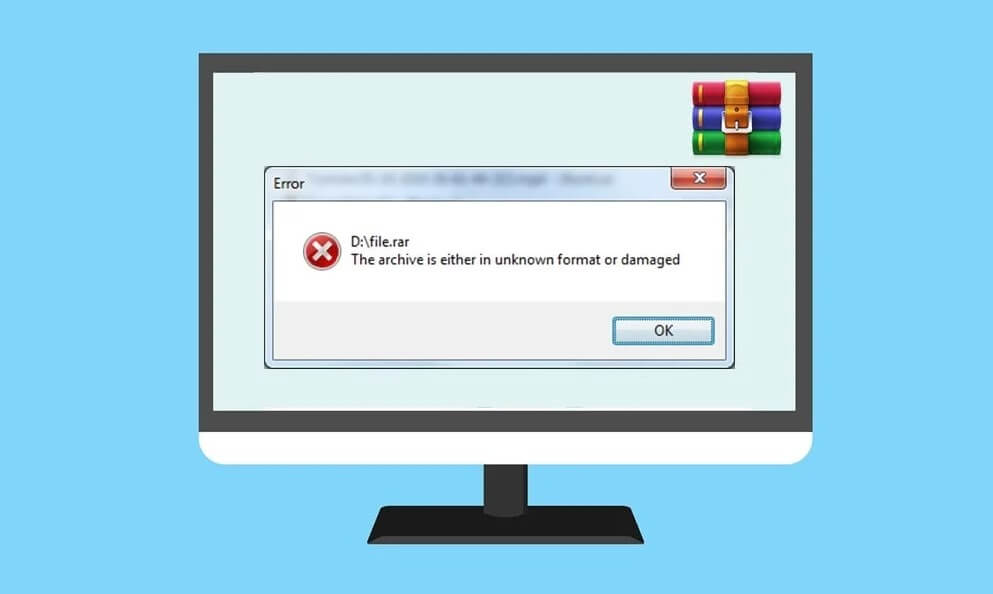
To repair WinRAR corrupt files in the fastest and safest way, then must try iMyFone UltraRepair, it requires users to upload the corrupt archive with just one click to successfully repair WinRAR archive.
The whole process is simple, efficient, and newbie-friendly and supports repair of other archive files, images as well as videos in addition to RAR files.
In this article:
Part 1. Why is WinRAR Archive Corrupted
RAR files can become corrupted when extracting or compressing files using WinRAR, which is due to program malfunctions during the compression, and decompression process, or if WinRAR suddenly shuts down.
In addition, if WinRAR is installed incorrectly, and something goes wrong when switching from one version to another, the entire RAR file can become corrupted.
In addition to program conflicts affecting WinRAR, there are also the following reasons for WinRAR archive corruption.
- CRC Error: If a RAR file is corrupted because extra bits were added to the original file during transmission, WinRAR will indicate this when extracting the RAR archive.
- Viruses: Trojan horses, worms, and other viruses can corrupt RAR archives and render them inaccessible.
- Transmission Error: WinRAR files may become corrupted while being transferred from one drive to another on your computer as a result of mistakes such as unexpected system shutdown or connection loss for any cause.
- Other Causes: Unknown issues that occur while using an insecure encryption program to compress files, file header corruption, a power surge while building a RAR archive, and improper downloading can all result in RAR file corruption.
All the above factors can lead to corrupt RAR files, so that whenever you try to decode a corrupted RAR, WinRAR will indicate that the file is corrupted, and you will need to possibly use the following methods to repair them.
Part 2. How to Fix a Corrupted RAR File
The following content is a collection of the most complete 4 repair WinRAR corrupt file methods, I believe that will be able to help you solve the archive is corrupted WinRAR problem.
01 How to Repair WinRAR Damaged File with One Click Fix Tool
The first choice to solve the problem of WinRAR when this archive is corrupted is, of course, the easy to operate, efficient process, repair no threshold iMyFone UltraRepair file repairer, no matter what reason you cause the file is corrupted, it can be repaired, and more powerful than the repair function provided by WinRAR.
This is because it offers multiple techniques to scan corrupted archive files, recover archive data, and verify the consistency of the archive files, thus enhancing the recovery of corrupted data from archives.

Key Features of WinRAR Corrupt File Repair:
- Efficient repair: Instantly solves how to fix corrupted RAR files in one click, and the whole process takes less than 5 minutes.
- Repair all types of files: Helps to repair corrupted files in all formats, archive files, as well as other types of files such as Word, Excel, PDF, MP4, FLV, and more.
- No more than 3 steps are needed: The process of using the app is very simple, newbie friendly, and supports batch repairing of files.
- Normal files after repair: After successfully repairing all types of files, you can use them normally without damaging the file data.
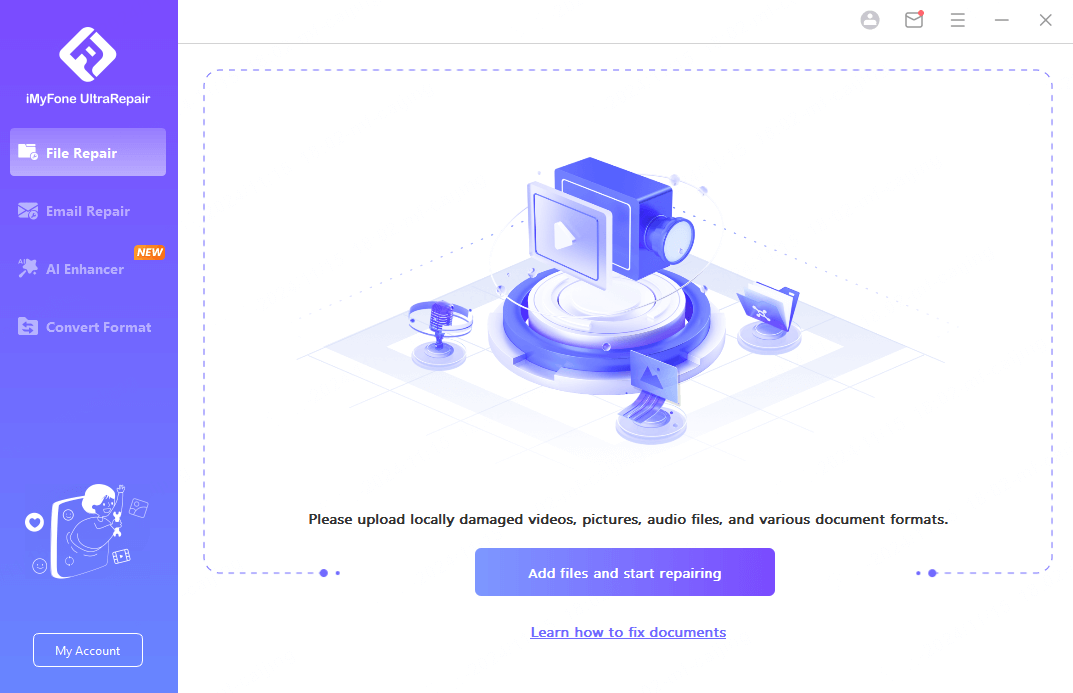
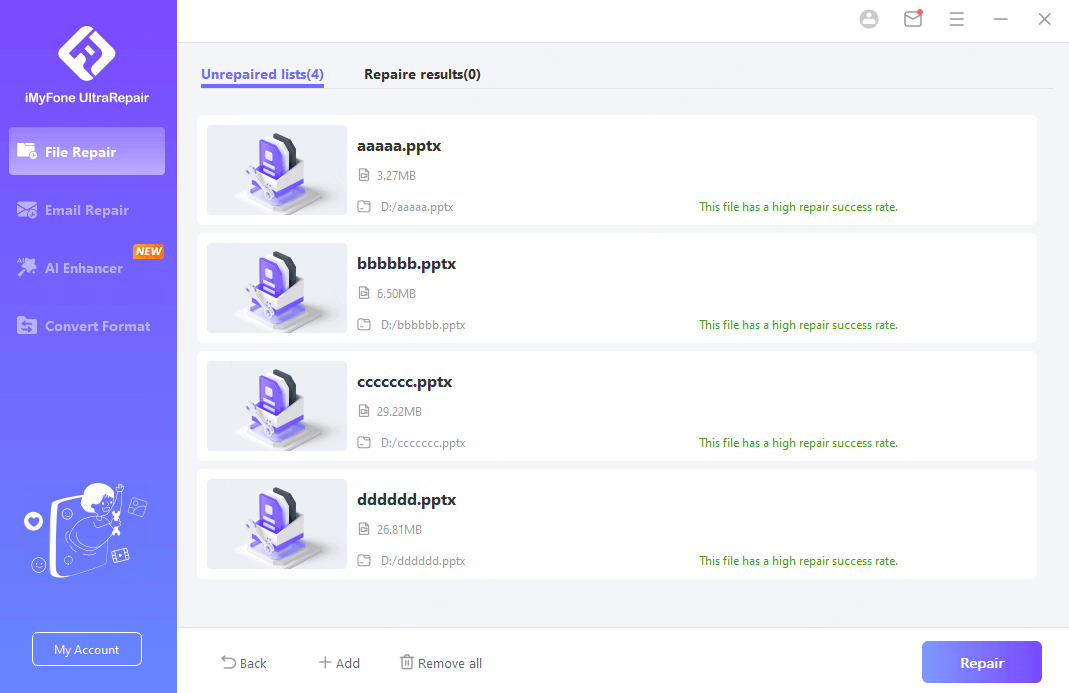
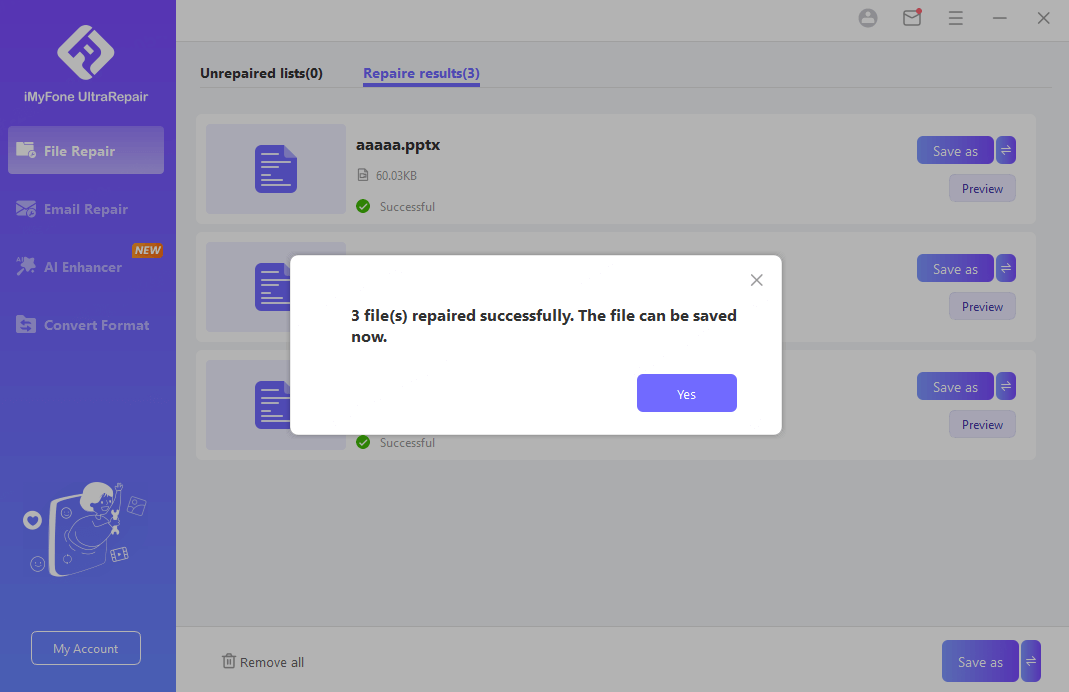
iMyFone UltraRepair is able to solve WinRAR the archive is corrupted problem simply and directly, it is the first choice and ultimate solution to repair the archive file.
02 Repair Corrupted/Damaged RAR/ZIP File with WinRAR
The WinRAR program comes with a repair function by default, so corrupted RAR and ZIP files can also be repaired using it, just follow the steps below.
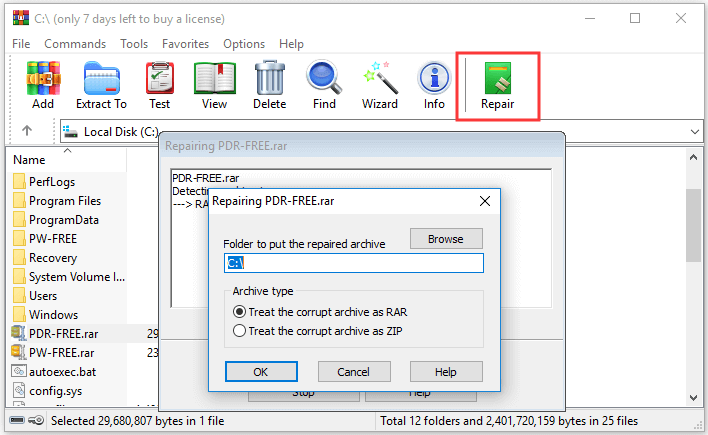
Please note that the success of this WinRAR corrupt file recovery method depends on the extent of file corruption and if it is too severe, it may not be able to recover the data completely.
03 Re-download/Transferepair to Repair WinRAR Corrupt File
It is possible that archive is corrupted because of network fluctuations during transmission or unstable transmission connection. In this case, attempting to repair the file may not solve the problem.
Trying to retrieve the file again may help, whether you are downloading from the Internet or transferring the file via an external hard drive, make sure the connection is stable before trying again.
Indexing and checking the files are sometimes not effective in identifying the problem and resolving the RAR file corruption, so if you choose to use iMyFone UltraRepair, there is no need to try it yourself, hand it over to the app, upload it, and wait for the repair to complete.
04 Extract Broken RAR/ZIP Archive
If the file has been damaged beyond repair, then it is best to stop the damage in time and try to extract the remaining contents of the archive, the WinRAR program has an inbuilt option to extract corrupted files, regardless of whether your file prompts an error or not you can force the extraction through this song method.
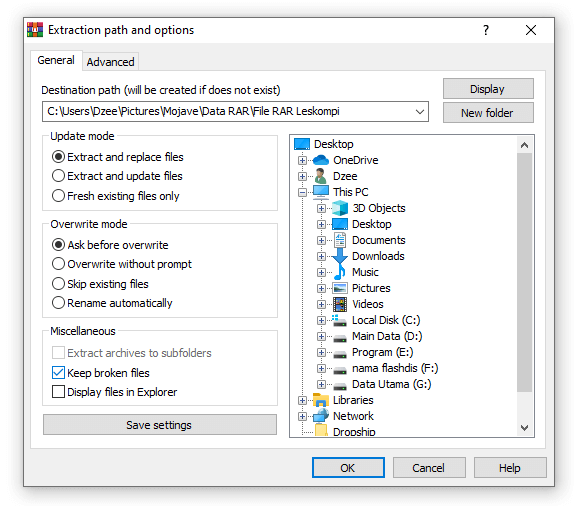
Part 4. Tips to Avoid WinRAR Archive Corrupt
If you have successfully solved the problem of WinRAR file is corrupted by following the above methods, don't miss the following tips, read them to effectively prevent you from encountering the same problem in the future.
1 Close the RAR Files Properly
Make sure you close the RAR file correctly, do not turn off your computer before closing the file to avoid file corruption.
2 Don't Download with Low Internet Connection
Attempting to download a RAR file with a weak internet connection can also result in file corruption, so be sure to check the internet before downloading.
3 Don't Access Files During Power Fluctuations
Power fluctuations may cause the RAR file to close incorrectly, please wait for the light to stabilize to avoid sudden interruptions when opening the RAR file.
Conclusion
Fixing corrupt RAR file is not impossible, with the 4 methods introduced in this post, I believe it can effectively help you fix and retrieve the data. If you encounter similar the archive is corrupted how to fix problems, be sure to try iMyFone UltraRepair, which can help you repair the file without any hassle and guarantee 100% safety.
Home > Repair Files > How to Fix the Archive that is Corrupted in WinRAR?




















