4 Top Methods to Repair JPG Files Losslessly [2024 Guide]
Category: Repair Files

3 mins read
This guide covers four effective methods to repair JPG files without losing quality. Whether your images are corrupted or not opening properly, these techniques will help you restore them easily. Perfect for anyone looking to fix their JPG files quickly and keep their images intact.
In this article:
Can You Repair a Damaged JPG?
Yes, you can repair a damaged JPG. There are tools and software available that can help fix corrupted image files. You just need to download one, like a photo repair tool, and follow the steps to restore your image.
Sometimes, even changing the file format or trying to open it in a different program can help. If one method doesn’t work, don’t worry—there are usually other options you can try to get your JPG back to normal.
Next I will introduce them to you one by one, please continue reading.
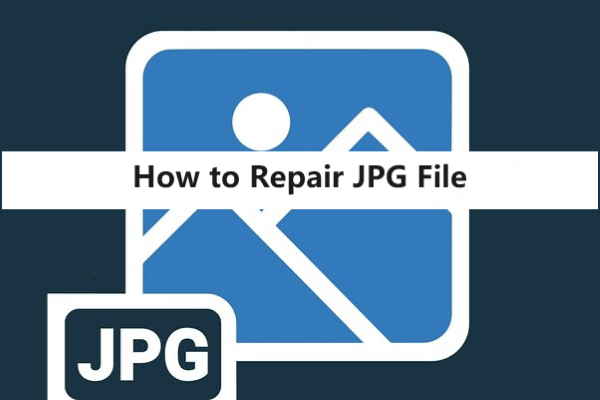
- Registry invalid value: This error occurs after upgrading Windows, causing registry issues that affect file opening.
- Corrupt Windows OS: Signs include freezing, slow performance, and system errors due to unnecessary programs or hardware failures.
- Invalid Marker: Caused by incomplete downloads, leading to missing data during encoding and decoding.
- Invalid JPG file: Happens when a BMP file is incorrectly saved as a JPG.
- Invalid file structure: Occurs when the JPG file’s header segments are disoriented, disrupting the file’s integrity.
How to Repair JPG Files with 4 Easy Ways?
Don't give up on your images when they're damaged or corrupted—they hold your best memories. No matter when the damage occurred, the following 4 methods can help you restore them.
01 Rename Your JPG File
The easiest way to repair a damaged JPG file is to rename it while keeping the file extension the same. Then, save the file and try opening it again.
But this method is not always effective. For some more complicated situations, I recommend you to use the following method, which only takes three steps to quickly repair JPG file damage caused by various problems.
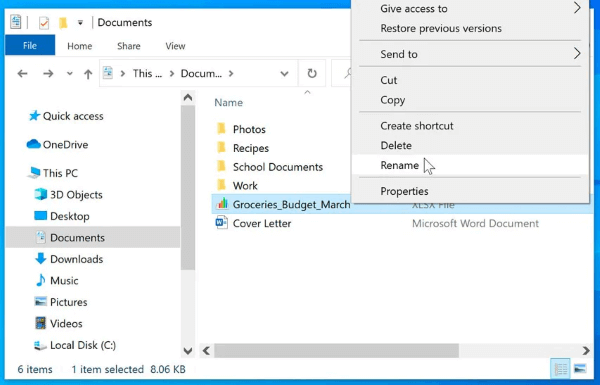
02 Use Easy File Repair Tool
When it comes to file repair methods, in addition to the first point just mentioned, it is also very important to use file repair tools. Repairing a damaged or broken JPEG file using iMyFone UltraRepair can be done safe and found.
This photo repair program can perfectly restore your corrupted JPG files from all kinds of devices. Also it have many useful functions. So feel free to try it!

Features that users love:
- Safe Quality Restoration: Expertly repairs damaged JPG images while preserving pristine clarity.
- Versatile Format Flexibility: Skillfully handles a broad spectrum of formats—JPG, JPEG, PNG, BMP, GIF, and more.
- Universal Camera Compatibility: Seamlessly integrates with photos from both smartphones and professional DSLRs, including Sony, GoPro, and Canon.
- Efficient Batch Processing: Efficient batch processing: Manage up to 35 images at a time, saving your valuable time.
- Unlimited Freedom: Enjoy unrestricted file sizes and quantities—upload as many files as you need without limitations.
Of course, this software can not only repair JPG images, but also easily repair videos, files, and audio. And you can upload multiple at a time, saving your precious time.
There are also some AI enhanced image functions, such as image dehazing, black and white image colorization, image magnification and other functions waiting for you to explore! Download one now and try it out!
Watch the video on how to repair corrupted JPG files:
Step 1:Download and open the software, then click on File Repair, followed by Add files and start repairing. Select the JPG file that won't open and start the repair process.
“You can try to repair multiple files at once, just keep clicking Add to continue uploading.”
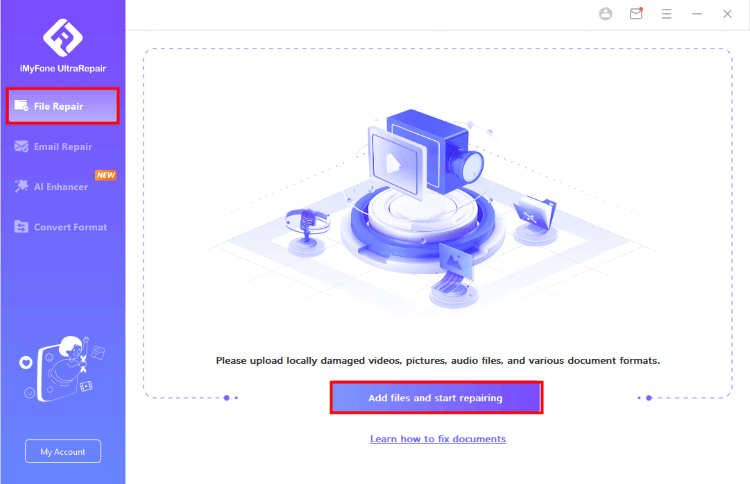
Step 2: Once the file is added, you’ll see its name, size, length, and resolution. Click Repair to start fixing the JPG files.
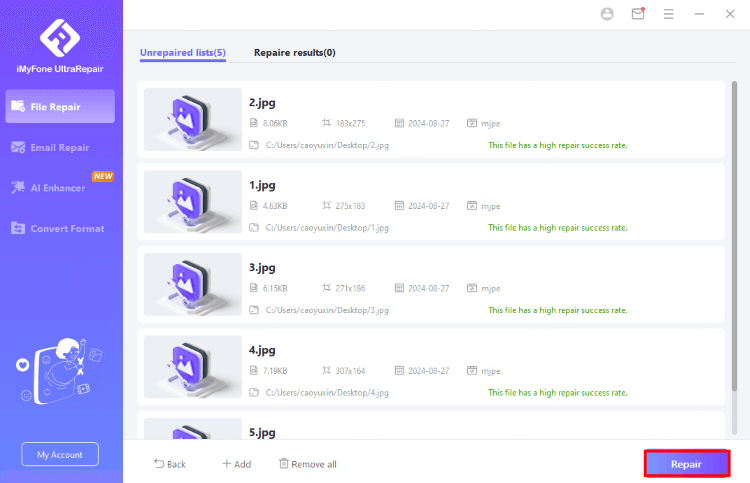
Step 3: A pop-up will confirm that the JPG file has been successfully repaired. Click Yes to output the specific JPG file, or select Save As in the lower right corner to save all the repaired files.
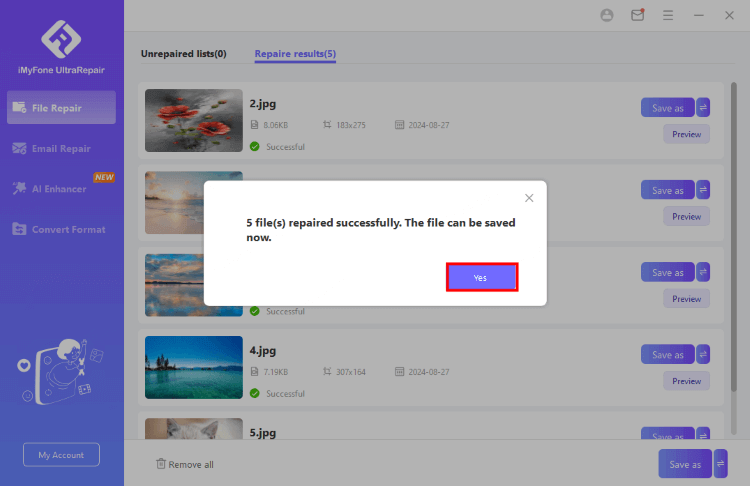
As you can see, repairing your JPG file takes just three easy steps. Why not give it a try and download the software today?
03 Run CHKDSK Scan
Here are the steps to fix a broken JPEG file using CMD:
Step 1: Type CMD in the Windows search bar.
Step 2: Right-click on Command Prompt and select Run as administrator. Then, type sfc /scannow and press Enter.
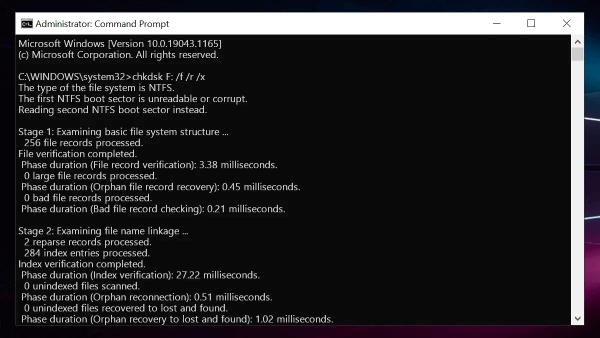
Step 3: The process may take some time to repair any damaged or broken images on your computer.
Step 4: Once it's finished, restart your computer.
04 Use Command Prompt
If the previous method doesn’t work, try using a different media player on your Mac, such as VLC or MPlayer, if QuickTime is having playback issues.
Here’s how to play your video with VLC:
Step 1: Open a command prompt by typing Run in your computer’s search bar and selecting it.
Step 2: Type CHKDSK (drive-name) /r and press Enter.
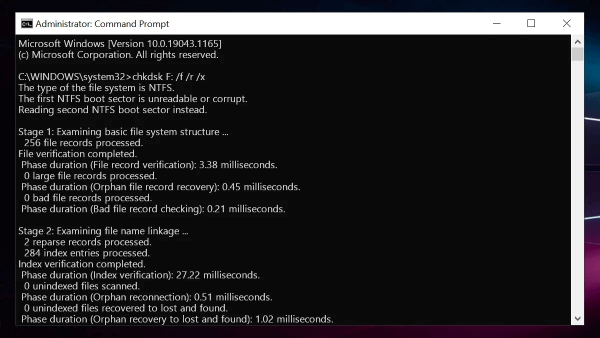
Step 3: After the scan completes, restart your computer and verify if the image opens correctly.
Why is Your JPG File Corrupted?
JPEG issues are often caused by file corruption, which can lead to inaccessible files and data loss. Here are common reasons for JPEG image corruption:
- Corruption or damage to the JPEG file header
- Malware or virus infection of storage media or files
- Bad sectors on storage media such as hard disks or memory cards
- Corruption of the master boot record or boot table
- Incomplete scanning of the JPEG file due to improper editing
If you encounter a corrupted image, it's essential to use a specialized tool to repair the JPEG file. I recommend trying UltraRepair for this purpose.
Conclusion
This article covers the most effective and reliable methods for repairing JPG files. It provides detailed, step-by-step instructions for fixing damaged or broken JPG images, making it easier for you to resolve these issues.
If you're dealing with JPG corruption, don't hesitate to try UltraRepair! Download the software now to restore your precious photos and start the repair process right away.





















