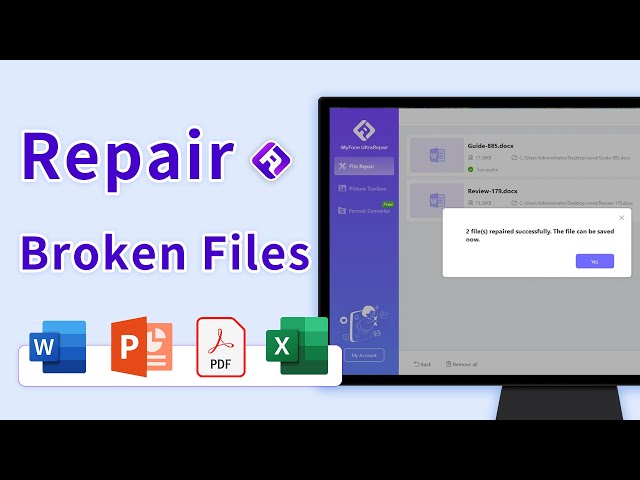iMyFone Ultrarepair
Free download iMyFone UltraRepair to fix broken/damaged/corrupted files.
Users now frequently turn to Microsoft Word to save their notes, create lists, track their chores, create guides, or just write their hearts out. Being such a crucial piece of software, it is understandable to feel irritated when a notice appears stating that a word is not responding when saved. You don't have to panic and start overwriting everything, though.
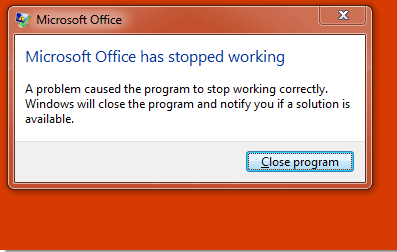
Some of the most typical problems with Microsoft Word not responding to messages have been explored in this article. We will also discuss how to fix Microsoft problems.
Part 1: How to Fix Microsoft Office Outlook?
Can't you access Microsoft Office Outlook? Don't worry; in this article, we'll highlight the best, most flexible fixes for any Outlook application-related issues.
When attempting to launch Outlook on their device, users have complained that they first get a series of problems before the programme refuses to run at all. This is a major problem for people who use Outlook on a daily basis because you can't access your emails, calendar, notes, etc.
1 Stellar Phoenix Outlook PST Repair
Recovery of deleted emails from Outlook is possible with Stellar Phoenix Outlook PST Repair Software, which also fixes damaged PST files. The software fixes PST files in all instances of potential corruption. The software's demo version displays a preview of each corrupted mail item.
You must buy the software in order to save the fixed file. It fixes every single email in a corrupted PST file. In addition to emails, it also restores calendars, contacts, notes, and other items. We can restore emails that have been permanently deleted. It also restores information from encrypted PST files.

Here are some of the features of Stellar Phoenix Outlook PST repair software:
- Previously, there was no way to restore data from a PST file. But now we can restore Outlook data thanks to this software.
- It also recovers contacts, attachments, calendar entries, and other crucial data along with emails.
- We can restore encrypted PST files by this software without password.
- A cost-effective and easy to use PST repair software.
2 How to Repair PST Files in MS Office Outlook?
A detailed step by step tutorial for fixing a corrupted Microsoft Outlook PST file.
With the help of Stellar repair software, you may repair a corrupt PST file and retrieve all of your messages, contacts, appointments, tasks, notes, journals, calendars, and other data:
- Step 1: Download the Stellar Phoenix Outlook Recovery Toolbox.
- Step 2: Install the Outlook Recovery Toolbox in Windows. Launch Outlook Recovery Toolbox.
- Step 3: On the program's first page, choose a PST file. Choose the Recovery Mode option. View the PST file's content.
- Step 4: Choose a folder to store transformed data in. Choose the PST file mode for saving. Press Save.
Part 2: How to Fix Microsoft Office Documents?
For the purpose of recovering Word documents, many users are looking for a reputable tool. Some people believe there is no need for any gear or software. However, this is untrue; although there are numerous instruments on the market, you must choose the best one for the job.
One tool that works best for recovering Word documents is iMyFone UltraRepair. It includes every capability needed to easily recover Word documents. Even for beginners, it is incredibly simple to use thanks to its clear user interface.
The all-in-one fix for your damaged word files, images, data, or unplayable films is iMyFone UltraRepair. Although there are numerous repair tools available online, this one is particularly unique. It is not clickbait, and iMyFone UltraRepair fixes any kind of damaged photo and video files without a hitch. It has a very interactive user interface that makes it easy for the user to comprehend how it functions.
UltraRepair gives you the best solution to repair your broken files including Word, Excel, PDF, and all the other formats.
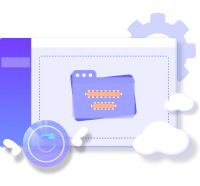
Step 1. Download and open iMyFone UltraRepair on your PC. Then navigate to the File Repair area on the left side of the software and click the Add Files option. It will launch a browser window and show where the corrupted file was stored. You can load numerous word documents into iMyFone Ultra Repair.
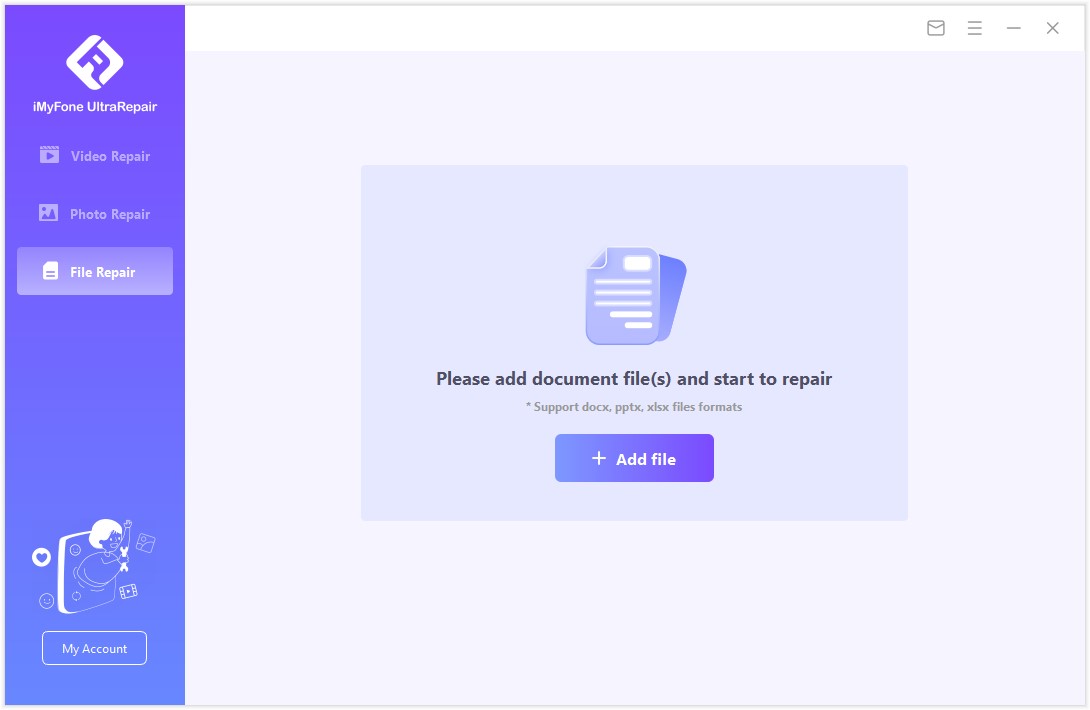
Step 2. The software will import Word files from your PC and show the process on the screen. If you accidentally uploaded the incorrect file, you may remove it by hitting the trash can symbol next to its data.
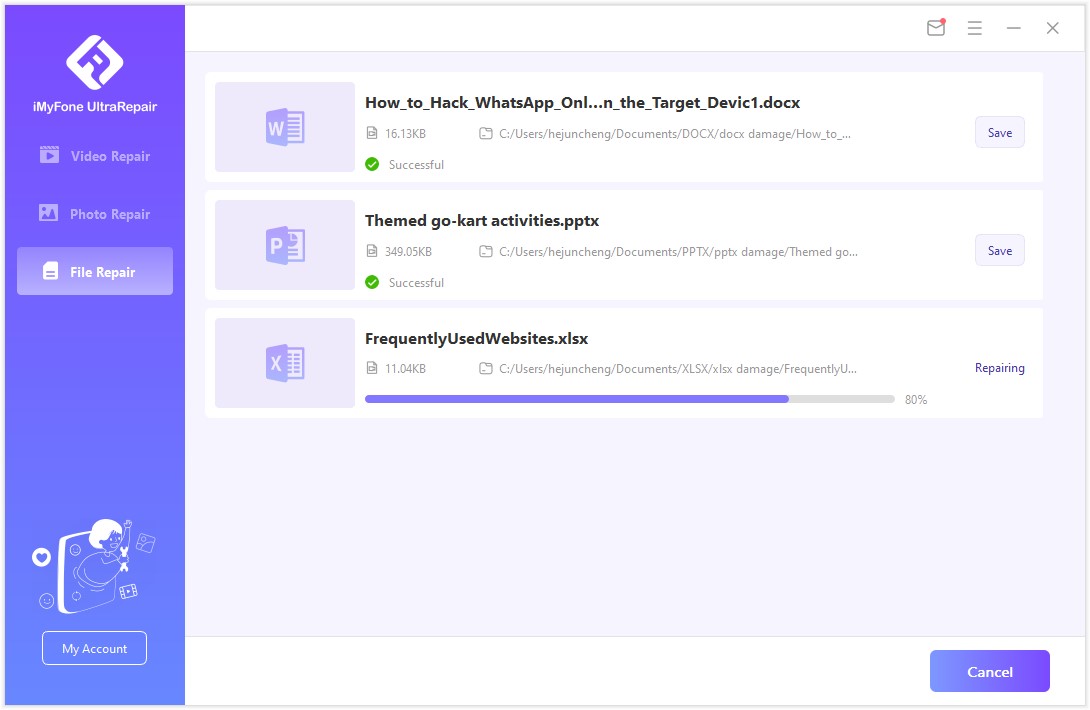
Step 3. The software will scan the loaded document and correct any large or small errors. You can also stop the repair at any moment. When the file repair operation is finished, a pop-up notification will display that will alert you of the repair results. A file that has been successfully fixed will have a Success indicator beneath it.
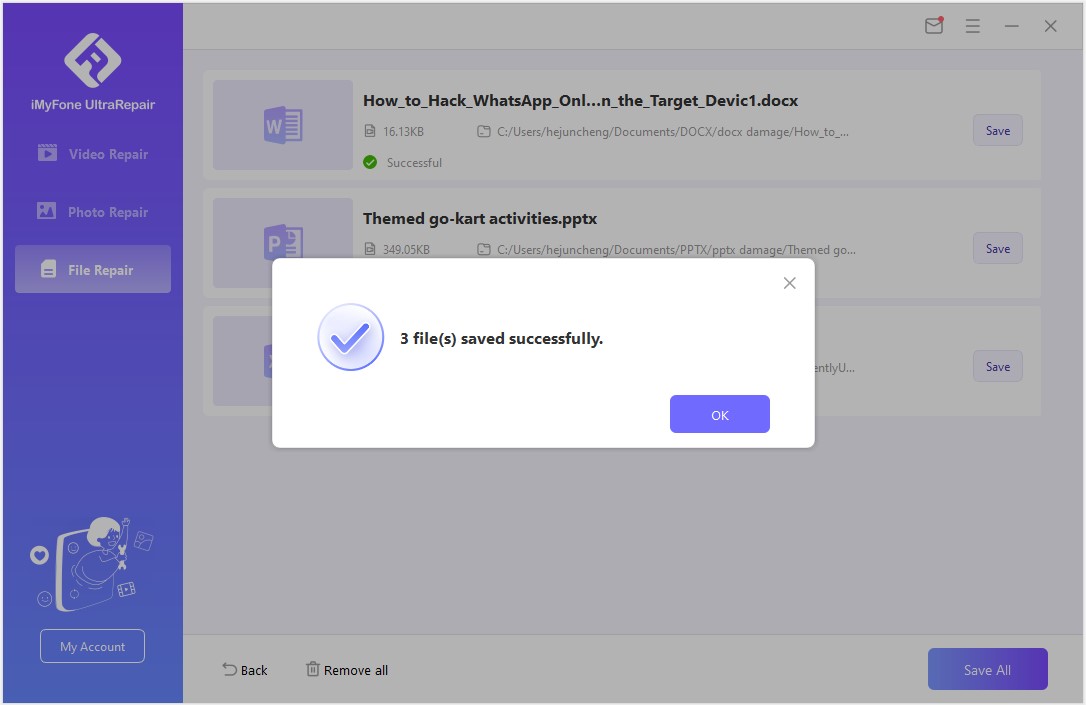
And it’s done.
Part 3: Reasons of Corrupt MS Office
1 Abrupt Hardware & Software Failure
When hardware or software devices are defective, problems and failures occur. It could degrade a computer system's performance and lead to a number of other problems that could make data inaccessible or files corrupt.
2 Large Data Files
When opening an MS Office file again, you may receive numerous error messages if the data was not arranged properly. To solve this problem, you can divide.
3 Malware & Virus Attacks
One of the most prevalent things that commonly happens is this. A computer malware or virus can carry out a variety of damaging operations, such as file deletion or modification, registry infection, volume label changes, the formation of cross-linked files, etc.
4 Multi-users
Files are readily corrupted when they are accessed by numerous users simultaneously on the server. While working across the server, you can set a time limit for each user to view the same MS Office file.
5 Error While Closing the Application
You risk losing the data typed in that platform if the MS Office application is not properly closed. When you attempt to open those application files once more, an error warning appears.
Part 4: Tips & Tricks on MS Office Repair
Use the built-in features included in that application when you initially try to fix any faults in Microsoft Office. If you run into any problems while performing the repair process, the Microsoft official website might be a great resource.
Install the trial edition of the best MS Office repair programme if the error is complex to continue with the restoration process. When attempting to fix MS Office files, follow the step-by-step instructions.
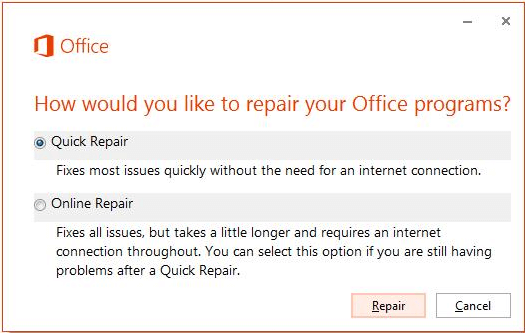
Choose the appropriate tool that handles the corrupted file well without making needless trial-and-error attempts. The only software that offers a lasting fix for a faulty MS Office file is flawless. When trying to fix a word document, use the word repair tool to reap the rewards in the long run. This justification is valid for all other Microsoft Office file types, including Excel and PowerPoint.
Conclusion
As a result of the discussion above, you have a comprehensive understanding of the best recovery procedure for Microsoft Office. Now you may quickly fix the MS Office files without consulting a technical specialist.
To successfully complete the restoration, it is sufficient to follow the stages. Use the aforementioned advice and techniques to fix Microsoft Office errors. You may fix your corrupted word files by using the greatest program, iMyFone UltraRepair.
Home > Repair Files > The Best Way to Fix Microsoft Office Not Working?



















 March 9, 2023
March 9, 2023