How to Raise the Resolution of A Picture (Make It HD)
Category: Generate Video

7 mins read
When you look up an important picture taken on some occasion only to find that it is blurry, if this image is important, then you'd better improve image resolution to make it shine again. So, how to raise the resolution of a picture?
Don't miss the next part of the article, you can use the following methods to enhance resolution of image and make your photos clearer.
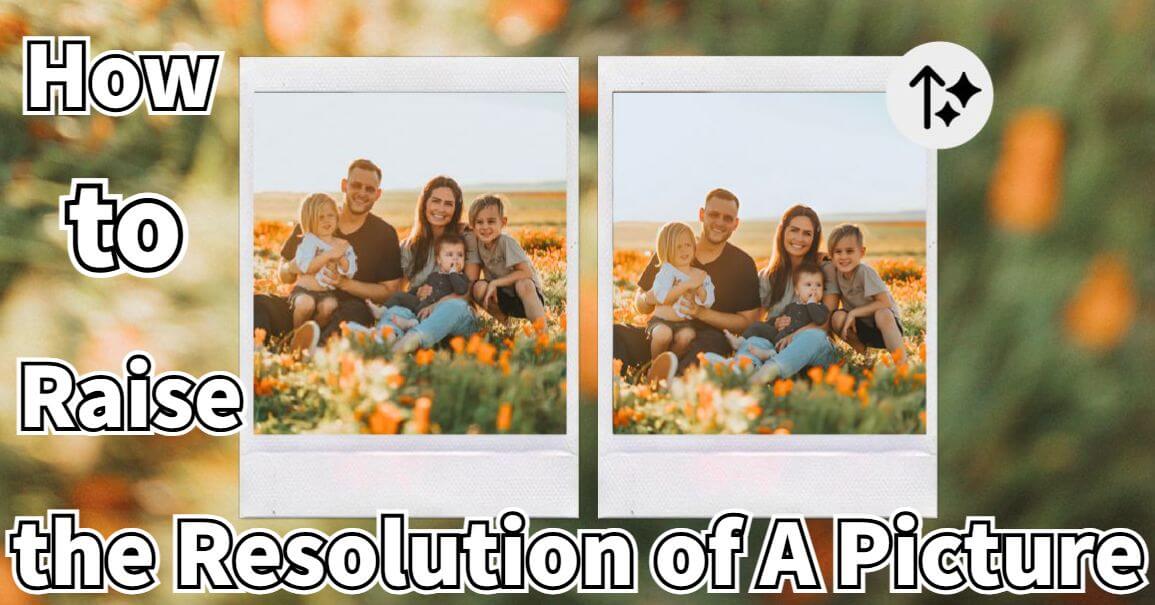
In this article:
- What is Resolution?
- Using UltraRepair to Enhance Resolution of Image [AI Enhance]

- Using Photoshop to Improve Image Resolution [Complex Operation]
- Using GIMP to Enhance Resolution of Image [Complex Operation]
- Using Preview for macOS to Enhance Resolution of Image [Only for Mac]
- FAQs About How to Improve Image Resolution
Part 1. What is Resolution?
What is resolution? For designers or photography enthusiasts, photo resolution is one of the indicators that determines the quality of a picture.
The higher the resolution, the better the picture quality, and the more details, the lower the resolution, the blurrier the photo. Of course, the higher the resolution, the more storage space the image takes up.

When you need to show the picture, the picture needs to be clear and crisp, but if your picture is blurry, it is necessary to enhance resolution of image, so the following method is to guide you to solve the problem of how to improve the resolution of an image with AI or manual adjustments.
Part 2. Using UltraRepair to Enhance Resolution of Image
If you want to improve image resolution with a simple yet fast method, then this one-click picture enhancer iMyFone UltraRepair is for you, it works as a professional picture enhancer, with just one click and a 3-minute wait, the program automatically enhances picture quality, improve image resolution, and makes your blurry photos and video clear and crisp again.
Whether it's a blurry old photo from a long time ago or a low-resolution photo taken recently, UltraRepair can handle it, and enhance resolution of images in all formats.
In addition to pictures, it also supports enhancing videos in all formats, bringing them up to a higher resolution and making sure they look sharp and clear.

Key Features of Resolution Increaser:
- One-click Operation: Automatically enhances the resolution of blurred images with a single click.
- AI Algorithm: Enhance images using AI without user manual operation.
- Image Clarity: Improve image quality and pixels, eliminate fog and noise from photos.
- Video Clarity: Easily repair and enhance the picture quality of videos to improve video clarity.
- File Repair: Quickly repair and read any corrupted photos, videos, documents and audios.
- Free Features: Convert video and image formats for free.
- Short Process: 3 minutes to enhance image resolution without long waiting time.
Here is a detailed video and step-by-step tutorial on using UltraRepair to enhance image quality.
Watch the video on how to improve resolution of photo:
Step 1: Select AI Enhancer from the left sidebar, then click Import Photo File on the right and select the image you want to enhance.
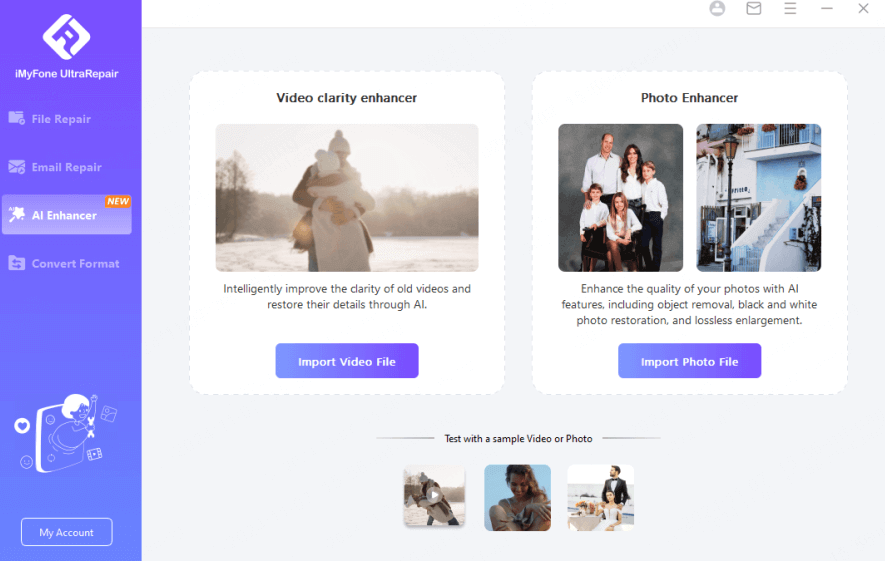
Step 2: Select Photo Clarity mode in the right menu bar and click Start.
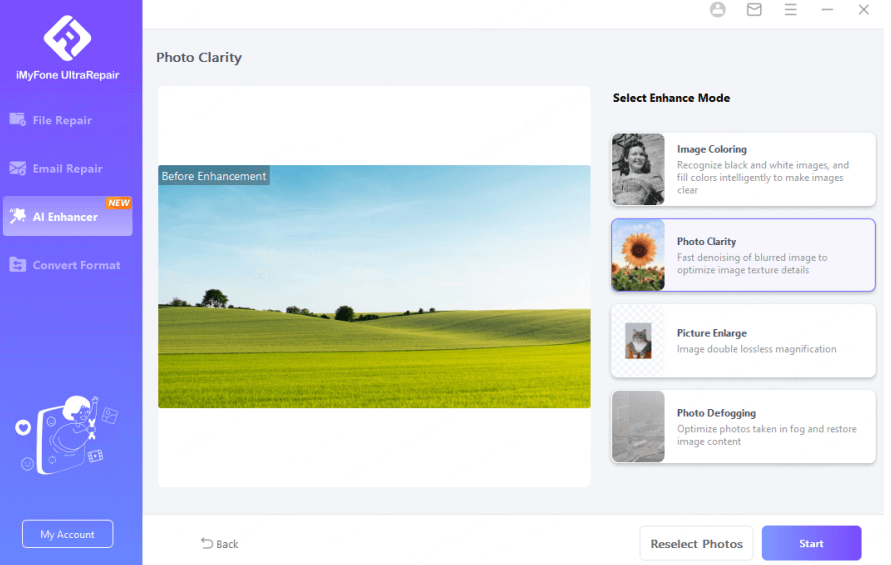
Step 3: Wait for 3 minutes for the software to finish enhancing, choose Save as copy or Save to save and export the image, then you can get an improved resolution and clearer image.
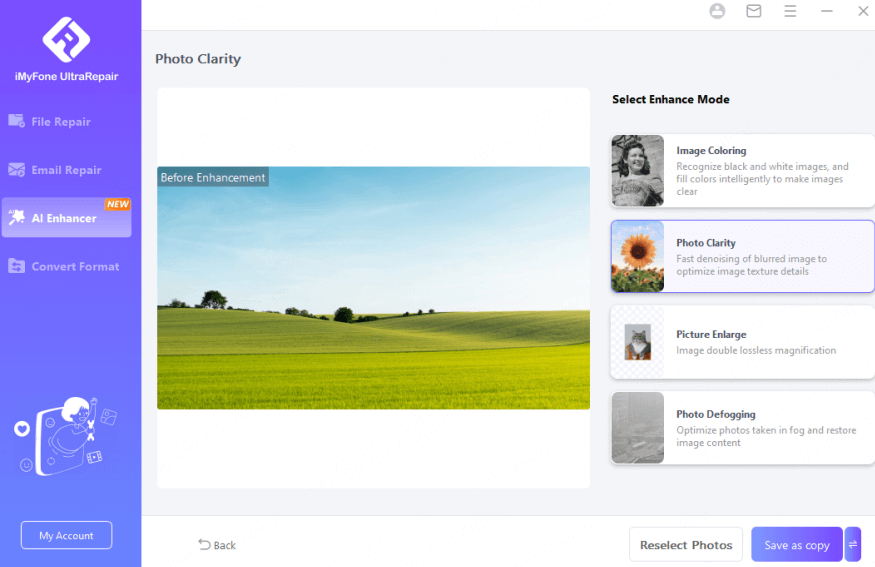
Use UltraRepair to solve how to make photo resolution higher issue, you don't need to do any adjustments, AI will do the auto enhancement, all you need to do is wait, and you'll get high-resolution images, it works just as well for videos, so it's worth the download and try.
Part 3. Using Photoshop to Improve Image Resolution
The second method to fix how to raise the resolution of a picture is use Photoshop. You can dramatically improve the resolution of an image by using the Super Resolution feature within the Photoshop, which works by doubling the size of the image and quadrupling the pixels, thus increasing the resolution of the image.
However, please note that the use of this tool has a certain degree of complexity, so you need to read the following content carefully and follow the steps.
Step 1: Launch Photoshop and open the Image you need to increase the resolution.
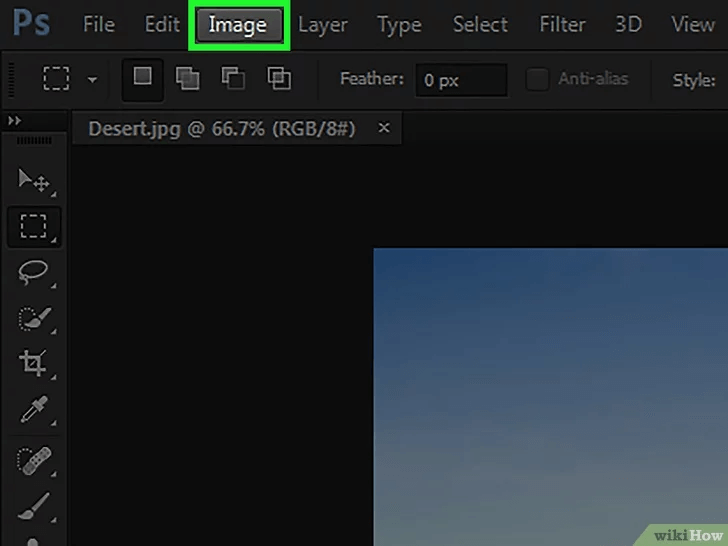
Step 2: Bring up a new window by selecting Image in the top menu and choosing Image Size from the drop-down options.
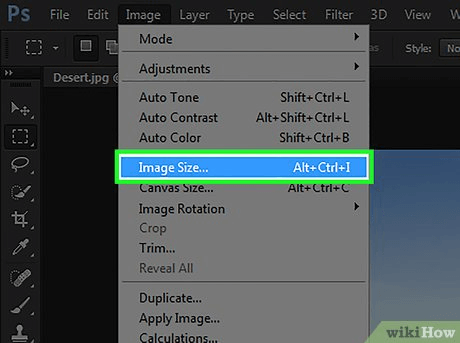
Step 3: Select Pixels as the unit from the drop-down menu.
Step 4: Increase the Pixels of your image by adjusting the Width and Height values.
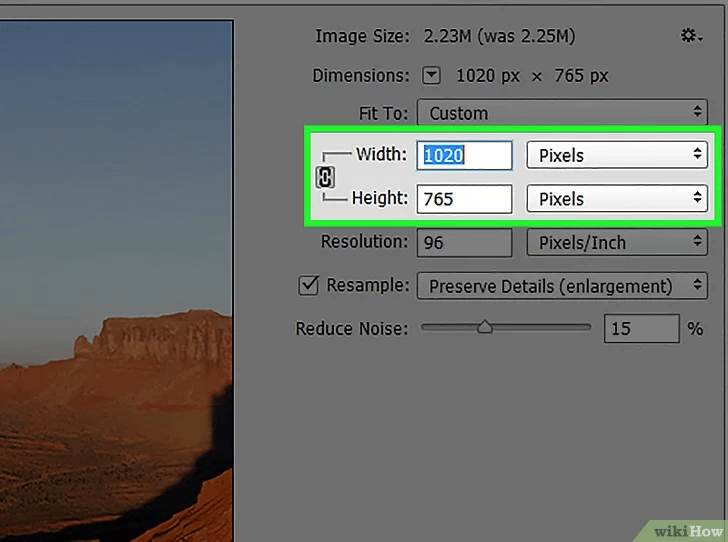
Once you have adjusted the pixels to your satisfaction, you can end the operation, save the image, and export it, thus, you have completed the operation of improving image resolution in Photoshop, and get a high-resolution image.
Part 4. Using GIMP to Enhance Resolution of Image
GIMP is a free photo editing tool, it can be used as an alternative to Photoshop for image quality enhancement, the tool uses resampling techniques to increase a photo resolution by resizing it.
GIMP supports Windows, Linux, and Mac systems, but it is as difficult to operate as Photoshop, and requires a longer learning time to complete the operation of increasing the resolution of images.
Step 1: Launch GIMP, select File from the top menu, click Open.
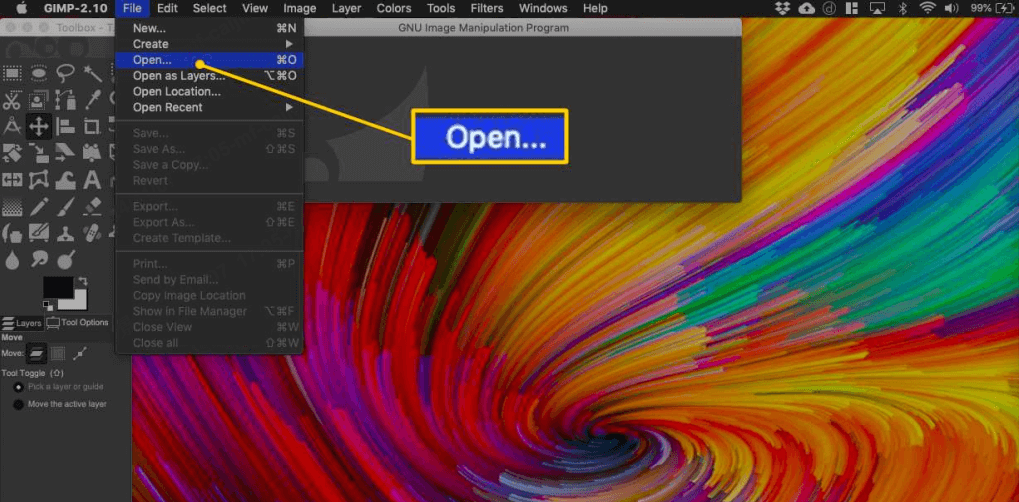
Step 2: In the pop-up dialog box, select the Image you want to enhance and open it.
Step 3: Click Scale Image to open a new dialog box.
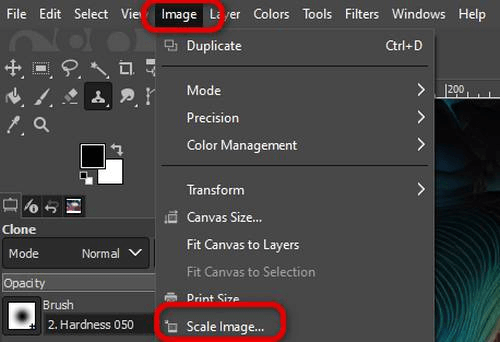
Step 4: In the drop-down menu, select the unit of measurement as px.
Step 5: Check the lock icon to make sure the Width and Height are locked, this step is important when preventing image distortion.
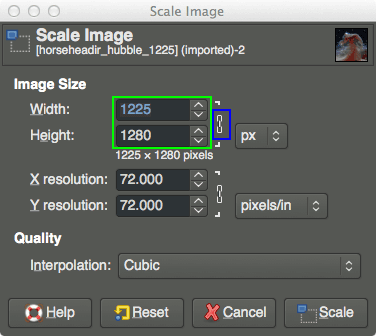
Step 6: Adjust the height or width in pixels, enter the number of pixels in the corresponding field, and choose one of them to adjust.
Step 7: Click OK to finish your editing, save and export, and you've got an image with improved resolution.
Using the GIMP tool to solve how to improve image resolution is a good choice for users who don't want to spend money, but if users are looking for a more convenient and quicker method, then they may want to try UltraRepair, which is a one-click image enhancement.
Download UltraRepair now to fix how to up the resolution of a picture, and enjoy the convenience of one-click image repair and increase image resolution.
No need to manually increase pixels of photo, AI intelligence helps you to enhance your images and restore your clear pictures.
Part 5. Using Preview for macOS to Enhance Resolution of Image
For macOS users, the built-in software Preview has basic photo editing features and is not a good solution for how to improve image resolution.
This built-in tool can help you improve the resolution of an image by resizing the pixels, and resampling the image without having to utilize any other tool.
Step 1: Right-click on the image you need to increase the resolution of, choose Open With, and click Preview.
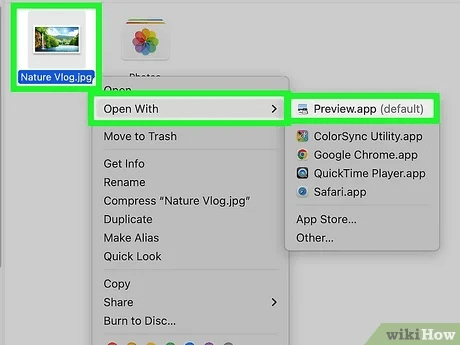
Step 2: Click the Adjust Size from the drop-down menu.
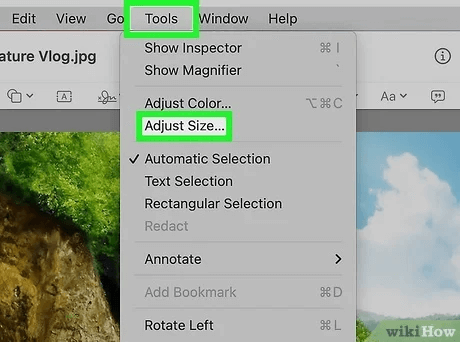
Step 3: Check that the lock button is off, then edit the values for the Width and Height of the image to adjust the number of pixels in your image.
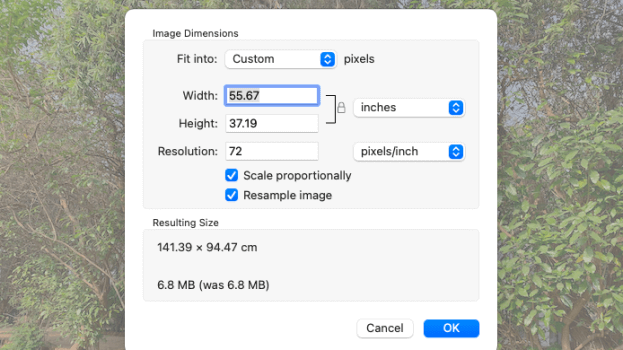
Step 4: Save the resized image and select Export from the menu.
This way macOS users get a clearer picture and fix how to up the resolution of a picture, but if you are not a Mac user, you may want to look at other methods, like UltraRepair.
Part 6. FAQs About How to Improve Image Resolution
1 How do I check my image resolution?
You can check the resolution (in dpi) of a photo by clicking on it, right-clicking, and then clicking Content.
2 Can low-resolution images be converted to high-resolution?
Yes, you can convert low-resolution images to high-resolution ones. UltraRepair makes this task easier than ever. It effectively converts low-resolution images to high-resolution by automatically enhancing them with AI.
3 How do I keep high-resolution photos when archiving?
Generally, we recommend that you save your photos in PNG format, as this is a distortion-free image compression format.
4 Is it possible to convert low-resolution photos to high-resolution photos in Photoshop?
Yes, but Photoshop is a specialized software and the steps to increase the resolution of a photo in Photoshop are very complicated for the average user, so we recommend that you use the simple tools described above.
A Brief End
I believe that after reading the above method, it can solve your doubts about how to raise the resolution of a picture, the most common ways to enhance the resolution of image are manual adjustment and AI enhancement.
If you don't want to learn the complicated steps, then using iMyFone UltraRepair is a more suitable method for you, without any complicated steps, just upload the image and wait for AI to enhance it automatically, 3 minutes to return your high-definition picture quality.




















