Is There Any iMyFone UltraRepair Registration Code?
Category: Repair Files

5 mins read
Need to fix your images, videos, or documents? Are you looking for a quick fix for your corrupted images, videos, or documents? iMyFone UltraRepair is the best tool to ease out all your troubles. The tool allows you to fix a corrupted images, videos, or documents in just a few easy steps with incredible results.
But is there an iMyFone UltraRepair registration code you can get? Read on to find out.

Free download to repair broken, unplayable, blurry photos, videos & files.
In this article:
- Part 1. What is iMyFone UltraRepair?

- Part 2. Features of iMyFone UltraRepair
- 1. Repair and Enhance All Broken & Old Photos
- 2. Repair Unplayable Videos
- 3. Repair Damaged Files
- 4. Convert Photos and Videos to Any Other Formats for Free
- Part 3. How to Repair Damaged Videos Easily?
- Part 4. The Truth about iMyFone UltraRepair Registration Code
- Part 5. Common Questions about iMyFone UltraRepair
Part 1: What is iMyFone UltraRepair?
iMyFone UltraRepair is a one-stop solution to fix corrupted pictures, videos, or documents. It is a simple yet effective repair tool that can run on Windows, Mac and mobile operating systems. No matter you have corrupted photos or videos, you can easily use UltraRepair to fix them without any restrictions.
So, now let's have a detailed look at some of the features offered by iMyFone UltraRepair.
Part 2: Features of iMyFone UltraRepair
iMyFone UltraRepair is a complete package with useful tools to help you fix your broken files of all types.
1 Repair and Enhance All Broken & Old Photos
iMyFone UltraRepair can fix the images in the following formats:
JPEG,JPG,CR3,CR2,NEF,NRW,RAF,DNG,ARW,GPR,TIF,TIFF,CRW
The UltraRepair tool can fix all broken images in just 3 easy steps, no matter whether the pictures were taken from a camera or downloaded from the internet.
The tool is not just about fixing corrupt image files but can also enhance the quality of the picture. Intelligent technology offers the following features:
- Image Coloring: Convert a black-and-white image into a vividly colorful image.
- Picture Enlarge: Enlarge an image without losing any quality.
- Photo Defogging: Removes the fog from the photos and restores the image content.
- Photo Clarity: Makes an optimized sharp image from a blurred picture.
2 Repair Unplayable Videos
The second useful feature of iMyFone UltraRepair is that it helps you repair broken or corrupted videos in the following formats:
MP4, MKV, FLV, MXF, AVI, MTS, M2TS
Oh, and to save your precious time, you can upload multiple videos of different formats together, and the repair tool will fix all the videos simultaneously. Moreover, for severely damaged videos, you are also provided with an advanced repair tool to fix them.
3 Repair Damaged Files
iMyFone UltraRepair can also repair your corrupted files. Upload a single file or multiple files of different formats (using the batch processing feature), and the repair tool will automatically start to repair all files simultaneously.
You can download the repaired file once the process is complete.
4 Convert Photos and Videos to Any Other Formats for Free
As an add-on feature, iMyFone UltraRepair allows users to convert pictures and videos from one format to another for free. The user interface is easy-to-use and self-explanatory. It takes a few clicks, and your image/video will be ready in your preferred format.
Part 3: How to Repair Damaged Videos Easily?
A key feature of iMyFone UltraRepair is to repair damaged or corrupted videos. Let's walk you through how you can use it to do so.
Step 1. Download the iMyFone UltraRepair from the iMyFone official website. Open the program and click on the icon titled Video Repair to upload the broken/corrupt video(s).
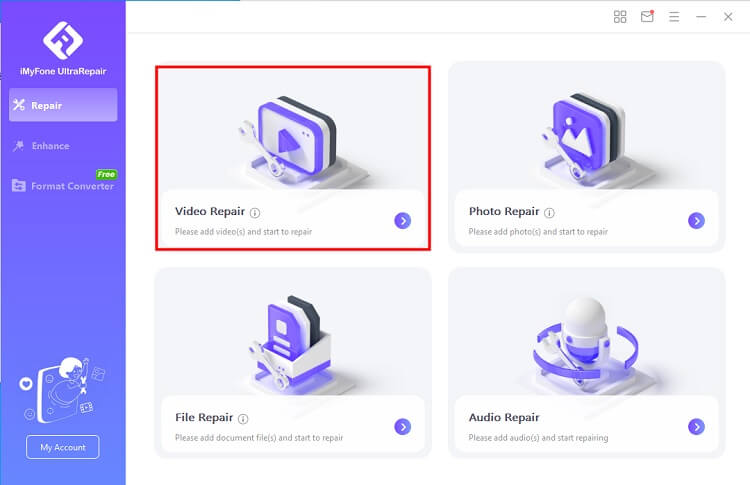
Step 2. The file properties are displayed once the upload completes. Click on the Repair button to start fixing the video clip.
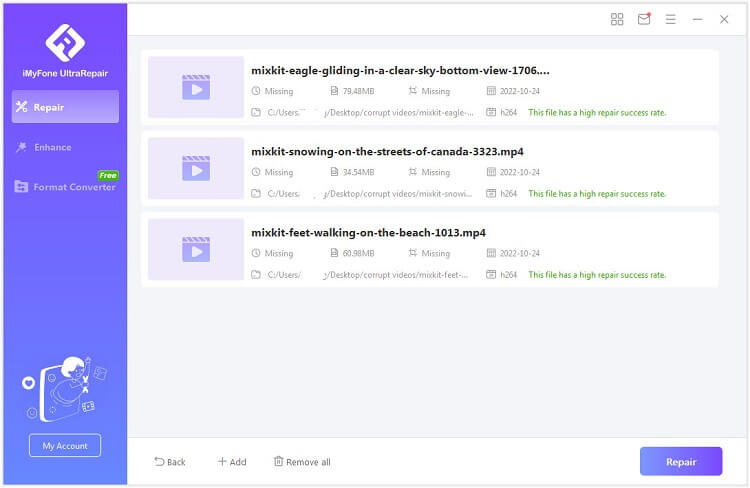
Step 3. When the repair process is complete, a pop-up will appear. Click on Yes to continue. Click on 'Save' to download the repaired video.
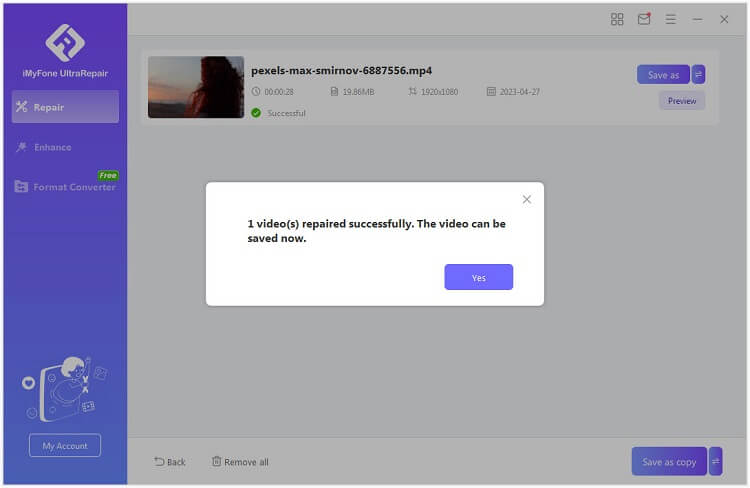
Part 4: The Truth about iMyFone UltraRepair Registration Code
iMyFone UltraRepair is a relatively new service launched by iMyFone, and it's only natural if you have questions about the service. So, let's break down the complexities for you.
1 What is the Price of iMyFone UltraRepair?
iMyFone offers a free trial version of iMyFone UltraRepair. However, you will have to buy the service to enjoy the complete functionality of the repair tool.
The subscription plans are as follows:
For Pro-Version:
The pro-version is an all-in-one package and allows you to repair photos, videos, and files. The pricing is as given below:
(1) Monthly Plan:
(2) Yearly Plan:
(3) Lifetime Plan
For Sub-Products
If you are not interested in buying the complete service, you can purchase the sub-products individually. The pricing of the sub-products is as follows:
(1) Photo Repairer:
The photo repairer package only allows the user to repair the damaged images. The pricing is as follows:
(2) Video Repairer:
The video repairer package only allows the user to repair corrupt videos. The pricing is as follows:
(3) File Repairer:
The video repairer package only allows the user to repair corrupt videos. The pricing is as follows:
We'd like to offer you a Limited Time 10% off Coupon Code for iMyFone UltraRepair:YTR5E7
2 Is iMyFone UltraRepair Worth the Value?
Yes, iMyFone UltraRepair is worth the value. There is rarely any software available that provides a complete all-in-one solution for your file and multimedia repair needs.
Repairing a video, image, or any other file is much more complex than it looks. Secondly, the photo-enhancing features of iMyFone UltraRepair make it super easy to perform professional-like editing on images.
3 Is There Any Useful iMyFone UltraRepair Registration Code?
No, there is NO iMyFone UltraRepair registration code.
Websites offering a registration code for iMyFone UltraRepair are simply a scam. However, you may find coupon codes on certain websites. When subscribing to iMyFone UltraRepair, coupon codes help you get discounts.
Part 5: Common Questions about iMyFone UltraRepair
1 Is iMyFone UltraRepair safe?
Yes, the iMyFone UltraRepair app is perfectly safe. All uploaded pictures, videos, and files are 100% protected.
2 Is there a free version of iMyFone UltraRepair?
No, there is no free version of iMyFone UltraRepair. However, iMyFone offers a free trial to its users.
3 What's the difference between iMyFone UltraRepair free and paid versions?
The free trial version only allows you to repair files up to a size limit. The paid version has no file size limit.
Conclusion:
That is all about iMyFone UltraRepair, a complete software that solves all your woes about restoring broken images, videos, and other corrupt files. To get a taste of how effective and easy the tool is, you don’t need the iMyFone UltraRepair registration code. Simply download the free trial version now!



















