How to Make a Blurry Picture Clear? [Desktop/Online/Phone]
Category: Repair Files

4 mins read
If you find that the pictures you took are blurry, don't delete them in a hurry, maybe you can deal with how to make a blurry picture clear at home.
According to the reason why the photo is out of focus, we provide 4 methods to fix the blur of the photo. Through the computer repair tool, Photoshop, online tool and the sharpness function of the iOS/Android phone, you can quickly make blurry image clear!
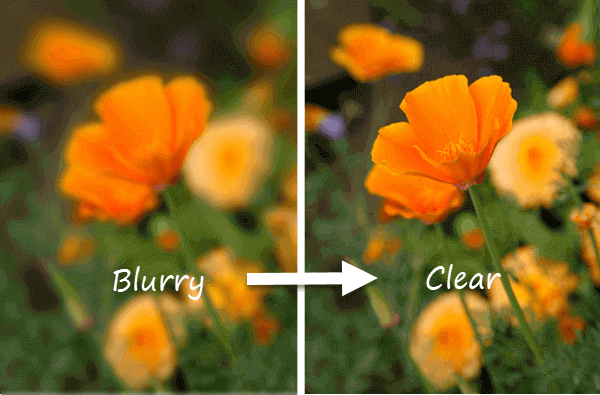
Try UltraRepair to clear a blurry image in 1 click with obvious contrast.
In this article:
Part 1: Why are the Photos Blurry?
Before trying to sharpen a picture, understand what causes blurry photos. Here are 6 common reasons:
- Too slow shutter speed: Too slow shutter speed is the number one culprit of blurry photos.
- Dirty lens: If the lens is dirty, don't expect to get a clear picture, use the correct cleaning method to clean the lens or filter to avoid scratches and damage.
- Poor, missing, or misplaced focus: The subject should be in focus, a slight miscalculation of focus can take the subject completely out of the focal plane, or shoot the usual earlobe very sharp but the eyes blurry.
- Camera moving too fast when clicking a photo: What happens when the camera is using auto mode in low light is called "motion blur", if the blur is caused by camera movement, viewing the picture at 100% speed will see a slight disappearance or double image.
- Motion blur caused by subject moving when clicked: A slight disappearance or double image is seen when the subject moves, but usually only in specific parts of the image.
Part 2: How to Make Blurry Photo Clear on Desktop?
How to sharpen blurred photos on computer? The following part introduces the photo blur repair tool and the actual application techniques of "Photoshop".
1 Use Professional Photo Enhancer Tool
To make blurry pictures clear by using your computer, the first method to try is the popular Photo Enhancer Tool - iMyFone UltraRepair. It's a profesisonal file repair tool that works to enhance the quality of photos/videos. In other words, it helps to remove the blur from uploaded files to regain access to the full details of the blurry photos/videos.
Besides, owing to its advanced algorithms, you can also use it to enlarge your photos, colorize black & white photos, remove haze from photos...

Key Features:
- Clear blurred images in 1 click to restore all the details.
- Improve unclear images of diverse formats, such as JPEG, JPG, PNG, CR3, CR2, RAF, GPR, TIFF, CRW, RAW…
- Provide comparison before saving the enhanced image.
- Fix blurry pictures stored on cameras, mobile phone, SD cards, hard drives...
- Convert photos/videos to other formats for free.
- Compatible with both Windows and Mac systems.
Watch the video on how to make a blurry photo clear:
Step 1: Download to launch the software, click the Enhance tab, then choose the feature Photo Clarity to Add File.
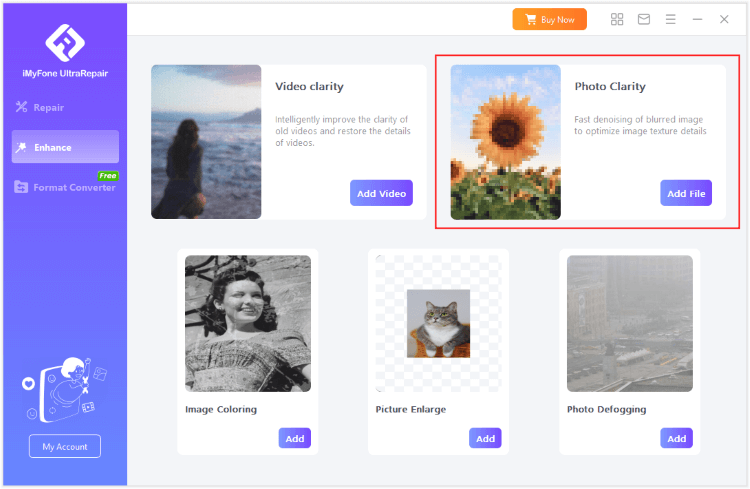
Step 2: Upload the photo you want to make it clear, then the software will begin to remove the blur from image automatically.
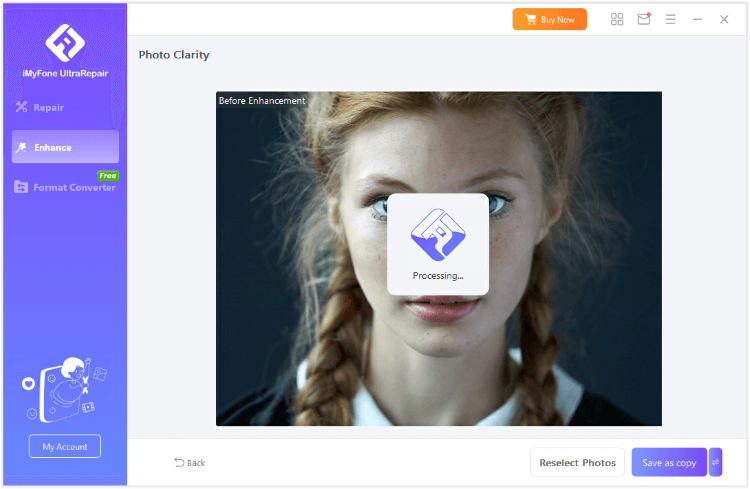
Step 3: When the photo is unblurred, you can see the contrast, then save the enhanced photo as copy.
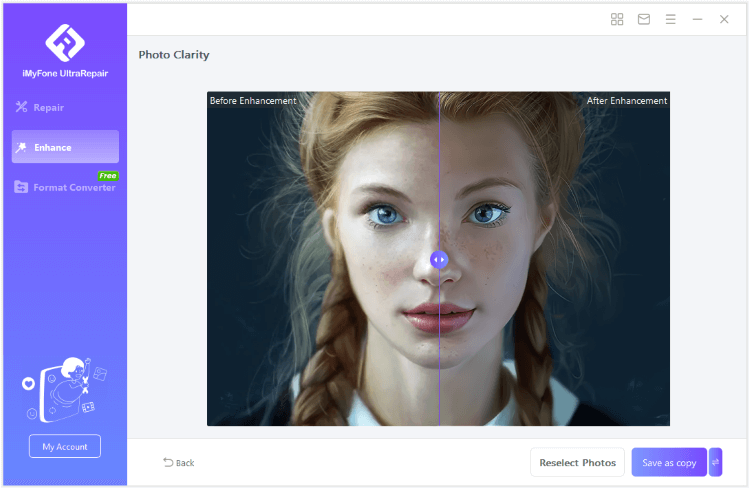
2 Use Photoshop to Blur the Picture & Make It Clear
Photoshop, as a powerful drawing software, can also help you make blurry picture clear. The following provides 2 ways of how to make blurry photos clear in PS: adding layers and anti-shake filters.
Photoshop adds layers
Step 1: Click on an image to copy it with Ctrl+J shortcut key to compare before/after adjustment.
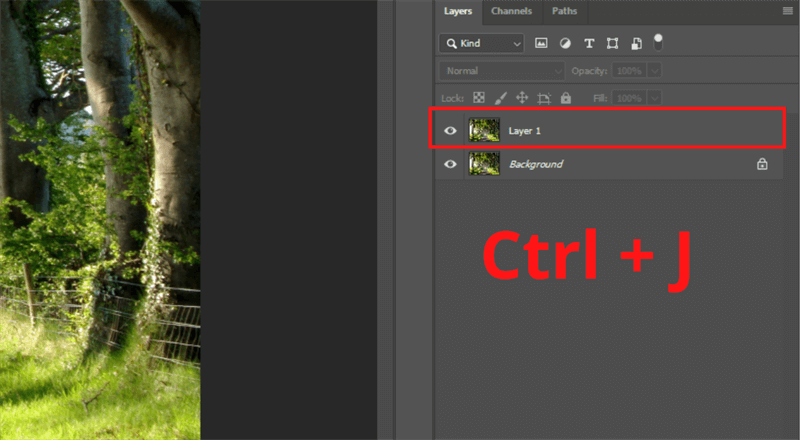
Step 2: Duplicate Layer 1 and select Filter on the copied layer 1, click Other and then select High Contrast.
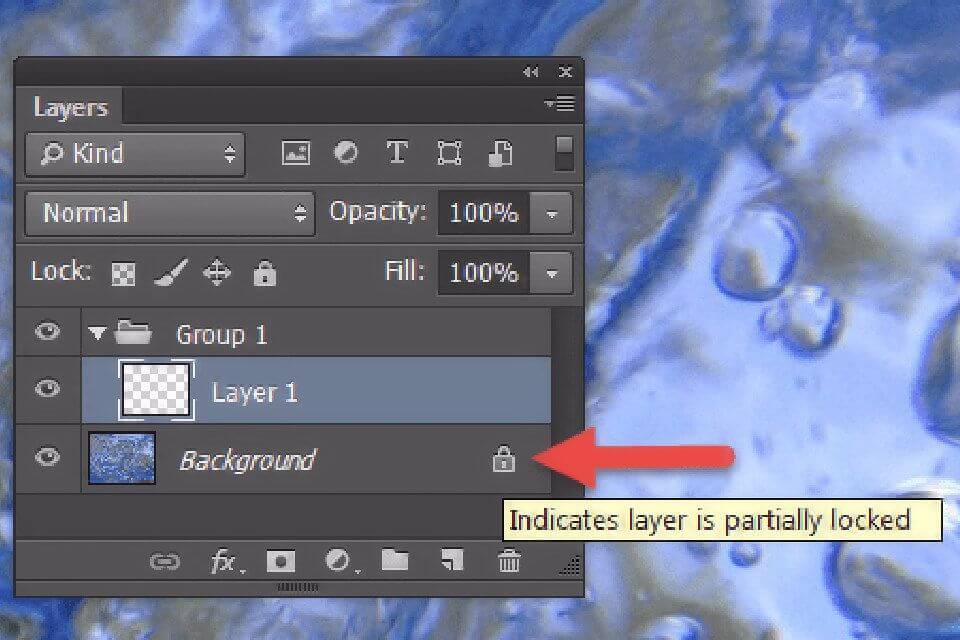
Step 3: Adjust the radius according to the picture to make the border of the picture clear. Select the High Contrast layer and click High Light in Blending Mode, it will start to change, repeat the copy of the High Contrast layer. Steps until you are satisfied with the result.
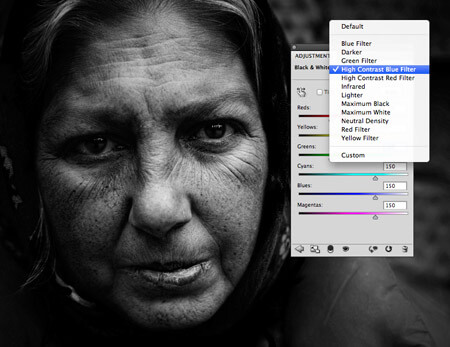
Step 4: Duplicate Layer 1 and drag it to the top layer and select Screen in the layer.
Step 5: Select Add Mask and then click the black brush to outline the dark part of the image.
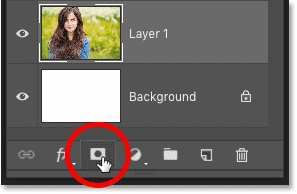
Step 6: Complete the adjustment to make the photo clearer for comparison.
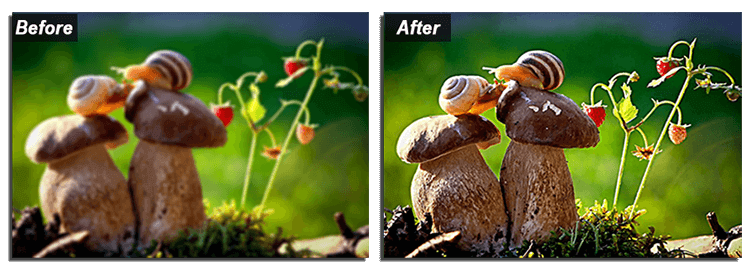
Photoshop Anti-Shake Filter
Step 1: Use the shortcut Ctrl + J to duplicate the new background layer and click Filter, select "Sharpen" and then click Anti-Shake to open the Anti-Shake function window.
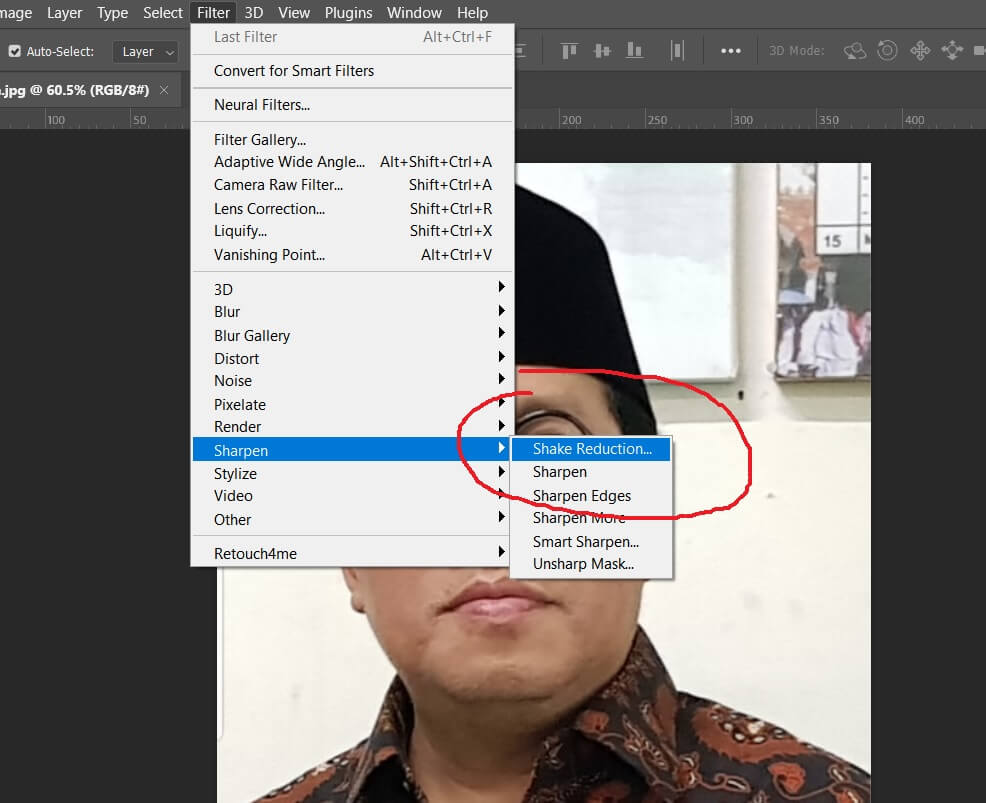
Step 2: After opening, it will automatically analyze and make suitable blur photo repairs, just adjust the details of the photo, move the blur estimation area to the subject's head, click on the left toolbar and select Zoom Display Tool.
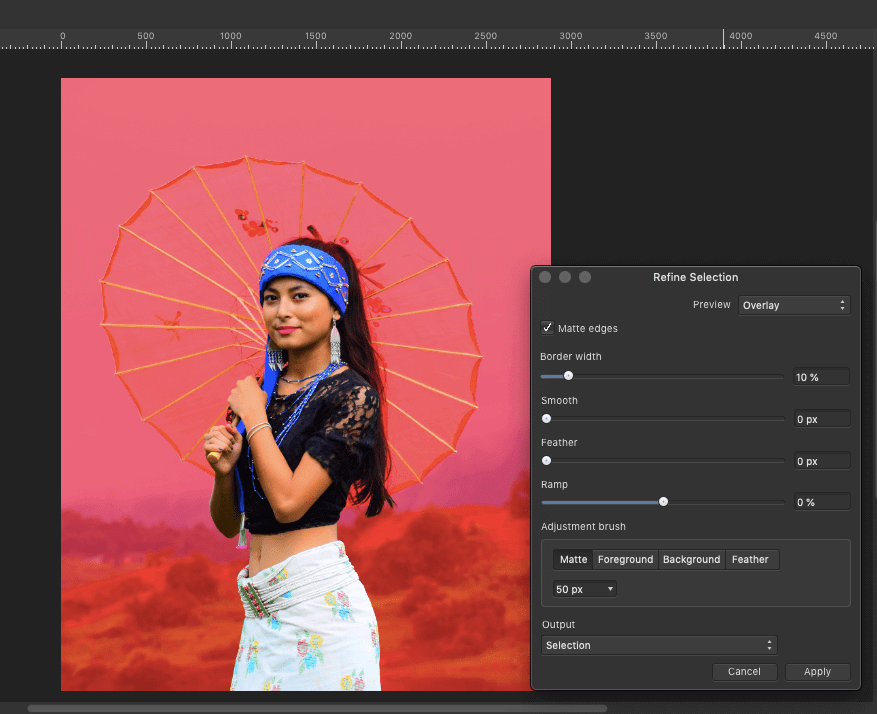
Step 3: Enlarge the image in the workspace again, drag the Blurred Trace Border slider to set it to 43 pixels to enhance sharpness; drag the Smoothing slider to set it to 15% to reduce the unnaturalness caused by smoothness, and then click OK to complete the out-of-focus photo restoration.

Part 3: How to Make Blurry Picture Clear Online?
Want to sharpen blurry pictures but don't want to download an app to your computer? Sharpen Image, an online tool for blurring photos, can help you!
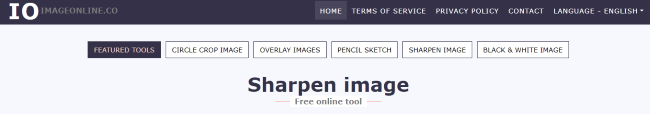
Step 1: Enter https://sharpen.imageonline.co/ in the browser address bar to go to the Sharpen Image website and click Select Image.
Step 2: Find the out-of-focus photo you want to fix and click Open to upload it to Sharpen Image.
Step 3: Drag the sharpening ruler to adjust the sharpening degree, click SHARPEN IMAGE, and repeat this step to find a suitable or satisfactory repair degree.
Step 4: Click the Download Picture button and save the clear picture to your computer.
Part 4: How to Make Blurry Image Clear with Your Phone?
Whether it is an iPhone or an Android phone, you can use the built-in 'Sharpness' function to make blurry pictures clear. Please refer to the following steps to fix blurry photos according to your mobile phone system.
iPhone Sharpens Photos
Step 1: After finding the photo you want to adjust the sharpness, click Edit.
Step 2: Swipe right to find the Sharpness option.
Step 3: After adjusting the slider to an appropriate level, click Finish to save the photo.

Android Sharpens Photos
Step 1: After finding the photo you want to sharpen in the Android gallery, click the /b>Edit icon.
Step 2: Click Adjust to enter the mode of editing details.
Step 3: Swipe right to find the Sharpness option and drag the slider to adjust to the desired sharpness, then tap "✔" to exit the editing "Sharpness" mode.
Step 4: Click Save to save the repaired blurred photos to your Android phone.
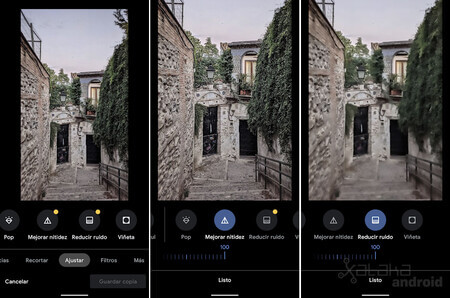
Part 5: Tips for Sharpening Photos
To avoid spending too much time on retouching, it’s best to take the best photos from the very beginning. Here are a few tips to help you make sense of how to make a blurry photo clear:
- Camera Holding Gesture: When using the camera or phone in automatic mode, any movement can blur the photo, so proper camera holding gesture is the key to taking a good photo.
- Shooting Distance: Since it will affect the quality of the photos, it is recommended to bring the camera close to the subject you want to shoot; if the camera is far away from the subject, zooming is not recommended.
- Shutter Speed: The shutter speed will affect the content of the shot. When the object moves quickly, the shutter speed should be adjusted to be fast to clearly record the moment of the action.
- Lens Cleaning: Check that the lens is clean before every shot and make sure nothing in between will affect the quality of the photo.
Conclusion
The above is how to make a blurry picture clear, you can choose to make blurred photos clear according to different devices. Of course, the quickest, simplest and most natural method is by using the dedicated Photo Enhancer Tool - iMyFone UltraRepair, which can perform a comprehensive photo blur repair with just one click. I highly recommend you to use it!





















