iMyFone UltraRepair
Free download iMyFone UltraRepair to fix red-eye photos and enhance photos easily.
Are you frustrated as the red-eye effect is mess up your night function photos? Well, as we all know, this effect is pretty common in smartphone photography. Despite using advanced lenses and technologies, we can put extra effort to remove red eyes in photos.
In this post, I'll show you the reason why the red-eye effect occurs and how to fix it. Now, let's move on.
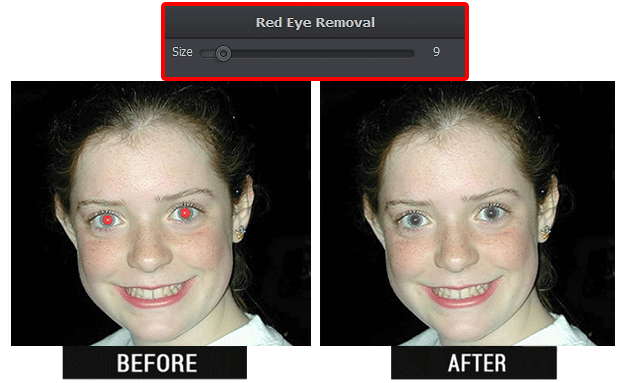
Part 1: The Reason Why Red Eyes in Photos
Red-eye is caused by the reflection of light from bright lights in the eyes. You can easily notice red eyes in photos taken with smartphones. It's not only harmful to your smartphone but also to your photo editing process. The images with this effect make you look ugly and vulgar instead of sexy, beautiful, and charming.
Here are some common reasons why red eyes appear in photos:
- The subject is directly looking into the camera.
- The light settings are not suitable to highlight the subject.
- Flash settings are not correct.
Part 2. 5 Methods Fix Red-eye Photos
Red-eye removal is not hard with available tools and photo editing programs. We can remove red eyes in photos using the methods below.
01 iMyFone UltraRepair
The first tool we recommend to you is iMyFone UltraRepair! It is a professional repairing tool which can help you repair broken, unplayable, blurry photos, videos & files. See what it can do for you below:
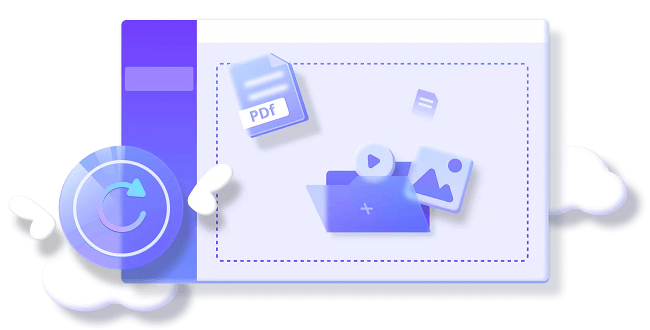
- Repair red eye photos in a short time.
- The best photo enhancer to increase image quality.
- Quickly convert photos or videos to any other formats for FREE.
- 3 simple steps to fix broken videos or PDF.
Now see how to fix red eye photos via UltraRepair in 3 steps:
Step 1.Install UltraRepair on your PC and upload the red eye photo.
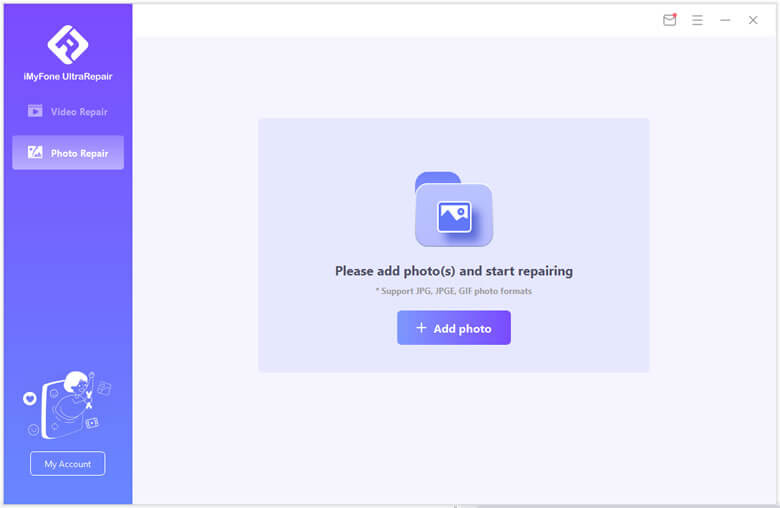
Step 2.Click the Repair button on the screen, the program will start to repair the corrupt photos automatically.
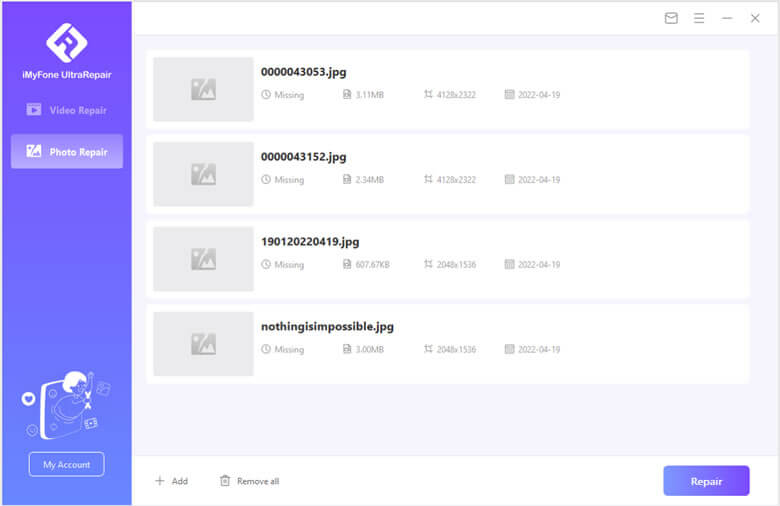
Step 3.After the process complete, click Save All button and check the repaired photos!
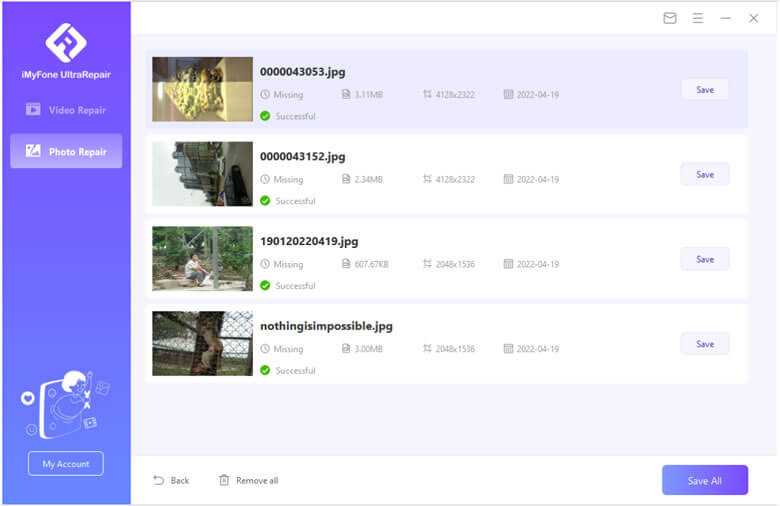
02 Use iPhone Built-In Editing Tool
The iPhone built-in red-eye removal tool is the best way to remove red eyes in photos. Follow these steps to use this excellent feature:
Step 1.Open the photo with red eyes.
Step 2.Click on the Edit button and choose the eye mark on the top left corner.
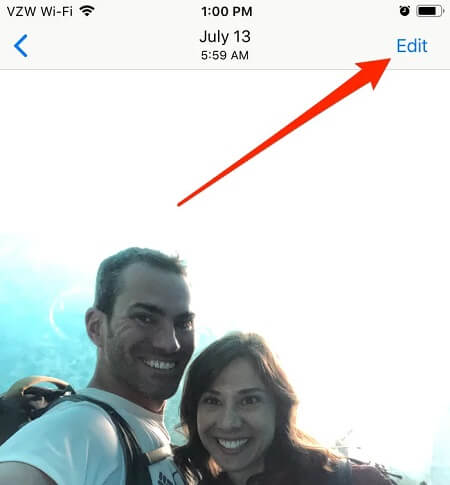
Step 3.Choose the red spots on the eyes and let the tool fix the red eyes.
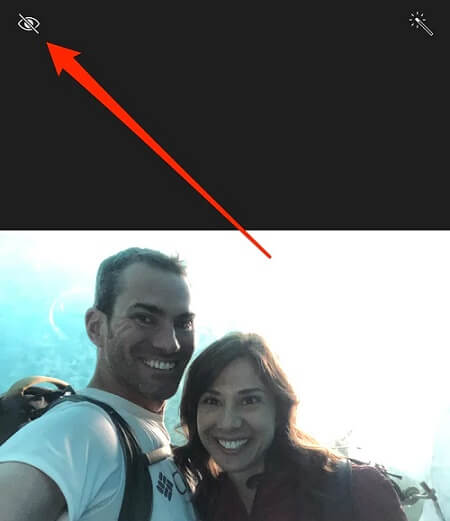
Note
Be careful with the selection of the red-eye area for best results.03 Use GIMP to Fix
GIMP is an online photo editing tool best known for red-eye removal. We are specifically going to talk about removing the red-eye effect automatically. Let’s see how to remove red eyes with GIMP:
Step 1.Download and install GIMP on your PC, then open it.
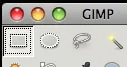
Step 2.Load the image that you want to fix with red-eyes.
Step 3.Choose the rectangle tool on the toolbar and draw a rectangle around the eyes.
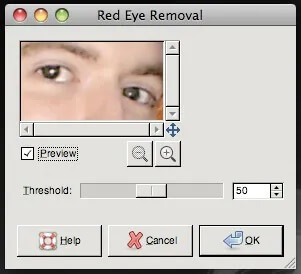
Step 4.Go to Filter > Enhance > Red Eye Removal option.
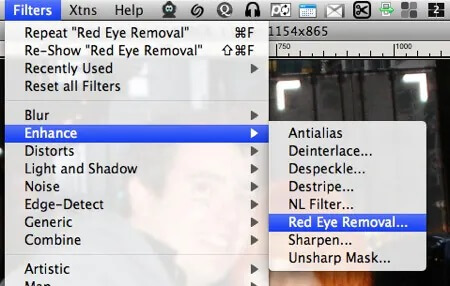
Note
You can keep adjusting the eye color until you have the desired color of the eyes.04 Fix Using Photoshop
Adobe Photoshop is another online photo editing tool to remove red eyes from images. According to many PTE experts, this is the best way to fix red eyes from photos. Here’s how to remove red eyes in photos with Photoshop:
Step 1.Open the photo that has red eyes and use the zoom feature.
Step 2. Choose the Spot Healing Brush tool and click on the skin where you see a red shade.

Step 3.Repeat the process until you get rid of the spot that has some red color.
05 Fix Using MS Office Picture Manager
Using MS Word Picture Manager or MS PowerPoint Picture Manager is another best way to remove red eyes from photos. This method is particularly effective for users who are not very familiar with the other methods mentioned above.
Step 1.Open the photo that has a red-eye effect and click on the Edit button.
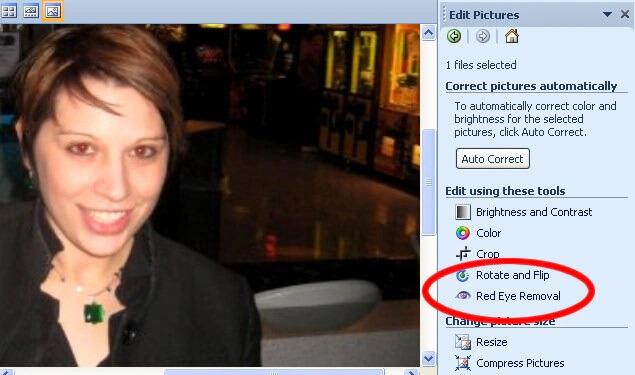
Step 2.Choose the Red-eye option and choose the area with red eyes.
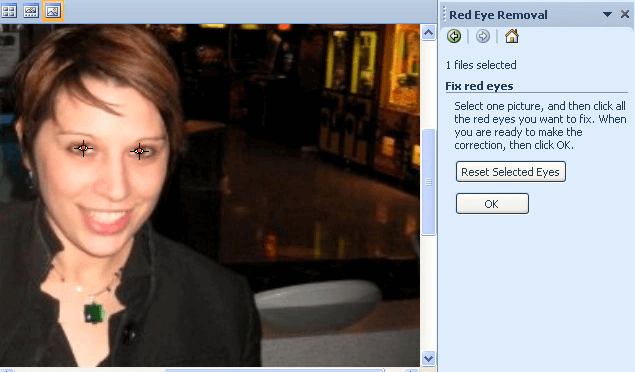
Step 3.Adjust the color and size of the area with red eyes.
Bonus Tips: How to Get Rid of Red Eye Picture?
Though we have advanced tools to fix the red-eye effect in photos, some people may still wonder if there have any solutions to avoid red-eye photos? The answer is definitely yes! To get rid of the red-eye picture, use the methods below!
01 Use Diffuser with Flash
These additional gadgets in the light arrangement can help disperse light naturally. So the natural distribution of light on the subject’s face does not highlight the eyes.
02 Don’t look directly into the camera lens
The angle of light is a factor in photography. So change the way to look slightly away from the lens. In this way, you can gain more control over the amount of light your eyes reflect.
03 Use Night Mode in Camera Settings
The best solution to overcome the red-eye photo is to use night mode! Because intelligent settings will brighten up the subject without solely relying on the flashlight. In some smartphones, night mode does not even require flash.
Conclusion
As we talk above, you can choose the tools to help you fix the red-eye photos. Or avoid some incorrect photo-taking post to get rid of it. Hope this post can do you a favor! If you still have no idea choose which tools, click the button below to try the free version of UltraRepair first!
Home > Repair Files > How to Fix Red Eyes in Photos? [5 Practical Methods]



















 February 8, 2023
February 8, 2023
