Best 5 EnhanceFox Alternatives & Similar Apps to Enhance Photos
Category: Repair Files

5 mins read
Who wants their special memories to be captured and blurred? But not every time you are lucky enough to get that perfect image or a video and, in such situations, enhancing tools work great. EnhanceFox is one such photo-enhancing app that can be used for correcting your pixelated, blurred, and damaged photos as well as videos. Though the app works decently well, a lot of users look out for more EnhanceFox alternatives and if you are among one them, this article will just be a perfect reference.

In this article:
Free download UltraRepair to repair and enhance broken or blurry photos, videos & files.
Part 1. Why Do You Need Enhancefox Alternatives?
Before we look to analyze the reasons why we need Enhancefox alternatives, let’s first know what this app is all about.
1 What is Enhancefox?
Enhancefox is an AI-based app that helps to improve and enhance your images that are damaged, blurred, pixelated, and have other issues. The app is available for download on all the latest Android and iOS devices and offers a long list of interesting features to improve the overall quality of your videos and images. This is a real-time app with luminar AI generation technology and some of the key functions include enhancing resolution, sharpening images, restoring faces of old photos, de scratch old photos, animated images, and more.
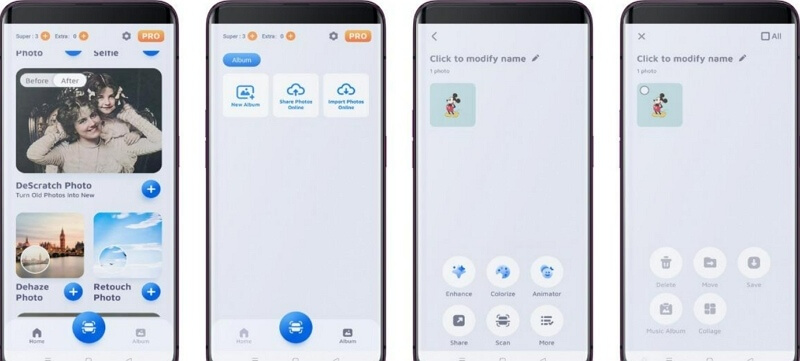
2 Reasons to Look for Enhancefox Alternatives
Enhancefox is a decent image and video-enhancing app that comes with an array of features. Still, there are reasons that might lead users to look out for more options and alternatives.
Some of them are as follows.
- Enhancefox is a mobile-based app and is not available for desktop download.
- A lot of features are not available with the free version and thus you would need to opt for the premium paid subscription to use these functions.
- The free version has annoying ads.
- The features are not as advanced as other professional tools available in the market.
Part 2. Best 5 Enhancefox Alternatives to Increase Image Quality
So, if you want to try more options and looking for Enhancefox alternative tools we have shortlisted the best ones below.
1 iMyFone UltraRepair
iMyFone UltraRepair is one of the best images enhancing software available that can be used not only on your Android devices but on Windows and Mac systems as well. This feature-packed tool facilitates improving the overall quality of images in almost all commonly used formats.

Key Features:
- Best choice for enhancing old photos, blurry images or low resolution, etc.
- Improve images in all key formats including JPEG, JPG, NEF, DNG, TIF, TIFF, and more.
- Images from multiple devices can be processed like cameras, phones, the internet, and others.
- Support batch processing of files and 3-steps to finish.
- Use AI technology to enhance the images without losing quality.
- Allow converting videos and images to other formats for FREE, like FLV to MP4.
- Allows repairing not only images but also broken videos, PDFs, PPTs, and other files.
Steps to use iMyFone UltraRepair Android App
Step 1. On your Android phone, download and install the UltraReapir app from the Google Play Store. Launch the app once it is installed on your device. Click on the Start button. Then choose the feature you want.
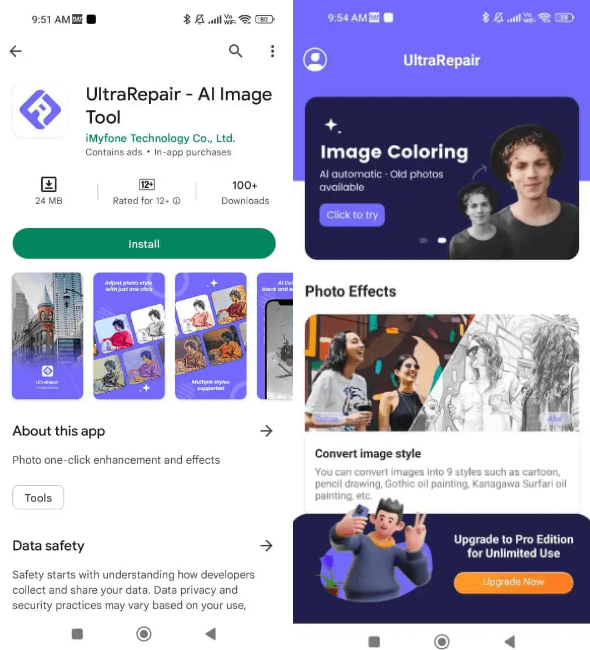
Step 2. Provide access to all the photos on your device by clicking on the Confirm button and then tap on Allow.
Step 3. Next, browse and add the desired image from the device that you wish to enhance and click on the Confirm button to add the image to the app.
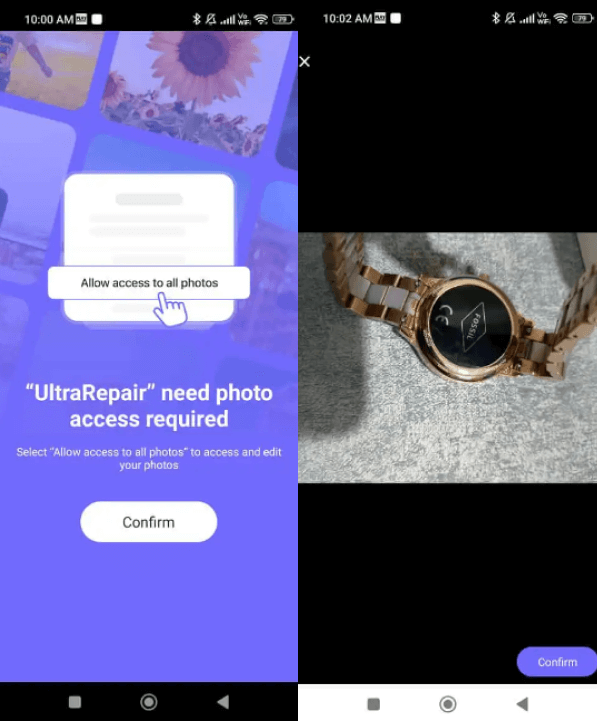
Step 4. Once the image is added, the app will start processing it. Save the processed image to your device once done.
2 AirBrush Photo Editor
AirBrush Photo Editor is available for Android as well as iOS devices this is another popularly used image editing and enhancing tool. The app is safe and free to use and comes with IAP. The interface of the app is user-friendly and allows you to enhance your images with natural-looking results.
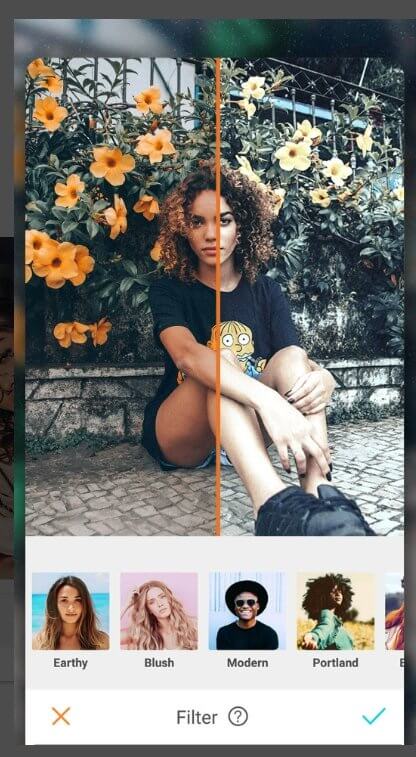
3 Mint AI Photo Enhancer
Mint AI Photo Enhancer processes your blurred, low-resolution, and other damaged images using this Android and iOS app that is based on AI technology along with cloud computing. All the image-related issues like blurred images, low resolution, old photos, and others can be quickly taken care of by the app.

4 Photo Tune
Whether you want to beautify your pictures, improve their quality or enhance their resolution, Photo Tune is a good app to consider. The app can be downloaded on your Android as well as iOS devices for free and comes with IAP options. This is a one-touch app with simple and quick processing.

5 PhotoRoom Studio Photo Editor
This is a multi-featured app that performs a variety of tasks to ensure that you get the desired high-quality images. PhotoRoom Studio Photo Editor can be downloaded on all Android and iOS devices and it comes with a wide range of templates to help to create the needed visual content.
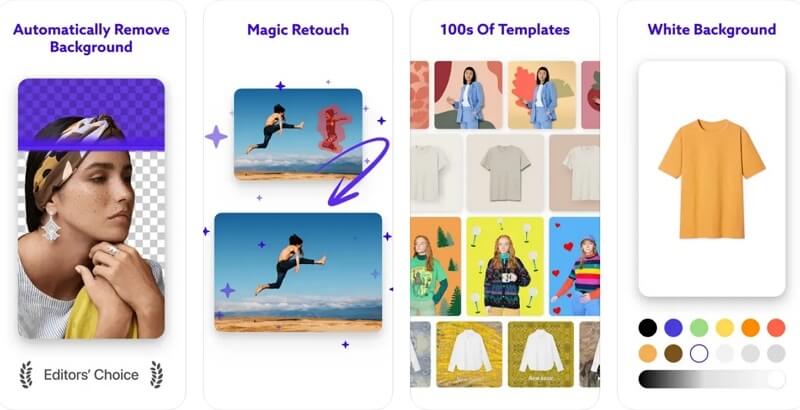
Conclusion
Editing and enhancing your images in a breeze is now possible with excellent photo-enhancing tools. Though all of the above-listed tools are quite decent still if you further wish to shortlist, we suggest iMyFone UltraRepair as the best one. The UltraRepair tool is simple and quick to use and offers a variety of useful features. So don't hesitate to try it now!




















