Better Alternatives to Dvdfab Photo Enhancer AI
Category: Repair Files

5 mins read
DVDFab Photo Enhancer AI is a popular and widely used tool for enhancing the overall looks of the captured images. Though the software comes with decent features, it can be a little difficult to use for beginners and lack advanced features desired by the experts and professional editors. So, if you too are among the users who are in search of good DVDFab Photo Enhancer AI alternative tools, this article will be a perfect read.

In this article:
- Part 1. What Should You Know about Dvdfab Photo Enhancer AI
- What is Dvdfab Photo Enhancer AI
- Features of Dvdfab Photo Enhancer AI
- How to Use Dvdfab Photo Enhancer AI
- Pros and Cons of Dvdfab Photo Enhancer AI
- Part 2. The Best Alternative to Dvdfab Photo Enhancer AI

- Part 3. Other Better Alternatives to Dvdfab Photo Enhancer AI
Free download UltraRepair to enahance and repair blurry photos, videos & files.
Part 1. What Should You Know about Dvdfab Photo Enhancer AI
Let’s first start with knowing what is DVDFab Photo Enhancer AI, its features, and how the tool is used for image enhancing.
1 What is Dvdfab Photo Enhancer AI
DVDFab Photo Enhancer AI as the name suggests is an AI-based tool that helps in enhancing photos and making them look better. The software helps to improve the images through several tools and adds interesting effects. The software features Deep Learning-based Super Resolution technology that assists in upscaling the videos from SD quality to Full HD and 4K.
2 Features of Dvdfab Photo Enhancer AI
Listed below are the key features of DVDFab Photo Enhancer AI
- Image enhancing software based on AI.
- Allows upscaling videos from SD quality to Full HD and 4K.
- Upscale pixelated images without quality loss.
- Cartoonize feature to add cartoon effects.
- PhotoPerfect feature for optimizing the images into DSLR quality.
- Colorize feature for converting black and white photos to colored ones.
- Denoise feature for removing the noise and making the images clear.
- RAllows to fix the image blurriness and makes them sharper.
3 How to Use Dvdfab Photo Enhancer AI
Below are the brief steps to use Dvdfab Photo Enhancer AI
Step 1. Download, install, and launch the software on your system. On the main interface choose the desired module ( function) that you want to use.
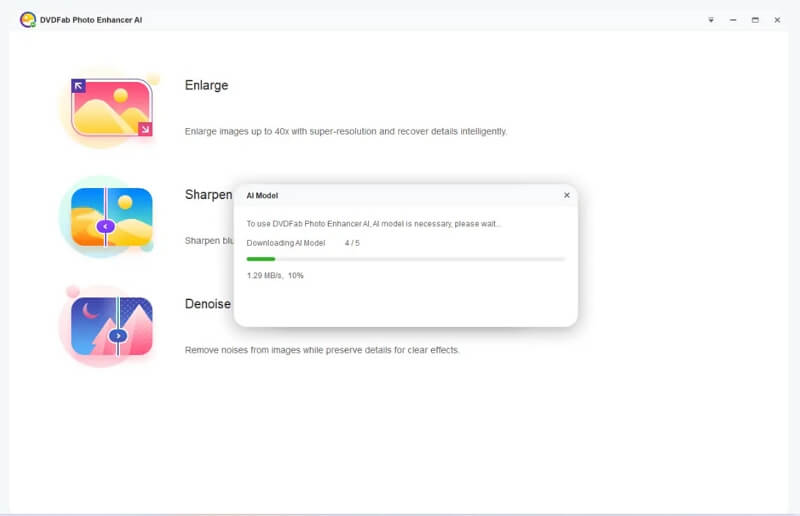
Step 2. Next, tap on the Open Images button to browse and add the image that you want to customize. Alternatively, you can also drag and drop the files to the interface.
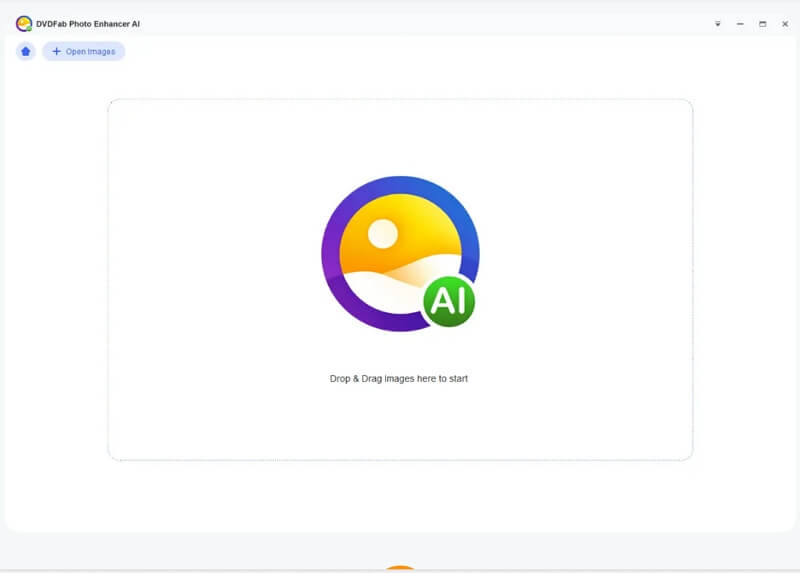
Step 3. Depending on the module selected the software will start working to enhance your images. If needed, you can also customize the desired settings and parameters. The option to preview the results is there.
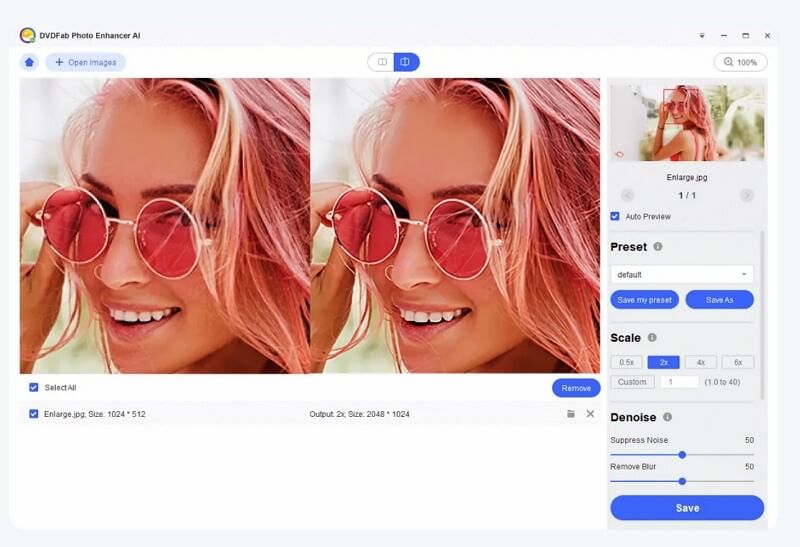
Step 4. Finally, save the enhanced and customized image to the local system.
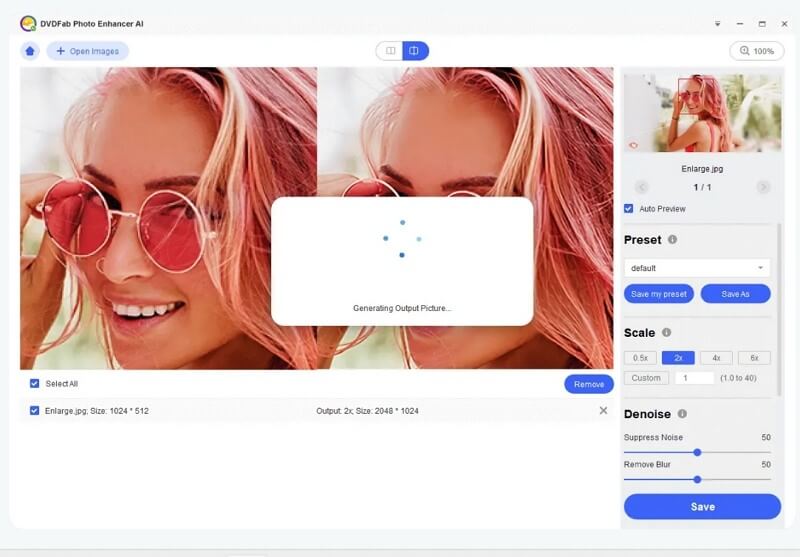
4 Pros and Cons of Dvdfab Photo Enhancer AI
- An AI-based tool with an array of features
- Allows enlarging images up to 40X without losing quality.
- Allows adding cartoon effects to the images.
- User-friendly interface.
- Automatically enhances the images using the functions.
- The subscription is pricey.
- Lack of advanced features for the experts and professionals.
- Occupies a lot of system storage space.
Part 2. The Best Alternative to Dvdfab Photo Enhancer AI
Dvdfab Photo Enhancer AI is a decent feature tool but if you are looking for more comprehensive software with additional advanced features, iMyFone UltraRepair is an excellent choice. Apt for beginners and pros alike, the software is available for quick download on Windows and Mac systems and helps enhance and repair your images quickly and automatically using its excellent AI technology. Not only the images, but iMyFone UltraRepair is also capable of repairing videos, PDF, documents, PowerPoint, and other file types.

Key Features:
- Allow repairing and enhancing images in an array of formats including JPEG, JPG, DNG, TIF, TIFF, CRW, and more.
- Images from multiple devices can be processed like phones, cameras, the internet, and more.
- Support image repairing and enhancing in batches.
- All types of image issues can be treated like red-eye, blurriness, broken images, and more.
- Windows, Mac, iOS and Android are supported now.
Steps to make images clearer using iMyFone UltraRepair
Step 1. Install the launched iMyFone UltraRepair software on your system and from the main interface choose Picture Toolbox > Photo Clarity. Tap on the Add File button to browse and import the image(s) from your system.
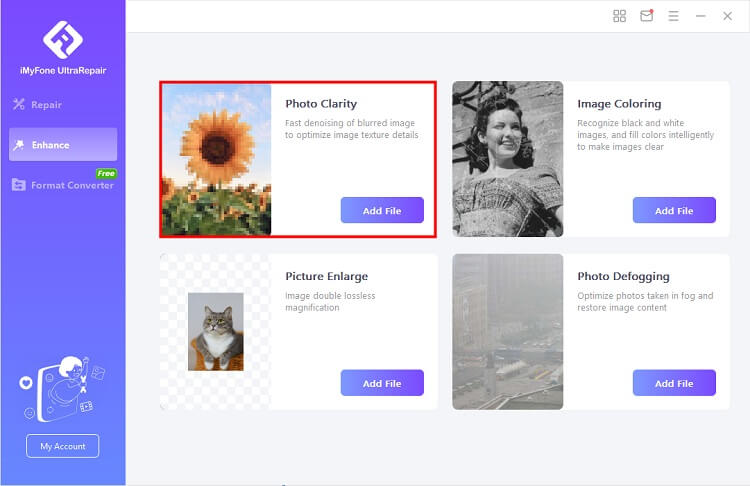
Step 2. After the photo is added, the software will start repairing and enhancing the same. The progress of the process will appear on the screen. Once the repair is complete you can save the image to the desired folder on the system.
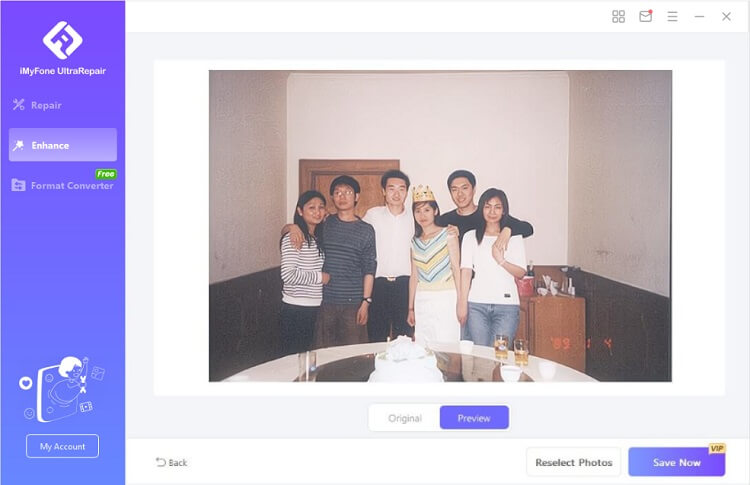
Part 3. 3 Other Better Alternatives to Dvdfab Photo Enhancer AI
Looking for a few more alternatives to Dvdfab Photo Enhancer AI? Check out the options below.
1 Luminar AI
This is a widely used AI-based software by Skylum that works as a great image editor. Compatible with Windows and Mac, the program has no learning barrier, is simple to use, and automatically takes care of your image editing and correction requirements.
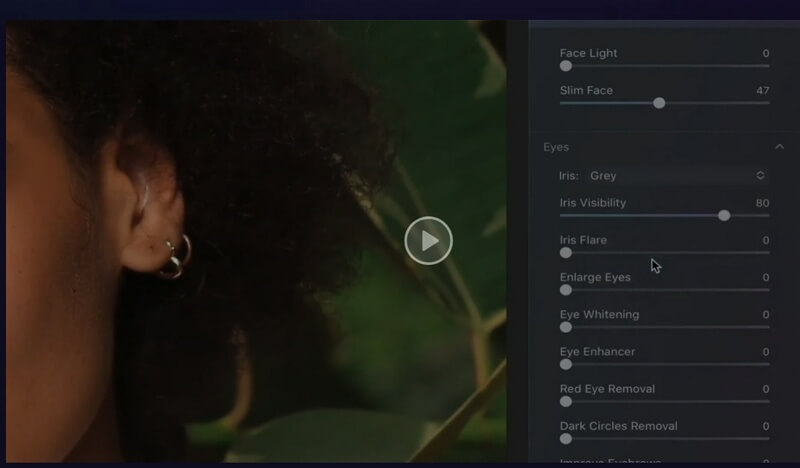
2 Vance AI Image Enhancer
This is another image editing and enhancement tool that is available for Windows, Mac, Android, and iOS. An online version of the tool is available as well though with limited format support and features. Using the software, you can enlarge the image, add clarity by removing the noise, add effects, and perform a host of other functions.
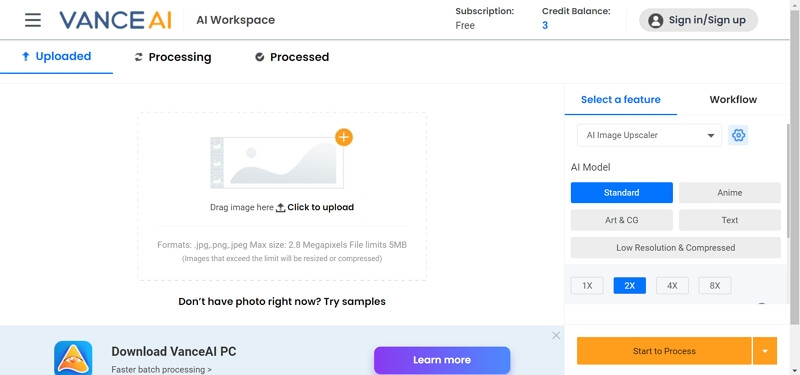
3 Superenhance
This is an online image editing tool that helps in correcting as well as editing the desired images automatically using AI technology. Working directly from your browser, the tool requires no special skills and is user-friendly. You simply have the add the images to the program and its Computer Vision and AI algorithms will analyze the defects and correct them to enhance the images.
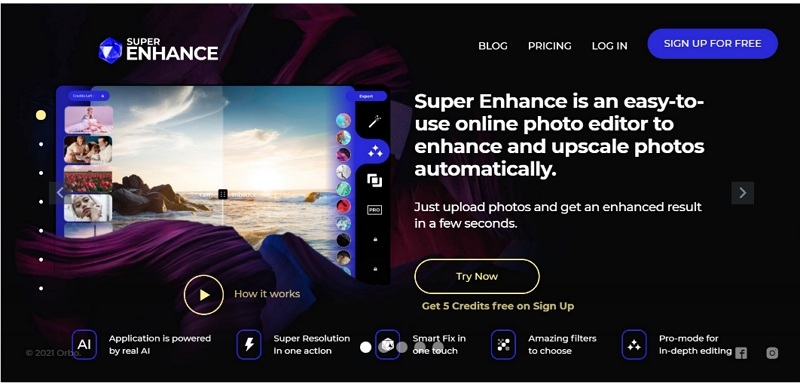
Conclusion
Image correction and enhancing is a tricky task and to get the best results, the right tool has to be used. Above we have detailed DVDFab Photo Enhancer AI and a few other programs. Though each of these has its own set of features and functions, if you are looking for the best of all, we recommend iMyFone UltraRepair. Once the software is installed on your system, it will look after the complete repair of not only your images but also videos, word, PDF, PowerPoint and other file types. Simple and quick to use, the software is apt for the beginners as well as experts.





















