8 Top & Easy AI Image Enlargers/Enhancers
Category: Repair Files

5 mins read
In today's digital age, where images play a vital role in our daily lives, having access to high-quality and visually stunning images is more important than ever. But what happens when your images are too small or lack the necessary detail to make an impact? That's where an AI image enlarger comes in, revolutionizing the way we enhance and enlarge images with their advanced algorithms and machine learning capabilities.
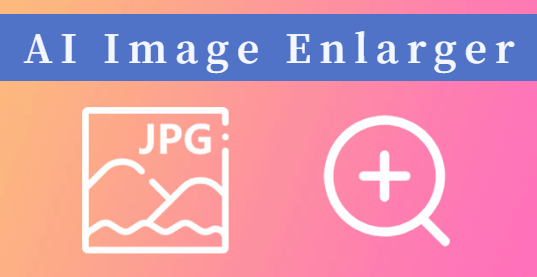
In this blog, we will explore the top 8 AI image enlargers and enhancers that are incredibly easy to use and deliver impressive results. So, whether you are a photographer, designer, or just someone looking to enhance your personal images, this blog is a must-read for you!
Free download iMyFone UltraRepair to fix blurry/broken/damaged photos easily.
In this article:
1 What are AI Image Enlargers?
AI image enlargers use artificial intelligence to improve the size and quality of digital images. The existing image data is analyzed by these programs using cutting-edge algorithms, and the missing information is then filled in to produce a higher-resolution version of the original image.
2 Is it Safe to AI Image Enlargers?
As with any type of technology, the answer to this question depends on the specific AI Image Enlarger you are using. There are many good and reliable ones, but you will also find some programs that lead to pixelation or blurriness in the larger version of the image. Additionally, some AI Image Enlargers can add unwanted artifacts to the enlarged image, which may affect its quality. Therefore it is important to research and choose the right tool.
3 What Is The Most Realistic AI App?
The ability of AI image enlargers to upscale images without compromising image quality or introducing distortions is one of the most important advantages of using them. Professionals who require detailed, high-quality images for their work, like photographers, graphic designers, and researchers, will find this to be of particular use. However, you will need a reliable photo enlarger program like iMyFone UltraRepair to enjoy the best results.
iMyFone UltraRepair: The Best AI Image Enlarger to Enhance Photos
iMyFone UltraRepair is a powerful software tool that not only repairs iOS system issues but also comes packed with a range of other features, including an AI image enlarger to enhance photos. This advanced technology allows users to upscale low-quality images while retaining their sharpness and detail, creating stunning and professional-looking images perfect for any projects.
Some of the standout features of the iMyFone UltraRepair AI image enlarger include the following;

Key Features:
- Work on both small and large images with equal ease makes it the perfect tool for photographers, designers, and anyone needing high-quality images.
- Easily increase image size without losing quality.
- The Best AI image enlager for enhancing old photos.
- With just 3 steps to enhance your low pixelated or blurry pictures .
- Use advanced AI technlolgy to upscale any low quality images on Android version.
The Video & Steps to Enlarge Image:
Step 1. Select the Picture Toolbox option in iMyFone UltraRepair.
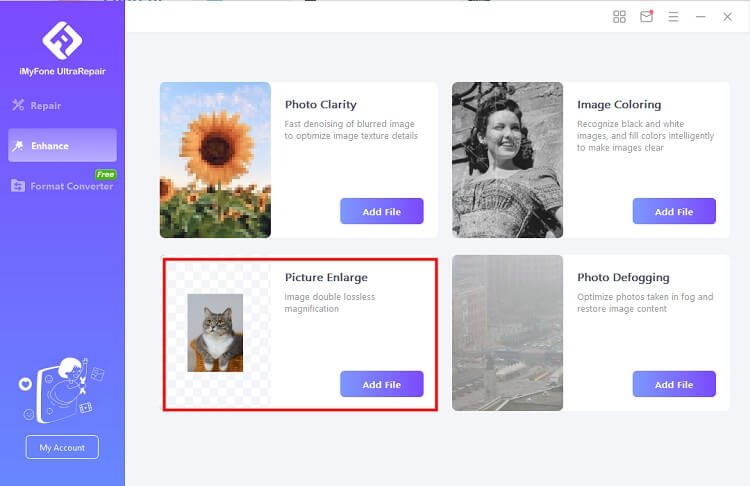
Step 2. Choose the picture you want to enlarge.

Step 3. Save the repaired image where you want after it has been completed.
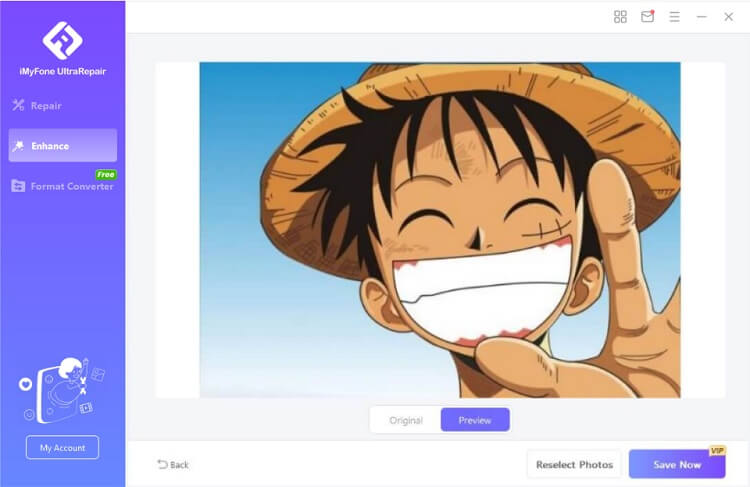
Other 7 AI Photo Enlargers/Upscalers
Besides iMyFone UltraRepair AI photo enhancer, other good AI photo enlargers / upscale tools can also help you transform your mediocre photos into stunning masterpieces. So, we have 7 tools that can make a significant difference in the quality of your images and enlarge them effectively.
1 VanceAI Image Upscaler
VanceAI Image Upscaler is a state-of-the-art software tool that improves your digital images by utilizing the most recent advances in artificial intelligence and machine learning. With the help of this potent tool, you can upscale low-resolution images while maintaining their original sharpness and quality.
- Software and a web-based application.
- Takes a few seconds for quick AI image upscaling to HD.
- There are numerous AI models available to assist for precisely enlarging images.
- The free version has numerous limitations.
- The Basic Plan costs $9.99 per month and the Pro Plan costs $19.99 per month.
2 AI.Image Enlarger
AI.Image Enlarger program improves the quality of your images by utilizing the most recent advances in artificial intelligence and machine learning algorithms. This effective AI photo enhancer and enlarger upscales your images with a few clicks, making them look more professional and eye-catching.
- Image enlargement and upscale without sacrificing quality.
- Support for 200%, 400%, and 800% enlargement.
- Customized and optimized upscaling algorithm for faster and batch image upscaling.
- Enhance and adjust the colors and light balance of your images without any prior knowledge.
- The photo enlarger is completely free.
- The free version allows for only 8 image edits per month.
- Users have little control over the tools because they are automatic.
3 Big.JPG Image Enlarger
Big.JPG online AI picture enlarger can enhance your low-resolution photos to create impressive works of art. Users can easily make something admirable from outdated, worn-out, and out-of-focus pictures.
- Deep Convolutional Neural Networks are used to intelligently reduce noise and serration in images.
- Almost no 'glitter' or doubling is visible.
- The image size limit can range from 3000 x 3000 px to 5 m.
- Speed is affected by server traffic and time of day.
- Access is limited during the free trial period.
4 Photoaid Online AI Image Enlarger
PhotoAid is another powerful AI picture enlarger that can upscale your images without losing their original quality. It offers processing & various biometric photographs, such as a passport photo, ID photo, visa photo, etc., in addition to image enlargement.
- Works best with the facial images of people.
- Software downloads are not required.
- The grade of the output images could be raised.
- This tool is not entirely free; the cost can be made manageable.
5 Pixbim Enlarge AI
Pixbim Enlarge AI is a cutting-edge tool that upscales images, increasing both their size and resolution. You can instantly enhance different details as you enlarge the image. Additionally, after the free trial term expires, this tool does not require a subscription but rather a one-time payment.
- Rapid coloring.
- User influence is simple.
- Keeps dimensions and quality intact without deteriorating.
- Features a free trial edition.
- It is necessary to pay for unlimited picture coloring.
6 Upscale
The Upscale AI technology used by Upscale.media preserves natural image details without affecting image clarity. By controlling pixelation and degradation, it can smooth the edges and bring them closer to the original picture by reversing the compression.
- Image upscaling and enhancement are entirely free.
- Removes JPEG artifacts and reduces pixelation and deterioration.
- Thanks to cloud-based access, users can access it from any location with an internet link.
- Images will become blurry when scaled down if the quality is too high.
- It might not provide as many cutting-edge features or customizability choices as some of its rivals.
7 Let’s Enhance.io
Users don't need to have any technical knowledge to improve the details and sharpness of their pictures using Let's Enhance.io. It uses machine learning and Deep Convolutional Neural Networks-based Hyper Resolution technology to do its work.
- This photo enlarger is simple to use and requires no technical knowledge.
- Provides sharper, more detailed, and more vibrant results.
- Because the platform is cloud-based, users can access it from any location with an internet connection.
- Provides a free trial period.
- Relatively inexpensive compared to others.
- The AI photo enhancer may not always produce perfect results.
- Professional or large-format printing may not be possible with the output.
- Larger or more complex images can take a long time to process.
Conclusion
Whether you are a professional photographer or a casual user, AI photo enlargers and enhancers are useful tools for enhancing the quality of your photos. After reviewing eight of the best and most user-friendly AI photo enhancers and enlargers, we recommend iMyFone UltraRepair AI image enlarger as it stands out as one of the best accessible options. This software is the best option for enhancing and enlarging pictures owing to its user-friendly interface, sophisticated algorithms, and excellent results.























